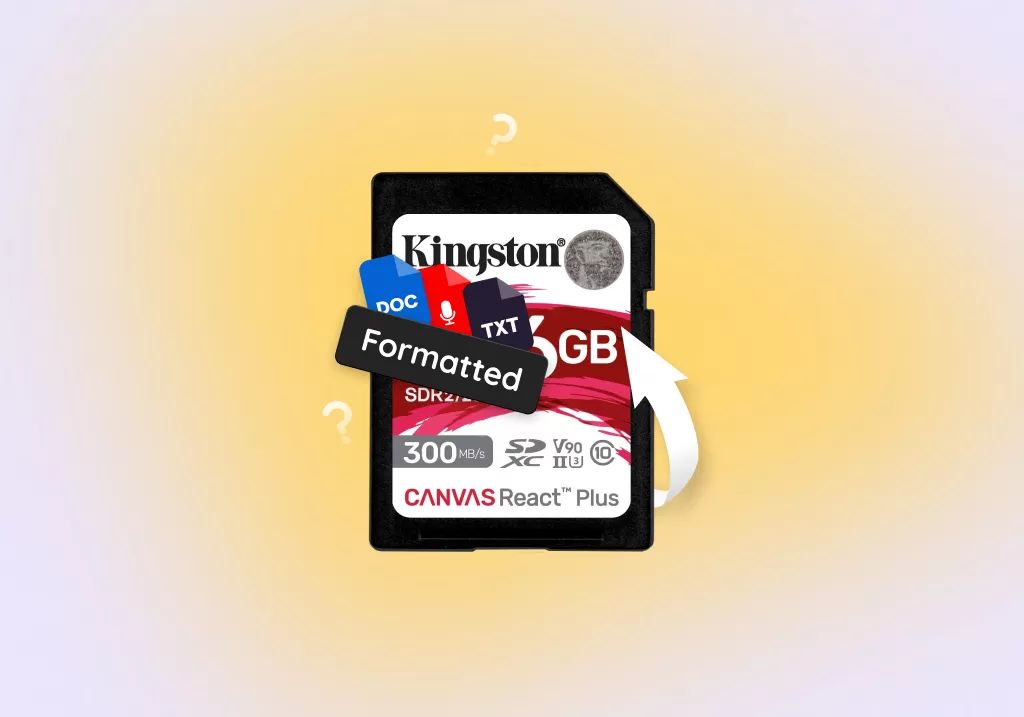Formatting an SD card erases all data on the card and prepares it for new data to be saved. This process typically involves assigning a new file system to the card and marking all previous files as deleted. However, the actual data usually remains intact until it is overwritten by new data. This means there is an opportunity to recover deleted files from a formatted SD card using data recovery software, as long as the card has not been used significantly since formatting.
Quick Answers
– It is often possible to recover deleted files from a formatted SD card using data recovery software, as long as the card has not been overwritten with a significant amount of new data.
– When an SD card is formatted, the files are marked as deleted but the actual data usually remains on the card until overwritten.
– The chances of recovery success depend on how much new data has been written to the card after formatting. The less data written, the better the chances.
– Specialist data recovery software is required to scan the SD card and rebuild deleted files. Examples include Recuva, Disk Drill and Stellar Data Recovery.
– Recovering data from a formatted SD card is a complex process with no guarantees. But an experienced user with the right software stands a good chance of getting back at least some deleted files.
Why Formatting Doesn’t Erase Data Immediately
When you format an SD card, the card is not actually blanked or scrubbed clean as many people assume. Instead, a new file system is created and any existing files are marked as deleted. This is much quicker than actually overwriting or wiping all the data. The card is now ready to save new files in the file system, overwriting the supposedly deleted files if needed.
So in reality, the deleted files are still present on the SD card after formatting, until they get overwritten with new data. This provides a window of opportunity to use data recovery tools to find and restore deleted files before they get overwritten.
File Systems and Formatting
SD cards use file systems to organize data on the card and determine how it is accessed. The most common file systems used are:
- FAT32 – Typical for SD cards up to 32GB
- exFAT – Used for SDXC cards larger than 32GB
- NTFS – Less common for SD cards but does offer advantages
When you format an SD card, you are wiping the existing file system and creating a new one. The previous file system structures are erased, and new ones created, enabling a blank slate for saving new data.
Some key points about file systems and formatting:
- Formatting overwrites file system structures but usually not actual file data.
- File data remains until overwritten by new data in reformatted file system.
- Formatting deletes filenames and directory structures, making data recovery tricky.
- Overwritten data is generally not recoverable.
Factors Affecting File Recovery from Formatted SD Card
If you need to recover deleted files from a formatted SD card, your chances depend on several factors:
Amount of Overwriting
The more new data written to the card after formatting, the less recoverable file data will remain. Even overwriting small amounts of data can make recovery difficult, as it obscures file structures.
Time Elapsed
Less time between formatting and running data recovery gives files less chance to be overwritten. Ideally, recovery should be attempted immediately after formatting.
Recovery Software Capabilities
Different data recovery software differ significantly in their ability to rebuild files, particularly from complex file systems like NTFS.
File Types
Formatted image, video and audio files have a higher chance of recovery compared to complex file formats like spreadsheets.
SD Card Health
Damaged or corrupted cards have a lower chance of successful data recovery.
Best Data Recovery Software
DIY formatted SD card file recovery requires specialist data recovery software with advanced capabilities. Software needs to read the raw formatted card sectors and rebuild files using signatures for different file types. Look for software with features like:
- Support for SD cards and common file systems like FAT32/exFAT.
- Deep scanning to extract maximum deleted data.
- File preview during scan to identify files for recovery.
- Batch file recovery to restore multiple files easily.
- Feature to create SD card images for safer file extraction.
Some top-rated formatted SD card recovery software includes:
| Software | Key Features |
|---|---|
| Recuva | Free option. Advanced deep scan. Preview files. |
| Disk Drill | Recovers 500MB free. Scans lost partitions. Multiple recovery modes. |
| Stellar Data Recovery | Wide file system support. RAID recovery. Preview files. Create disk images. |
Steps to Recover Files from Formatted SD Card
Follow these steps to give yourself the best chance of recovering files from a formatted SD card:
- Don’t Use the Card – Don’t write anything new to the card to avoid overwriting deleted files.
- Connect Card to Computer – Use card reader or camera connection kit.
- Select Recovery Software – Choose data recovery software with SD card capabilities.
- Scan Card – Run a deep scan on the card to extract recoverable data.
- Preview Files – Check found files against what you want to recover.
- Recover Files – Select desired files and recover them to a safe location like your computer hard drive.
- Check Recovery – Verify the files recovered properly and can be opened.
Pro tip: For greater safety, create a complete sector-by-sector image backup of the SD card before scanning and recovering files from the image instead.
Recovery Scenarios
Your chances of successful data recovery after formatting an SD card depend greatly on how much the card has been reused and overwritten. Here are some typical scenarios:
Formatted Card Not Used
If you have not saved any new data to the card since formatting it, your deleted files have an excellent chance of recovery. As long as a good data recovery tool is used quickly, most or all files should be retrievable.
Small Amount of Overwriting
If only a small number of files have been saved to the reformatted card, recovery chances are still good. While some overwritten areas may be unrecoverable, most files should still be intact and recoverable.
Partial Overwriting
Moderate reuse of a formatted SD card leads to partial overwriting, making recovery trickier. Some files may be partially or fully overwritten and unrecoverable. But a skilled recovery effort can still retrieve a good portion of deleted files.
Complete Overwriting
Saving new files to fill the SD card’s capacity will make recovery very difficult or impossible. Heavy overwriting obscures the signatures of deleted files, leaving few traces for data recovery software to detect.
Improving Success Rate
You can optimize your chances of recovering data from a formatted SD card by:
- Acting quickly before overwriting begins.
- Using read-only recovery software to avoid overwriting.
- Creating a complete forensic image backup of card before recovery.
- Choosing recovery software with advanced capabilities.
- Scanning with multiple programs to cross-verify results.
- Using healthy SD cards – damaged cards reduce success rate.
Reasons for Formatting SD Card
There are a number of reasons you may choose or need to format an SD card, including:
- Preparing card for first use
- Removing data before selling or gifting the card
- Trying to fix corruption issues
- Deleting all data quickly
- Changing file system (FAT32 to exFAT etc)
- Card not working properly in device
- Eradicating a virus
However, improper or accidental formatting also occurs frequently, causing data loss. This includes:
- Mistakenly formatting the wrong SD card
- Believing formatting is only erasing files
- Camera or computer interface formatting card unexpectedly
- Assuming formatting is required before using card in a new device
- Kids or others formatting card out of curiosity
So remember – formatting should not be your first approach to deleting files or troubleshooting SD card issues. First consider recovery options.
Should I Format the Card After Recovering Files?
After successfully recovering deleted files from a formatted SD card, should you reformat the card again before continuing to use it?
In most cases there is no need to reformat the card again after file recovery. The previous formatting is still valid and the card is ready to hold new data.
However, in certain situations it may be advisable to reformat the card, such as:
- If the previous file system was FAT32 and you require exFAT for over 32GB capacity
- If you want to wipe residual data not recovered from card
- If card had file system errors you want to eliminate
- To change cluster size for improved performance
Use your own judgment, but remember reformatting will erase any remaining data not yet recovered.
Recovery Tips
Keep these tips in mind when attempting to recover data from a formatted SD card:
- Don’t overwrite card before recovery – maintain best chance of success.
- Use read-only utilities and disk images to avoid overwriting.
- Scan quickly – the longer you wait the higher chance of overwriting.
- Don’t save recovered files back to same card during recovery.
- Pick recovery software with SD card experience and capabilities.
- Preview found files carefully – some may be corrupted or overwritten.
- Recover files to a different drive – not back to SD card being recovered.
Preventing File Loss from Formatting
While recovery from a formatted SD card is often possible, it is still inconvenient and risky. The best approach is preventing accidental formatting and data loss in the first place. Suggestions include:
- Be very careful when formatting cards to avoid mistakes.
- Double-check you have the right card before formatting.
- Eject card properly from computer before removing to avoid errors.
- Use “safe remove” feature in Windows before taking out card.
- Know your camera settings and buttons to avoid accidental in-camera formats.
- Set camera to request confirmation before allowing formatting.
- Use file protect tabs on SD cards to avoid editing or deletion.
- Store photos on computer as well as SD card for backup.
- Back up irreplaceable files from card before formatting.
Conclusion
When an SD card is formatted, the existing data is not immediately erased, but just marked as deleted. This means file recovery is often possible using the right recovery software, if the deleted files have not already been overwritten.
The chances of recovering formatted files depend heavily on how much new data has been written to the card after formatting. The less usage, the better the chances of recovery success.
Carefully selecting recovery software and following the proper file recovery process helps improve results. However, overwritten data cannot be retrieved.
In summary, unerase deleted files after accidental formatting is often feasible, but avoiding formatting errors completely is the surest way to protect your SD card data.