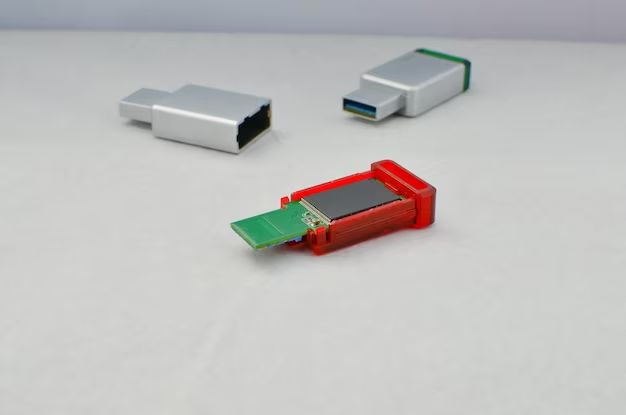Quick Answer
Sometimes it is possible to retrieve data from a broken USB stick, but it depends on the type of damage. If the USB controller chip is damaged, data recovery is very difficult. If the NAND flash memory chips are intact, data may be recoverable using specialized tools. Best option is to contact a data recovery service if the data is valuable.
What causes a USB stick to break?
There are several common ways a USB flash drive can become damaged or inaccessible:
- Physical damage – If the USB connector is broken off, or the metal casing is cracked, data recovery becomes challenging.
- Water damage – Exposure to liquids can short circuit and corrode electronic components.
- Overheating – Removal without ejecting, or a manufacturing defect can overheat and melt circuits.
- Firmware corruption – Virus infection, sudden power loss, or glitches during firmware updates.
- Bad sectors – Accumulation of read/write errors leads to unresponsive memory sectors.
- Wear and tear – After thousands of insertions the connectors may fail mechanically or electrically.
The most common failure is when the USB flash controller chip malfunctions or fails. This chip manages all communication between the USB port and the flash memory, so if it’s damaged, the contents of the storage are inaccessible.
Less common, but still frequent, the flash memory chips themselves develop bad sectors or start corrupting data. The controller may still work, but portions of the memory become unusable.
Can I fix the USB drive and recover the data?
If the damage is relatively minor, then you might be able to repair the USB drive yourself and recover the data.
Here are some typical DIY fixes:
- Clean the USB connector – Remove any blockages with isopropyl alcohol and a cotton swab.
- Bend pins back – Carefully bend any crooked pins back into position using tweezers.
- Replace casing – If only the casing is cracked, transfer the inner circuit board to a new case.
- Update firmware – Try reflashing the firmware using the manufacturer’s utility.
These types of repairs may allow basic operation again, but they are no guarantee that your files can be recovered. More significant damage requires professional data recovery.
What are the odds of successful data recovery from a broken USB drive?
The chances of completely recovering all your data from a broken USB drive depends on the exact failure:
- 80-90% recoverable – Simple issues like firmware errors, or a cracked case.
- 50-70% recoverable – Connector damage, unresponsive memory, minor PCB damage.
- 30-50% recoverable – Severe physical damage, water damage, partially overwritten data.
- 0-30% recoverable – Fire, intentional destruction, full memory overwrite.
So there’s a wide variance – from fairly routine data recovery to nearly impossible. The most critical factor is whether the memory chips themselves remain intact. As long as they do, even advanced recoveries can salvage some or most of the data.
How do professionals recover data from a broken USB drive?
Data recovery experts have specialized tools and methods for extracting data from damaged USB flash drives:
- PCB repair – Replacing faulty components like capacitors, crystals, and controller chips on the printed circuit board.
- Chip removal – Carefully de-soldering the flash memory chips from the board.
- Chip wiring – Soldering wires directly to the pins of the removed memory chips.
- Flash readers – Using specialized tools that can read bare flash chips over a direct physical connection.
- Microscope repair – If chips are damaged, meticulously repairing them under a high precision microscope.
- Logical recovery – If the drive functions, data carving and parsing logical filesystem structures.
This is delicate, specialized work that requires thousands of dollars worth of equipment and training to perform competently. The process involves carefully disassembling the device, troubleshooting issues, repairing components, and finally reading out the raw flash memory contents.
Should I open up the USB stick and try to repair it myself?
It’s generally not advisable to open up a broken USB flash drive and try repairs yourself, unless you have specific training. Here are some risks attempting do-it-yourself data recovery:
- Static discharge – A few thousand volts could ruin delicate electronics instantly.
- Further damage – Clumsy handling can damage repairable components.
- Contamination – Skin oils, dust, metals shavings interfere with repairs.
- No special tools – From microsoldering irons to flash readers.
- Lacking skills – Component level diagnostics and troubleshooting.
The safest bet is to carefully package the USB drive and send it to a professional. Do not continue using the drive or expose it to shocks or contamination. If the data is valuable, engage a reputable data recovery company to handle the process.
How much does USB data recovery cost?
The cost for professional USB data recovery varies widely depending on:
- Type of damage – Simple or catastrophic physical damage.
- Size of drive – More extensive work needed for larger drives.
- Urgency – Expedited services tend to cost more.
- Security – Government, legal and encrypted data requires extra time.
- Location – Prices adjusted based on local costs and wages.
However, typical costs fall in these ranges:
- $100-$300 – Minor logical recovery or firmware issues.
- $200-$800 – Routine hardware issues, PCB repair, or chip removal.
- $800-$2500+ – Significant physical damage or water exposure.
Many vendors offer free or low-cost evaluations, to provide an estimate of costs and prognosis before proceeding. For valuable or irreplaceable data, the costs are often very worthwhile compared to permanent data loss.
Can I recover data from a dead USB drive myself?
It is possible to recover some data yourself from a dead USB drive, but results may be mixed and risks are high. Here are some DIY data recovery options:
Try the drive on another PC
Connect the drive to another computer that has never seen the drive before. Sometimes this resamples the firmware and makes data temporarily accessible.
Freeze the USB stick
Freezing for several hours may allow circuit components to function temporarily. Place the drive in a ziplock bag to avoid condensation when thawing.
DIY USB repair tools
There are some hobbyist SMT soldering and flash reading tools available. But cheaper tools lack precision and capabilities of professional gear.
Data recovery software
If drives mount, recovery software can read digital remnants from deallocated space and extract deleted files. Success varies greatly.
Fix partition table or file system
Using disk utility tools like TestDisk, you may be able to repair corrupted partition tables or master boot records.
The risk attempting any DIY method is further damaging the storage and overwriting portions of recoverable data. Best practice is still to contact a professional – avoid continued use or tinkering with drives containing critical data requiring recovery.
Can lost data be recovered after reusing or reformatting a USB drive?
Once a USB flash drive has been reused or reformatted, recovering original deleted data becomes much more difficult and uncertain:
- Overwritten files are irrecoverable – Any deleted files overwritten even once by new data are essentially permanent.
- Reformatting destroys filesystem – The metadata needed to locate files is wiped out.
- Reuse causes fragmentation – Previously contiguous files get scattered and mixed up.
- The longer the reuse, the worse – More fragmentation and deletion accumulates over time.
However, with specialized techniques, some residue often still remains:
- Unallocated space may retain fragments – Space between new files can hold portions of deleted data.
- System areas are rarely overwritten – Filesystem metadata itself may point to old data.
- Multiple overwrites needed to fully erase – Many drives lazily overwrite deleted areas.
Performing rapid, decisive deletions or reformatting makes recovery more difficult. But even heavily reused drives retain surprising amounts of recoverable data. The fragments just need far more forensic recovery expertise to extract and reconstruct.
Can lost data be recovered after full formatting, partitioning, or repartitioning a USB drive?
Full formatting, partitioning, and repartitioning a USB drive generally makes recovering deleted files more challenging. However, with the right tools, partial recovery is still possible:
Full Format
Performs a sector-by-sector overwrite with zeros or random data. However, recovery software can still find file system remnants and unformatted areas containing user data.
Quick Format
Only overwrites file system structures. User data itself remains intact until gradually overwritten. Files can often be “undeleted” by repairing the file system.
New Partition
Severely fragments old data and file system. But portions often remain in section gaps or unallocated spaces, able to be extracted forensically.
Repartition
Even more fragmentation, but recovery software can sometimes reconstruct files spread across multiple partitions. May require manually rebuilding directories and metadata.
In all these scenarios, overwriting the entire drive multiple times is required to render data truly unrecoverable. So fragments of deleted files still persist through all but the most thorough overwrite processes. The key is having the expertise to find these remnants and rebuild corrupted filesystem structures.
What home remedies help recover data from a broken USB drive?
While professional data recovery is recommended for important files, users sometimes attempt home remedies to salvage data themselves from damaged USB drives. Some options include:
Place in the freezer
Cooling a flash drive can sometimes allow briefly powering up damaged chips. Place the USB in a sealable bag before freezing to prevent condensation.
Visual inspection
Look for any signs of physical damage, bent pins, or burnt components. Handle only the plastic housing, avoid touching circuits.
Contact cleaner spray
Use an electronics cleaner like WD-40 Specialist to clean corrosion from USB connectors and restart conductivity.
Light tapping
Gently tapping a malfunctioning USB stick may displace internal connections and allow temporary function.
Multiple USB ports
Try different ports and even different PCs. Ports vary in power output, sometimes resuscitating glitchy drives.
Disable USB power saving
Constant full USB power can revive some problematic sticks. But risks further damage from overheating.
These home remedies are hit or miss, and may only provide brief access or partially recover some files. Professional recovery still has vastly greater chances of salvaging critical user data from even severely damaged drives.
Can lost files be recovered after deleting them from a USB drive?
When files are deleted from a USB flash drive, either by manual deletion or formatting, the actual data almost always remains present until overwritten by new files:
- The file entries are removed from the file table directory.
- The space occupied by the deleted files is marked as available for reuse.
- The actual contents – the 0s and 1s – remain in place until replaced.
This gives a window where file recovery software can often fully restore recently deleted files:
- Scans the raw data looking for familiar file signatures.
- Checks file system records for tagged unallocated space.
- Matches recovered fragments against directory entries.
- Assembles the scattered pieces back into complete files.
However, the sooner data recovery is attempted, the greater the chances. With every new file written, previously deleted files become increasingly overwritten and unrecoverable.
Can data be recovered if I hear clicking or beeping from a damaged USB drive?
Hearing clicking or beeping noises coming from a USB flash drive is a bad sign, often indicating major physical damage. However, some data recovery may still be possible:
Clicking noises
Usually signal a seized-up read-write head mechanically scraping across the platters. Indicates physical damage but not always total failure.
Beeping noises
Typically mean the USB controller chip’s firmware is critically corrupted. May still be salvageable by reprogramming the firmware.
Other signs
Smoke, burnt smell, rattling, and other odd noises heighten the likelihood of permanent damage.
Next steps
Immediately power down the drive and do not try to operate it further. Seek professional data recovery assistance specializing in mechanical failures before degradation worsens.
Prognosis
An experienced recovery company still has decent odds of restoring data despite clicking or beeping drives. But every further use risks increasing the physical destruction. Swift action is key.
So telltale noises coming from a USB drive are cause for concern. But even mechanically or electronically damaged drives can yield recoverable data when handled quickly and expertly before total failure occurs.
Conclusion
While physically broken USB flash drives present real data recovery challenges, even drives with severe damage often retain surprising amounts of recoverable data. Specialized tools and techniques allow professionals to retrieve files despite corrupted firmware, failed controller chips, or even catastrophically shattered platters.
A few general rules apply:
- Avoid further use of damaged drives to prevent overwrites.
- Don’t open up drives without proper precautions and cleanroom conditions.
- Contact reputable data recovery specialists for best results.
- The less time elapsed, the better the prognosis.
DIY attempts at data recovery should only be tried on less critical files with backups already secured. For irreplaceable data, trusting reliable professionals usually provides the highest odds of significant file recovery, often over 90% in typical cases. This makes professional recovery services well worth the cost compared to permanent data losses.