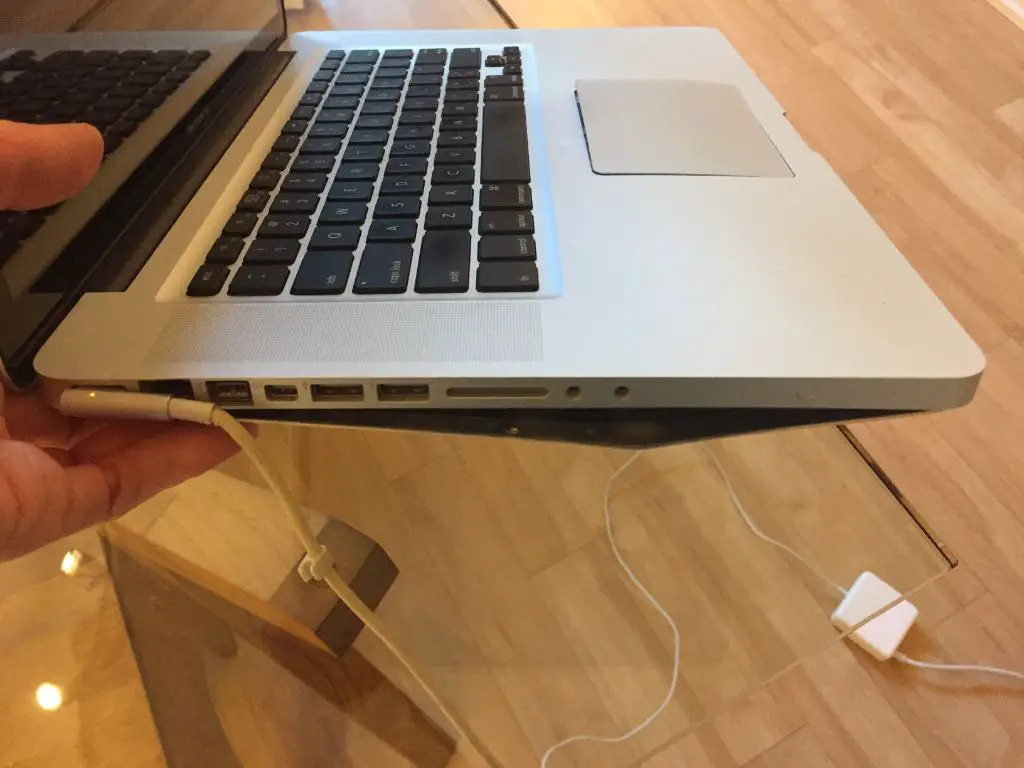Selling a water damaged MacBook is possible, but there are a few things to consider first. Water damage can seriously impact the functionality and value of a MacBook, so it’s important to assess the extent of the damage before attempting to sell it.
What are the risks of water damage to a MacBook?
Water can cause both cosmetic and functional damage to a MacBook. Cosmetically, it can leave water stains, mineral deposits from evaporated water, corrosion, and rust over time. Functionally, water damage can short circuit the logic board, damage ports and connectors, cause screen glitches, and lead to a non-functional trackpad and keyboard.
Here are some of the main risks and types of damage water can cause to a MacBook:
- Short circuiting of the logic board – This can lead to spontaneous shutdowns, failure to power on, and complete failure of the device.
- Rusting and corrosion – This can occur on metallic components like the frame and internal hardware over time.
- Sticky keys – Water can get under the keys and cause them to stick or become unresponsive.
- Trackpad failure – The trackpad is very susceptible to water damage and can easily malfunction or stop working completely if exposed to water.
- Display issues – Water can cause distorted or discolored patches on the screen, unresponsive areas, and display glitches.
- Battery issues – Water in contact with the battery can short it out and pose a potential fire hazard. Wet batteries may stop holding a charge.
- Port and connector damage – Water can corrode and compromise ports like the MagSafe power connector, USB-C, Thunderbolt, and headphone jack.
- Internal corrosion – Even once dried out, residual minerals left behind by water evaporated inside a MacBook can slowly cause component failure over time.
The extent of damage depends on factors like the amount of water exposure, how quickly it was addressed, and which components got exposed or submerged. Even a small amount of water makes a MacBook risky to sell unless completely repaired.
How can I assess water damage on a MacBook?
To accurately gauge the extent of water damage on a MacBook you want to sell, here are some things to look for:
- Visible water stains or mineral deposits – Check around vents, ports, under the keys, trackpad, and back case.
- Corrosion signs – Look for rust colored deposits around metallic components like screws or the frame.
- Sticky/unresponsive keys – Test every key to make sure they feel normal and type properly.
- Trackpad functionality – Check if the trackpad clicks normally and responds to tracking and gestures.
- Display anomalies – Check for any odd patches, glitches or unresponsive areas by displaying different colors/images.
- Sound issues – Test speakers and headphone jack for any audible static or cut outs.
- Battery health – Check battery cycles and capacity to see if it holds a full charge.
- Charging issues – Make sure the battery charges fully and the MagSafe port isn’t corroded.
- Overheating – Turn on and use for a while to check if any components overheat, which may indicate short circuiting.
Ideally, open up the MacBook to inspect the inside for any visible signs of corrosion or liquid damage. Check lcd cables, the logic board, fans, speakers and trackpad cable for any corrosion or residue. If you don’t feel comfortable doing this yourself, get a quote from a Mac repair shop for a diagnostic to assess internal water damage.
Can I sell a water damaged MacBook “as is”?
You can attempt to sell a water damaged MacBook in as-is condition, but it will significantly reduce the value. Most buyers will be wary of water damage unless it is proven to be fully repaired and restored to working order. Selling as-is runs the risk of:
- Getting very low offers – Buyers will heavily discount bids to compensate for the unknown extent of damage and repair costs.
- Returns or complaints – The buyer may find undiscovered issues and want to return the MacBook.
- Negative seller reputation – Getting low ratings or complaints when sold as-is with undisclosed water damage.
- No warranty or guarantees – You cannot provide any kind of return policy or warranty protection.
To maximize the resale value, it is best to repair any water damage or be transparent in your listing about the specific issues if selling as-is. This reduces your risk as a seller. Keep in mind selling an as-is device with water damage provides no consumer protection to the buyer.
What repairs help increase the value?
Doing some level of water damage repair can greatly boost the resale price of a water damaged MacBook. Here are some of the key repairs to consider:
- Logic board cleaning/repair – This resolves any corrosion issues and gets the components functioning properly.
- Trackpad/keyboard replacement – This resolves sticky key and unresponsive trackpad issues.
- Battery replacement – This eliminates potential charging and fire hazard issues.
- Display repair – Fixing any display glitches, patches and unresponsive areas.
- Port/connector repair – Fixing any corroded ports like MagSafe charging, USB-C, Thunderbolt.
- Cosmetic repairs – Removing stains, marks, rust from the exterior case.
- Professional cleaning – A thorough internal cleaning to remove any mineral deposits and residue.
Even doing a subset of these repairs can make the device much more marketable and increase the price 2-3X over an as-is device.
What is the process to sell a water damaged MacBook?
Here is a general process to follow when selling a water damaged MacBook:
- Assess damage – Inspect for all signs of water exposure and functionality issues.
- Repair issues – Get necessary repairs for any problems affecting operations.
- Clean thoroughly – Remove any dirt, stains, rust and mineral deposits.
- Disclose damage – Clearly note any prior water damage and repairs done in your listing.
- Price accordingly – Research current prices for your model/specs and discount for water damage history.
- List accurately – Provide detailed specs, descriptions and photos of the actual device condition.
- Answer questions – Respond to any buyer questions promptly and honestly.
- Accept returns – Consider allowing returns within a short window in case issues emerge.
Following these steps helps maximize your selling price while also protecting you from unhappy buyers by setting proper expectations. Be prepared to invest some money into repairs, cleaning, diagnostics and warranty to boost the MacBook’s value and marketability.
What are recommended marketplaces to sell a water damaged MacBook?
Some recommended marketplaces to list a water damaged MacBook include:
- eBay – Large buyer audience and allows disclosed defect sales. Can detail damage in listings.
- Swappa – Popular tech marketplace focused on mobile devices. Allows described damaged device sales.
- Craigslist – Good local sales option to demonstrate working condition in person.
- Facebook Marketplace – Another good local marketplace to arrange in-person inspection.
- Decluttr – Provides quotes and buys damaged devices as-is for refurbishing.
- Gazelle – Accepts water damaged tech and provides trade-in quotes.
The key is fully describing the specific water damage and repairs done to attract informed buyers who properly value the device. Avoid marketplaces like Amazon that prohibit described damaged goods sales.
What pricing can I expect compared to undamaged models?
Expect to get 25-60% lower pricing selling a water damaged MacBook compared to equivalent undamaged models. The exact discount depends on factors like:
- Model and specs – Newer and higher end models tend to hold value better.
- Repairs done – More repairs mean smaller discounts.
- Damage extent – Minor/cosmetic issues get smaller discounts than functional damage.
- Component failures – Issues like bad logic board reduce value more than just external case damage.
- Original cost – More expensive models tend to retain proportional value better.
- Overall condition – Units with other wear and tear devalue more.
- Local demand – Hot markets for used MacBooks may provide better pricing.
For example, a fully repaired water damaged 2017 MacBook Pro that retails for $1500 new may get offers around $800-1000. Whereas an as-is damaged unit may only get $300-500. Do research on your specific model’s market value before pricing.
Are there any regulations around selling water damaged electronics?
There are a few regulations to keep in mind when reselling a water damaged electronic device:
- Must disclose damage – Not disclosing known water damage constitutes fraud.
- No Amazon sales – Amazon prohibits electronics with described defects/damage.
- No certification claims – Cannot claim “manufacturer refurbished” or “certified pre-owned”.
- No returns to retailer – Water damaged devices typically cannot be returned to the original retailer.
- Document repairs – Keep receipts for any repairs to prove issues were fixed.
- No warranty claims – Must sell as-is with no warranty coverage offered.
- No hazardous waste – May be illegal to dump extremely damaged batteries or devices.
Following general consumer protection expectations like honest representation and disclosing defects is advisable. Consult eBay, Amazon and platform rules before listing as policies differ on described damaged goods sales.
Conclusion
Selling a water damaged MacBook is certainly possible, but requires careful assessment of damage, transparency in listing details, proper pricing, and selection of a suitable marketplace. With mild water exposure that only causes cosmetic issues, the laptop may still retain decent value. Extensive water damage affecting major components like the logic board and requiring expensive repairs will slash the potential sales price significantly. In general, thoroughly cleaning, making key repairs, documenting issues, and setting buyer expectations accurately can help maximize your profit when selling a water damaged MacBook.