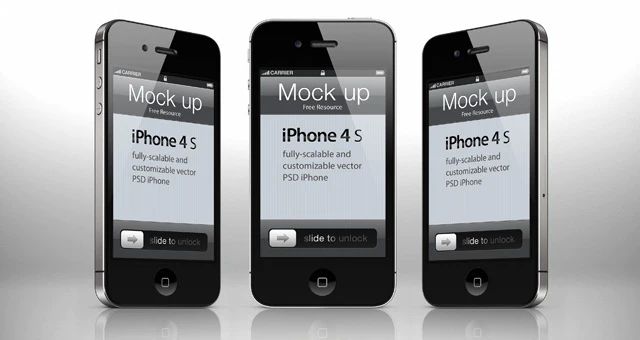Yes, it is possible to unlock the iPhone 4s so that it can be used on other carriers besides the one it was originally locked to. Unlocking the iPhone 4s allows you to use it with different SIM cards and on various GSM networks around the world. There are a few different methods you can use to unlock your iPhone 4s depending on your specific model and current carrier. The process typically involves jailbreaking your iPhone first in order to install third-party unlocking software. Overall, with the right tools and instructions, unlocking the iPhone 4s is very doable for most users.
What Does It Mean to Unlock an iPhone?
When you purchase an iPhone 4s directly from a carrier like AT&T or Verizon, it is often “locked” to only work on that carrier’s network. This locking restricts you from using the iPhone with other carrier SIM cards. For example, an AT&T iPhone 4s will not accept a T-Mobile SIM card by default. Unlocking removes this carrier restriction, allowing you to use your iPhone 4s on other supported GSM networks worldwide. Once unlocked, simply switch out the SIM card to change carriers.
Why Unlock Your iPhone 4s?
There are a few key reasons you may want to unlock your iPhone 4s:
- Use your iPhone 4s while traveling internationally by switching SIM cards to local carriers.
- Switch to a new carrier within your country that may offer better prices or coverage.
- Avoid long-term contracts with a single carrier by using month-to-month SIM plans.
- Sell your unlocked iPhone for a higher resale value since it can be used by any buyer on GSM networks.
Overall, unlocking gives you more flexibility on using and selling your iPhone 4s.
Requirements for Unlocking iPhone 4s
Before unlocking your iPhone 4s, make sure it meets these requirements:
- The iPhone 4s must be a GSM model, not the CDMA version sold by Verizon/Sprint.
- You’ll need to know your iPhone’s current iOS version. Older versions have different jailbreak methods.
- The iPhone must be jailbroken first before the unlock can be completed.
- You’ll need a computer to connect your iPhone to during the unlocking process.
As long as your iPhone 4s is GSM and you can jailbreak it on a computer, you should be good to go through the unlocking process. CDMA iPhone models simply cannot be unlocked since they only operate on CDMA networks like Verizon and Sprint.
How to Check iPhone 4s Model and iOS Version
To find out if you have the correct GSM iPhone 4s model and view its current iOS version follow these steps:
- Go to Settings > General > About on your iPhone 4s.
- Under Model, check that it shows “iPhone 4s” not “iPhone 4s (CDMA).”
- Note down the number shown under iOS Version, like “7.1.2.”
If it is the GSM iPhone 4s, you can proceed to the unlocking steps next. The iOS version will determine the jailbreak method to use.
Jailbreaking iPhone 4s
Before unlocking the iPhone 4s, you must first jailbreak it. Jailbreaking removes software restrictions imposed by Apple so you can install third-party apps not available on the App Store, like unlocking tools.
Jailbreaking iPhone 4s on iOS 7.1.2 or Older
For iOS 7.1.2 and older versions, you can jailbreak using a tool like Evasi0n:
- Download Evasi0n to your computer and connect your iPhone 4s via USB.
- Run the Evasi0n app and click Jailbreak. Follow the on-screen instructions.
- Once complete, your iPhone 4s will be jailbroken on iOS 7.1.2 or earlier.
Jailbreaking iPhone 4s on iOS 8.0 – 8.4
If your iPhone 4s runs iOS 8.0 up to iOS 8.4, you can jailbreak using TaiG:
- Download TaiG to your computer and connect your iPhone.
- Launch TaiG, click Start, and follow prompts to jailbreak iOS 8.0 – 8.4.
- Your iPhone will be jailbroken once the process finishes.
Jailbreaking iPhone 4s on iOS 8.4.1 and Later
Unfortunately, there are no public jailbreak tools available for iOS 8.4.1 and later versions that support the iPhone 4s. If your iPhone runs these newer iOS versions, you cannot currently jailbreak or unlock it. Your only options are to either update to a newer iPhone that can be unlocked, or consider downgrading the iOS if possible to jailbreak and unlock on iOS 8.4 or earlier.
Unlocking iPhone 4s After Jailbreaking
Once you have jailbroken your iPhone 4s successfully, you can then install third-party unlocking tools. Here are some of the best ways to unlock the iPhone 4s:
Using Ultrasn0w (iOS 4.2.1 – 6.1.6)
For iOS versions between 4.2.1 up to 6.1.6, you can unlock the iPhone 4s using Ultrasn0w after jailbreaking:
- Open Cydia on your jailbroken iPhone 4s and add the Ultrasn0w repo to download the app.
- Install Ultrasn0w from Cydia and open the app.
- Follow the on-screen prompts to unlock your iPhone. Make sure Airplane Mode is enabled.
- Once completed, your iPhone 4s will be unlocked permanently.
Using Checkra1n (iOS 12.3 and Below)
For iOS versions up to 12.3, the Checkra1n jailbreak tool also includes a built-in unlocking feature:
- Download Checkra1n on your computer and connect the iPhone.
- Enter DFU mode and start the jailbreak process.
- Check the “Allow Untested iOS/tvOS/watchOS Versions” option.
- Check the “Skip A11 BPR Check” option.
- Once jailbroken, your iPhone will be unlocked automatically.
This will unlock the iPhone 4s while jailbreaking iOS versions up to 12.3.
Using SnowBreeze (iOS 6.1.3)
To unlock and jailbreak just iOS 6.1.3 specifically, you can use SnowBreeze:
- Download SnowBreeze and connect your iPhone 4s.
- Enter custom IPSW file mode in SnowBreeze.
- Select your iOS 6.1.3 IPSW and choose Build iPod.
- Once complete, flash the custom IPSW file to your iPhone 4s to unlock and jailbreak 6.1.3.
Using Remote Unlocks
Some third-party unlocking services offer remote iPhone unlocks without jailbreaking. They unlock using carrier databases or GSX reports. However, this process can be risky and may not work reliably. It’s better to use a jailbreak-based unlocking method for guaranteed permanant results.
Using iPhone 4s After Unlock
After completing the unlock successfully through one of the above methods, you can then use your iPhone 4s freely on other GSM carriers worldwide. Simply follow these steps:
- Insert a new GSM SIM card from your desired carrier into the unlocked iPhone 4s.
- Power on the iPhone and it should connect to the new carrier.
- You may need to manually select the carrier in Settings if prompted.
- Your iPhone 4s is now unlocked and usable on the supported network!
If you travel frequently, you can now just buy local prepaid SIMs at your destination and use them easily in your unlocked iPhone 4s. Switching between carriers is as simple as swapping SIM cards.
Things to Know About Unlocked iPhones
Here are some additional notes to keep in mind when using an unlocked iPhone 4s:
- Unlocked iPhones only work on GSM networks like AT&T and T-Mobile.
- You may need to contact carriers to enable features like MMS messaging and data roaming when switching SIMs.
- Check compatibility for international carrier bands and LTE networks.
- Apple warranty will be void after unlocking, though your iPhone will still function fine.
- Re-locking the iPhone to its original carrier is not possible after unlocking it.
Overall, enjoy the flexibility you now have thanks to unlocking your iPhone 4s!
Frequently Asked Questions
Is Unlocking iPhone 4s Legal?
Unlocking is 100% legal in the United States, Canada, and many other countries after contract completion. Carriers must unlock devices upon request. There are a few countries that prohibit unlocking, so check your local laws.
Does Unlocking Void iPhone Warranty?
Unfortunately yes, the Apple warranty is voided after unlocking an iPhone. However, you can still pay for out-of-warranty service if needed. Functionally, unlocking has no impact – only the warranty is affected.
Can I Unlock iPhone 4s Without Jailbreaking?
There are some carrier-based unlocks and remote unlocking services that don’t require jailbreaking. However, these are less reliable and may not permanently unlock the iPhone. Jailbreaking first is recommended for guaranteed permanent unlocks.
Is Unlocking iPhone 4s Free?
Many jailbreak tools and unlock methods, like Ultrasn0w, are completely free to use. Some third-party services charge small fees around $10-$30 to remotely unlock or provide unlocking instructions. So you can typically unlock an iPhone 4s for free or very cheap.
Can I Re-lock My iPhone 4s After Unlocking?
Unfortunately there is no way to re-lock the iPhone to its original carrier once unlocked. The process is permanent. You would need to acquire a new locked iPhone 4s from the carrier if wanting to re-lock.
Conclusion
Unlocking your iPhone 4s offers greater flexibility and customization for using different carriers across the globe. While the specific method depends on your model and iOS version, jailbreaking first is typically required for reliable permanent unlocks. With the right preparation and tools, almost anyone can learn how to safely unlock their iPhone 4s. Just be sure to follow the step-by-step instructions closely for your particular situation. Enjoy the freedom unlocked!