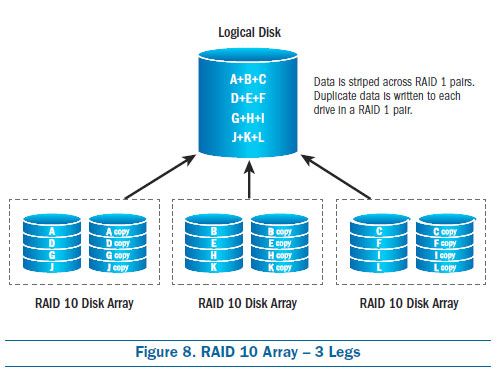What is RAID 10?
RAID 10 is a combination of RAID 1 (mirroring) and RAID 0 (striping) that provides increased performance, fault tolerance, and improved storage utilization compared to RAID 1 alone. Data is both mirrored and striped across multiple drives.
Specifically, RAID 10 takes a mirrored pair of drives and stripes data across the mirrored pairs (Wikipedia, 2022). For example, with four drives, data would be written to the first and second drives and also mirrored to the third and fourth drives. This redundant mirroring provides fault tolerance, while the striping increases performance by distributing reads and writes across multiple drives.
Overall, RAID 10 provides fast performance for both reads and writes, as well as protection against drive failure. However, it requires at least four drives and does not provide ideal storage efficiency compared to other RAID levels (PCMag, 2022).
Benefits of RAID 10
RAID 10 offers several key benefits compared to other RAID configurations:
Improved performance – By striping and mirroring data across multiple drives, RAID 10 can provide faster read and write speeds compared to RAID 1 or RAID 5. The striping splits data across drives for parallel access while mirroring duplicates it for redundancy.[1]
Redundancy – RAID 10 provides fault tolerance by duplicating all data across two drives. If one drive fails, the mirrored drive can immediately service requests without any data loss.[2] This protects against data loss in the event of a drive failure.
Ideal for transactional environments – The improved performance and redundancy of RAID 10 makes it well-suited for databases, email servers, and other transactional applications where uptime and speed are critical.
Quick rebuild times – Because RAID 10 only has to rebuild the mirror drive after a failure, rebuild times are faster than parity-based RAID levels like RAID 5 or 6.
Drive Size Considerations
When configuring a RAID 10 array, you can use drives of different sizes, but there are some considerations to keep in mind. According to Computer Weekly, the only requirement is that the drives must use the same interface and architecture.
The main advantage of mixing drive sizes is cost savings. For example, you may already have some spare drives available or get a good deal on a larger drive to add more storage capacity. Using unmatched drives allows you to maximize your existing hardware investment.
However, there are some downsides to consider. Performance will be limited by the smallest drive in the array. For example, if you mix a 1TB drive with 2TB drives, the available capacity will be reduced to 1TB per mirrored pair. Rebuild times will also take longer with a smaller drive if it fails. Additionally, it can get confusing to manage storage with different sized mirrored pairs.
Overall, using mismatched drive sizes is possible with RAID 10 but works best when the size differences are not too drastic. The ideal configuration is matching pairs of the same drive models for optimal performance and simplicity.
Performance Impact
When using mixed drive sizes in a RAID 10 array, performance can be impacted in a few key ways:
First, the overall performance of the array will be limited by the speed of the slowest drive. So mixing fast SSDs with slower HDDs will reduce the maximum potential performance compared to using all SSDs. The HDDs create a bottleneck for reads and writes (Source).
Second, rebuilding the array after a drive failure takes longer with mixed drive sizes. The rebuild process can only go as fast as writing to the smallest drive. So recovery time is increased when smaller and larger drives are mixed together (Source).
Finally, mixing drive sizes reduces some of the cost savings advantages of RAID 10. To fully utilize capacity, the size of the array is limited to the size of the smallest drive times the number of drive pairs. So overall storage capacity is lower when drive sizes are mixed (Source).
Rebuild Times
One important consideration when using different size drives in RAID 10 is the impact on rebuild times. When a drive fails in RAID 10, the array must rebuild the data on the new replacement drive. This rebuild process takes time, during which the array is vulnerable to a second drive failure and potential data loss.
Larger capacity drives take longer to rebuild than smaller drives. For example, rebuilding a failed 8TB drive could take over 4 days, while a 2TB drive may only take 6-8 hours to rebuild (Synology, 2018). Using mismatched drive sizes in RAID 10 can therefore significantly increase rebuild times if the largest drive fails.
One recommendation is to use the smallest size drive as the basis for determining rebuild time estimations. For example, with a RAID 10 of four 2TB drives and two 8TB drives, assume rebuild times based on the 2TB drive size. This prevents underestimating the rebuild window and reduces risk (Reddit, 2017).
Overall, the impact of larger drives on rebuild times should be carefully considered when mixing drive sizes in RAID 10. Slower rebuilds leave data vulnerable for longer periods and increase the chance of irrecoverable errors.
Cost Savings
Mixing drive sizes in RAID 10 can potentially provide cost savings compared to using all identical drives. According to a helpful Reddit discussion (https://www.reddit.com/r/DataHoarder/comments/5mv53g/raid_10_storage_cost_comparison_spreadsheet_for/), using a mix of smaller and larger drives allows you to optimize storage capacity and cost. For example, pairing large capacity HDDs with smaller SSDs can provide speed for frequently accessed files while also maximizing overall storage. The Reddit post contains useful examples and spreadsheets for calculating potential cost savings with mixed drive RAID 10 setups.
However, as the Spiceworks community discussion points out (https://community.spiceworks.com/topic/462876-raid-10-price-vs-performance-let-us-not-discuss-reliability), performance should also be considered when mixing drive sizes. Using all identical or very similar drives may be preferable for workloads requiring consistent high performance. The potential cost savings from mixed drive sizes in RAID 10 need to be weighed against performance requirements and rebuild times.
Recommendations
When configuring RAID 10, best practices recommend using drives of equal size for optimal performance and ease of management. However, it is possible to use different sized drives in a RAID 10 array.
According to ComputerWeekly, the only hard requirement is that the drives must be of the same architecture, such as all SSDs or all HDDs [1]. The array will function with mixed drive sizes, but there are some downsides:
- Uneven stripe sizes – With different drive sizes, some stripes will span more drives and be larger.
- Wasted storage – The size of each stripe is limited by the smallest drive. Larger drives will have unused storage.
- Rebuild times – Rebuilding larger drives takes longer. Using the largest drive size for all drives optimizes rebuild times.
Overall, matching drive sizes is recommended for RAID 10. However, if necessary due to budget or availability constraints, mixing drive sizes can work. Just be aware of the potential downsides.
Alternatives
While RAID 10 offers strong performance and redundancy, there are other RAID levels that may be worth considering as alternatives depending on your needs:
RAID 5 – Uses distributed parity to provide redundancy while maximizing storage capacity. RAID 5 requires a minimum of 3 drives and is a good option if storage space is a priority over performance. However, rebuild times tend to be slow with RAID 5.
RAID 6 – Similar to RAID 5 but uses double distributed parity for extra redundancy. RAID 6 requires a minimum of 4 drives and is recommended for large arrays where drive failures are more likely. However, write speeds tend to be slower compared to RAID 10.
RAIDZ2 – The ZFS equivalent of RAID 6 that provides double parity protection. RAIDZ2 maximizes storage efficiency while still providing good performance and protection against up to two drive failures.
RAID 50/60 – Nested RAID levels that combine multiple RAID 5/6 arrays into a larger RAID 0 array. These provide added performance benefits over single RAID 5/6 arrays. However, rebuild times can be very long if multiple drives fail.
When choosing an alternative RAID level, key factors to consider are your performance needs, how much redundancy you require, and your storage capacity requirements. Testing different configurations with your specific workload is recommended to determine the ideal setup.
Summary
RAID 10 allows mixing of different size drives, but there are some key considerations:
– Performance depends on the size of the smallest drive. Larger drives will have unused capacity.
– Rebuild times will be slower with a mix of drive sizes.
– Cost savings can be achieved by adding larger drives over time rather than replacing all drives.
– For best performance, match capacities of all drives if possible. Mixing drives only recommended if cost is the priority.
– Consider an alternative RAID level like RAID 50 if the goal is to maximize storage capacity with mixed drives.
Conclusion
To summarize, RAID 10 allows different size drives to be used together, but this comes with tradeoffs. Using mixed drive sizes can increase rebuild times and complexity while potentially decreasing performance. However, it does allow flexibility in using spare drives on hand. Overall, matching drive sizes is still recommended for RAID 10 when possible for optimal performance and simplicity.
In the end, the decision depends on your specific needs and priorities. If budget is a major factor, the flexibility of mixed drive sizes in RAID 10 can be advantageous despite the drawbacks. However, if performance is critical, matching drive sizes should be strongly considered.
When in doubt, consult with a storage expert to determine the best configuration for your environment and workload. Testing different drive size combinations in a non-production environment first can also help you select the right balance of cost savings versus performance.