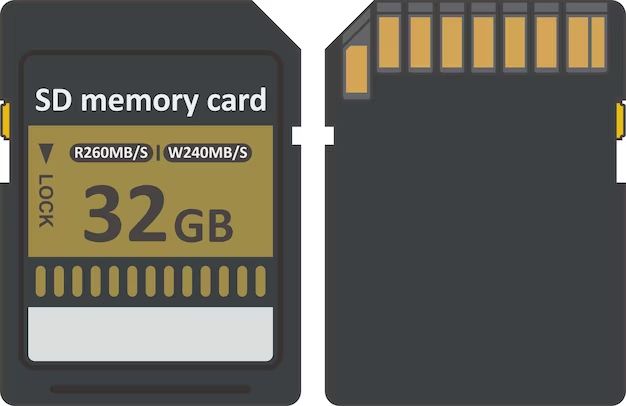SD cards and memory cards are both types of flash storage devices used for storing digital data. They are small, removable cards that can hold large amounts of data and are commonly used in cameras, mobile devices, and other electronics.
The terms “SD card” and “memory card” are often used interchangeably, as many memory cards utilize the SD format. However, there are some key differences between the two that are important to understand.
SD cards are a specific type of memory card that meet the standards set by the SD Association. There are several types of SD cards, including SD, miniSD, and microSD. All SD cards use flash memory and fit within a designated set of physical specifications.
Memory cards is a broader term that can refer to flash storage cards that follow various formats and designs. There are many different types of memory cards beyond SD, such as CompactFlash and Memory Sticks. While the most common memory cards today use some variation of the SD card standard, other older formats exist.
So in summary, all SD cards are memory cards but not all memory cards are SD cards. The terms are sometimes used interchangeably since SD card technology is so prevalent, but there are some distinctions between the two. Understanding the key differences can help ensure you purchase the correct card type for your device.
SD Card Overview
SD cards were first introduced in 1999 by Panasonic, SanDisk and Toshiba as a successor to MultiMediaCards (MMC). The SD standard was quickly adopted for its compact size, speed and durability. SD cards are now one of the most ubiquitous storage mediums for consumer electronics.
SD cards come in a variety of storage capacities ranging from 4GB to 2TB for SDXC cards. Speeds range from Default Speed (DS) up to Ultra High Speed (UHS-III) which supports a minimum sequential write speed of 30MB/s. Most consumer devices support UHS-I speeds up to 104MB/s.
Today, SD cards are primarily used in digital cameras for storing photos and videos. They are also commonly used in smartphones, tablets, handheld gaming devices, drones, dash cams, GPS devices, and more. The small physical footprint and durability makes them well-suited for portable consumer electronics needing removable storage.
Memory Card Overview
Memory cards were first introduced in 1994 by SanDisk as an alternative to hard drives for storing data. These early cards had capacities ranging from 1 to 20 MB and transfer speeds around 150 KB/s [1]. Over the years, memory card capacities and speeds have increased dramatically. Today, common capacities for memory cards range from 4GB to 256GB, with speeds reaching over 90 MB/s for some high performance cards. Memory cards are most commonly used in consumer electronics devices like digital cameras, smartphones, tablets, and handheld gaming devices. They provide removable data storage for photos, videos, music, documents, apps, and other files. Memory cards allow you to easily transfer data between devices by simply removing the card and inserting it into another device. The portability and convenience of memory cards have made them a ubiquitous standard for external storage across many types of consumer electronics [2].
Key Similarities
SD cards and memory cards share some important commonalities that make them similar in functionality:
Both provide removable data storage – The core purpose of SD cards and memory cards is to offer removable storage space to save photos, videos, files, apps, and other data. This allows you to store large amounts of data and transfer it between devices.
Variety of capacities to choose from – SD cards and memory cards come in a range of storage capacities, typically from 16GB to 512GB. This allows you to choose the right capacity for your storage needs.
Used in cameras, phones, handheld devices – Both SD cards and memory cards are commonly used as storage expansion in cameras, mobile phones, tablets, handheld gaming devices, drones, dashcams, and more consumer electronics.
Key Differences
There are some key differences between SD cards and memory cards to be aware of:
SD cards were originally developed for use in digital cameras, while memory cards like CompactFlash were designed more for general purpose use in devices like MP3 players and PDAs. SD cards follow an industry standard that makes them interchangeable between different devices, whereas memory cards can vary more in design across brands and models (1).
SD cards tend to have faster transfer speeds and focus more on performance for recording video or burst photo shooting. Memory cards vary more in speeds, with some designed for capacity over performance. SD cards also now come in much higher capacities than earlier memory card formats like CompactFlash, with SDXC cards now reaching up to 2 TB. Memory cards typically max out at lower capacities (2).
The small size and universal fit of SD cards makes them very compatible across different devices like phones, tablets, and drones. Memory cards in formats like CompactFlash or older MemoryStick have more limited compatibility these days. SD card slots are now standard on most non-Apple mobile devices and new laptops (1).
Overall, SD cards will typically perform better for digital photography and video needs, while memory cards have advantages for general storage expansion in devices. But with the SD format’s dominance, device compatibility, speed, and capacity advantages, it has become the de facto standard for both cameras and many other uses.
(1) https://www.bhphotovideo.com/explora/computers/buying-guide/everything-you-need-to-know-about-sd-cards
(2) https://www.kingston.com/en/blog/personal-storage/microsd-sd-memory-card-guide
Using in Cameras
SD cards are the standard card format used in digital cameras, while micro SD cards are commonly used in mobile phones and tablets. Many digital cameras are designed to use full-size SD cards, however some cameras support both SD and micro SD cards with an adapter (Source).
When used in cameras, full-size SD cards tend to have faster read/write speeds compared to micro SD cards. This improved performance allows SD cards to quickly save high resolution photos and high bitrate video files. The fastest SD cards have write speeds up to 299 MB/s, while the fastest micro SD cards top out around 160 MB/s (Source). The extra speed of SD cards can help reduce lag and buffer clearing times when shooting bursts or high quality video.
However, new micro SD cards with A2 or UHS-I/U3 ratings can still provide decent performance in cameras. So micro SD cards can be a viable option, especially in cameras that support both SD and micro SD. But for professional use or shooting 4K video, full-size SD cards are recommended for optimal performance.
Using in Other Devices
While SD cards are commonly used in cameras and mobile devices like phones and tablets, memory cards are more frequently used in certain other electronic devices (Kingston). For example, memory cards are often the storage medium in portable gaming devices, music players, and older electronic devices that do not support SD cards.
There can be compatibility issues when using SD cards versus memory cards in certain devices. Some electronics and gadgets, especially older models, may only accept memory cards. For newer devices that take removable storage, SD cards will typically work well. However, it’s important to check the device manual or specifications to determine which type of card is recommended or required.
In general, SD cards tend to offer better performance and capabilities for storing lots of photos, videos, apps, and files on modern cameras, phones, tablets and handheld devices. But for older electronics or products with limited storage needs like MP3 players, memory cards may still get the job done fine. The usage and storage requirements should inform the decision between the card types.
Recommendations
When choosing between an SD card and a memory card, consider the device you’ll be using it in and your specific needs in terms of capacity and speed.
SD cards are the best choice for digital cameras, camcorders, the Nintendo Switch, and other devices with built-in SD card slots. They provide fast data transfer speeds and high storage capacities for recording high-resolution photos and video. For top-of-the-line performance, look for UHS-I or UHS-II cards with speed classes such as U3 or V30.
Memory cards like microSD are optimal for small, portable devices like smartphones, tablets, and action cameras. The compact size allows them to fit into tiny card slots. High-speed, high-capacity microSD cards allow you to store plenty of apps, media files, and more on your device.
For DSLR photos, the SanDisk Extreme Pro SD card is a top choice. It delivers read speeds up to 300MB/s for rapid image transfers. For video, consider the Lexar Professional 1800x microSDXC, with UHS-II and V90 rating for 4K video recording.
In the end, check your device’s manual and get the appropriate card – SD, microSD, or another format – with sufficient capacity and speed for your usage.
Summary
To summarize, while SD cards and memory cards share some key similarities, they also have some notable differences that may make one better suited for certain uses. The key similarities are that both offer flash memory storage, come in a range of capacities, and use similar physical formats. However, SD cards tend to be more widely compatible, especially with digital cameras and mobile devices, while memory cards are more associated with older devices and game consoles. SD card transfer speeds and capacities have also grown rapidly to meet the needs of HD video recording and other memory-intensive uses.
When deciding which to use, consider the device compatibility first and foremost. If using a modern digital camera, smartphone, or similar device, an SD card is likely the best fit. For older devices or game consoles, the required memory card format may be specified. SD cards offer versatility across many devices, while memory cards are optimal for retro devices. Also consider your storage needs – SD cards scale up nicely for high capacity storage, while most memory cards top out at 2GB.
References
Sony. “The Differences between SD, Micro SD and Memory Stick Cards.” Sony Electronics Support, 29 Apr. 2020, https://www.sony.com/electronics/support/articles/00021961
SanDisk. “SD Cards vs microSD Cards vs Memory Sticks: What’s the Difference?” SanDisk, 2022, https://kb.sandisk.com/app/answers/detail/a_id/8985/~/sd-cards-vs-microsd-cards-vs-memory-sticks%3A-whats-the-difference%3F.
Leung, Gordon. “SD Card vs. MicroSD Card vs. MiniSD Card vs. SDHC Card: What Is the Difference?” Lifewire, 25 Nov. 2022, https://www.lifewire.com/sd-card-vs-microsd-card-vs-minsd-card-vs-sdhc-card-2625477.
Grundberg, Sasha. “What Is the Difference Between SD, Micro SD and Mini SD Memory Cards?” Lifewire, 14 Nov. 2022, https://www.lifewire.com/micro-sd-card-vs-sd-card-vs-mini-sd-card-262600.