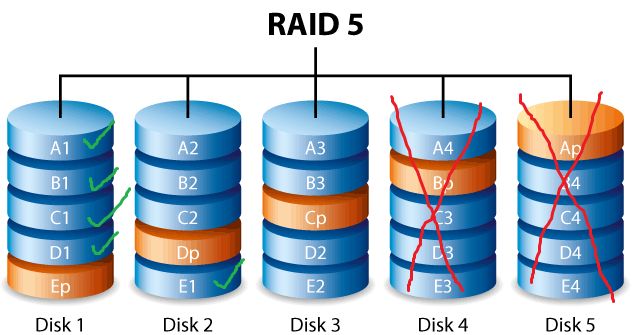Using RAID 5 with 4 disks is possible, but it is generally not recommended. RAID 5 requires a minimum of 3 disks, with 4 disks allowing for 1 disk failure before data loss occurs. However, using only 4 disks comes with some drawbacks that you should consider before implementing this setup.
What is RAID 5?
RAID 5 is a redundant array of independent disks (RAID) configuration that stripes data and parity information across 3 or more disks. The key features of RAID 5 are:
- Data is striped across multiple disks, allowing for faster reads and writes compared to a single disk.
- Parity information is distributed across all the disks and can be used to reconstruct data if a disk fails.
- Can withstand a single disk failure without data loss.
- Requires a minimum of 3 disks.
In a 4-disk RAID 5 array, a single disk failure can be tolerated without data loss. However, there are some important considerations with this setup.
Drawbacks of 4-Disk RAID 5
While using 4 disks in RAID 5 is possible, there are some significant drawbacks to consider:
- No fault tolerance during rebuild – If a disk fails in a 4-disk RAID 5 array, the array is in a degraded state until the failed disk is replaced and data is rebuilt. During this rebuild time, there is no protection against a second disk failure. With larger arrays, the likelihood of a second failure during a long rebuild is higher.
- Slow rebuilds – With only 3 disks remaining after a failure, the rebuild process will be slower compared to an array with more disks to share the load. This exposes the array to a higher risk of failure during the rebuild.
- Small capacity – With only 4 disks, the total capacity of a RAID 5 array is quite limited compared to larger arrays. The loss of 1 disk also has a more significant impact on available capacity.
- Inefficiency of small writes – RAID 5 uses striping, which requires parity information to be updated each time data is modified. With fewer disks, small random writes will be less efficient due to the parity update overhead.
These drawbacks make 4-disk RAID 5 a poor choice for most usage scenarios. The limited fault tolerance, slow rebuilds, and inefficiencies with small writes all introduce risks that are best avoided.
When to Use 4-Disk RAID 5
In most cases, it is recommended to use a minimum of 5-6 disks in a RAID 5 array to provide good performance, capacity, and redundancy. However, there are some limited cases where 4 disks may be acceptable:
- Budget constraints prevent using more disks
- Low capacity needs (4 high capacity disks still provide adequate storage)
- Transient storage where data protection is less critical
- Situations where rebuilding/restoring from backup is easy
Even in these cases, the drawbacks and risks should be considered thoroughly before choosing 4-disk RAID 5. Alternatives like RAID 10 may be more advisable.
Performance Impact
In general, RAID 5 performs well for read operations since data is striped across multiple disks. However, write performance and I/O operations per second (IOPS) suffer compared to RAID 0 or RAID 10:
- Writes require parity information to be updated, adding overhead.
- With fewer disks, the write workload is concentrated on a smaller number of disks.
- If write caching is enabled on the RAID controller, a battery backup or flash cache is required to prevent data loss in case of power failure.
Compared to a larger 6+ disk RAID 5 array, a 4-disk configuration will see lower overall performance due to these factors. IOPS will scale more poorly as workload increases.
Alternative RAID Options
Instead of 4-disk RAID 5, some alternative RAID options to consider include:
RAID 10
RAID 10 (1+0) mirrors disks and stripes data across the mirrors. It requires a minimum of 4 disks, making it a good match for a 4-disk array. Benefits of RAID 10:
- Faster performance than RAID 5, especially for writes.
- Can tolerate multiple disk failures if each failure is on a different mirror.
- Rebuild times are faster as only the mirror disk needs rebuilding.
The downside is RAID 10 has a lower overall capacity since it requires mirroring. With 4 disks, total usable capacity would be 50% of the total raw capacity.
RAID 6
RAID 6 extends RAID 5 by using a second set of parity information across disks. It can withstand up to two disk failures. Using RAID 6 with 5+ disks can provide excellent redundancy on larger arrays. However, it is generally not recommended for use with only 4 disks as the capacity overhead is very high.
RAID 0
If redundancy is not required, RAID 0 can be used to stripe data across all 4 disks for maximum performance and capacity utilization. However, RAID 0 provides no data protection and would result in total data loss with a single disk failure. It is generally only suitable when data protection is not important.
Recommended Minimum Disk Counts
Here are general recommendations for the minimum number of disks to use with different RAID levels:
| RAID Level | Minimum Disks |
|---|---|
| RAID 0 | 2 |
| RAID 1 | 2 |
| RAID 5 | 3 (5-6 recommended) |
| RAID 6 | 4 (6 recommended) |
| RAID 10 | 4 |
4-Disk RAID 5 Configuration Steps
If you do decide to implement RAID 5 with 4 disks, the basic steps are:
- Select 4 compatible storage disks of the same size and interface type.
- Connect the disks to a RAID controller with RAID 5 support.
- Configure the controller and select the disks to include in the array.
- Create a new RAID 5 array and select the 4 disks.
- Initialize the array. The controller will stripe data and build parity across the disks.
- Check the status and verify the array is operational.
Specific configuration steps can vary depending on the RAID controller and vendor documentation should be consulted. Most systems provide RAID management tools to simplify the process.
Monitoring and Maintenance
Once up and running, close monitoring and proper maintenance of a 4-disk RAID 5 array is recommended:
- Watch for disk failure alerts and replace failed drives immediately.
- Monitor rebuild progress when restoring from disk failure.
- Schedule regular disk health checks and utilize disk monitoring tools.
- Consider staggering drive replacements to refresh hardware over time.
- Maintain proper backups in case multiple disk failures or a catastrophic failure occurs.
Keeping spare drives on hand for quick replacement is also advisable to minimize rebuild time when recovering from a failure.
Conclusion
While 4-disk RAID 5 is possible, it is generally not ideal for most environments due to the lack of redundancy during rebuilds, slower performance, and overall lack of capacity. Alternatives like RAID 10 are recommended for better performance and redundancy with fewer disks.
If implementing 4-disk RAID 5, take precautions to minimize failure chances and have strong backups in place. Monitor the array diligently since the window for failure is small. For more flexibility and lower risk, increasing the disk count is advised whenever possible.