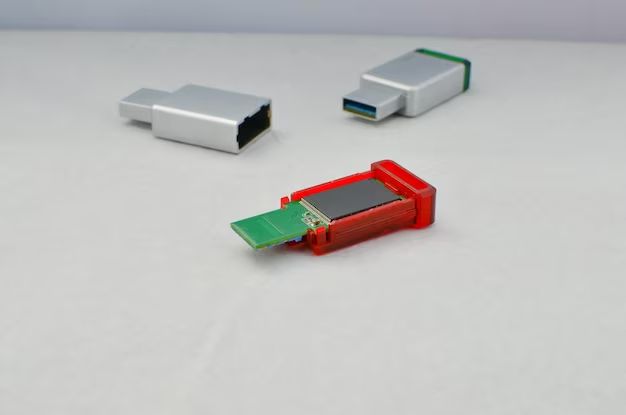Recovering data from a broken flash drive is often possible, but depends on the type and extent of damage. Professional data recovery services can retrieve information even from severely damaged drives, but costs can be high. With minimal damage, DIY software tools may successfully recover data from a broken flash drive.
Quick answers
– Physically damaged drives should not be further tampered with, to avoid destroying data.
– Damaged parts may need replacement for drive to function normally.
– Professional services can recover data from mechanically or electronically damaged drives.
– DIY software can recover deleted or lost data from drives with minimal damage.
– The more damaged the drive, the lower the chances of recovering all data intact.
Assessing the damage
Before attempting data recovery, you need to assess the extent of damage to determine the best approach.
Common types of physical damage
Some of the most common types of physical damage to flash drives include:
- Broken or bent USB connector
- Cracked or warped casing
- Exposed or damaged circuit board
- Detached or broken internal components
- Overheating damage or melted parts
- Water damage or corrosion
- Fire or heat damage
Damage severity
The severity of damage ranges from:
- Minor – just broken casing or connector, circuit board intact.
- Moderate – partially damaged circuitry or components.
- Severe – major physical or electronic damage.
More severe damage reduces the chances of recovering data intact, though professional recovery services can often still retrieve information.
Assessing physical damage
Start by visually inspecting the drive to identify any external physical damage. Look for:
- Obvious casing cracks, dents, or warping.
- Damaged, detached, or jammed USB connector.
- Exposed circuit board due to cracked casing.
- Melted plastic or smoke residue indicating overheating.
- Corroded, rusted, or stained components.
Gently shake the drive and listen for any sounds of loose internal components or debris. However, avoid further tampering with physically damaged drives to prevent data loss.
Assessing functional damage
For drives that power on, assess electronic functionality:
- Does drive mount when connected to a computer?
- Are there any unusual sounds from the drive?
- Can you view or access stored files and folders?
- Do files appear corrupted?
- Are there frequent read/write errors or crashes?
This helps determine whether the damage is restricted to individual components like the connector or extends to the circuitry, storage media, or critical logic boards.
Options for data recovery
Once you’ve assessed the type and extent of damage, you have a few options to attempt recovering data.
DIY software recovery
DIY software can be effective for logical recovery in cases of:
- Accidental file deletion or formatting.
- Minor corrupted files or folders.
- Lost or inaccessible data due to filesystem damage.
- Reformatted storage media.
Many free and paid data recovery programs are available to retrieve such lost or deleted data. However, DIY software is generally not effective for physically damaged drives.
Professional data recovery service
For significant physical damage like:
- Electrical shorts or burned circuitry.
- Detached drive heads.
- Failed or degraded storage media.
- Mechanical problems.
Professional recovery can extract data by:
- Repairing or replacing damaged hardware like connectors or controllers.
- Using specialized tools and techniques like imaging, data extraction, and microsoldering.
- Manually rebuilding drive components in a controlled cleanroom environment.
But professional recovery is expensive, with typical costs of $300 to $2000+ depending on damage.
Send to original manufacturer
For drives still under warranty, the original manufacturer may provide free repair or data recovery services. However, they usually replace rather than repair damaged hardware.
DIY data recovery software
If the flash drive is still functioning or has minor damage, DIY software could recover deleted files.
When DIY software works
DIY recovery software can successfully retrieve data if:
- No serious physical damage. Just software issues.
- Drive recognised by computer, but data inaccessible.
- Accidental file deletion or drive formatting.
- Partition loss or filesystem corruption.
- Virus infection.
DIY software limitations
DIY software may be ineffective if:
- Physical damage prevents accessing storage media.
- Electronics are damaged or drive not recognised.
- Files lost due to filesystem damage.
- Overwritten data needed. Simple deleted file recovery may be insufficient.
For hardware issues, professional recovery is required.
Choosing DIY recovery software
Many DIY recovery programs are available. Consider software that provides:
- Broad filesystem support – NTFS, FAT32, exFAT, HFS+, ext4 etc.
- Deep scanning capabilities to find all recoverable data.
- Lost partition recovery tools.
- Bootable media for recovery when OS won’t load.
- Read/write testing to identify bad sectors.
Top rated DIY recovery programs include:
| Product | Key Features |
| Stellar Data Recovery | Deep scanning, encrypted recovery, fixes corrupted partitions. |
| EaseUS Data Recovery Wizard | Wizard-guided recovery, clones drives, recovers lost partitions. |
| Disk Drill | Scans 500+ file types, has guaranteed recovery feature. |
Using DIY recovery software
Follow these general steps when using DIY recovery software:
- Select the affected drive – Locate the correct source drive containing lost data.
- Scan the drive – Deep scan storage media to identify all recoverable data.
- Preview files – Review found files before recovery.
- Recover data – Select desired files to retrieve and restore to safe storage location.
Advanced options like cloning drives, repairing filesystems, or identifying bad sectors may also be available.
Professional data recovery
For significant physical or electronic damage, professional recovery offers the best chance of retrieving data.
When professional recovery helps
Professional data recovery can assist if:
- DIY software cannot access or image drive.
- Physical damage prevents drive from functioning.
- Advanced techniques needed like microsoldering or disk imaging.
- Failed or inaccessible storage media.
- Mechanical issues like head crashes or motor failure.
It offers the best chance of recovering data from a severely damaged drive.
Recovery process
Professional recovery involves:
- Initial media evaluation and diagnostics.
- Component-level repair procedures.
- Advanced imaging and data extraction.
- Parts replacement like circuit boards or media chips.
- Microsoldering to repair damaged connections.
- Manual rebuild of platters and internal drive parts.
Professionals use specialized tools and controlled cleanroom environments.
Recovery capabilities
Professional data recovery can potentially retrieve data despite:
- Physical damage like broken connectors or casing.
- Electrical damage like burned circuitry or shorted components.
- Failed or degraded storage media.
- Mechanical problems and failures.
- Accidental reformatting or deletion.
- Filesystem corruption.
Recovery risks
Professional recovery cannot guarantee success. Risks include:
- Inability to repair drive hardware or access storage media.
- Some data may be unrecoverable if physically damaged.
- High costs even for unsuccessful recovery attempts.
Evaluate costs vs. value of lost data when choosing professional recovery.
Data recovery costs
Professional data recovery services can be expensive. However, costs vary significantly depending on the specific data recovery company used and the type of damage involved.
Cost factors
Factors impacting data recovery costs include:
- Type of damage – Physical damage costs more than software issues.
- Damage extent – Severe damage escalates costs.
- Data value – More valuable data warrants higher costs.
- Storage device – Complex devices like RAIDs cost more.
- Service features – Advanced techniques, priority service etc. increase price.
Average costs
Typical price ranges for flash drive data recovery are:
| Damage Type | Cost Range |
| Minor logical failure | $100 – $500 |
| Physical damage, corrupted filesystem | $400 – $1000 |
| Severe physical damage, advanced procedures required | $800 – $2000+ |
However, costs can exceed $5000 for complex cases requiring extensive procedures.
Cost considerations
Factors to consider regarding data recovery costs:
- Evaluate data value vs. recovery costs.
- Get quotes from multiple providers – prices can vary greatly.
- Inquire about fees if recovery fails.
- Ask about free diagnostics or estimates.
- Consider DIY recovery software for minor logical damage.
While expensive, data recovery may be warranted for critical or irreplaceable data.
Selecting a data recovery service
Choosing a reputable data recovery company is critical, as inexperienced attempts may destroy data.
What to look for
Consider companies that:
- Use certified engineers and technicians.
- Have a professional, ISO-certified data recovery lab.
- Use proprietary tools, software, and procedures.
- Offer free diagnostics and quotes.
- Have high success rates and positive customer reviews.
Avoid low-end providers
Be wary of:
- Companies without certified cleanroom facilities.
- Software-only providers unable to handle hardware repairs.
- Providers lacking trained engineering staff.
- Companies reluctant to share details of process and technology.
Unqualified low-end providers often permanently destroy data while attempting recovery.
Top professional data recovery firms
Some reputable and skilled data recovery companies include:
| Company | Highlights |
| DriveSavers | 30+ years experience, ISO-certified, proprietary tools. |
| Gillware | No-charge diagnostics, flat-rate pricing, cleanroom facility. |
| Secure Data Recovery | 99%+ success rate, repairs all storage device types. |
| Stellar | ISO-certified, class 100 cleanroom, expedited services available. |
Research companies thoroughly before selecting a professional recovery service.
Preventing data loss
While data recovery is possible, preventing data loss in the first place is ideal as not all lost data can be recovered.
Physical protections
To protect your flash drive:
- Handle carefully and avoid dropping or crushing.
- Keep away from liquids, extreme heat or cold.
- Don’t force connectors to avoid damage.
- Store in protective case when not in use.
Digital protections
You should also:
- Always safely eject flash drive before removing.
- Create backups of important data.
- Use encryption to secure sensitive data.
- Install security software to prevent malware.
- Avoid forcing flash drive removal while active.
Data recovery preparations
If data loss occurs:
- Avoid further drive damage or tampering.
- Research recovery companies in advance.
- Know the value of lost data to guide actions.
- Retain damaged devices and all components.
Proper care, backups, and planning helps minimize potential data loss incidents and recovery costs.
Conclusion
While recovering lost data from a physically damaged flash drive can be challenging, specialists possess the tools and techniques to restore data in many cases. Minor logical damage may be repairable using DIY software, but more serious physical issues requires professional assistance. To avoid the high costs and mixed outcomes of data recovery, protect your flash drive from damage and maintain backups of important files. Careful handling and preparation can help you avoid or minimize data loss incidents.