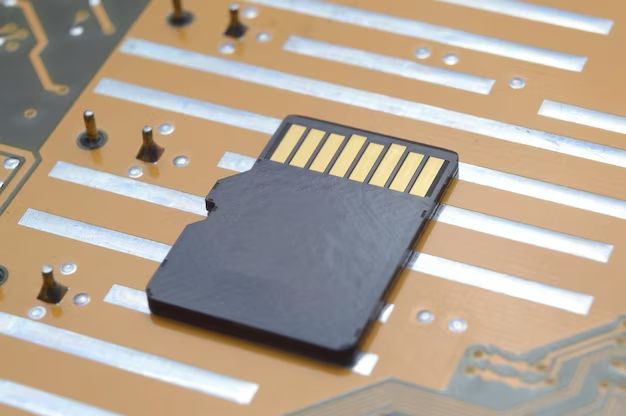Recovering lost or corrupted data from a micro SD card is often possible with the right tools and techniques. There are a few key factors that determine the likelihood of successful micro SD card data recovery:
What causes data loss on micro SD cards?
There are several common reasons why data can become inaccessible on a micro SD card:
- Accidental deletion – Files may be erased unintentionally by the user.
- Corruption – The file system or internal structure of the card can become corrupted, rendering data inaccessible.
- Physical damage – Dropping or bending the card can physically damage it and cause data loss.
- Improper ejection – Removing the card from a device without properly ejecting can cause issues.
- Manufacturing defects – Rarely, a new card may have defects that cause data errors.
- Malware or rogue apps – Malicious software can attack the card and encrypt or corrupt data.
Factors that affect micro SD card data recovery
The chances of successfully recovering lost data from a micro SD card depend on several key factors:
- Type of data loss – Deleted files are often easier to recover than corrupted data. Complete physical damage makes recovery very difficult.
- Speed of action – The sooner recovery is attempted after data loss, the better the chances of success.
- Further usage – Using the card to store new data after loss can overwrite and permanently destroy old data.
- Recovery method – Professional tools often yield better results than consumer software.
- Card capacity – Lower capacity cards tend to have simpler structures that can aid recovery.
- Card quality – Brand, class rating, and construction quality affect resilience.
Best practices to avoid micro SD data loss
You can help prevent data loss and improve recoverability by following these micro SD card best practices:
- Buy reputable brands – Stick with well-known manufacturers like SanDisk or Samsung.
- Check card health – Periodically scan cards for errors using built-in tools.
- Use the right card – Match the card specs to your device’s requirements.
- Handle with care – Avoid physical damage by storing and handling carefully.
- Eject properly – Use your device’s eject feature before removing the card.
- Back up data – Maintain backups of important card data on other devices.
- Control exposures – Limit unnecessary heat, moisture, magnets, X-rays, etc.
- Update firmware – Keep devices and card readers updated to latest firmware.
Consumer micro SD recovery software
There are many do-it-yourself data recovery programs that can attempt to restore lost files from micro SD cards. Some popular consumer options include:
- Recuva – Free Windows recovery app from Piriform with deep scan and secure overwrite.
- EaseUS – Data recovery wizard for Windows with optimized FAT/NTFS recovery.
- Stellar – Robust paid recovery software for Windows, Mac, and Linux OS.
- Disk Drill – Mac and Windows recovery with partition reconstruction features.
- PhotoRec – Free, open source Linux command line utility focused on pictures.
- TestDisk – Open source, cross-platform tool particularly good for partition issues.
These consumer tools can successfully recover data in many cases. However, for critical, complex, or failed DIY recovery attempts, professional services may offer better results.
Professional micro SD card data recovery services
Specialized data recovery labs and IT professionals have access to more advanced tools and techniques for recovering data from damaged micro SD cards. Professional recovery services options include:
- DriveSavers – Well-known recovery lab offering standard and emergency services.
- Gillware – Reputable recovery firm with flat-rate pricing and free evaluations.
- Secure Data Recovery – Global network with Class 10 ISO 4 cleanroom facilities.
- ACE Data Recovery – Long standing lab with decades of R&D experience.
- OnTrack – Data recovery pioneer with proprietary tools like Easy Recovery Technician.
- Stellar Data Recovery – Established provider with services for individuals or enterprises.
Professional recovery can cost hundreds of dollars depending on the service level, but yields the best chance of recovering data in challenging situations. Many providers offer free evaluations or price guarantees.
Micro SD card recovery software tools
Data recovery software relies on various techniques and algorithms to extract lost data from micro SD cards. Some key tools and capabilities include:
- Disk imaging – Safely duplicates the card to another device for non-destructive read-only analysis.
- File carving – Searches raw data for file signature patterns to reconstruct files.
- File system readers – Parses FAT, exFAT, and other file system structures to find recoverable data.
- Partition reconstruction – Rebuilds damaged or deleted volume structures to make data accessible again.
- Metadata analysis – Leverages file system data like Master File Table (MFT) to uncover existing files.
- Data decryption – Decrypts encrypted data using password cracking or other methods when keys are lost.
Advanced data recovery software suites like R-Studio, UFS Explorer, or PC Inspector integrate many approaches for the best chance of success.
DIY micro SD card recovery attempts
It’s possible to attempt do-it-yourself recovery of a damaged micro SD card before turning to professional services. Some DIY steps to try include:
- Stop using the card immediately to avoid overwriting data.
- Try your device’s built-in error checking or recovery tools if available.
- Insert the card in a computer and run consumer recovery software scans.
- Check if your files can be seen but not opened, indicating corruption issues.
- For accidental deletion, look for your files in the Recycle Bin or Trash.
- Search for disk images, caches, or temporary files of your data.
- Carefully dry water damaged cards and try recovery software.
Avoid further physical damage to the card and be prepared to turn to professionals if DIY efforts are unsuccessful. But simple recovery steps can sometimes get data back quickly and cheaply.
When professional recovery is required
In some micro SD card data loss scenarios, professional help will be required for the best chance of success. Professional recovery services are recommended if:
- DIY software cannot find or recover your files.
- The card has physical damage or corrosion.
- Critical or large amounts of data are involved.
- The card reports hardware errors or is undetectable.
- Encrypted data is lost without backup keys.
- The file system or partitions are heavily corrupted.
- Advanced techniques like chip-off, reading raw NAND, or head swaps are needed.
Seeking professional assistance earlier often improves recoverability. Specialized tools, clean room facilities, and experience make the difference with problem cards.
Micro SD card data recovery risks
While data recovery from micro SD cards is often possible, there are also risks involved to be aware of:
- Failed recovery – No guarantees; permanent data loss is possible if damage is too severe.
- Voiding warranties – Some recovery techniques may void hardware warranties.
- Delays – Professional recovery can take days or weeks to complete.
- Data security – Send only to reputable providers you trust.
- Destructive process – Card may be physically altered or unusable after recovery.
- Cost – Professional recovery has associated costs if DIY fails.
Carefully consider these risks and make data backups where possible. Prioritize which data is essential to reduce recovery needs.
Success rates for micro SD card data recovery
Recovering data from a damaged micro SD card is often successful, but exact success rates vary widely depending on individual circumstances. Some general statistics on successful recovery include:
- Deleted file recovery – >90% success rate if not overwritten.
- Logical failures – 50-80% success rate depending on issue.
- Water damage – ~70% success if dried properly and corrosion limited.
- Physical damage – Down to 30-40% for extreme cases like chips-off.
- Corrupted cards – 60-90% success depending on corruption extent.
- DIY recovery – Lower success vs. professional methods.
No single statistic fully captures all variables, but micro SD cards have a generally better prognosis than hard disk drives. Taking prompt, proper action yields the best results.
Preparing a damaged card for data recovery
To maximize the chances of successful micro SD card recovery, properly prepare a damaged card before attempting data recovery:
- Stop using the damaged card immediately.
- Allow wet cards to air dry naturally for 1-2 days.
- Avoid physical handling and impacts to the card.
- Do not expose the card to heat sources.
- Carefully pack and store the card if shipping to a professional.
- Grab any ancillary materials like card readers or passwords.
- Remove any protective skins or covers on the card.
- Clone the card if possible for safe read-only analysis.
Proper handling limits further damage and gives recovery efforts the best starting point. Rushing recovery attempts often reduces their effectiveness.
Costs of micro SD card recovery services
Professional micro SD card recovery costs vary significantly based on service level, amount of data involved, and type of damage or failure. Some typical recovery service costs include:
- Basic logical recovery – $100-$300+
- Advanced recovery – $300-$1000+
- Emergency 1-2 day service – 50-100% surcharge
- Clean room procedures – $1000+
- Chip-off recovery – $2000+
Many providers offer free evaluations or will stop if data is unrecoverable to avoid these costs. For large corporate clients, costs can exceed $10,000+ for extensive recovery projects.
Data recovery alternatives
While micro SD card recovery services exist, prevention and backups should be your first line of defense against data loss. Some alternatives to recovery include:
- Enabling Recycle Bin and backups on devices.
- Storing data redundantly across multiple cards.
- Maintaining cloud or external drive backups.
- Using enterprise storage solutions like RAID arrays.
- Leveraging file versioning in applications.
- Archiving important data periodically.
- Checking card health and replacing older cards.
- Avoiding high-risk activities like removing cards during use.
Combining good data management practices reduces reliance on post-failure recovery. But when data loss does strike, micro SD recovery services can often save your files and memories.
Conclusion
Recovering lost or corrupted data from a damaged micro SD card is very possible with the right approach. While DIY software can sometimes succeed, difficult cases often require professional data recovery services to achieve the highest chance of success. To maximize recoverability, stop using the card immediately after data loss, avoid further damage or overwrites, and take prompt, deliberate action whether utilizing software tools or professional help. With proper precautions and processes, even severely compromised micro SD cards can often yield up their data once again.