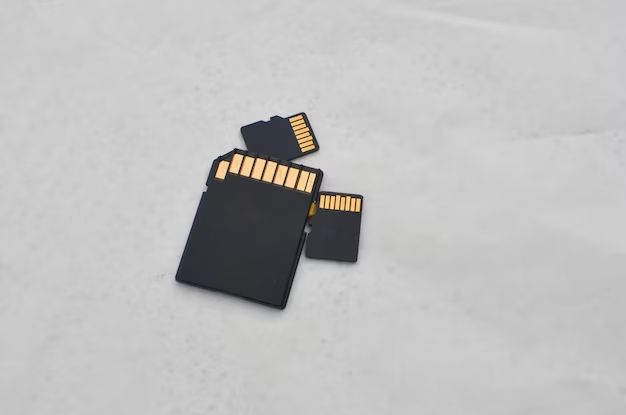MicroSD cards have become a popular portable storage solution for many devices, including smartphones, tablets, drones, dash cams, and more. They provide a convenient way to expand storage and save photos, videos, documents, and other files. However, some users have experienced issues with microSD card performance and reliability over time. This raises the question: can microSD cards go bad?
Quick Answer
Yes, microSD cards can go bad and stop working properly. The most common reasons for microSD card failure include:
- Physical damage from drops, bends, water exposure, etc.
- Corruption of the file system from improper ejection or other errors
- Wear and tear over time from repeated read/write cycles
- Manufacturing defects present from the beginning
- Data rot from bit errors accumulating over many months/years of use
MicroSD cards have a limited lifespan and will eventually fail with regular use. However, careful handling and maintenance can maximize their usable life. Backing up data regularly is advisable to avoid data loss when a card fails.
What causes microSD cards to go bad?
There are several potential causes of microSD card failure or corruption:
Physical damage
Being small in size, microSD cards are easy to misplace and vulnerable to physical damage. Dropping a microSD card, bending it, or exposing it to water can damage the card contacts or internal components. This physical damage can lead to corruption, impaired performance, or total failure.
Improper ejection
It’s important to properly eject a microSD card before removing it from a device to avoid corruption. Pulling out the card while it’s still writing data can cause file system errors or lost data clusters. Over time, frequent improper ejections can contribute to card failure.
Excessive read/write cycles
All microSD cards have a limited lifespan based on the number of read/write cycles. With constant use, the accumulated read/write operations will eventually wear out the memory cells and controller hardware. Higher quality cards typically offer more write endurance.
Manufacturing defects
In some cases, microSD cards may have defects present since manufacturing that cause early failure. Factors like contamination in production can result in problems like premature wear leveling or sold bit errors.
Data rot
Even without frequent writing, data stored on a microSD card can slowly degrade over many months or years of use. Exposure to environmental factors like heat, moisture, and radiation can cause bit errors to accumulate in stored data – known as data rot or bit rot.
Common signs of a failing microSD card
Here are some common signs that indicate a microSD card may be failing:
- Slow performance – Failing cards may display much slower read/write speeds and longer loading times when transferring or accessing files.
- Frequent errors – You may see more read or write errors, corruption messages, or prompts to format the card.
- Unreadable data – Photos, videos, and other files on the card become corrupted or unable to be accessed.
- Card not recognized – The microSD card may sporadically fail to mount or be detected by your device.
- Visible damage – In some cases of physical damage, you may see dents, scratches, or broken card housing.
If you notice any of these issues, it’s a good indication your microSD card is failing and nearing the end of its usable life. The problems are likely to get progressively worse over time.
Lifespan of microSD cards
The lifespan of a microSD card can vary substantially depending on factors like:
- Manufacturing quality
- Frequency of read/write operations
- Capacity size (higher capacity = shorter lifespan)
- Usage conditions like temperature, humidity
Under moderate real-world use, the typical lifespan of a microSD card is estimated to be:
| microSD Card Capacity | Average Lifespan |
|---|---|
| 16GB | 2-3 years |
| 32GB | 3-5 years |
| 64GB | 5-7 years |
| 128GB | 5-10 years |
| 256GB | 10-15 years |
| 512GB | 10-20 years |
Higher endurance cards marketed for intensive video recording or continuous workloads will usually last longer. Overall though, no SD card lasts forever and they should be replaced at signs of failure.
How to extend the lifespan of your microSD card
You can help maximize the lifespan of your microSD card by following these tips:
- Handle carefully to avoid physical damage from drops, water, etc.
- Eject properly before removal to avoid corruption.
- Limit unnecessary read/write cycles like defragging files.
- Use infrequently and store in moderate temperature/humidity.
- Check the card health periodically with tools that measure wear level, error rate, etc.
- Retire the card if you notice significant slowdowns or errors.
- Always keep backups of important data as a precaution.
Avoiding excessive use and following manufacturer care guidelines can help extend your microSD card’s usable life before failure occurs.
Data recovery from a failed microSD card
If your microSD card becomes corrupted or fails, data recovery is sometimes possible by using special software tools or professional data recovery services. Here are some options to try:
- Plug the card into a computer and run recovery software like Recuva, EaseUS Data Recovery Wizard, Stellar Phoenix, etc. This can rescue files the operating system can no longer read.
- Use a USB microSD card reader instead of the built-in reader in your device, as external readers can sometimes detect cards the device cannot.
- As a last resort, seek a professional data recovery company. They have specialized tools to read failing memory chips and repair file systems.
However, there’s no guarantee of recovering data from a failed microSD card. The physical damage or corruption may be too severe. That’s why regular backups to external storage are recommended to avoid permanent data loss.
When to replace your microSD card
To avoid losing valuable photos, videos, and other data, it’s a good idea to proactively replace your microSD card if you notice any troubling symptoms before complete failure occurs. Watch for these warning signs:
- Frequent corruption errors or very slow performance.
- Difficulty writing new data or saving files.
- SD card is no longer detected or recognized by devices.
- Visible physical damage like dents, scratches, or bends in the card.
- Wear out level exceeding 90% if your device provides a health status monitor.
At the first signs of deterioration, copy your files to a new microSD card or other storage media. This can avoid catastrophic data loss if the original card stops working entirely. It’s generally wise to replace an SD card that is more than 3-5 years old even if you aren’t encountering issues yet.
How to test if a microSD card is failing
To identify issues before failure, you can test your microSD card’s health using:
Benchmarking software
Tools like CrystalDiskMark and H2testw benchmark the read/write performance and scan for bad sectors. Severely slower speeds or bad sector detection indicate a failing card.
SD card info programs
Apps like SD Card Monitor and SD Insight show technical details about the card’s usage and error rates. Higher than normal error rates suggest imminent failure.
Formatting tools
Trying to reformat the SD card can reveal if data can still be successfully written to it or if corruption persists.
SD scanner utilities
Specialized scanners like SD Scanner can test every memory sector for defects. It also provides wear leveling counts to identify excessive usage.
Catching issues early allows you to copy data off the card before complete failure. Be sure to test new microSD cards for defects right after purchase as well.
Best practices for microSD card maintenance
Following proper maintenance practices can give you the best chances of maximizing your microSD card’s lifespan:
- Store cards properly in a cool, dry, temperature-stable environment when not in use.
- Use the “safely eject” feature before removing the card from devices.
- Avoid excessive read/write cycles like defragmenting files or reformatting the card frequently.
- Don’t push the card to its storage limits – leave some free space.
- Benchmark occasionally to check for deteriorating read/write speeds.
- Examine the card for any physical damage that could affect connections.
- Always keep backups of important data as a safety net.
Handling microSD cards with reasonable care will give you the best chance of maximizing their lifespan before failure.
Tips for choosing a reliable microSD card brand
All microSD cards will eventually fail, but some brands and models are more reliable and durable than others. Here are tips for choosing one built to last:
- Look for cards from established, well-reviewed brands like Samsung, SanDisk, Sony, Kingston, etc.
- Choose models marketed as “endurance” or designed for intensive workloads.
- Avoid the cheapest generic cards from lesser-known brands.
- Compare manufacturer warranties – longer is generally better.
- Check manufacturer speed ratings for performance needs.
- Buy from reputable local retailers to reduce counterfeit risks.
Higher-end microSD cards typically have enhanced controllers, firmware, and memory chips engineered for greater durability and lifespan. The extra cost brings worthwhile reliability gains in demanding use cases.
FAQs about failed microSD cards
Why did my SD card stop working suddenly?
Sudden microSD card failure is often caused by corruption from improper ejection, physical damage from drops or moisture, excessive read/write cycles wearing out memory cells, or accumulated data errors. Long-term gradual deterioration eventually leads to abrupt total failure.
How can I recover my files from a damaged SD card?
If the files are extremely valuable, consider professional data recovery services. If not, try DIY recovery software like Recuva, TestDisk, or EaseUS. But there’s no guarantee with a physically damaged card. Regular backups are essential.
Why does my phone say SD card is blank or has unsupported format?
This is likely due to a corrupted file system on the card. It may be recoverable by trying to reformat the card after copying any retrievable data off it. If errors persist, the card has likely failed and should be replaced.
Can storing SD cards at high temperatures damage them?
Yes, high temperature exposure can absolutely damage microSD cards over time. The optimal storage temperature is around 10-25°C. Temperatures over 35°C can start having negative effects on card lifespan and data retention.
How can I test a new SD card for errors?
To confirm a new SD card has no manufacturing defects, test it with programs like F3, H2testw, or SD Insight to scan for bad sectors, benchmark speeds, and check error rates before entrusting it with important data.
Conclusion
MicroSD cards are susceptible to gradual failure over time from factors like physical damage, excessive read/write cycles, data rot, and manufacturing defects. Telltale signs of a failing card include slow speeds, frequent errors, and corruption issues. Proper handling, maintenance, and replacement at the first signs of trouble can help maximize lifespan. But having backups is still essential in case of sudden catastrophic failure. With precautions, microSD cards can safely store your important data for years before needing replacement.