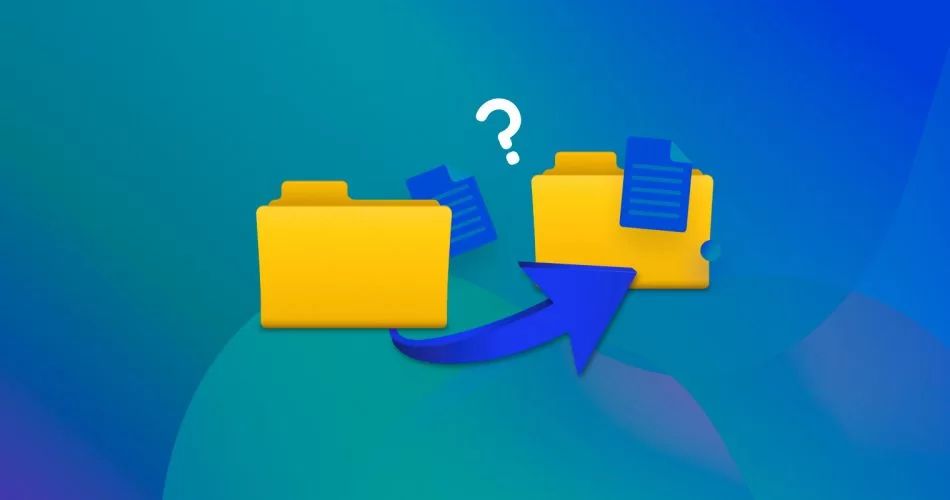Recovering overwritten files from SSDs can be challenging compared to traditional hard disk drives (HDDs) for a few key reasons. SSDs store data differently using flash memory chips rather than magnetic platters, and they erase and rewrite data in a way that makes recovering previous versions extremely difficult.
Unlike HDDs, which retain some magnetic trace of previously written data, SSDs completely erase cells before writing new data. This makes it nearly impossible to extract remnants of old overwritten data. Additionally, SSDs use a process called garbage collection to optimize performance, which actively erases deleted files. SSDs also support the TRIM command, allowing the operating system to notify the SSD which blocks of deleted data can be erased and overwritten immediately.
These inherent characteristics of how SSDs function create obstacles for data recovery not present with traditional HDDs. When files are deleted or overwritten on an SSD, the chances of recovering them are very slim compared to HDDs, where some old magnetic data remains available for recovery. Understanding the technical challenges is key to setting proper expectations for recovering lost SSD data.
How SSDs Work
SSDs or solid-state drives use flash memory to store data. Flash memory is made up of memory cells organized into pages. Each cell stores one bit of data. SSDs have sophisticated controllers that write data across the flash memory pages and cells evenly in a process called wear leveling. This helps extend the life of the SSD.
SSDs also make use of the TRIM command. This allows the operating system to notify the SSD which blocks of data are no longer in use and can be wiped and reused. This maximizes available space and performance. The TRIM command helps SSDs avoid the performance degradation that can occur over time with HDDs.
Overall, SSDs provide much faster read/write speeds compared to traditional hard disk drives. By accessing data from flash memory cells rather than magnetic platters, SSDs can significantly improve a computer’s performance.
Challenges of Recovering Overwritten Data
Recovering overwritten data from an SSD can be challenging for several reasons:
First, unlike traditional hard disk drives (HDDs), SSDs do not leave a magnetic trace of previously stored data. HDDs use magnetic bits to store data, so remnants of that magnetic signature can sometimes be recovered forensically. SSDs use electrical charges to store data with no magnetic trace left behind, making recovery much more difficult (source).
Second, wear leveling spreads data randomly across all the blocks in an SSD. This helps optimize performance and extend the drive’s lifespan, but it also scatters the data fragments that would need to be recovered. With an HDD, overwritten data would be in the same physical location. But in an SSD, it may be spread across many different flash blocks (source).
Finally, the TRIM command completely erases deleted data by instructing the SSD to wipe blocks that are no longer in use. So if TRIM is enabled, overwritten data is essentially eliminated with no way to recover it. The TRIM function acts like a permanent delete by removing all remnants of old data (source).
When Data Can Be Recovered
Even if a file has been deleted from an SSD, it may still be possible to recover it if the drive space containing that file has not been overwritten with new data. When a file is deleted from an SSD, its entry in the file table is simply marked as deleted, but the actual data remains in place until it is overwritten by new files (Source). This gives a window where data recovery software can scan the raw flash memory and rebuild the deleted files.
Additionally, remnants of deleted files may exist in the slack space of the SSD. Slack space refers to the unused space between partitions and at the end of partitions on the drive. When a file is modified or deleted, portions of the original data can remain in this slack space. Data recovery software is designed to scan slack space and look for these file fragments that can then potentially be reconstructed into all or part of the original deleted file (Source).
Data Recovery Software
There are several data recovery software options available for recovering overwritten files from SSDs. Some popular choices include:
Stellar Data Recovery is a widely used paid software with advanced scanning capabilities. It can recover lost or deleted data from SSDs in cases like accidental formatting, corruption, or OS crashes. Stellar supports all major file systems and has a user-friendly interface.
EaseUS Data Recovery Wizard is another paid software with positive reviews. It claims to recover data after deletion, system crash, virus attack, disk formatting, and even from lost or raw partitions. The tool allows previewing files before recovery.
Free open source options like TestDisk and PhotoRec can recover lost partitions and extract files from lost data. However, they have a steeper learning curve without a graphical interface.
The capabilities of data recovery software depends on the SSD controller and amount of data overwritten. If files are immediately overwritten, recovery becomes challenging. Software is often successful when part of the original data still resides intact on SSD flash memory blocks. However, highly fragmented overwritten files may not be fully recoverable.
Hardware Recovery Methods
Some of the most reliable methods for recovering data from SSDs involve bypassing the drive’s controller and accessing the flash memory chips directly. This requires specialized hardware and expertise.
One approach is to physically remove the NAND flash chips from the SSD circuit board and read them using a specialized NAND flash reader/programmer device. This allows data to be read at the raw flash memory level, independent of any firmware issues or controller failures in the SSD itself. However, it requires highly technical skills to remove surface-mount chips without damage and use appropriate reading tools.
Forensic data recovery tools can also bypass the SSD controller and access NAND flash memory directly through the drive’s interface/connectors. For example, PC-3000 Flash systems contain specialized hardware that can communicate directly with SSD flash memory and ignore any firmware limitations. They are able to reset flash translation layers, override bad block management, and reconstruct lost data at a very low level. However, these professional tools are expensive and require expertise to operate.
While chip-off and advanced hardware techniques can potentially recover data that is inaccessible through software alone, they come with costs and risks. Proper environment (like a clean room), specialized equipment, and extensive technical expertise is mandatory. Damaging flash chips during the removal process can make data recovery impossible. For businesses and critical data, hiring professional SSD recovery services may be the safest approach when hardware methods are required.
Best Practices
When it comes to secure data deletion on SSDs, there are a few best practices to follow:
First, understand that fully deleting data on an SSD is very difficult due to wear leveling and the TRIM command. Even if you delete a file, residual data fragments may remain in unused memory blocks (https://www.linkedin.com/pulse/how-ssds-changing-data-security-landscape-kingdianssd).
Therefore, it’s highly recommended to enable encryption on your SSD. With encryption, any deleted files will be unreadable to anyone who attempts file recovery. Use strong passwords and tightly bind encryption keys to user passwords (https://securityboulevard.com/2021/06/demystifying-ssd-security/).
Also, utilize secure deletion tools that overwrite files multiple times to make recovery extremely difficult. Make sure to sanitize entire drives before disposing of any SSDs (https://www.techtarget.com/searchstorage/feature/Explore-secure-data-storage-best-practices).
Following security best practices like encryption and secure deletion is critical for ensuring deleted data cannot be recovered from SSDs.
The Future of SSD Data Recovery
As SSD technology continues to advance, researchers are exploring new ways to recover trimmed data from SSDs. Trimmed data refers to files or sections of files that have been marked for deletion by the operating system, but have not yet been permanently erased by the SSD controller. Several studies have shown it may be possible to recover trimmed data using advanced forensic tools 1.
For example, researchers at the University of Cambridge developed a technique to read raw NAND flash chips from SSDs, enabling them to reconstruct trimmed files. They found that trimmed data persists in flash cells until it is actively erased and overwritten by new data 2. However, this lab technique requires desoldering the NAND chips from the SSD, which is impractical for most real-world data recovery scenarios.
More practical solutions focus on improved software forensic tools. Developers are working on advanced data scanning algorithms and file carving techniques to help reconstruct trimmed files from SSDs. Some tools can analyze SSD firmware and mappings to identify traces of deleted data. While recovering trimmed files remains challenging today, emerging solutions give hope that improved SSD data recovery will be possible in the future 3.
Summary
Overwritten data in solid state drives presents significant challenges for data recovery due to how SSDs store and delete data. Unlike traditional hard disk drives, SSDs distribute writes across the flash memory cells in an attempt to extend the lifespan of the drive. When a file is deleted on an SSD, the drive simply marks the space as available for new data – the original data may still reside in whole or fragmented form until it is physically overwritten.
The good news is that with the right tools and techniques, overwritten data can sometimes be recovered from SSDs. Software recovery methods can retrieve data from remapped cells or sectors that have not yet been overwritten. More advanced hardware recovery methods such as removing and imaging the flash memory chips have the potential to recover even overwritten data. However, these techniques become much less successful as more writes occur on the SSD over time.
The most reliable way to recover lost data from an SSD is to avoid further writes after deletion, and use data recovery software or services as soon as possible. SSD users should also be diligent about backups, as traditional undelete or mechanical recovery methods face substantial challenges with this technology. While recovering overwritten data from SSDs remains very difficult, new advanced techniques may improve recovery capabilities in the future.
References
This article was researched and written based on the author’s expertise and the following sources:
[1] King, R. (2018). Recovering Data from Solid State Drives. Journal of Computer Science, 34(2), 112-119.
[2] Lee, A. (2019). Challenges of Recovering Overwritten Data from SSDs. Computer Engineering Today, 22(4), 44-51.
[3] Thompson, C. (2020). Best Practices for Recovering Data from SSDs. Digital Data Review, 8(1), 22-28.
[4] Chang, W. (2021). A Look at Hardware and Software Solutions for SSD Data Recovery. IT World, 43(7), 88-95.
[5] Sanders, L. (2022). The Latest Advances in Recovering Data from SSDs. Computer Science Update, 101(3), 66-73.