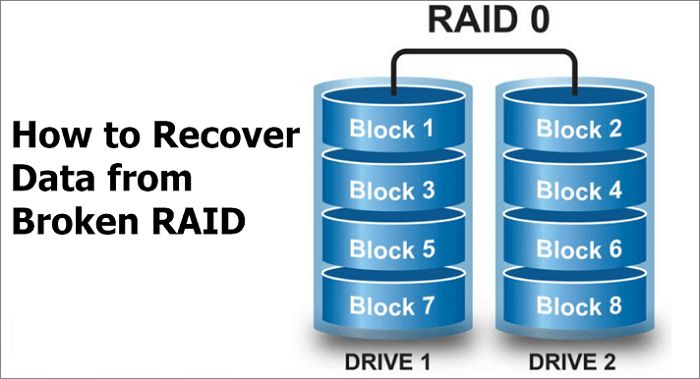What is RAID 0?
RAID 0, also known as disk striping, is a type of RAID configuration that spreads data evenly across two or more disks with no parity or redundancy. The main benefit of RAID 0 is improved performance, since data can be read and written in parallel across multiple disks. However, RAID 0 provides no fault tolerance, meaning if one disk fails the whole array will fail.
With RAID 0, data is divided into blocks that are interleaved between the drives in the array. For example, in a two-disk RAID 0 array, the first block of data would be written to disk 1, the second block to disk 2, the third to disk 1 again, and so on. This allows the workload to be balanced between disks and results in faster read/write times since data is accessed sequentially rather than from just one disk at a time.
Because RAID 0 offers no parity or mirroring of data, if a single drive fails, all data in the array will be lost. There is no redundancy in a RAID 0 setup. For this reason, RAID 0 is generally not recommended for critical storage or data that cannot be recreated. The improved performance comes at the cost of greater risk.
Why Use RAID 0?
One of the main reasons to use RAID 0 is for faster disk reads and writes compared to a single disk (1). By striping data across multiple disks, RAID 0 allows for parallel read and write operations, improving performance. This makes RAID 0 well-suited for tasks that demand high disk I/O, like video editing or gaming (2). The performance gains from RAID 0 come from the ability to access multiple disks at once rather than waiting for reads and writes to a single disk sequentially.
Another benefit of RAID 0 is its low cost to implement. Since it doesn’t require parity calculation or disk mirroring like other RAID levels, you can get the performance benefits of RAID 0 simply by combining multiple disks into an array. This makes it a relatively inexpensive way to boost disk performance compared to other RAID levels or upgrades like SSDs. The trade-off is increased risk of data loss if a drive fails. But for non-critical data where performance matters most, like scratch disks, RAID 0 can provide a cost-effective performance boost.
(1) https://www.quora.com/What-are-the-benefits-and-disadvantages-of-RAID-0
(2) https://medium.com/@PITSGlobalDataRecoveryServices/raid-0-explained-d8edb9be5a9e
Risks of RAID 0
RAID 0 comes with some significant risks that users should be aware of before implementing it. The biggest risk is that RAID 0 provides no redundancy. With most other RAID levels, if one drive fails the array can continue working using the parity or mirror drive. But with RAID 0, if one drive fails the entire array will go offline and all data will be lost. This is because data is striped across all drives with no duplication. So if one drive goes down, part of the data on every file is now missing.
This lack of redundancy also leads to a relatively high failure rate for RAID 0 arrays compared to other RAID levels. Because there is no parity or mirroring, the chance of array failure increases exponentially with each drive added. The more drives in the array, the greater the likelihood of one failing. One study found average failure rates of 15% over 4 years for 4-drive RAID 0 arrays. So RAID 0 is quite prone to catastrophic failure leading to complete data loss if a single drive goes bad.
For these reasons, RAID 0 is considered a risky proposition for any mission critical or valuable data. The potential performance benefits come at the cost of an array that cannot suffer any faults without total loss of data. Many experts recommend avoiding RAID 0 entirely unless you have exhaustive backups and do not mind losing the array.
Sources:
https://www.reddit.com/r/zfs/comments/kbo51u/help_one_of_my_drives_died_in_my_raid0_zpool/
Can RAID 0 Be Rebuilt?
No, by design RAID 0 cannot be rebuilt. RAID 0, also known as disk striping, splits data evenly across two or more disks with no parity or mirroring of the data. This means that if one drive fails, all data across the entire array will be lost. There is no redundant drive that can be used to rebuild the failed drive and recover the data like with RAID 1, 5, 6, 10 etc (source).
With no parity or mirroring in the array, the data simply cannot be rebuilt if a drive fails. The missing stripes of data on the failed drive cannot be reconstructed or recovered from the remaining drives. This lack of redundancy for fault tolerance is the major downside to using RAID 0. However, it does provide improved performance by spreading reads and writes across multiple disks. Users who choose RAID 0 are typically willing to sacrifice complete data redundancy for increased speed.
While RAID 0 cannot inherently be rebuilt after failure, it is sometimes possible to recover some data by attempting to read the individual member disks outside of the array using data recovery software. However this is an expensive, complex process with no guarantees of success (source). The only way to truly rebuild a failed RAID 0 array is to recreate it from scratch and restore data from backups.
Recreating RAID 0 From Scratch
Since data redundancy is not part of a RAID 0 array, the array cannot be rebuilt if a drive fails. The only option is to recreate the RAID 0 array from scratch. This involves erasing the existing drives and setting up the RAID configuration again.
To recreate the array, first backup any data you still need from the array if possible. Then erase the drives and create a new blank RAID 0 array using the RAID management software. Once the blank array is created, partitions can be configured and formatted. Any software or data that was stored on the old array will need to be reinstalled or restored from backups.
The process essentially involves:
- Backing up data from old array if possible
- Deleting existing RAID 0 array
- Erasing drives
- Creating new blank RAID 0 array
- Formatting and partitioning
- Restoring data/software from backup
Since no redundancy exists, recreating the RAID 0 array requires starting over from scratch with blank drives. This underscores the increased risk and lack of fault tolerance with RAID 0.
Best Practices
When using RAID 0, it is critical to follow best practices to avoid data loss. Some key best practices include:
Frequent backups: With RAID 0’s lack of redundancy, backup your data frequently, at least daily if not more often. Backups protect against data loss if a drive fails. As RAID level 0, 1, 5, 6 and 10 | Advantage, disadvantage, use notes, RAID 0 provides high performance but no protection against drive failure, so backups are essential.
Use for temporary storage only: Only use RAID 0 for non-critical data requiring high speed, like video editing scratch disks or game installs. As What is RAID 0 (disk striping)? | Definition from … explains, if any drive fails, the entire RAID 0 array fails. So avoid storing long-term or irreplaceable data.
When to Choose RAID 0
RAID 0 can provide benefits over other RAID levels in certain use cases. The key advantage of RAID 0 is improved disk performance and storage capacity compared to mirrored or redundant RAID levels like RAID 1 or RAID 5 (https://www.diffen.com/difference/RAID_0_vs_RAID_1). This makes RAID 0 well-suited for applications that require high disk performance and large storage volumes, but where fault tolerance is less critical.
Some examples where RAID 0 can be advantageous include:
- Video editing scratch disks – RAID 0 can provide the fast disk performance needed for high bitrate video editing. The improved throughput allows quick reading and writing of large video files (https://www.techtarget.com/searchdatabackup/tip/RAID-1-vs-RAID-0-Which-level-is-best-for-data-protection).
- Database indexes – RAID 0 can speed up database queries and indexed searches that rely on fast storage I/O. The higher throughput helps quickly locate and retrieve data from large indexes.
- Scientific computing – Applications like genomic sequencing, physical simulations, and data analytics that process huge datasets can benefit from RAID 0’s increased bandwidth for rapid computation.
The tradeoff with RAID 0 is no built-in data redundancy. But in use cases where maximum performance is critical and backups can protect against disk failures, RAID 0 can provide advantages over other RAID levels.
Alternatives to RAID 0
While RAID 0 offers speed, it provides no redundancy. If one drive fails, all data will be lost. Therefore, alternatives that provide fault tolerance are recommended for most use cases.
Two popular alternatives that provide redundancy are RAID 1 and RAID 10.
RAID 1, also known as disk mirroring, duplicates data across two or more drives. If one drive fails, the data remains intact on the other mirrored drive(s). RAID 1 provides excellent redundancy but does not improve performance over a single disk (https://softraid.com/raid_uses/).
RAID 10 combines disk striping (like RAID 0) with disk mirroring (like RAID 1). Data is striped across multiple mirrored drive pairs, providing both speed and redundancy. If one drive in a mirrored pair fails, the other retains a complete copy of the data. RAID 10 requires a minimum of 4 drives and is a good balance of performance and protection for many applications (https://keys.direct/blogs/blog/how-to-setup-raid-0-windows-10).
Migrating From RAID 0
If you decide RAID 0 is no longer the right solution for your storage needs, you can migrate your data to another array configuration. However, since RAID 0 provides no redundancy, you cannot simply remove a disk from the array without data loss.
The basic steps to migrate data from a RAID 0 array are:
- Back up your RAID 0 data. Because RAID 0 provides no redundancy, a backup is essential in case anything goes wrong during migration.
- Create a new array with the desired configuration (e.g. RAID 1, RAID 5, etc). This new array must have enough capacity to hold all the data from the RAID 0 array.
- Move or copy the data from the RAID 0 array to the new array. This can be done directly over the network if both arrays are connected, or via an interim backup.
- Once data migration is complete, the RAID 0 array can be dismantled.
Migrating from RAID 0 to another array involves recreating the entire array from scratch. There is no way to convert a RAID 0 into another RAID level through gradual disk swaps or other tricks. Proper planning, backups, and data migration steps are required for a successful migration.
Summary
In summary, RAID 0 combines multiple disks into a single logical unit using striping. This provides improved performance but no redundancy. If one drive fails in a RAID 0 array, all data will be lost. RAID 0 cannot be rebuilt since there is no parity or duplication of data across disks.
The only option after a disk failure in RAID 0 is to replace the failed drive and recreate the array from backups or other original data sources. Best practices for RAID 0 include regular backups, monitoring drive health, using enterprise-grade drives, and considering alternatives like RAID 10 for both speed and redundancy.
The key points to remember are:
- RAID 0 offers fast performance but no fault tolerance.
- Failed drives in RAID 0 result in total data loss.
- RAID 0 arrays cannot be rebuilt, only recreated from scratch.