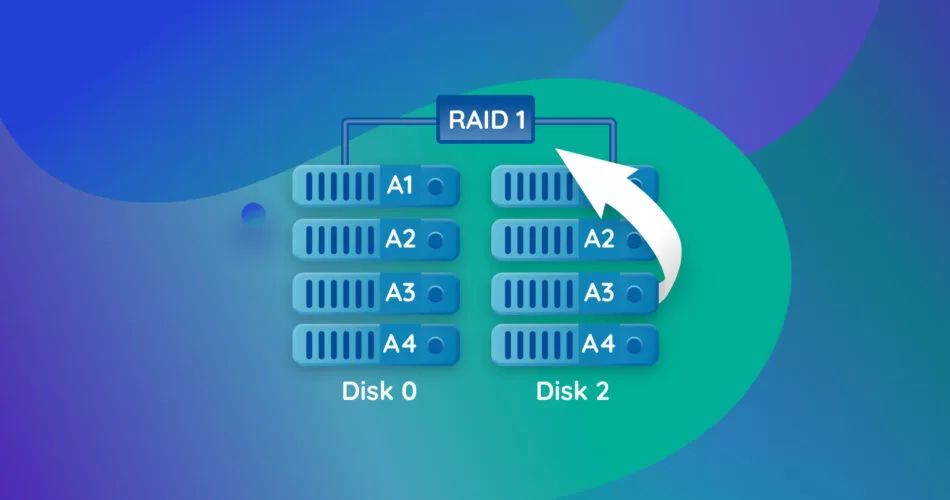RAID 1, also known as disk mirroring, is a storage technology that provides data redundancy by writing identical copies of data to two or more disks. If one disk fails, the data can still be accessed from the other disk(s). This protects against data loss due to drive failure. However, RAID 1 does not protect against catastrophic failures that affect both disks at the same time, such as a controller failure, power surge, fire, flood, or malware attack. So can a failed or corrupted RAID 1 array be recovered? The short answer is yes, with the right tools and techniques, data on a degraded or failed RAID 1 can often be successfully recovered.
How RAID 1 Works
First, let’s briefly review how RAID 1 works. With RAID 1, any data written to one disk is simultaneously written to another disk. The disks are mirrors of each other. This is accomplished using either hardware RAID controller cards or software built into the operating system. When data is read, it can be retrieved from either disk. If one drive fails, the system keeps operating using the surviving drive. Once the failed drive is replaced, the RAID 1 array will rebuild itself by copying data from the good drive to the new one, making the disks identical again.
Advantages of RAID 1
- Improved read performance – data can be read from either disk
- Protection against disk errors and failures – data is still accessible if one drive fails
Disadvantages of RAID 1
- Increased cost – requires at least 2 disks for redundancy
- Reduced capacity – duplicates data across disks
- Slower writes – data must be written twice before acknowledgement
Common RAID 1 Failure Scenarios
There are several common scenarios that can lead to RAID 1 failure and potential data loss:
Single Disk Failure
The most common scenario is when one of the mirrored disks completely fails or becomes disconnected. This brings the RAID 1 array into a degraded state. All data is still accessible from the surviving disk, but there is no longer any redundancy until the failed drive is replaced and rebuilt. Single drive failures can often be recovered from backups or by replacing and rebuilding the array.
Simultaneous Disk Failure
If both mirrored drives fail at the same time, such as from a power surge, controller failure, malware, or other disaster, the RAID 1 array will be totally failed with potential data loss. This is less common than a single drive failure, but recovery becomes more difficult without access to either drive.
Accidental Deletion or Corruption
Files or data can accidentally be deleted or corrupted on a RAID 1 array just as with any other storage system. Because data is mirrored, the deletion or corruption is copied to both drives preventing the redundancy from fixing the issue. Careful backups become essential for protecting against this.
Rebuild Failure
If a hot spare or replacement drive is used to rebuild a RAID 1 array after a disk failure, there is a small chance the rebuild process itself could fail and leave the array in an inconsistent state with potential data loss or corruption. Rebuilding should be monitored for errors.
Recovering and Rebuilding Degraded RAID 1 Arrays
When one disk in a RAID 1 array fails, the system goes into a degraded state running on a single drive. But the data remains fully intact and accessible. Recovering a degraded RAID 1 array requires simply replacing the failed drive and allowing the system to rebuild the array by mirroring data to the new drive.
Steps to Recover from Disk Failure
- Replace failed disk with new compatible drive
- Make sure drive connectors are secure
- Reboot computer and enter RAID management interface
- The new drive should be detected and identified as a RAID member
- Initialize new drive if necessary
- Start the rebuild process
- Monitor for rebuild errors until completed
- Verify rebuilt RAID 1 integrity
The time required to rebuild will depend on the size of the array and drive speed. Rebuilding a 1TB array could take several hours. The system can still be used during the rebuild, but performance may be degraded.
Tips for Successful Rebuild
- Replace failed drive with same size and speed or better
- Check cables and connections to confirm drive is detected
- Consider scheduling rebuild during downtime if possible
- Do not interrupt or reboot server during rebuild process
- Monitor and check logs for any rebuild errors
Following this straightforward rebuild procedure, degraded RAID 1 arrays can almost always be fully recovered after a single drive failure. But if issues persist, more advanced recovery methods may be required.
Recovering Failed RAID 1 Arrays
If both disks in a RAID 1 array have failed, or a rebuild fails with data inconsistencies, more involved data recovery procedures will be needed. There are several professional data recovery techniques that may be employed:
Disk Imaging
Creating a full forensic image or clone of the failed RAID disks can allow recovery experts to work with the drives without risking further data loss through continued use of damaged media. The images can then be scanned and explored through data recovery software.
Advanced RAID Reconstruction
Specialized tools exist that can deeply scan RAID arrays, identify filesystems, rebuild parity, extract data, and reconstruct arrays from almost any level of damage. This requires advanced expertise.
Disk Repair
In some cases, the physical RAID disks can be repaired using specialized equipment to fix issues such as failed PCBs, motors, or heads. This allows the data to be extracted from the original disks instead of from images.
Parts Harvesting
Spare parts from identical disk models can sometimes be used to repair enough damage to extract data from failed drives. Donor parts may include PCB boards, motors, heads or platters.
These professional recovery techniques make it possible to regain data even from RAID 1 arrays that have completely failed. But costs escalate quickly, so businesses must determine the value of lost data.
Best Practices to Avoid RAID 1 Failure
While RAID 1 offers valuable protection against disk failures, there are still risks. Following best practices helps minimize the chances of failure and data loss:
- Use enterprise-grade disks designed for RAID
- Monitor disk and array health using management tools
- Enable alerts and alarms for signs of trouble
- Follow a schedule of preventative replacement before disks fail
- Keep a spare disk ready for quick rebuild
- Protect against environmental hazards with UPS battery backups
- Perform regular backups to offline media
- Test backups to ensure they can restore data
- Schedule periodic testing of the RAID array
- Detect and correct inconsistencies right away
A resilient data protection strategy combines RAID 1 mirroring with comprehensive backups and RAID monitoring. This minimizes disruption and recovery time.
Software vs. Hardware RAID 1
RAID 1 can be implemented through dedicated hardware RAID controller cards or via software in the operating system. There are pros and cons to each approach:
| Software RAID | Hardware RAID |
|---|---|
| Implemented in OS like Windows, Linux, etc. | Uses dedicated RAID card with onboard processor |
| Lower cost, uses existing system resources | Higher cost for proprietary hardware |
| OS handles managing RAID functions | RAID card handles processing independently |
| Performance dependent on system CPU and resources | Dedicated card optimizes RAID performance |
| Recovery may require booting alternate OS | Some cards provide recovery tools and modes |
For most small businesses, software RAID delivers sufficient performance and reliability at a lower cost. But mission critical systems may benefit from the extra performance and capabilities of hardware RAID cards.
Recovering Software vs. Hardware RAID 1
The recovery process for degraded or failed RAID 1 arrays is largely similar between software and hardware RAID. However, a few key differences affect recoverability:
- Software RAID relies on the operating system, which could be corrupted
- Booting recovery OS may be required for software RAID, adding complexity
- Hardware RAID cards may have built-in failure analysis and recovery tools
- Some RAID cards have a “rescue mode” allowing disk access for recovery
- Advanced disk repair is simpler with disks removed from a RAID card
While hardware RAID does offer some potential recovery advantages, most issues can still be addressed with standard data recovery procedures for both software and hardware RAID 1 arrays.
Recovering RAID 1 on Different Operating Systems
The major operating systems used in business all support software RAID 1 implementations:
- Windows – Windows Software RAID
- Linux – mdadm RAID
- macOS – Core Storage RAID
General RAID recovery principles are similar across these platforms. But specific recovery tools and procedures differ:
Windows Software RAID Recovery
- Use included Disk Management snap-in or DiskPart for management
- Replace failed disk and restart automatic rebuild
- Alternate boot disks can provide recovery tools
- Chkdsk, SFC, and third-party tools check and repair files
Linux mdadm RAID Recovery
- Use mdadm tool for RAID management and recovery
- Replace disk and start rebuild with mdadm
- Recovery distributions like SystemRescueCD provide mdadm
- fsck checks and repairs filesystems
macOS Core Storage Recovery
- Disk Utility manages software RAID arrays
- Rebuild failed drive with Disk Utility
- Target Disk Mode facilitates disk imaging
- fsck_cs tool checks and repairs Core Storage volumes
Understanding the RAID recovery tools included in each system’s default toolset can simplify the process. But advanced solutions are still available across platforms when needed.
Getting Professional RAID 1 Data Recovery Help
While recovering from a single failed drive in RAID 1 is usually straightforward, rebuilding a fully failed RAID 1 array often requires advanced expertise and solutions. In cases of:
- Dual drive failure
- Accidental deletion at RAID level
- Severe file corruption
- Logical damage to arrays
- Failed rebuilds
A professional data recovery service may be required to avoid permanent data loss. Specialized RAID repair labs use proprietary tools and techniques like:
- Imaging damaged RAID disks
- Extracting data from low level drives
- Rebuilding broken arrays from parity
- Repairing mechanical and electronic disk problems
- Forensic file recovery from recreated volumes
Certified engineers work to recover failed RAID systems with minimal disruption to operations. Costs vary based on data value, complexity, and urgency. But RAID recovery services can bring back data when in-house efforts fail.
Questions to Ask Prospective RAID Recovery Firms
- What RAID levels do you support beyond RAID 1?
- What is your success rate for RAID recovery cases?
- How quickly can you start work on recovery?
- Do you have emergency 24/7 services?
- What data security practices do you follow?
- Will recovering data or disks damage them further?
- What happens if you cannot recover my data?
- How is pricing structured for RAID recovery?
Choosing an experienced provider minimizes the recovery time objective and costs while ensuring the highest chance of getting data back intact.
Conclusion
RAID 1 offers valuable protection against single disk failures through drive mirroring. But multiple drive loss, data corruption, or rebuild failures can still lead to data loss if proper backups and recovery procedures are not followed.
While software and hardware RAID 1 implementations each have their advantages, standard data recovery principles apply across the board. Professional assistance is recommended for rebuilding failed arrays or recovering after severe corruption.
By combining RAID 1 redundancy with comprehensive backups and recovery preparedness, businesses can minimize both the likelihood and impact of data loss events.