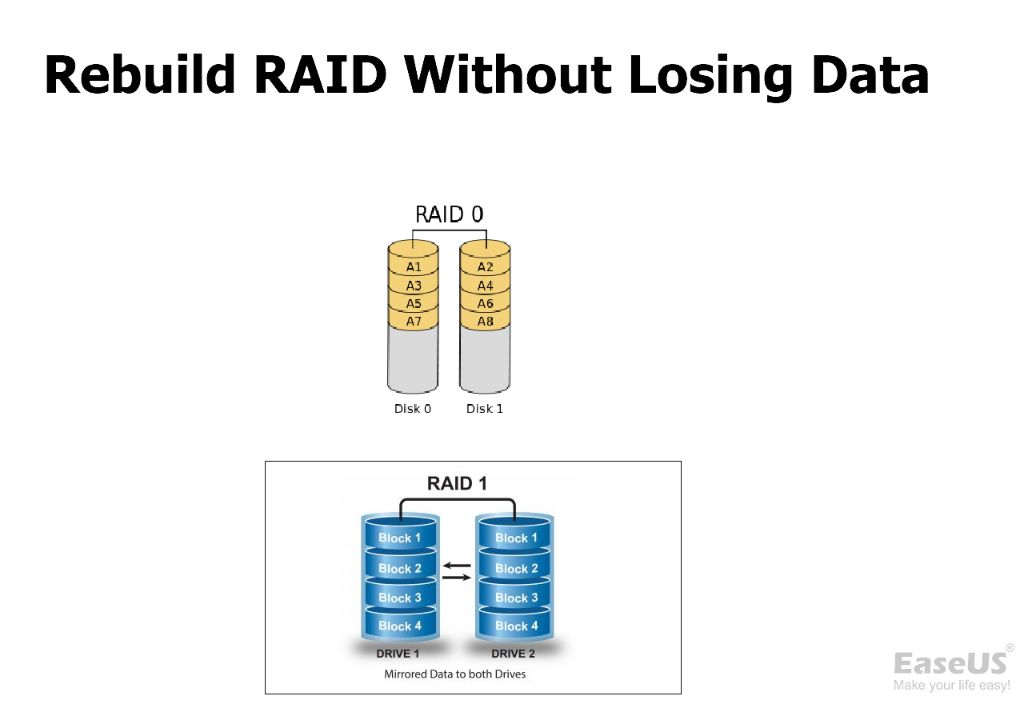RAID 1, also known as disk mirroring, is a common RAID configuration used to provide redundancy and fault tolerance. In RAID 1, data is written identically to two or more drives, creating a “mirrored set” of drives. If one drive fails, the data can still be accessed from the other mirrored drive(s). But what happens if data is accidentally deleted or becomes corrupted on both mirrored drives? Can RAID 1 rebuild or recover that lost data? Let’s take a closer look.
How RAID 1 Works
In a two-drive RAID 1 configuration, anytime data is written to one drive, that same data is simultaneously written to the second drive to “mirror” it. This provides redundancy in case one drive fails or data becomes inaccessible. The RAID controller handles all the work of duplicating writes and directing reads to the appropriate drive. If one drive fails, the controller simply redirects all reads and writes to the remaining functional drive. This provides continuous availability and prevents data loss in the event of a single drive failure.
To rebuild the RAID after a drive failure, a new replacement drive is added to the array. The RAID controller then mirrors the data from the functional drive to the replacement to recreate a complete mirrored set. This rebuild process can take some time depending on the size of the drives and amount of data, but it occurs automatically in the background without impacting data availability.
Can RAID 1 Rebuild Deleted or Corrupted Data?
If data is accidentally deleted or corrupted on one drive in a RAID 1 array, the mirrored drive still maintains an intact copy of that data. However, if data is deleted or corrupted on both mirrored drives simultaneously, the RAID array has no way to recover that data. Some key points:
- If a file is deleted from one RAID 1 drive, it can be recovered from the other mirrored drive.
- If a file is corrupted on one drive, the intact copy on the other drive can be used to rebuild the corrupted file during a rebuild.
- If a file is corrupted on both RAID 1 drives at the same time (e.g. by a virus or improper shutdown), the data is unrecoverable.
- If an entire drive fails, a rebuild will copy data from the remaining drive. But if both drives fail simultaneously, all data is lost.
RAID 1 cannot reconstruct or rebuild data that has been deleted or corrupted on both mirrored drives. The integrity of the data on both drives is required. That’s why it’s crucial to take backups regularly to offline storage – to protect against data loss scenarios that RAID can’t recover from.
Best Practices to Minimize Data Loss
To minimize the risk of unrecoverable data loss with RAID 1, some best practices include:
- Use enterprise-grade drives designed for RAID environments.
- Monitor drive health to proactively identify potential failures.
- Avoid improper drive removals or sudden power loss during writes.
- Use an uninterruptible power supply (UPS) to prevent data corruption.
- Perform regular file system checks to identify and fix errors.
- Install drives from different manufacturing batches.
- Take frequent backups to offline storage outside the array.
Following these guidelines helps avoid scenarios where lost or corrupted data occurs simultaneously across both mirrored drives. But additional layered backups are still recommended for protection against catastrophic failures.
When Data Recovery Services Can Help
If critical data is lost or corrupted on both RAID 1 drives simultaneously, data recovery services may be able to help in some scenarios. This typically involves dismantling the array and attempting recovery on the drive platters themselves.
Some cases where data recovery firms can potentially restore data from RAID 1 arrays include:
- Recovering old files overwritten or deleted from both mirrored drives, by scanning disk platters for remnant data.
- Repairing mechanical problems like head crashes to access platters.
- Fixing corrupted firmware or drivers that caused simultaneous failure.
- Rebuilding damaged RAID metadata like stripes and parity.
The feasibility and cost for RAID 1 data recovery depends heavily on the specifics of the failure mode and internal drive damage. But for valuable or irrecoverable data, professional recovery services may be able to retrieve data even when RAID 1 redundancy has been rendered useless.
Can RAID 5 or 6 Rebuild Lost Data?
RAID 5 and RAID 6 are more complex RAID types that provide additional fault tolerance by using parity. This allows one (RAID 5) or two (RAID 6) drives to fail without data loss. But can they rebuild truly lost or corrupted data?
Like RAID 1, these RAID levels require that intact data copies exist across the array to reconstruct lost or damaged data. If multiple drives fail simultaneously, or data is corrupted across multiple drives, full recovery becomes impossible:
- RAID 5: Can recover data if one drive fails completely. Cannot rebuild data deleted/corrupted across multiple drives.
- RAID 6: Can recover data if up to two drives fail. Cannot rebuild data corrupted on three+ drives.
As with RAID 1, layered backups are recommended to protect against catastrophic multiple drive failures exceeding the fault tolerance of the RAID level.
Recap: Can RAID Rebuild Deleted or Corrupted Data?
In summary:
- RAID provides fault tolerance by duplicating or parity-protecting data across drives.
- If data is corrupted or lost on one drive, RAID can rebuild it from other intact copies.
- If data is simultaneously corrupted/deleted across multiple drives, RAID cannot recover it.
- To protect against total data loss, you need backups external to the RAID.
- Professional data recovery may be able to retrieve data if RAID fails catastrophically.
While extremely useful for uptime and redundancy, RAID alone cannot reconstruct lost data across multiple failed drives. Effective backup practices are essential to protect business critical information.
Frequently Asked Questions
Can degraded RAID 1 rebuild deleted files?
If a file is deleted from one drive in a RAID 1 array, the data still exists on the mirrored drive. A rebuild from the surviving drive can restore the deleted file. However, if deleted simultaneously from both drives, rebuild cannot recover it.
Can a crashed RAID 5 array recover corrupted files?
If a single drive crashes in RAID 5, data can be rebuilt from parity. But if a file is corrupted across multiple drives, RAID 5 cannot restore it since the intact data copies needed for rebuilding are unavailable.
Is proprietary RAID data recovery better than standard recovery?
Proprietary recovery methods from RAID vendors may provide better results for complex failures compared to general data recovery firms. But costs are typically much higher. Standard recovery may succeed for simpler cases like firmware issues.
Can you recover data after reinitializing RAID 1?
Reinitializing RAID 1 clears all data from the array. The only option is professional data recovery against the raw drive platters. This is costly, has no guarantees, and likely yields partial data at best.
Is data recovery possible from failed RAID 5 with SSDs?
Recovering data from failed RAID 5 with SSDs is extremely difficult. Unlike mechanical hard disks, SSDs lack physical platters to attempt recovery against. Specialized methods may work for specific SSD failure modes.
Can snapshot backups help restore RAID data?
Snapshot-based backups taken at periodic intervals can capture copies of RAID data. If corruption occurs, snapshots allow rolling back to prior unaffected versions. But backups must be stored externally from the RAID array.
Comparing Software RAID vs Hardware RAID
RAID can be implemented via dedicated hardware RAID controllers, or via software-based RAID in the operating system. There are pros and cons to each approach that are worth considering when designing a RAID environment.
| Software RAID | Hardware RAID |
|---|---|
| Implemented in the OS kernel | RAID card with dedicated processor |
| Typically limited to basic RAID levels | Can support advanced or proprietary levels |
| OS resources used for RAID tasks | Minimal impact on server resources |
| Cost-effective, uses existing drives | More expensive, requires RAID card purchase |
Software RAID is a good choice for basic RAID 1 or RAID 5 configurations where performance demands are low. But for mission critical data or more advanced setups, the advantages of dedicated hardware RAID controllers make them preferable.
Comparing Different RAID Levels
There are various RAID levels to choose from, each with their own mix of performance, capacity, and fault tolerance tradeoffs. Here is an overview of key RAID levels organizations commonly deploy:
| RAID Type | Drives Needed | Fault Tolerance | Read Performance | Write Performance | Capacity Efficiency |
|---|---|---|---|---|---|
| RAID 0 | 2+ | None | Excellent | Excellent | 100% |
| RAID 1 | 2 | 1 drive failure | Excellent | Good | 50% |
| RAID 5 | 3+ | 1 drive failure | Good | Fair | 67%-94% |
| RAID 6 | 4+ | 2 drive failures | Good | Slow | 50%-88% |
Organizations should select the RAID level that provides the right blend of redundancy, performance, and efficient storage utilization based on business needs and budget.
Comparing Mirrored vs Parity-Based RAID
The two most common approaches to implementing RAID are mirroring (RAID 1) and parity protections (RAID 5/6). Here’s how they compare:
| Mirrored RAID | Parity-Based RAID |
|---|---|
| Total copies: 2 | Total copies: 1 |
| All data duplicated | Only parity blocks redundant |
| 50% storage efficiency | 67-94% storage efficiency |
| Fast writes | Slow writes due to parity |
| Any drive can fail | Only 1-2 drives can fail |
| Rebuilds fast | Rebuilds slow |
In general, mirroring provides better performance while parity offers more efficient capacity. But advanced formats like RAID 10 offer mirrored parity for the best of both worlds.
RAID Performance Optimization Tips
The performance of a RAID array depends on several key factors that can be optimized:
- Use dedicated hardware RAID controllers with caching abilities.
- Use higher speed drives like SSDs for increased throughput.
- Keep arrays below 90% capacity to avoid performance degradation.
- Place most frequently accessed data on outer tracks of drives.
- Balance workloads across multiple arrays.
- Monitor workloads and bottlenecks to identify needs.
- Consider RAID 10 for a blend of mirroring and striping.
- Enable read caching and write-back caching cautiously.
Tuning software settings like stripe size and caching policies can also optimize different RAID configurations for read or write-heavy workloads.
Recovering Data from Non-RAID Drives
If you need to recover lost data from a standalone disk outside of any RAID array, many of the same principles apply:
- Avoid further writes to the drive to prevent overwriting data.
- Try recovery software to rescue deleted files from filesystem metadata.
- If drive is physically damaged, a data recovery service can attempt to repair it and extract data.
- Recover data from backups where available.
- On SSDs, wear leveling makes traditional recovery much harder.
The big difference is that without the redundant copies of data provided by RAID, there are less options available for recovery. This makes regular backups much more critical for non-RAID environments.
Conclusion
While RAID can help minimize downtime and prevent data loss from single drive failures, it cannot magically recreate data that has been corrupted or deleted across multiple drives. Effective backup practices are still essential for protecting business critical data. In a worst case scenario where RAID redundancy has totally failed, specialized data recovery services represent a last resort option to attempt extracting data directly from failed disk drives.
By understanding the strengths and limitations of different RAID types, following best practices, testing backups, and utilizing professional recovery when needed, organizations can develop a robust data protection strategy.