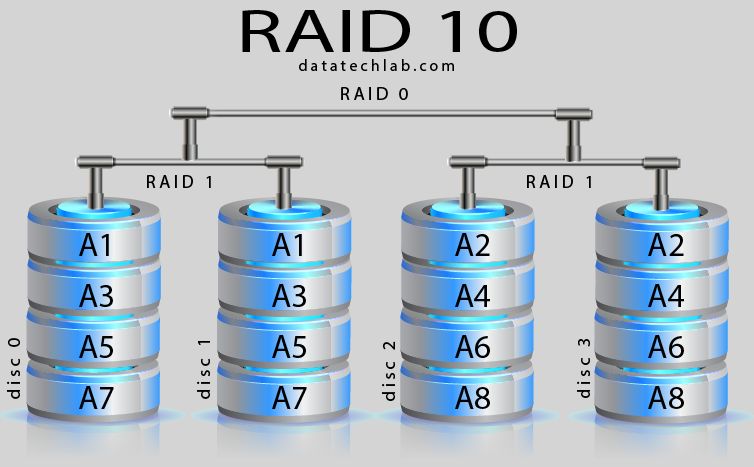RAID 10, also known as RAID 1+0, is a RAID configuration that combines mirroring and striping to provide fault tolerance and improved performance. A common question regarding RAID 10 is whether it can be implemented using drives of different sizes.
Quick Answer
Yes, RAID 10 can be configured with drives of different sizes. The total storage capacity will be determined by the size of the smallest drive. The larger drives will have unused storage capacity that cannot be utilized in a mixed drive RAID 10 array.
Can RAID 10 Use Different Size Drives?
RAID 10 requires that data be mirrored, meaning there are two identical copies of all data. In order to achieve this mirroring with drives of different sizes, the RAID controller will use only an amount of space equivalent to the smallest drive on all the drives.
For example, if you had two 1TB drives and two 2TB drives in a RAID 10 configuration, the total usable space would be 2TB, not 6TB. The controller would mirror the data across the 1TB and 2TB drives, but only use 1TB on each of the larger drives.
Why RAID 10 Uses the Smallest Drive Size
RAID 10 uses block-level striping with mirrors. This means data is written in stripes across multiple drives and each stripe also has a mirrored duplicate for fault tolerance.
In order to maintain the integrity of the mirrors, each drive must have identically sized stripes. If one drive fails, the data can be rebuilt entirely from the mirror drive. Using differing stripe sizes on mismatched drives would make this mirroring impossible.
By limiting the configured capacity to that of the smallest drive, each drive can have identical stripes and the mirrors will be consistent.
Using Larger Drives for Rebuilds
One advantage of using larger mirrored drives in RAID 10 is that rebuilds after a drive failure will be faster. Though the larger space is not usable for storage, it can help accelerate rebuilding the array.
For example, if a 1TB drive fails in a 2x1TB + 2x2TB RAID 10 setup, the rebuild would use the 2TB mirror drive, allowing data to be copied faster than rebuilding from the other 1TB drive.
RAID 10 Capacity Calculation
To calculate the total usable capacity of a RAID 10 array with mixed drive sizes, use the following formula:
- Determine the size of the smallest drive
- Multiply that by the number of drive pairs
For example, if you had:
- 2 x 1TB drives
- 2 x 2TB drives
The smallest drive size is 1TB. With two pairs, the total capacity would be:
1TB (smallest drive size) x 2 (number of pairs) = 2TB total usable RAID 10 capacity
Adding Drives of Different Sizes to an Existing RAID 10 Array
Most RAID controllers allow you to add drives of different sizes to an existing RAID 10 array. However, the same capacity calculation applies:
- The total capacity will be the smallest drive size multiplied by the number of drive pairs
- The larger drives will have unused capacity that cannot be accessed
For example, if you started with a 2x1TB RAID 10 array and added 2x2TB drives, the total capacity would still be 2TB.
Advantages of Mixed Drive Sizes
While RAID 10 with mixed drive sizes results in unused storage capacity, there are some potential benefits:
Cost Savings
Using larger drives for mirrors can provide cost savings vs buying all drives in the same maximum size. The larger drives add rebuild speed without having to buy all drives at the higher capacity.
Rebuilds Are Faster
As mentioned previously, rebuilds after a drive failure will be faster with larger mirrors due to the higher bandwidth available.
Upgrade Potential
Starting with smaller initial drives and adding larger mirrors provides an upgrade path to increase capacity later on. For example, a 2x1TB RAID 10 array could be upgraded to 2x1TB + 2x2TB to allow future expansion.
Split Workload Performance
In some scenarios, a split workload between smaller and larger drives can provide a performance advantage. The controller can allocate higher priority data like logs or indexes to the faster larger drives for better performance.
Disadvantages of Mixed Drive Sizes
There are also some potential downsides to using different drive sizes in RAID 10:
Wasted Storage Capacity
Unused capacity on the larger mirrors is wasted and inaccessible. This stranded capacity could be used for other data if the drives were properly matched.
Increased Rebuild Time After Larger Drive Failure
While rebuilds will be faster when a smaller drive fails, a larger drive failure results in a slower rebuild using the smaller mirror. All advantages are lost if a larger drive fails.
Potential Performance Imbalance
Performance between drive pairs may be imbalanced. The controller has to sync the faster and slower drives which can create a bottleneck.
Complex Drive Replacements
Swapping out a failed smaller drive for a larger one requires rebuilding the entire array and is more complex than replacing with an identical drive.
RAID 10 Use Cases
Some examples where using mixed drive sizes with RAID 10 may make sense include:
Budget-Optimized Storage
Use smaller drives for initial cost savings and add larger mirrors later as budget allows. This provides an upgrade path vs buying all large drives upfront.
Prioritizing Rebuild Speed
If rebuild time is critical, larger mirrors can provide faster rebuilds. The unused capacity is essentially traded for faster recovery time.
Split Workloads
Allocate high-priority data like database logs to larger drives for better performance while lower priority data goes on smaller primary drives.
Best Practices for Mixed Drive RAID 10
To achieve the best results when combining different drive sizes in RAID 10, follow these guidelines:
- Use drives with at least the same RPM (7200, 10000, etc)
- Match interfaces for all drives (SAS, SATA, etc)
- Ensure larger drives are at least 20% bigger than smaller drives
- Put data that benefits from speed on larger mirrors
- Consider going with all one size for predictability
Conclusion
RAID 10 can definitely support drives of different sizes, though it does come with drawbacks including wasted capacity and rebuild considerations. In the right situations, the benefits like cost savings and faster rebuilds may outweigh the downsides.
Carefully evaluate your specific workload, performance and availability requirements before choosing mixed drive sizes for RAID 10. And follow best practices like matching drive speeds and interfaces when combining different drive sizes.
Summary of key points:
- RAID 10 can have different size drives but usable capacity is limited by the smallest drive size
- Larger drives are used just for their faster rebuild speeds
- Total capacity is the size of the smallest drive multiplied by the number of pairs
- Pros include cost savings, faster rebuilds and upgrade potential
- Cons include wasted capacity and slower rebuilds if larger drive fails
- Match drive speeds, interfaces and follow other best practices
| Drive Configuration | Usable Capacity | Advantages | Disadvantages |
|---|---|---|---|
| 2 x 1TB + 2 x 2TB | 2TB | Lower cost than 4 x 2TB, Faster rebuilds | 2TB of wasted capacity |
| 4 x 500GB + 4 x 1TB | 2TB | Less wasted capacity, Upgrade potential | Slower rebuilds, Performance imbalance |