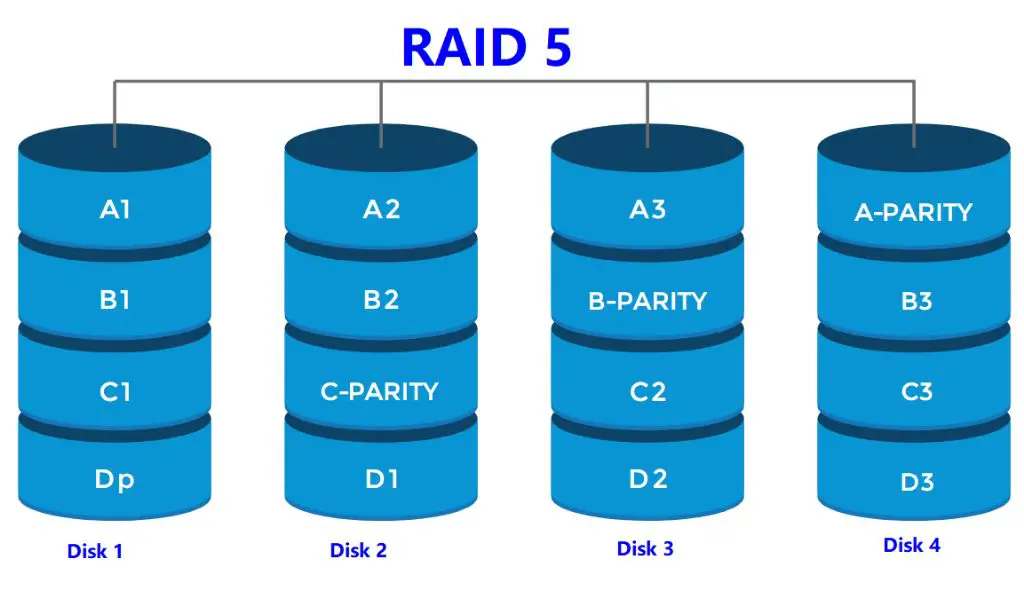RAID 5 is a type of redundant array of independent disks (RAID) that uses distributed parity to provide fault tolerance and improve performance (Definition of RAID 5 – https://www.pcmag.com/encyclopedia/term/raid-5). In RAID 5, data is striped across multiple drives, similar to RAID 0, but parity information is also distributed across the drives. The parity information allows for data recovery in the event a drive fails. RAID 5 requires a minimum of three disks.
Here’s a brief overview of how RAID 5 works: Data is broken into blocks and striped across the drives. Parity information is calculated and written across the drives as well, using a rotating algorithm. If one drive fails, the missing data blocks can be recreated using the parity blocks on the remaining drives. This provides fault tolerance while also improving performance since reads and writes are distributed across multiple drives (RAID-5 volume – https://networkencyclopedia.com/raid-5-volume/).
Some key benefits of RAID 5 include:
- Improved read performance by spreading I/O across drives
- Fault tolerance with distributed parity allowing drive failure recovery
- Efficient use of drive capacity
Drive Sizes in RAID 5
RAID 5 is designed to distribute data evenly across multiple drives using striping, while also providing redundancy through parity information. The conventional wisdom has been that all the drives in the array should be identical in terms of size and specifications. However, some RAID controllers actually allow mixing drive sizes in a RAID 5 array.
According to this SuperUser post, many RAID controllers will permit mixing drive sizes and types in a RAID 5, but some require identical drives to ensure maximum compatibility and performance.
Mixing Drive Sizes
When it comes to mixing drive sizes in RAID 5, the technical explanation is that the RAID setup will only use the maximum capacity that is available on the smallest drive. For example, if you have three 1TB drives and one 2TB drive in a RAID 5 array, the total capacity available to use will be 3TB, not 4TB.
This is because of how RAID 5 spreads data and parity information across the drives. The data is split into stripes that get distributed across the drives in the array. In order to maintain redundancy, each stripe’s worth of data is written across multiple drives, along with a parity block that allows any lost data to be re-calculated if a drive fails.
With different sized drives, the stripes are matched to the smallest drive’s capacity. So for a 1TB and 2TB drive set, each stripe would be 1TB in size. The 2TB drive just has unused space that is not part of the RAID array. The parity blocks rotate across drives, so no single disk gets stuck holding all parity data.
Therefore in mixed drive arrays, the usable space ends up being the size of the smallest disk multiplied by the number of disks minus one. This does allow cheaper or older drives to be combined into an array, but there is wasted potential capacity on larger disks.
Benefits
Using different sized drives in a RAID 5 configuration can provide some advantages over using identical drives, especially in terms of cost savings. One of the main benefits is the ability to utilize spare or unused drives that may be leftover from previous upgrades or leftover inventory (Source: https://www.techtarget.com/searchstorage/definition/RAID-5-redundant-array-of-independent-disks). Rather than having to purchase all new matching drives, existing spare drives can be combined into a single RAID 5 array. This allows savings on the overall storage capacity by using what is already available.
Mixing drive sizes also allows starting with smaller capacities and gradually expanding storage by adding larger drives over time, while still benefiting from the redundancy of RAID 5 (Source: https://superuser.com/questions/380192/can-i-set-up-a-raid-5-with-a-bunch-of-drives-of-different-sizes). The total usable capacity will depend on the size of the smallest drive, but there is flexibility to upgrade drive sizes as needed.
Overall, using spare or leftover drives in RAID 5 can provide substantial cost savings compared to buying all matching new drives, while still providing the benefits of RAID 5 data redundancy.
Drawbacks
There are some potential drawbacks to mixing drive sizes in a RAID 5 array that should be considered:
Uneven stripe sizes: With different sized drives, the stripe size may be uneven which can impact performance. The stripe size is limited by the size of the smallest drive (Source).
Rebuild times: If a larger drive fails, rebuild times will be much longer compared to a smaller drive failing, increasing risk of data loss. The array is vulnerable during rebuilds so longer rebuild times mean extended risk (Source).
Wasted space: There will be unused space on the larger drives that goes unused, wasting available capacity.
Performance bottlenecks: The smaller drives can become a bottleneck, slowing performance for the entire array.
Increased complexity: Mixing drive sizes adds complexity that could lead to issues or improper setup and configuration.
Overall, while mixing drive sizes is possible in RAID 5, it comes with drawbacks like uneven performance, increased risk, wasted space, and added complexity. Carefully weigh these cons before choosing to use different sized drives.
Performance Considerations
One of the main technical drawbacks of mixing drive sizes in RAID 5 is slower performance. RAID 5 works by striping data equally across multiple drives. When striping data across drives of unequal sizes, it can only stripe blocks as large as the smallest drive.[1] This leads to inefficient use of larger drives.
For example, in a 4 drive array with 1 TB, 2 TB, 3 TB and 4 TB drives, it would have to use 1 TB stripes. This means there would be unused space on the larger drives. The array would act like a 4 x 1 TB RAID 5 (4 TB usable capacity), rather than fully utilizing the larger drives for 10 TB usable capacity.[2]
In addition to unused capacity, performance is reduced since the larger drives’ extra capacity goes unused in striping. Data access speed depends on stripe size, which is limited to the smallest drive. Mixing drive speeds can further compound performance issues.
Cost Savings
Using drives of different sizes in RAID 5 can provide significant cost savings compared to using identically sized drives. By filling up the RAID array with whatever size spare drives are available, businesses can reduce the overall storage costs.
For example, one study found that by using a mix of new high capacity drives combined with older, smaller leftover drives, the total cost savings amounted to 23% compared to buying all new matching drives (https://www.storone.com/blog/exposing-the-high-cost-of-raid/). The ability to mix drive sizes allows companies to maximize their existing hardware investments.
Reddit users also report saving hundreds or thousands of dollars when building home RAID arrays by using spare or discounted drives of varying capacities (https://www.reddit.com/r/synology/comments/1778rv3/raid_5_vs_shr/). While matched sets have advantages, the cost savings from mixed drive sizes can make RAID 5 more affordable.
Of course, cost savings depends on the specifics of the drives used and the pricing at the time of purchase. But the flexibility to use available hardware generally leads to a lower overall storage cost with RAID 5.
Recommendations
When selecting drives for a RAID 5 configuration, experts recommend using drives of equal size for the best performance and reliability. While RAID 5 does allow drives of different sizes, mixing drive sizes comes with drawbacks.
Most experts recommend using four or more identically sized drives for RAID 5 (https://superuser.com/questions/380192/can-i-set-up-a-raid-5-with-a-bunch-of-drives-of-different-sizes). This ensures the full storage capacity can be utilized, without wasted space on larger drives. It also enables even striping and parity distribution across the array.
For optimal speed, all drives should have the same rotational speed and throughput capabilities. Mixing drive speeds can bottleneck performance to the speed of the slowest drive.
Larger drives are preferable for RAID 5, as they provide more total storage capacity. Most recommendations call for at least 1TB drives. The minimum usable capacity tends to be the size of the smallest drive times the number of drives minus one.
Overall, identical large-capacity drives of the same interface type, rotational speed, and throughput will provide the best RAID 5 performance and utilization. Carefully selecting matched drives helps avoid pitfalls when using mixed drive sizes.
Alternatives to RAID 5
While RAID 5 has been a popular option for many years, newer RAID levels have emerged as alternatives that aim to improve performance, capacity efficiency, and fault tolerance compared to RAID 5. Some key alternatives include:
RAID 6: Provides double distributed parity like RAID 5, but can sustain up to two simultaneous drive failures without data loss. This added fault tolerance comes at the expense of overall storage capacity. As cited in this article, RAID 6 is often recommended over RAID 5 for critical data and large drive capacities where rebuild times are a concern.
RAID 10: Combines mirroring and striping for both performance and redundancy. Data is mirrored and striped across pairs of drives. RAID 10 provides faster rebuild times than RAID 5 and can withstand multiple drive failures so long as no more than one drive fails per mirrored pair. However, it requires more drives compared to RAID 5 for the same usable capacity. As noted here, RAID 10 is preferable for applications requiring high performance and redundancy.
RAID 60: RAID 60 combines the straight block-level striping of RAID 0 with the distributed double parity of RAID 6. This provides the speed of RAID 0 along with the ability to recover from two drive failures. The tradeoff is higher cost for improved performance and redundancy.
The choice between RAID 5 alternatives involves weighing factors like performance, usable capacity, cost, and the criticality of data protection. Organizations may opt for RAID 6 or 10 for mission critical systems and retain RAID 5 where cost savings and capacity are higher priorities.
Conclusion
In summary, RAID 5 arrays can be configured with hard drives of different sizes, but there are tradeoffs. The main benefits of mixed drive sizes are cost savings and flexibility. However, performance and usable capacity may be lower compared to uniform drive sizes. Overall, mixing drive sizes in RAID 5 is possible and can be a pragmatic solution, but for optimal performance and capacity, matching drive sizes is recommended.
To directly answer the original question – yes, RAID 5 drive arrays can contain hard drives of different sizes. This is supported by most RAID controllers. However, there are important caveats to consider regarding performance, usable capacity, and compatibility.