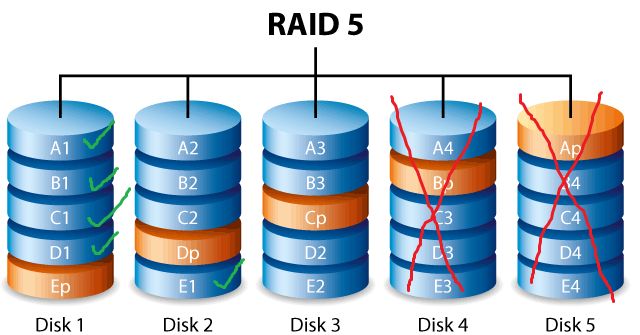RAID (Redundant Array of Independent Disks) technology was first conceived in the 1980s as a way to combine multiple hard disk drives into a logical unit to improve performance and/or reliability. The first RAID specification was published in 1988 by researchers at the University of California, Berkeley. Since then, RAID has become a ubiquitous storage technology used in everything from enterprise storage systems to consumer PCs.
There are several common RAID levels that each offer different combinations of increased performance, redundancy, and capacity:
- RAID 0 stripes data across multiple disks for improved performance, but offers no redundancy.
- RAID 1 mirrors data between two disks for fault tolerance, but doubles storage requirements.
- RAID 5 stripes data and parity information across three or more disks, providing fault tolerance with efficient use of storage.
- RAID 6 extends RAID 5 by adding a second parity block for additional fault tolerance.
- RAID 10 combines mirroring and striping for both performance and redundancy.
Choosing the appropriate RAID level involves tradeoffs between performance, capacity, redundancy, and cost. The most widely used RAID level today is RAID 5 due to its balance of storage efficiency and fault tolerance.
What is RAID 5?
RAID 5 is a redundant array of independent disks (RAID) configuration that uses disk striping with parity to provide fault tolerance and improve performance (https://www.techtarget.com/searchstorage/definition/RAID-5-redundant-array-of-independent-disks). In RAID 5, data is striped across all the disks in the array, just like in RAID 0. However, unlike RAID 0, RAID 5 also reserves one disk’s worth of space to store parity information that can be used to reconstruct data in case of a single disk failure.
The parity information is distributed across all the disks, so no single disk is dedicated solely to parity. For example, in a 3-disk RAID 5 array, Disk 1 may store Parity 1, Disk 2 may store Parity 2, and Disk 3 may store Parity 3. If any single disk fails, the parity blocks on the remaining disks can be used to reconstruct the data that was on the failed disk (https://en.wikipedia.org/wiki/Standard_RAID_levels).
Some key pros of RAID 5 include improved read performance compared to a single disk, ability to withstand a single disk failure, and low cost compared to mirroring. Some cons are reduced write performance due to parity calculation, risk of data loss with a second disk failure, and long rebuild times if a disk fails.
RAID 5 Configurations
RAID 5 requires a minimum of 3 disks to implement (https://www.cru-inc.com/table-raid-levels/). The most common and typical setup is 4 disks in a RAID 5 configuration, which provides a good balance of storage capacity, performance, and redundancy.
RAID 5 can support up to 16 disks in a set (https://drivesaversdatarecovery.com/what-are-the-raid-5-requirements/), although going beyond 6-8 disks results in diminished performance. Each time a disk is added to a RAID 5 set, more parity information needs to be calculated and written across the array, which can slow things down. The maximum number of disks in RAID 5 is highly dependent on the RAID controller hardware and its ability to handle parity calculations efficiently.
4 Disk RAID 5
RAID 5 can technically be configured with 4 disks, however this setup is less common than the typical 3+ disk configuration (Source). The minimum RAID 5 requirement is 3 disks, but most configurations use more.
The pros of a 4 disk RAID 5 configuration include (Source):
- Faster rebuild times compared to 3 disk setups
- Higher storage capacity than 3 disks
- Increased performance from the additional disk
The cons include:
- Less redundancy than typical 5+ disk configurations
- Higher risk of data loss if multiple disk failures occur
- Not considered an optimal RAID 5 setup (Source)
Overall, 4 disk RAID 5 is valid but not ideal for most use cases. The limited redundancy makes it a poor choice for critical storage needs. For home or small office use, it can provide a balance of capacity, performance and redundancy.
Alternatives to 4 Disk RAID 5
While 4 disk RAID 5 configurations are possible, there are some alternatives that may be better suited depending on your use case. Two popular alternatives are RAID 10 and RAID 6.
RAID 10, also known as RAID 1+0, provides mirroring and striping across drives. This means the data is both copied for redundancy and spread across multiple disks for increased performance (Source). RAID 10 requires at least 4 disks and provides the best performance of any RAID types. However, only 50% of the total disk space is usable for storage.
RAID 6 provides double distributed parity, meaning the array can sustain the failure of two disks. For a 4 disk array, RAID 6 provides usable storage of 50% of the total capacity. RAID 6 has slower write performance than RAID 5, but the double parity provides excellent protection against drive failures (Source).
When choosing between 4 disk RAID 5 vs alternatives like RAID 10 and RAID 6, factors like performance, storage efficiency, and fault tolerance should be evaluated for your specific use case.
Performance of 4 Disk RAID 5
The performance of a 4 disk RAID 5 configuration comes down to read/write speeds and rebuild times. With 4 disks, RAID 5 can stripe reads across 3 disks instead of just 2 disks like in a 3 disk configuration. This means potentially higher read speeds, with some estimates of around 3x the speed of a single disk for sequential reads [1]. However, RAID 5 write speeds are slower due to the parity calculation and can be around 1/4 the speed of a single disk [2].
Rebuild times are also slower with 4 disks compared to 3 disks, as there is more data to rebuild across the larger array. Estimates put rebuild times at around 5-6 hours per TB with 4 disk RAID 5 [3]. So a 4 TB RAID 5 array could take 20-24 hours to rebuild, whereas a 3 disk array may only take 15-18 hours. The larger the array, the higher risk of a second disk failure during a rebuild.
Reliability of 4 Disk RAID 5
The reliability of a 4 disk RAID 5 configuration depends primarily on two factors – URE (Unrecoverable Read Error) rates and overall drive failure rates. As drives get larger, the chance of a URE occurring increases. During a RAID 5 rebuild, a single URE on any one drive will cause data loss for the entire array. With 4 large drives, the odds of a URE occurring approach certainty 1.
In addition, having only a single parity drive limits fault tolerance. With 4 data drives, if a second drive fails before a rebuild completes, the entire array will be lost. According to Backblaze’s hard drive stats, annualized failure rates for even consumer-grade drives can approach 2% after 3 years of use2. This further reduces the reliability of 4 disk RAID 5.
For these reasons, 4 disk RAID 5 configurations are generally not recommended for mission critical or professional use. The risk of data loss is quite high compared to alternatives like RAID 6 or RAID 10. Home users may find the capacity and cost savings worthwhile, but should ensure proper backups are in place.
Use Cases for 4 Disk RAID 5
4 disk RAID 5 configurations can make sense in certain use cases where performance and storage capacity are priorities over maximum fault tolerance. Some potential use cases include:
– General file storage for small businesses or home users that want to maximize disk space while still having redundancy. A 4 disk RAID 5 provides usable capacity of the total disks minus 1 (so with 4 x 2TB disks you’d get 6TB of usable space). This gives good bang for the buck.
– Storing media files like photos, videos, music libraries where performance matters for streaming content. The increased striping of 4 disks can help improve read speeds compared to 3 disk RAID 5.
– Database storage where a balance of capacity, performance, and redundancy is needed. The parallelism of RAID 5 writes can benefit database workloads.
– Virtual machine storage where moderately high performance is required but maximum uptime is not mission critical. The higher risk of rebuild failure can be tolerated.
The most commonly recommended 4 disk RAID 5 configuration is 4 identically sized disks in a single array. However for large arrays using very large disks (8TB+), a nested RAID 5 with two arrays of 2 disks each can potentially improve reliability.
Best Practices
When implementing RAID 5, there are some best practices to follow for optimal performance and reliability:
Regular monitoring of the RAID 5 array is crucial to identify and address any potential issues early. Monitoring tools can check disk health, workload, and performance benchmarks. This allows timely replacement of a failed drive and helps avoid multiple disk failures that lead to complete array failure.
Configuring hot spare drives is highly recommended for RAID 5 arrays. Hot spares are idle, standby drives that can automatically rebuild the array if a disk fails. This minimizes the time the array operates in a degraded state after a disk failure. At least one hot spare should be configured for a 4-disk RAID 5 array.
Performing regular backups of the RAID 5 array data is vital. While RAID 5 provides redundancy for disk failures, it does not protect against catastrophic system failure, accidental deletion of files, malware, or other data loss scenarios. Maintaining recent backups on a separate system provides an additional layer of protection.
Other best practices include using enterprise-grade drives, monitoring drive temperatures, scheduling scrub operations, and following vendor recommendations for drive firmware and RAID controller software updates.
Conclusion
In summary, RAID 5 is a redundant array of independent disks that uses distributed parity to provide fault tolerance. While RAID 5 traditionally uses a minimum of 3 disks, it is technically possible to implement it with 4 disks.
A 4 disk RAID 5 can offer some benefits like increased storage capacity over 3 disks, while still providing data protection in case of a single disk failure. However, it also comes with some downsides such as decreased performance compared to a 3 disk setup.
Ultimately, using 4 disks for RAID 5 is viable in certain use cases where storage capacity is a priority over performance. However, for mission critical systems where performance and reliability are paramount, best practices still recommend a minimum of 5 disks for RAID 5 implementations.