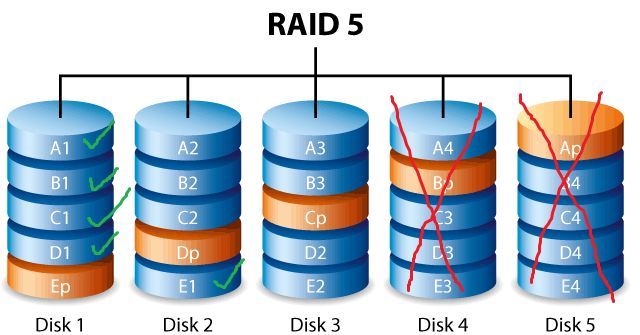RAID (Redundant Array of Independent Disks) is a data storage technology that uses multiple disks to provide increased performance, capacity, and reliability. RAID 5 is a commonly used RAID level that uses distributed parity to provide fault tolerance and protect against single disk failures.
What is RAID 5?
RAID 5 stripes data and parity information across all the disks in the array. The parity information allows the system to regenerate data from a failed disk onto a replacement disk. This provides protection against a single disk failure without significant loss of usable capacity. Since the parity information is distributed across all disks, the write performance of RAID 5 is better than RAID types that dedicate an entire disk to parity (e.g. RAID 3, 4, 6).
A minimum of three disks is required for RAID 5 – two disks for data and one disk for parity. Additional disks can be added to increase storage capacity. The most common RAID 5 configurations are 3, 4, 5, and 6 disks.
Advantages of RAID 5:
- Good read performance – data is striped across multiple disks
- Decent write performance – better than RAID levels with dedicated parity disk
- Fault tolerance against single disk failure
- Efficient storage utilization – only one disk worth of capacity used for parity
Disadvantages of RAID 5:
- Poor performance during drive rebuilds – all disks participate in rebuild effort
- Vulnerable to unrecoverable data loss during rebuild if additional drive fails
- Write performance limited by parity calculations
Can RAID 5 survive multiple disk failures?
No, RAID 5 cannot survive multiple simultaneous disk failures. Since parity information is distributed across all disks, the failure of a second disk during a RAID 5 rebuild would cause complete data loss. The array would be unrecoverable.
When a disk fails in RAID 5, the missing data is recalculated from the remaining data and parity on the other disks. This rebuild process is resource intensive and can take hours or days depending on the size of the disks. During this time, the array is vulnerable to a second disk failure. If a second disk fails before the rebuild completes, some blocks will be left with no recovery data. This would result in catastrophic, unrecoverable data loss.
Scenarios where RAID 5 fails with multiple disk failures:
- Two disk failures – Complete data loss, array cannot be rebuilt
- Disk failure during rebuild – Data on second failed drive lost, may cause array failure
- Latent sector failure – Undetected bad sector causes failure of replacement disk
- Disk failure during degraded mode – Runs higher risk of data loss with only one parity disk
The risk of multiple disk failures rises as the number of disks in the array increases. With larger RAID 5 implementations, it becomes increasingly likely that a second disk might fail before a rebuild completes. Most experts recommend avoiding RAID 5 for arrays with 6+ disks.
Strategies to protect against multiple disk failures
There are several ways to improve the resilience of RAID 5 against multiple disk failures:
Use RAID 6 instead of RAID 5
RAID 6 extends RAID 5 by using a second set of parity data, stored on a different disk. This allows the array to withstand the failure of up to two disks without data loss. RAID 6 provides excellent protection but write performance suffers due to the additional parity calculations.
Add hot spares
Designating hot spare disks that can automatically replace failed drives can help avoid a second disk failure during rebuilds. Hot spares jump in when a disk fails, keeping the array in a fully redundant state.
Use disk arrays with auto-rebuild
Some RAID implementations can automatically rebuild failed disks in the background without user intervention. This prevents delays that might expose the array to a second failure.
Monitor disk health
Actively monitoring disk health statistics like reallocated sectors can help identify disks at risk of failure. Potentially faulty disks can be replaced preemptively.
Keep spare disks on hand
Having spare disks available to immediately replace failed drives reduces the rebuild window. A human administrator can initiate a rebuild faster than automated systems.
Use parity RAID with larger disks
Larger capacity disks take longer to rebuild, increasing risk. Consider a RAID level with double parity like RAID 6 or RAID 60 when using large disks (1TB+).
When RAID 5 *can* survive multiple disk failures
In some scenarios, RAID 5 can actually survive after multiple disks have failed. These represent exceptions to the general rule.
Failures that occur sequentially
If multiple disks fail at different points in time, RAID 5 can recover. For example, if Disk 1 fails on Monday and Disk 2 fails on Thursday, the array can be rebuilt after replacing each disk. The total data loss would be limited to the contents of the second failed disk.
Failures across RAID 5 subsets
With nested RAID levels like RAID 50 (striped RAID 5 arrays), the loss of 1 disk per RAID 5 group is recoverable. Each subset acts independently, so a total of N disks can fail across the entire set without data loss, where N is the number of RAID 5 subgroups.
Rebuilds after replacing problem disks
If faulty disks are proactively identified and replaced before they cause problems, RAID 5 can survive multiple disk swaps. As long as no more than 1 disk per RAID 5 group fails at once, the data can be rebuilt.
Should existing RAID 5 arrays be upgraded?
Upgrading from RAID 5 to RAID 6 adds an additional layer of protection against multiple disk failures. However, there are a few factors to consider:
- Upgrades require additional disks which increase costs
- The upgrade process is potentially risky – arrays are vulnerable until complete
- RAID 6 has slower write performance than RAID 5
In many cases, leaving existing RAID 5 arrays in place may be advisable, especially if the risk of multiple failures is low. Larger arrays with 6+ disks are better candidates for upgrade due to their higher risk profiles. Thoroughly modeling the costs, risks and benefits is recommended before initiating an upgrade.
Conclusion
While RAID 5 provides protection against single disk failures, it cannot reliably survive multiple simultaneous drive failures. The distributed nature of its parity scheme leaves it vulnerable during rebuilds. To provide stronger protection, system designers should consider alternatives like RAID 6, additional hot spares, auto-rebuilding, and frequent monitoring of disk health statistics.
Upgrading RAID 5 to RAID 6 adds redundancy against dual disk failures, but also introduces costs and risks that may make leaving existing arrays as-is the safer choice in many scenarios. Careful analysis should be performed to determine if the benefits of an upgrade outweigh the potential downsides in a given environment.