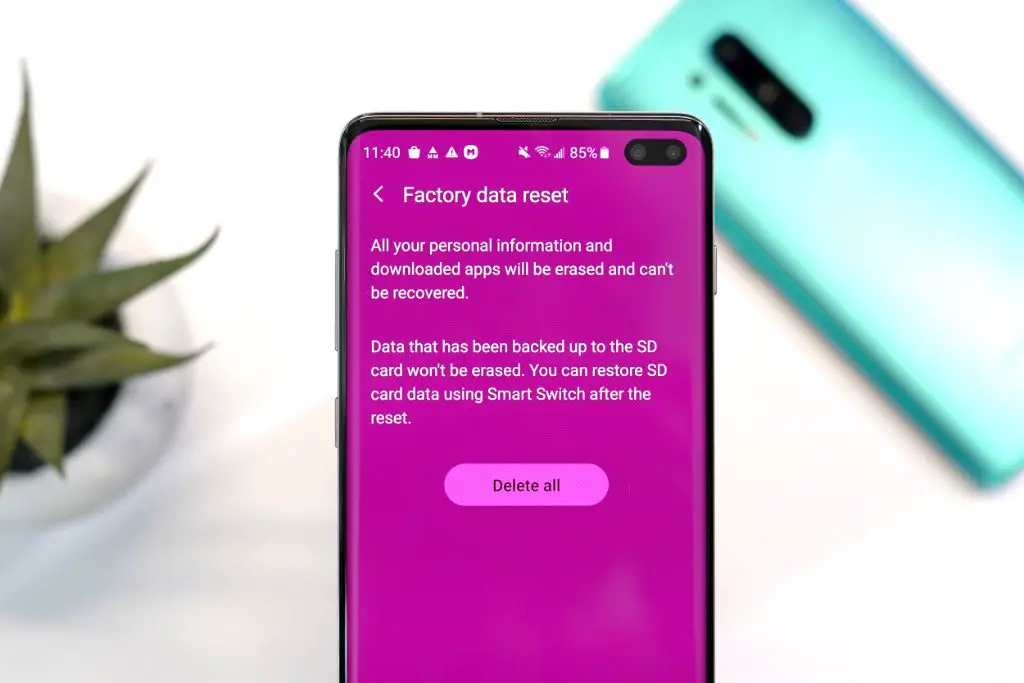Resetting your phone is often one of the first steps recommended when trying to remove a virus or malware. A reset essentially wipes the phone back to factory settings, deleting any files or apps that may be infected. While resetting can be an effective way to eliminate viruses, it does have some limitations.
What does resetting a phone do?
Resetting or factory resetting a phone restores the device back to its original out-of-the-box state. All user data, including:
- Downloaded apps
- Account info and settings
- Media files like photos, videos, and music
- System settings and preferences
are deleted. The phone is restored to its default software, with the original operating system and any pre-installed apps. This process essentially gives you a clean slate, removing any customizations or additional software.
Will resetting remove a virus?
In many cases, yes, resetting your phone can remove a virus or malware. Here’s why:
- It deletes all downloaded apps and files. Viruses and malware often get onto phones through infected apps, files, or links. Wiping all of this content can eliminate the malicious software.
- It reverts software to original versions. Viruses that have corrupted critical system files or settings will be restored to their clean factory versions.
- It clears account data. Some malware accesses or monitors user accounts and info. Resetting removes any data or settings changed by the virus.
By deleting all user content and restoring original software, a factory reset gives you the best chance of completely removing viruses and malware.
When should you reset your phone?
Resetting is generally recommended if:
- You notice unusual activity like pop-ups, unwanted apps appearing, or account lockouts.
- Your phone is suddenly much slower and laggy.
- You are unable to remove a suspicious app.
- Antivirus scans find infections that can’t be quarantined or deleted.
Resetting gives you the nuclear option to try and remove persistent or difficult to find infections. It may be your only recourse if antivirus software cannot successfully clean a virus.
Limitations of resetting phones
While resetting phones can often fix virus issues, there are some limitations to be aware of:
- Data loss – All personal content like photos, messages, downloads, and account info will be erased.
- Reinfection risk – If backups are infected or you download malware again, your phone could easily get reinfected.
- Only affects phone – Resetting does not remove viruses or malware from other devices or accounts.
- Temporary fix – Resets do not solve vulnerabilities that allowed infections in the first place.
To avoid reinfection, you need to be very careful about what you reinstall and download after resetting. Linking back to infected cloud accounts can also reintroduce malware.
Steps to reset your phone
The exact steps to reset depend on your phone model and operating system. But generally, the process involves:
- Backup phone data. Copy files like photos to a computer if desired.
- Open reset options in Settings app.
- Select option to erase all data/factory reset.
- Confirm reset and wait for phone to power down and reset.
- Set phone up again, creating new accounts and downloading apps.
On an iPhone, the reset option is in Settings > General > Reset. On Android, look in Settings > System > Reset options. Be sure to reconfigure security after resetting, including new passwords.
Other options beyond resetting phone
While resetting your phone is one way to deal with a virus, there are a couple other options to consider:
- Antivirus apps – Download a highly rated security app that can scan for threats, quarantine or delete infections, and monitor device security.
- Professional repair – Experts may be able to manually remove infections without resetting and losing all data.
- Update software – Make sure your operating system and apps are fully up to date to fix vulnerabilities.
- Cloud backups – Sync phone to cloud before reset to preserve your files and settings.
However, resetting your device is often the quickest, most thorough fix if your phone is clearly infected. Just be sure to backup important data first.
Can viruses survive factory reset?
It is extremely rare, but some advanced threats can occasionally survive a reset in limited cases:
- Malware is embedded at the lowest system level outside user data partitions.
- Infected recovery partitions are used to reinstall malware after reset.
- Physical components on phone itself are infected.
These types of infections require incredibly sophisticated techniques. The few malicious programs capable of persisting through resets are usually state-sponsored or highly targeted attacks.
For everyday users, the most common consumer threats like trojans, spyware, or ransomware will be successfully removed from phones after resetting them.
How to prevent viruses on phones
Resetting your phone will likely get rid of any active infections. But you should take additional steps to improve security and prevent future malware issues:
- Only download apps from official app stores like Google Play and Apple App Store.
- Don’t click suspicious links or attachments in emails/texts.
- Beware public WiFi hotspots which can facilitate attacks.
- Install a trusted antivirus app and keep it updated.
- Make sure your device operating system has the latest security patches.
- Enable firewalls and security features like app sandboxing.
- Backup data regularly in case you need to reset again.
Practicing cautious browsing, downloading, and network use will significantly reduce your malware risk.
Phone virus myths vs facts
There are also some common misconceptions when it comes to phone viruses. Here are a few virus myths versus the facts:
| Myth | Fact |
|---|---|
| Phones can’t get viruses | Phones are vulnerable to many types of malware like any device. |
| Viruses only come from shady sites | Even legitimate sites and apps can spread malware through ads or compromised code. |
| Resetting phone completely removes any virus | Extremely advanced threats may be able to persist in rare cases. |
| My phone is too old to get malware | Phones running outdated, unsupported software are most vulnerable. |
The key takeaway is that all mobile devices face security risks. Taking proper precautions and handling infections promptly is important for all phone owners.
Conclusion
Resetting your phone is generally an effective way to remove common viruses and malware. It wipes your device back to factory settings, removing any infected files or system changes. However, resetting results in data loss, doesn’t fix vulnerabilities, and may not remove highly advanced persistent threats. Combining a reset with updated endpoint security, safer browsing habits, and backups can keep your phone malware-free.