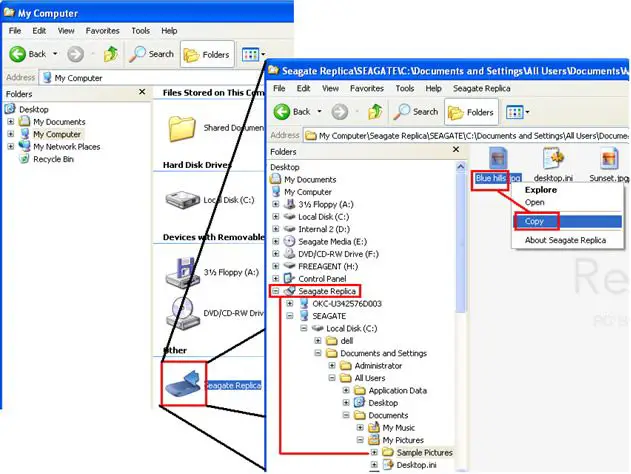Seagate is one of the largest manufacturers of hard disk drives in the world. With so many people relying on Seagate drives to store important files and documents, data loss is a major concern. Accidental file deletion is one of the most common ways people lose critical data stored on Seagate drives. When a file is deleted from a Seagate drive, is it gone forever or can you recover deleted files? Let’s take a closer look at Seagate file recovery options.
Quick Answer: Yes, deleted files can often be recovered from Seagate drives
The quick answer is yes, there are various methods that may allow you to recover deleted files from a Seagate hard drive. When you delete a file, it is rarely erased completely from the drive right away. The file system simply marks the space occupied by the deleted file as available for new data. The actual file contents remain on the disk until that section is overwritten by new files. This means deleted files can be retrieved as long as the original data has not been replaced.
Seagate File Recovery Options
Here are some options for attempting to recover deleted files from a Seagate drive:
Seagate Rescue Data Recovery Services
Seagate offers data recovery services through authorized data recovery partners that may be able to recover deleted files from your Seagate drive. This is a paid service that involves shipping your drive to a Seagate recovery facility. The cost varies depending on the drive model and level of service.
Seagate File Recovery Software
Seagate provides file recovery software called Seagate File Recovery Suite that can scan Seagate drives and attempt to recover deleted files. This software can retrieve various file types including documents, photos, video, and more. The file recovery suite is available as a free download from the Seagate website.
Third Party File Recovery Software
There are many third party data recovery programs available that work well for recovering files from Seagate drives. Popular file recovery software options include:
- Recuva – Free deleted file recovery tool from Piriform
- EaseUS Data Recovery Wizard – Paid recovery software with free trial available
- Stellar Data Recovery – Data recovery for Windows and Mac OS
- Disk Drill – File recovery app for Windows and Mac
These programs scan the drive and rebuild files that have been marked for deletion. They can recover a wide array of file types from Seagate and other brand hard drives.
Try Recovering Deleted Files from a Backup
If you have a recent backup of your Seagate drive, you may be able to retrieve deleted files from the backup. Restore files from a Seagate backup like a Mirror Folder or from any backups created with third party software.
Important Factors for Successful Seagate File Recovery
When attempting to recover deleted files from a Seagate drive, there are some important factors to consider for success:
- Avoid writing new data to the drive – This overwrites deleted file data making recovery difficult or impossible.
- Use read-only recovery tools – Software that modifies drive data can make file recovery harder.
- Recover files quickly – The longer you wait, the more likely deleted file data will get overwritten.
- Prioritize recoveries – Recover important files first in case full recovery is not possible.
Taking quick action and using read-only recovery methods give you the best chance of getting back deleted files from your Seagate drive.
How Seagate File Recovery Works
To understand file recovery from Seagate drives, it helps to know a bit about how file deletion works on these drives.
On a Seagate hard disk drive, when you delete a file, the reference to that file is removed from the file system index. However, the contents of the file remain on the drive in the same physical location until that space is needed for new data. Thus, the files are recoverable using special software until they get overwritten.
Here are the general steps Seagate file recovery tools use to retrieve deleted data:
- Scan the Seagate drive sectors and locate files marked for deletion.
- Check for intact files that fit established file patterns.
- Extract recoverable file data and attempt to rebuild files.
- Recover files to safe storage location like another drive.
Advanced recovery tools have different algorithms for effectively locating and reassembling deleted file fragments from Seagate drives.
Recovering Deleted Files from Seagate SSDs
Recovering deleted files from Seagate solid state drives (SSDs) follows a similar process but has some key differences from hard disk drives.
When a file is deleted on a Seagate SSD, the reference to the file is removed from the file table and the space is marked as available. However, with SSDs, deleted file data is directly overwritten much faster than on a hard drive. This gives a shorter window to recover deleted files from SSDs before they are permanently lost.
Seagate recommends first using the drive’s native undelete or file recovery tools included with the SSD management software. If this fails, use a reputable third party file recovery app designed to work with SSD storage.
Can You Recover Permanently Deleted Files from Seagate Drives?
If a file is permanently deleted from a Seagate drive, recovery becomes much more difficult but may still be possible in some cases. Here is an overview of permanent file deletion situations:
Files Deleted from the Recycle Bin
When you delete a file normally, it gets moved to the Recycle Bin. When you then empty the Recycle Bin, those files get marked for permanent deletion. On Seagate drives, data recovery software still has a chance of recovering these permanently deleted files as long as the file space has not been overwritten.
Files Deleted with Secure Erase Tools
If a Seagate drive has been securely erased using a tool like Seagate DiscWizard, it purposely overwrites all drive data to make recovery nearly impossible. However, there is still a small chance that file fragments remain and some powerful recovery tools may retrieve bits of data.
Recovering from a Full Drive Format
If a Seagate drive is completely formatted using the full format option, which overwrites all drive sectors, it is very difficult to recover the old files. However, some specialized data recovery services may be able to reconstruct fragments of permanently deleted files after a full format.
Seagate File Recovery Limitations
While deleted files can often be recovered from Seagate drives, file recovery does have its limitations:
- Overwritten files – Cannot recover files if spaces has been reused for new data
- Corrupted files – Portions may be unrecoverable if file structure is corrupted
- Advanced deletions – More difficult to recover permanently deleted or securely erased files
- Damaged drives – Physical drive damage can make file recovery impossible
- Deleted remote files – Can only recover files deleted locally, not from cloud or network
Due to these limitations, file recovery is not always successful. The chances depend on the deletion method and how much data has been overwritten.
Best Practices: Avoiding Data Loss on Seagate Drives
Recovering deleted files from Seagate drives can be a challenge. Following some best practices will help you avoid file loss in the first place:
- Backup your files regularly – Backup to the cloud, external drives, discs, etc. Backups give you the easiest way to recover lost data.
- Check the Recycle Bin before emptying – Look in the Recycle Bin for any needed files before permanently deleting.
- Disable drive formatting warnings – This prevents accidentally erasing drives.
- Eject drives safely – Unmount and eject drives before unplugging to avoid corruption.
- Handle drives carefully – Physical damage can make recovery impossible.
Practicing safe computer habits reduces the chances of file deletion or drive issues leading to data loss.
Recover Deleted Files with Seagate File Recovery Tools
If you need to restore deleted files from a Seagate drive, opt for Seagate file recovery software or trusted third party recovery apps for the best results:
| Recovery Tool | Description |
|---|---|
| Seagate File Recovery Suite | Free Seagate utility with straightforward deleted file recovery options. |
| Recuva | User-friendly recovery tool for beginners. Restores various file types. |
| Photorec | Specialized recovery for photos, videos, and media files. |
| R-Studio | Advanced recovery for tech professionals. More customizable scanning. |
These leading Windows and Mac data recovery apps provide an effective way for getting back deleted files from Seagate hard drives and SSDs. Just avoid overwriting the files in the meantime.
Conclusion
Seagate drives are dependable storage solutions for protecting your important data. However, accidental file deletion can still occur, putting your files at risk. The good news is deleted files are often recoverable from Seagate hard drives and SSDs using the right software tools and techniques.
Avoid waiting too long before attempting file recovery, as permanent data loss becomes more likely over time. Following best practices like drive backups provides an added layer of protection against data loss. But if disaster strikes, at least you can safely try various methods for Seagate file recovery as a last resort.