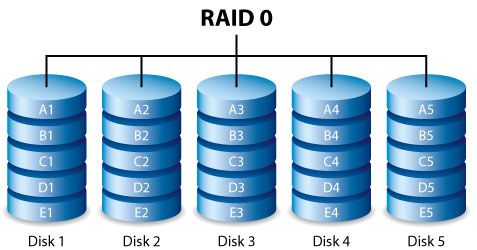Yes, it is possible to add drives to an existing RAID 5 array to expand its storage capacity. RAID 5 is a popular RAID level that provides a good balance of storage capacity, performance, and fault tolerance.
When you first create a RAID 5 array, you specify the number of disks to include. But over time, as your storage needs grow, you may want to expand the array’s capacity without having to create an entirely new array. Fortunately, most RAID controllers support online capacity expansion by adding disks to an existing RAID 5 set.
How RAID 5 Works
Before diving into the details of expanding a RAID 5 array, it helps to understand how RAID 5 works. RAID 5 requires at least three disks to provide redundancy and protection against drive failures. Data is “striped” across all the disks in chunks. Parity information is calculated and written across the array.
The parity allows the RAID controller to reconstruct data in the event a single drive fails. For example, in a 3-disk RAID 5 array, two disks contain data chunks while the third contains parity. If one data drive fails, the missing data can be calculated using the data on the remaining disk and the parity drive.
Why Expand a RAID 5 Array?
There are a few key reasons you may want to expand an existing RAID 5 array:
Increasing storage capacity
As your data storage needs grow over time, expanding the array with additional disks provides more storage capacity without needing to migrate data to a new array.
Avoiding downtime
Creating a brand new RAID 5 array means you have to move all your data to the new array, resulting in downtime. Expanding an existing array lets you add capacity without migrating data.
Leveraging unused bays
If your server chassis has empty drive bays available, you can add more disks to the RAID 5 to make use of the unused space. No need to buy a whole new chassis.
Adding newer, larger drives
Over time, higher capacity hard drives become available. Expanding a RAID 5 lets you add these newer larger drives to get more capacity from each disk added.
Requirements for RAID 5 Expansion
There are a few important requirements to be aware of when expanding a RAID 5 array:
RAID controller support
The RAID controller must explicitly support online RAID level migration. This allows disks to be added live without needing to take the array offline. Older RAID controllers may not support this.
Matching or larger drives
Any new disks added must be the same size or larger than the existing drives in the array. This is because RAID 5 can only make use of the smallest drive’s worth of space on each disk.
Global hot spares
It’s best practice to have global hot spare drives available that the RAID controller can automatically rebuild to in case of drive failures during the expansion.
Free drive ports
Obviously your server will need open drive ports or bays to add the new physical disks to expand the array.
The Expansion Process
The process of expanding a RAID 5 array involves a number of steps. It’s important to follow best practices to ensure maximum fault tolerance.
Add drives to open ports
First, the new drives need to be physically installed in available drive bays and connected to open ports on the RAID controller. The new disks should be the same size or larger than existing drives.
Allow drives to sync
After physically installing the new disks, the RAID controller will detect the new drives. It’s important to allow resynchronization to complete before continuing. This makes sure the new disks are fully integrated into the array.
Expand the array
Next, use the management interface for the RAID controller to expand the virtual disk capacity to include the new drives. This will trigger an expansion process, with progress indicated in the management interface.
Verify expanded capacity
Once expansion completes, verify that the virtual RAID 5 disk reflects the increased capacity. At this point, the array is ready for use at the new higher capacity.
Adding Drives in Sections
For very large expansions, it can be beneficial to add new drives in smaller batches, rather than all at once. Adding many drives simultaneously means a longer rebuild if a failure occurs.
Breaking a large expansion into smaller sections can reduce risk. Each smaller batch of new drives is allowed to fully sync before adding more. This staging approach also lets you pause between adding batches to monitor for any issues.
Maintaining Fault Tolerance
When expanding a RAID 5 array, it’s important to consider fault tolerance. By following best practices, you can minimize the chances of issues:
Use hot spares
Hot spare drives allow immediate automated rebuilding if a drive fails during the expansion. This maintains fault tolerance.
Pause between drive batches
Adding drives in stages with syncing intervals decreases the likelihood of multiple drive failures within a batch.
Monitor drive health
Keep an eye on the health of the array during expansion using the RAID controller’s management tools. This can provide early warning of problems.
Schedule during maintenance windows
If possible, perform expansions during periods of low activity. This avoids peak usage times in case issues do occur.
Back up critical data
As always when modifying a storage array, ensure you have good backups of critical data in case problems occur during the expansion.
RAID 6 Considerations
RAID 6 is another popular fault-tolerant RAID level similar to RAID 5. However, RAID 6 provides double distributed parity. This allows the array to withstand the failure of up to two disks.
The expansion process for RAID 6 is basically the same as expanding a RAID 5. The only key difference is that with the dual parity in RAID 6,you want to add drives in batches of at least two. This maintains the protection against up to two disk failures during the expansion.
Considerations for Specific RAID Vendors
While the general process is similar across RAID implementations, there can be some differences between specific vendor products. Here are a few examples of how expansion details may vary:
Dell PERC Controllers
Dell PERC hardware RAID cards allow online capacity expansion. But the rebuild process pauses the array, so plan a maintenance window. PERC also lets you enable and disable Write Cache during expansion.
LSI MegaRAID Controllers
LSI MegaRAID controllers include a “Capacity Expansion” feature specifically for RAID 5 extensions. This can be performed via the WebBIOS management interface or MegaCLI command line tool.
Adaptec RAID Controllers
With Adaptec controllers, the process requires migrating the array to “Progressive Layout” first. Adaptec then recommends updating firmware and drivers before doing the capacity upgrade.
AMD BIOS RAID
AMD motherboards with BIOS RAID support online capacity expansion. The process can be initiated via a ctrl-R keypress during POST or via AMD’s RaidXpert2 management tool.
Getting Help from Vendors
If you are not comfortable attempting to expand your existing RAID 5 array, assistance may be available from the vendor. Some possibilities include:
– Contacting the RAID controller or server hardware vendor’s technical support for guidance.
– Purchasing professional services to have qualified technicians perform the expansion.
– Using managed hosting providers that include storage management services with RAID arrays.
Getting experienced help avoids the risk of mistakes that can impact the availability and integrity of your critical business data.
Conclusion
Expanding storage capacity by adding drives to an existing RAID 5 array is a viable option versus creating an entirely new array. The process requires careful planning and adherence to best practices to maintain fault tolerance. But the ability to add capacity without downtime provides flexibility as your data needs grow over time.
With proper procedures, monitoring, and staged drive additions, risks during the expansion can be minimized. Each vendor provides specific tools and recommended steps to safely complete the capacity upgrade. Understanding the general process and considerations outlined here will let you successfully plan and execute a RAID 5 expansion.