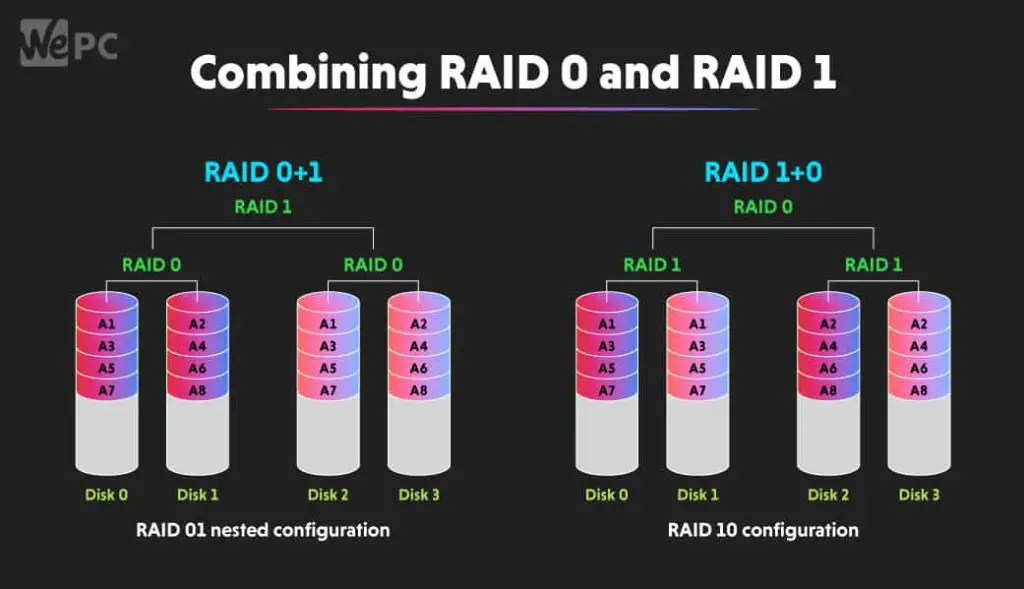RAID, which stands for Redundant Array of Independent Disks, allows you to combine multiple hard drives together for improved performance and/or reliability. There are several different RAID levels that each offer unique benefits. Two of the most common RAID levels are RAID 0 and RAID 1.
What is RAID 0?
RAID 0, also known as disk striping, combines two or more hard drives into one large logical drive. Data is distributed across the drives in blocks. This allows for faster read and write times since the workload is spread across multiple disks.
The main benefit of RAID 0 is increased performance. By striping data across multiple drives, the workload is shared between the disks. This allows for faster reads and writes compared to using a single disk.
The downside is that RAID 0 provides no data redundancy. If one drive fails, all data will be lost. So RAID 0 improves performance at the cost of increased risk.
What is RAID 1?
RAID 1, also known as disk mirroring, creates an exact copy (or mirror) of data on two or more disks. All data is copied to each disk at all times. This provides data redundancy.
The main benefit of RAID 1 is data protection. If one drive fails, the duplicate drive can continue operating with no data loss. This makes RAID 1 suitable for mission critical systems where downtime cannot be tolerated.
The trade-off is that RAID 1 provides no performance gain. Read speeds are improved, since either disk can be accessed. But write speeds are not faster because data has to be written to multiple disks.
Can you combine RAID 0 and RAID 1?
Yes, it is possible to combine RAID 0 and RAID 1 for a configuration that offers both increased performance and reliability. This combined setup is called RAID 10, RAID 1+0, or RAID 1/0.
RAID 10 requires a minimum of four physical disks. Data is striped across two disks as in RAID 0, and each stripe is then mirrored to another set of two disks as in RAID 1. This provides both speed from the RAID 0 striping and redundancy from the RAID 1 mirroring.
Here is an example RAID 10 setup with four disks:
| Disk 1 | Disk 2 | Disk 3 | Disk 4 |
| Stripe 1 | Stripe 2 | Mirror of Stripe 1 | Mirror of Stripe 2 |
Data is striped across Disk 1 and Disk 2. Then the Strip 1 and 2 data is mirrored onto Disk 3 and Disk 4 respectively. This allows for fast reads/writes since data is striped, and also redundancy if a single disk fails.
Benefits of RAID 10
Combining RAID 0 and RAID 1 provides several notable benefits:
- Increased read and write performance compared to a single disk or RAID 1 alone.
- Full data redundancy – one disk per mirrored pair can fail without data loss.
- Fast rebuild times – only one mirror disk needs to be replaced if a failure occurs.
For these reasons, RAID 10 is commonly used for mission critical storage and applications that require both speed and reliability.
Downsides of RAID 10
RAID 10 does come with some downsides to consider:
- Higher cost – At least 4 disks are required, so hardware costs are increased.
- Lower capacity – Since data is mirrored, overall capacity is 50% of the total disks.
- No single disk redundancy – If multiple disks in separate mirror pairs fail, data will be lost.
The capacity and cost drawbacks can be mitigated by using higher density drives. But the lack of dual disk fault tolerance requires careful drive monitoring and prompt replacement of failed drives.
Alternative RAID options
While RAID 10 offers a blend of performance and redundancy, other RAID levels may better suit specific needs:
RAID 5
RAID 5 stripes data at block level similar to RAID 0. But parity information is also distributed across the disks. This allows for data recovery if one disk fails. RAID 5 requires at least three disks.
RAID 5 can provide fault tolerance with less disks than mirroring. But rebuild times are slower and there is a performance penalty for write operations.
RAID 6
RAID 6 provides double distributed parity like RAID 5, but across two disks. This allows RAID 6 to withstand the loss of any two disks without data loss.
The added parity provides very good redundancy for critical data. But there are capacity/cost sacrifices and slower performance.
RAID 50
For larger number of disks, RAID 50 combines RAID 0 striping and RAID 5 distributed parity. Data is striped across groups of disks, and each stripe includes parity.
RAID 50 provides strong redundancy and allows for larger disk sets. But rebuild times can be very lengthy compared to RAID 10 mirroring.
Software vs Hardware RAID
RAID can be implemented through dedicated hardware RAID controllers, or via software in the operating system. Both have advantages:
- Hardware RAID provides better performance and does not consume server resources. But cards can be expensive and lack flexibility.
- Software RAID has no direct cost and can use any disks. But performance takes a hit from using system resources.
For enterprise use, hardware RAID is preferred for critical systems. Software RAID provides a lower cost option suitable for less intensive workloads.
Creating a RAID 10 array
The process for creating a RAID 10 array will vary between software and hardware RAID. But some general steps include:
- Select matching high quality drives – For redundancy, all drives should be same model and capacity.
- Backup existing data – Configuring RAID will erase any data on the disks.
- Connect the disks to the RAID controller.
- Enter the RAID configuration utility and select RAID 10.
- Select the physical disks to include in the virtual array.
- The utility will build the RAID 10 structure on the disks.
- Check the status and verify synchronization completes.
The RAID 10 virtual disk can then be partitioned, formatted, and utilized like a standard disk volume.
Monitoring and maintaining RAID 10
Like all RAID levels, ongoing maintenance is critical for RAID 10 reliability:
- Watch for disk failure alerts and replace faulty drives immediately.
- Schedule regular consistency checks to verify data integrity.
- Monitor drive SMART attributes for indications of issues.
- Consider hot spare disks to allow automatic rebuild of degraded arrays.
Being proactive with monitoring events like ECC errors can help avoid complete disk failures. And replacing older drives before they fail will minimize downtime.
Conclusion
Combining RAID 0 striping with RAID 1 mirroring offers an excellent blend of performance and fault tolerance. The increased speed of RAID 0 plus redundancy of RAID 1 provides benefits for demanding server storage needs. While hardware costs and lower capacity are downsides, the overall protection and speed makes RAID 10 ideal for mission critical data.