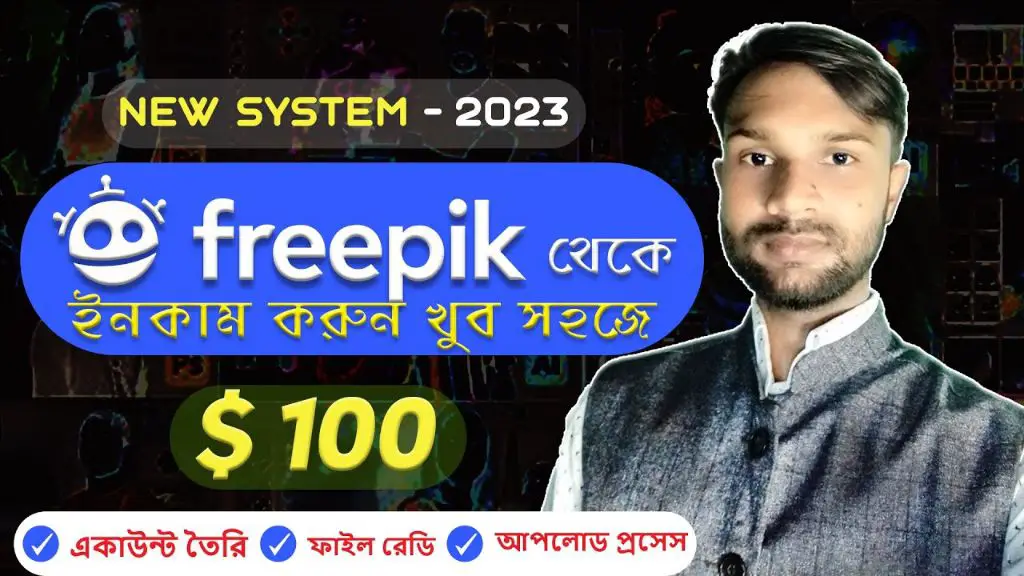In the digital age, most people have accounts on various websites for social media, shopping, email, and more. At some point, you may wish to delete an account you no longer want or need. But is it really possible to fully delete an online account?
Quick Answers
– Yes, it is usually possible to delete an account from a website if you follow the proper steps. Most sites have account deletion options.
– The process varies by site but typically involves accessing account settings and looking for a “delete account” or “close account” option.
– Deleting an account does not always completely erase your data. Some sites retain certain information even after account deletion.
– If you cannot find a delete option, you may need to contact the website’s customer support for help deleting the account.
Important Factors When Deleting Accounts
There are several important factors to consider when attempting to delete an account from a website:
Website’s Account Deletion Policy
The first thing to check is the website’s own account deletion policy. Most major sites lay out the steps you need to take to delete your account. However, the process can vary significantly by site. Some make account deletion quite accessible while others may make it more difficult to find the deletion option. You may need to hunt through the account settings to find the deletion process.
Data Retention Practices
Another key consideration is the website’s data retention practices after an account is deleted. Unfortunately, deletion does not always mean your data is erased. Most sites state that they continue retaining certain portions of your data even after account closure. This may include data needed to maintain records for legal and regulatory purposes. So don’t assume that account deletion scrubs all traces of your usage and activity.
Account Importance
You’ll want to think about how important the account is to you before deleting it. Is it a crucial account you’ve invested lots of time and effort into? Or is it a long-forgotten account you no longer really use? Eliminating a valuable account with years of data may require more consideration than deleting an old unused one.
Alternatives to Deletion
In some cases, complete deletion may not be necessary if you simply want to step away from an account. Options like temporarily deactivating or disabling an account may suffice if you think you may eventually want to revisit the account. This allows you to take a break without permanently eliminating the account.
Steps for Account Deletion
The exact steps to delete an account will always depend on the specific website. But the general deletion process follows a similar workflow for most sites:
Access Account Settings
First, log into the account and access the account settings. There is usually a settings link or cog icon located in the site’s navigation menu or on your profile page. This takes you to the account dashboard.
Search for Deletion Option
Once in settings, search for the account deletion option. On many sites, you will see a link or button marked “Delete account” or “Close account”. It may be under a menu titled “Account” or “Security”.
Confirm Account Identity
Selecting the deletion option will take you to a confirmation page. Here you will be prompted to re-enter your password or provide other information to confirm you are the account owner. This prevents unauthorized account deletion.
Final Account Deletion Confirmation
Once your identity is confirmed, you will be asked to give final consent to permanently delete the account. Read any data retention policies at this stage to understand what data may remain with the company. Check any boxes to confirm data deletion if given the option.
Wait for Account Deletion
After confirming your wish to delete the account, the process may take anywhere from a few minutes to a few weeks. Some sites delete accounts instantly while others have a waiting period before final deletion. This allows you to reverse course if you change your mind.
Attempt to Log In Afterwards
To verify the account no longer exists, attempt to log in again after some time has passed. If the account was successfully deleted, you should receive an error that the account does not exist.
What Happens When an Account is Deleted?
Here are some key things to expect after completing the account deletion process:
Lose Access Immediately
In most cases, you will lose access to the account immediately after initiating deletion. You will be logged out and unable to log back in even if the data is still on the site’s servers.
Data Remains for Set Time
As mentioned, the service will often continue storing data like posts, photos, messages, and other content for a set period of time after deletion. This may range from a few days to many months, depending on the site’s policies.
Data is Eventually Deleted
If you wait out the retention period, your personal data should eventually be purged from the website’s systems. But keep in mind certain usage data may still be retained in backups and archives even after your profile is gone.
Account Username is Released
Once sufficient time has passed, your former account’s username will be released and made available to other users. Someone else can then claim that username for their own account.
Reactivating Account May be Possible
Some sites allow you to reactivate or restore a deleted account within a certain timeframe. So account deletion is not always permanent. If you change your mind, you may be able to recover the account.
Associated Data Remains
Keep in mind that deleting an account removes your profile and data stored directly on that service. But content you posted on other linked platforms will still remain. You’ll need to remove that data separately.
Challenges That May Arise
Deleting an established account with lots of information can end up being tricky in some cases. Here are challenges that may come up:
Can’t Locate Deletion Option
Some websites make it extremely difficult to find the account deletion option. You may need to dig through obscure help articles or contact customer service if you cannot find the delete feature.
Pushback from Company
The platform may try to dissuade you from deleting with warnings about losing data. Some attempt retention offers like temporarily deactivating instead. Stay firm if you are set on permanent deletion.
Deletion Process Stalls
In rare cases, the account deletion gets stuck before completion. The site may claim they are still processing the request days or weeks later. Follow up with customer service to resolve any stalled deletion requests.
Data Lingers Afterwards
You may find that some data remains visible via search engines or other users even after deleting an account. This residual data should fade over time as caches and indexes refresh.
Recreating Account Difficult
If you change your mind later on, reestablishing your old account can pose challenges. The service may not allow recovering deleted accounts or reclaiming the old username.
Losing Valuable Content
Deleting large amounts of content like posts, photos, and videos you want to keep accessible can be problematic. So ensure you back up anything you want to save elsewhere before account deletion.
Best Practices When Deleting Accounts
Use these tips and best practices when attempting to remove an account:
– Review the website’s posted privacy policy and account deletion info before proceeding. This will outline the steps and any retention rules.
– Back up or transfer any important data you wish to keep from the account before deleting. Don’t lose valuables inadvertently.
– Double check that the account is being deleted from the correct website before confirming any deletion requests.
– If available, utilize options like “download my data” to retrieve your information for personal records.
– Confirm the account termination by attempting to log back in after a sufficient waiting period.
– Once certain you want to delete your account permanently, ignore any repeated retention offers from the company.
– Be patient as deletion procedures can take time, especially for large accounts with abundant data.
– If you have issues locating the deletion options, use the site’s help resources or contact customer service.
– Consider alternatives like deactivating or disabling the account if you may eventually want to restore it.
Pro Tips for Various Account Types
Here are some specialized tips for deleting accounts from popular platforms:
Social Media Accounts
– Download archived posts, photos, videos, and other data before deleting social media accounts.
– Removing a social media profile does not remove comments and interactions with other users.
– On sites like Facebook, deleting is permanent and reactivation is not possible. Disable account if uncertain.
Email Accounts
– Forward important emails to another account before closing an email account.
– Change account logins associated with the email you are deleting before closure.
– Be aware that deleting a Gmail account permanently erases all emails and data after a short waiting period.
Streaming Service Accounts
– Download playlists and other key data you wish to transfer from music streaming services.
– Canceling paid streaming subscriptions requires turning off auto-renew in account settings before deletion.
– Streaming services retain certain usage data like watch history even after profile deletion.
Online Retailer Accounts
– Save purchase history receipts and order confirmations from online shopping accounts before closure.
– Cancel any subscription services billed to accounts you want to delete to avoid being charged.
– Retailers often allow you to re-open deleted accounts within a certain window if needed.
Cloud Storage Accounts
– Ensure you have copies of all files stored in cloud accounts prior to account deletion.
– Transfer ownership of any shared or team cloud folders to another user before closure.
– Recovering a deleted cloud storage account can be difficult or impossible in some cases.
Answering Common Account Deletion Questions
People often have similar questions when trying to remove an account. Here are answers to some frequently asked questions:
Why is permanently deleting an account so difficult on some sites?
Services make account deletion tricky in hopes you will change your mind. By poses hurdles, they can retain users and prevent losing data.
Is it possible to delete an account without the password?
Typically no, you will need your current login credentials to initiate any account deletion and identity verification.
Where can I find the account deletion option in my settings?
It varies by site but is usually under Account, Security, or Privacy and Settings. Sometimes labeled “Close Account”.
Can I remove my data from a site even if I can’t fully delete the account?
Yes, you can usually delete specific data like posts even if account deletion is difficult. But some info may remain.
How do I permanently delete a Facebook account?
On Facebook, you can request account deletion via the Delete Account option under Settings. Permanent deletion occurs after 30 days.
Can I restore my social media account after deleting it?
Each platform has different rules. Facebook does not allow undoing deletion but Twitter allows reactivating deleted accounts.
Is there any way to delete an account without the associated email address?
You typically need access to the account’s email on record to receive password reset links during the deletion process.
What happens to my data after I delete my account?
Services usually state they may retain certain types of data for set periods of time before permanently deleting it from their systems.
Will people be notified if I delete my social media account?
In most cases, your contacts and followers will not be alerted. Your profile will simply disappear from their social feeds.
Conclusion
Deleting an established online account can be a complicated endeavor depending on the service. Each website handles account termination differently. While users are often entitled to delete their accounts, the process is frequently opaque. Sites also tend to retain some data post-deletion for legal reasons. With proper planning and diligence, however, users can permanently remove unneeded online accounts and exercise control over their digital footprint. Just be prepared for obstacles like difficult settings menus and evasive customer service along the way.