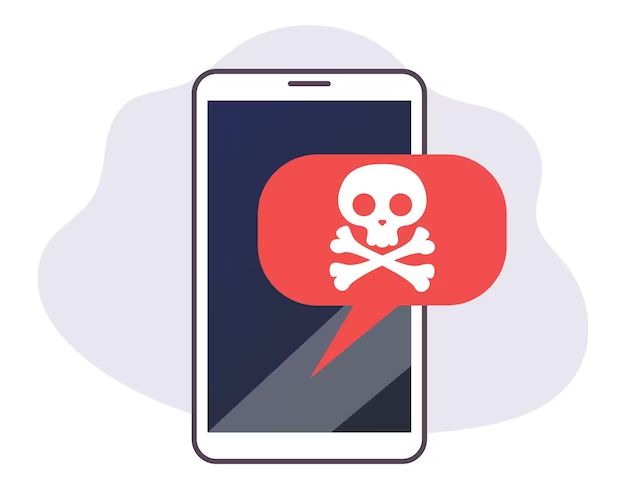iPhones are considered very secure devices, but there are still some ways malware can find its way onto your iPhone. While the chances of getting malware on an iPhone are low compared to other devices like Android phones or Windows computers, iPhone users should still be aware of potential threats and how to avoid them.
Can you get a virus on iPhone?
Yes, it is possible, but very rare, to get a virus on an iPhone. Apple’s closed iOS ecosystem makes it extremely difficult for viruses and malware to infect iPhones. Additionally, Apple thoroughly vets all apps published on the App Store to ensure they are safe. However, there are some very limited ways an iPhone could become infected:
- Opening a malicious link in SMS/MMS, email, or other messages that allows installation of a configuration profile containing malware.
- Using public WiFi networks that may allow man-in-the-middle attacks to infect devices.
- Physically jailbreaking the device and installing apps from outside the App Store.
- Accidentally sharing login credentials that give hackers access to iCloud account.
In general, as long as you only install apps from the official App Store, avoid suspicious links/attachments, update to the latest iOS version, and avoid jailbreaking your device, your risk of getting a virus on an iPhone is extremely low.
Can you get malware on iPhone?
Malware is software designed to secretly access, damage or disable a device without the user’s knowledge. While extremely rare, there are a few ways malware could make its way onto an iPhone:
- Configuration profiles – Malicious profiles can be installed if a user clicks a link in SMS/MMS, email, or messages. This allows monitoring and control over some device settings.
- Public WiFi networks – Unsecured public networks can expose devices to man-in-the-middle attacks that try to install malware.
- Fake apps – Apps that mimic real ones but contain malware. Usually requires jailbreaking the iPhone.
- Social engineering – A hacker tricks the user into accidentally revealing login credentials or installing malware.
- iCloud phishing – Fake login pages can steal Apple ID login details and lock users out of their accounts.
However, the chances of any of these occurring is extremely small thanks to the tight security of iOS and the App Store approval process. As long as users exercise caution, malware infections on iPhones are negligible.
Can you get a computer virus on iPhone?
No, it is not possible to get a traditional computer virus designed to infect Windows PCs or Mac computers onto your iPhone. The iPhone runs iOS, which is completely different from desktop/laptop operating systems. Computer viruses are specifically tailored to exploit vulnerabilities in those OSes in order to spread. iOS has vastly different code, architecture, and security measures that make it immune to viruses that affect desktop and laptop computers.
Can iPhone apps contain viruses?
Apps published on the official App Store are extremely unlikely to contain viruses due to Apple’s stringent review process. Each app submitted to the store undergoes extensive testing and automated security scans designed to catch malicious code before approval. This makes it very difficult for virus-infected apps to make it onto iPhones.
However, apps installed from outside the App Store after jailbreaking the iPhone do pose a higher malware risk. There is still a very low chance of viruses in these cases, but it’s higher compared to App Store apps.
Can you get a computer virus from iPhone?
No, you cannot transfer an existing computer virus from your iPhone to another device. As mentioned above, traditional desktop/laptop computer viruses are specifically designed to exploit those OSes and cannot infect iOS devices. So even if your iPhone is used to access a virus-infected file from a computer, that virus will not affect or spread from the iPhone due to architectural differences between the operating systems.
Can you get a virus from Safari on iPhone?
The Safari browser on iPhone is generally very secure against viruses, but there are some risks to be aware of:
- Malicious websites – Visiting hacked sites could potentially expose iPhones to drive-by download attacks that try to install malware or viruses without user interaction.
- Fake pop-up ads – Clicking pop-ups claiming your iPhone is infected could install harmful profiles.
- Phishing sites – Entering Apple ID details into fake Apple login pages could expose account access.
To minimize risks, avoid unknown websites, do not click ads/popups, watch for secure HTTPS urls, and don’t enter login details into sites outside of Apple’s domains. Additionally, ensure Safari is kept updated to the latest version.
Can iPhone get a Trojan virus?
Trojans are a type of malware that mislead users about their true functions. Since the App Store thoroughly checks all submitted apps, trojan infections from downloaded apps are highly unlikely. However, there are a couple very rare ways trojans could get onto an iPhone:
- Clicking unknown links in SMS/MMS messages could install a harmful configuration profile allowing trojan installation.
- Using improperly secured public WiFi exposes the device to man-in-the-middle attacks that could try pushing trojan malware.
- Jailbreaking bypasses App Store security, allowing trojan apps from third-party stores.
Practicing good security habits like avoiding suspicious links, sticking to the App Store, and using trusted WiFi will minimize any risk of trojans on iPhone.
Can an iPhone get a worm?
Worms are a type of malware that spreads itself automatically through networks and devices. Due to tight restrictions and sandboxing of apps in iOS, iPhone worms are highly unlikely but theoretically possible in a few limited scenarios:
- Clicking an exploit link in a text/email could install a worm on jailbroken devices via unchecked third-party apps.
- A worm spreads through a network vulnerability before Apple issues a patch.
- A malicious configuration profile is installed by accident, allowing worm installation.
Since Apple is generally quick to patch vulnerabilities and screen malicious apps, chances of worms impacting iPhones are extremely low. Avoiding suspicious links provides protection.
Can you get spyware on an iPhone?
Spyware is used to covertly monitor device activity and data. While extremely unlikely, there are a couple theoretical vectors spyware could use to infect an iPhone:
- Clicking an exploit link to a compromised site that pushes spyware via a flawed iOS vulnerability before it’s patched.
- Installation of a malicious configuration profile that allows spyware apps.
- Apps with spyware bundled in that bypass App Store review.
- Jailbreaking and downloading infected apps from untrusted sources.
Practicing good security like avoiding suspicious links, not jailbreaking, and only using trusted networks can help prevent the rare chance of spyware infection.
Can iPhone get a boot sector virus?
Boot sector viruses are designed to infect the boot sectors of storage media like hard drives and disks. Since iPhones do not rely on traditional physical drives and disks for booting, it is not possible for them to be infected by traditional boot sector viruses affecting computers.
Can you get a virus from the iPhone App Store?
It is extremely unlikely to get a virus from apps downloaded from the official App Store. Apple has stringent security reviews, signatures checks, and sandboxing that make it very difficult for viruses to be published into the store. There are a few isolated incidents of malware slipping through review in the past, but these are invariably caught and removed quickly.
Can jailbreaking an iPhone give it viruses?
Jailbreaking bypasses many of the iPhone’s security layers and opens the door for potentially malicious apps from third-party stores outside the App Store’s review. This increases the small risk of the device being infected by malware or viruses. However, jailbreaking alone does not inherently make an iPhone virus-prone. Avoiding high-risk apps and sources can help minimize any malware exposure.
Can you get malware from iPhone chargers?
There have been isolated incidents of malicious “juice jacking” attacks using public iPhone charging stations. These load malware via the charging cable to gain access once the phone is plugged in. However, this requires specialized hardware and does not affect regular chargers. Using trusted cables and power sources can help prevent any juice jacking risks.
Can you get a virus from iPhone email?
iOS has strong security and sandboxing to prevent viruses from being transmitted via email alone. However, there are some email-related vectors viruses or malware could potentially exploit:
- Unknown email attachments could contain hidden malware that tries to exploit iOS vulnerabilities.
- Embedded links could direct users to compromised sites hosting malware.
- Fake Apple phishing emails can trick users into revealing Apple ID details.
Exercising caution with attachments and links in emails, even from known contacts as their accounts may be compromised, can help minimize any malware risks from iOS email services.
Can factory reset remove viruses from iPhone?
Performing a factory reset of your iPhone will wipe its data and settings and restore it to a clean state. This will remove any rare malware or viruses that may have infected the device. However, a factory reset alone cannot prevent new infections going forward. Safe browsing and app installation habits are still required.
Can antivirus software help protect iPhone from viruses?
Due to Apple’s multi-layered security protections for iOS, antivirus software is generally not necessary for iPhones, unlike computers. The App Store review process, sandboxed environments, and limited malware risks make traditional antivirus apps redundant. Basic practices like avoiding suspicious links/emails and only installing trusted apps provide sufficient virus protection.
How can I tell if my iPhone has a virus?
Some signs your iPhone may be infected with viruses or malware include:
- Unexpected pop-up ads, notifications, or alerts.
- Apps crashing or freezing unexpectedly.
- Sluggish performance and slowdowns.
- Overheating even when not in heavy use.
- Abnormal network activity and data usage.
- Unknown apps installed you didn’t download.
- Strange or inappropriate text/email messages sent without your knowledge.
However, these symptoms can also occur due to non-virus issues. To check for and remove any malware, go to Settings -> General -> Profile or Device Management and delete any unknown or unverified profiles. Additionally, only use trusted apps from the App Store and avoid sideloading untrusted apps and jailbreaking to minimize infection risks.
Conclusion
While iPhones are highly resilient to viruses and malware, some limited risks still exist. Avoiding suspicious links/emails, exercising caution on public WiFi, using trusted power sources, and not jailbreaking or sideloading unverified apps will provide strong protection. Sticking to vetted apps in the App Store and keeping iOS up-to-date are the best ways to ensure your iPhone avoids virus infections. With proper precautions, you can enjoy your iPhone safely and securely.