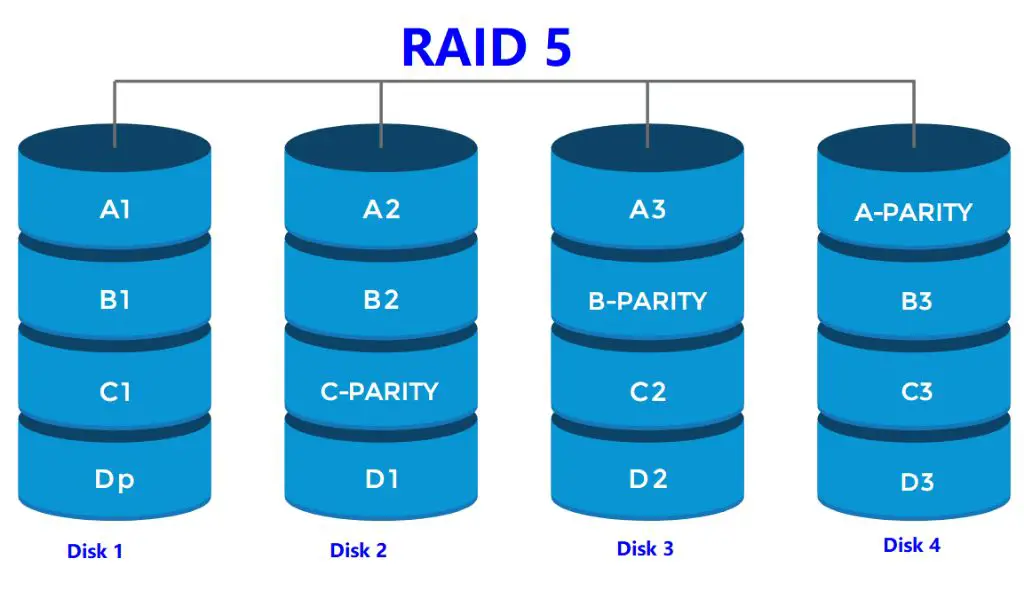Yes, it is possible to have 4 drives in a RAID 5 configuration. RAID 5 requires a minimum of 3 drives, but can support many more drives beyond that minimum.
What is RAID 5?
RAID 5 is a type of RAID (Redundant Array of Independent Disks) that provides data redundancy and fault tolerance by striping data across multiple drives and using parity information stored on a dedicated drive to reconstruct data in the event of a drive failure.
In a RAID 5 array, data is striped in chunks or “stripes” across multiple drives, and parity information is distributed across the drives as well. The parity drive does not contain any actual user data – it contains the exclusive OR (XOR) of the data on the other drives in the array.
If any single drive in the RAID 5 array fails, the data on the failed drive can be rebuilt using the data and parity information on the remaining drives. This provides fault tolerance and allows the array to continue operating with one failed drive.
Minimum Number of Drives for RAID 5
The minimum number of drives required for RAID 5 is 3 – this allows for striping of data across 2 drives with a dedicated parity drive. However, RAID 5 can support many more drives for increased storage capacity and performance.
Common RAID 5 configurations include:
- 3 drives (2 data drives, 1 parity drive)
- 4 drives (3 data drives, 1 parity drive)
- 5 drives (4 data drives, 1 parity drive)
- 6 drives (5 data drives, 1 parity drive)
- And so on…
So yes, having 4 drives in total for RAID 5 is a valid and commonly used configuration.
Benefits of 4 Drives in RAID 5
Some of the benefits of using 4 drives in a RAID 5 configuration include:
- Increased storage capacity compared to 3 drives – With 4 drives, 3 are available for data storage versus 2 with 3 drives.
- Better performance than 3 drive RAID 5 – More drives to stripe data across.
- Single drive fault tolerance – Array can withstand a single drive failure without data loss.
- Efficient use of drives – Only 1 drive required for parity versus 2 for other redundant RAID levels like RAID 6.
The total usable capacity in a 4 drive RAID 5 array is equal to the capacity of 3 of the drives. So for example, with four 2TB drives, the total capacity would be 6TB (2TB x 3 data drives).
Drawbacks of 4 Drive RAID 5
There are also some drawbacks or limitations to consider with a 4 drive RAID 5 configuration:
- No protection against a second drive failure – With only a single parity drive, a second drive failure during a rebuild would cause data loss.
- Slower rebuilds – Rebuilding a failed drive takes longer with larger arrays and places more stress on the remaining drives.
- Potential for unrecoverable read errors – A URE during a rebuild could cause rebuild to fail.
For these reasons, RAID 6 which provides double parity may be preferable for arrays with 4+ drives. However, RAID 5 still remains a popular choice to balance cost, capacity and redundancy.
RAID 5 Rebuild Considerations
When a drive fails in a RAID 5 array, the failed drive will need to be replaced and the array will rebuild the data and parity onto the new replacement drive.
For a 4 drive RAID 5 array, the rebuild involves reading all data from the 3 remaining drives to reconstruct the data that was on the failed drive and calculate new parity, then writing that data and parity to the replacement drive.
This rebuild process places considerable stress on the array, and having larger drives exacerbates the issues. Larger capacity drives:
- Take longer to rebuild, increasing window of vulnerability.
- Are more likely to encounter an unrecoverable read error (URE).
That’s why it’s crucial to use enterprise-grade hard drives designed for RAID environments if building a large RAID 5 array.
Improving Reliability of 4+ Drive RAID 5
If utilizing RAID 5 with 4 or more large drives, there are steps that can be taken to improve reliability and fault tolerance:
- Use enterprise-class SAS or SATA hard drives with features like TLER to reduce likelihood of UREs during rebuild.
- Add hot spares to begin rebuild immediately in event of drive failure.
- Monitor drive health and preemptively replace older drives.
- Consider RAID 6 dual parity for added protection against second drive failure during rebuild.
Alternatives to 4 Drive RAID 5
If the drawbacks of relying on single parity in a 4 drive RAID 5 array are a concern for your usage, some alternatives to consider include:
- RAID 6 – Provides double distributed parity allowing array to withstand loss of two drives. Half the total capacity will go towards parity.
- RAID 10 – Configured as RAID 1 mirrors striped together. Provides performance and can survive multiple drive losses in each mirror set.
- RAID 50 – Combination of RAID 5 and RAID 0 for performance and capacity. Can withstand one drive failure per RAID 5 set.
- RAID 60 – Combination of RAID 6 and RAID 0 arrays. Tolerates two drive failures in each RAID 6 set.
Software vs Hardware RAID
RAID 5 can be implemented via hardware RAID controller or via software RAID in the operating system.
Hardware RAID pros:
- No CPU overhead on the host system
- Dedicated RAID processor and cache memory
- Improved performance, especially with write-heavy workloads
Software RAID pros:
- Less expensive to implement – uses existing system resources
- Easier to manage drives that are not physically in the same system
- Allows greater flexibility, ability to resize arrays, and drive roaming
RAID Controller and HBA Considerations
When implementing hardware RAID for a 4 drive RAID 5 configuration, you will need a RAID controller that supports RAID 5.
Key considerations for the RAID controller include:
- RAID level support – Ensure the controller supports RAID 1/5/6 if needed.
- Number of channels/ports – Must meet minimum required to connect all drives.
- Cache memory size – More cache improves write performance.
- Battery backup for cache – Protects against data loss on power failure.
Many RAID controllers support RAID 5, but higher end controllers offer features like caching and battery backup to improve performance and data protection for mission critical applications.
Alternatively, a simple SATA or SAS host bus adapter (HBA) can be used to connect the drives for software RAID configurations.
Choosing Drives for 4 Drive RAID 5
When selecting hard drives for a 4 drive RAID 5 array, the following criteria should be considered:
- Drive interface – SATA, SAS, or enterprise drive interfaces like Fibre Channel.
- Drive RPM – 7200 RPM or higher, or SSD/flash storage for better performance.
- Drive capacity – Depends on storage needs but all drives should be same capacity.
- Error handling features – Features like TLER to ensure drive errors don’t impact rebuild.
Enterprise class drives designed for RAID environments are recommended. Consumer drives are not ideal for RAID and may not have error handling features needed to reliably rebuild large RAID arrays.
Steps to Implement 4 Drive RAID 5
The general steps to implement a 4 drive RAID 5 array are:
- Select 4 compatible, high quality enterprise-class drives of the same capacity.
- Install the drives into the server or external enclosure and connect them to the RAID controller or HBA.
- Configure RAID in system BIOS, RAID controller utility or OS software RAID utility.
- Select RAID 5 and specify the 4 drives to include in the array.
- Initialize the array. The process will stripe data and build parity.
- Check the status and validate the array is operational.
- Format the array with a file system (e.g. EXT4, XFS) to make available to the operating system.
Consult your hardware documentation for specific instructions on configuring and managing the RAID array.
Monitoring and Maintaining a 4 Drive RAID 5 Array
Once a 4 drive RAID 5 array is up and running, ongoing maintenance tasks are recommended:
- Monitor drive health statistics and SMART data.
- Watch for any indications of impending drive failure.
- Schedule regular consistency checks of the array.
- Keep spare drives on hand for rapid replacement in event of failure.
- Consider gradually replacing older drives before they fail.
- Monitor system logs for any RAID errors or events.
- Keep firmware and drivers up to date.
Taking these preventative steps will help avoid lengthy downtimes required to rebuild failed drives, ensuring high availability of the array.
Conclusion
Configuring a 4 drive RAID 5 array is a common approach to gain fault tolerance while still providing good storage capacity. By striping data across 3 drives and dedicating the 4th for parity, the array can survive the loss of any single drive.
A 4 drive RAID 5 can deliver good performance and efficiency for many applications, but administrators should consider options like RAID 6 or RAID 10 for mission critical data protection. Proper implementation and maintenance best practices are key to getting optimal reliability from a 4 drive RAID 5 array.