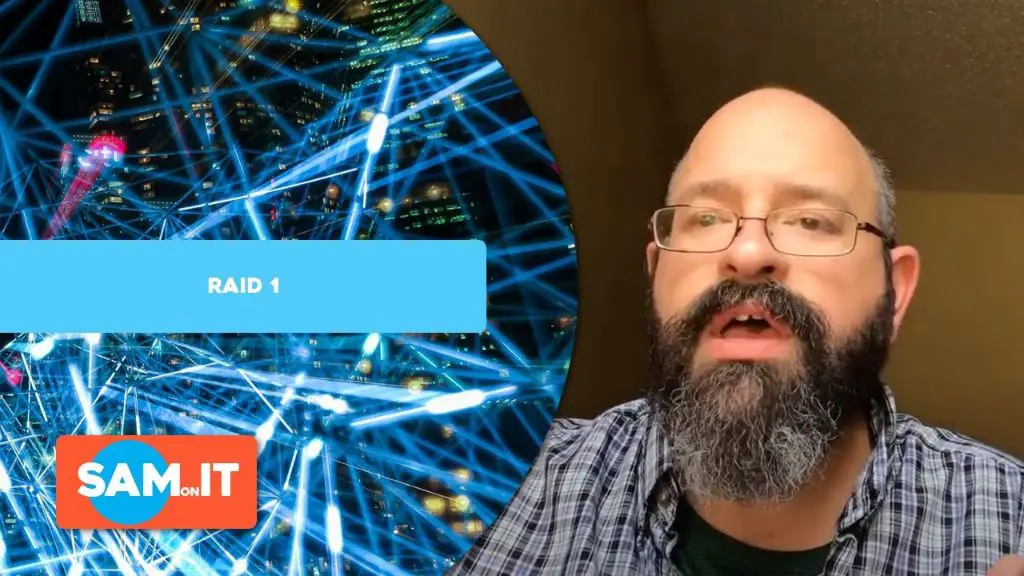What is RAID?
RAID stands for “Redundant Array of Independent Disks.” It is a data storage technology that combines multiple physical disk drives into a single logical unit to provide redundancy, improved performance, or both. Some key aspects of RAID include:
Definition of RAID: RAID (redundant array of independent disks) is a way of storing the same data in different places on multiple hard disks or solid-state drives (SSDs) to protect against drive failures and improve performance.
Common RAID levels:
- RAID 0 – Data striping with no redundancy. Improves performance but provides no fault tolerance.
- RAID 1 – Disk mirroring provides 100% redundancy by duplicating all data on a secondary drive.
- RAID 5 – Data striping with distributed parity allows for one drive failure with minimal capacity loss.
- RAID 6 – Double parity allows for two drive failures with minimal capacity loss.
- RAID 10 – Striped mirrored arrays combine RAID 0 and RAID 1 features.
Benefits of RAID:
- Redundancy – Fault tolerance in case of drive failures.
- Improved performance – Faster data access and throughput.
- Capacity – Ability to combine multiple drives into a single large logical drive.
Can You Mix Drive Sizes in RAID 0?
RAID 0, also known as disk striping, splits data evenly across two or more drives with no parity or duplication. It offers improved performance by distributing the load across drives, allowing them to read and write data simultaneously.
You can combine drives of different sizes in a RAID 0 array, but there are some caveats:
- The total storage space will equal the size of the smallest drive times the number of drives. For example, combining a 500 GB and 1 TB drive will result in 1 TB total space, not 1.5 TB.
- Performance for sequential transfers will be limited by the slower drive. The faster drive has to wait for the slower one to finish writing.
- Uneven stripe sizes can lead to inefficient operations, reducing some of the performance gains of RAID 0.
- If a drive fails, all data in the array will be lost, and mixed drive sizes increase the likelihood of failure.
Overall, mixing drive sizes in RAID 0 is possible but not ideal. For the best performance and capacity utilization, matching drives of the same model and capacity is recommended.
Can You Mix Drive Sizes in RAID 1?
RAID 1, also known as disk mirroring, creates an exact copy of data on two or more drives. If one drive fails, the data on the other mirror drive(s) remains intact and accessible. RAID 1 provides fault tolerance and improves read performance, but does not improve write performance.
With RAID 1, the array capacity depends on the size of the smallest drive. For example, if you mirror a 1TB and 2TB drive, the available capacity will be 1TB. The remaining space on the larger 2TB drive goes unused. Some RAID controllers allow you to access and use the unused space as a separate drive, but performance suffers.
The pros of mixing drive sizes in RAID 1 include:
– Ability to use spare or existing drives of different sizes
– Potential to access unused capacity on larger drives
The cons of mixed drive sizes include:
– Array capacity limited by smallest drive
– Performance penalties due to mismatched drives
– Higher failure risk with used/old drives
– Difficulty finding replacement drives
Overall, it’s best to use matched drives of the same model and capacity for RAID 1. Mixing drive sizes should only be considered temporarily until matched drives can be obtained.
Can You Mix Drive Sizes in RAID 5?
RAID 5 is a storage configuration that stripes data across multiple drives with distributed parity. This means data is broken into blocks and striped across the drives, while parity information is distributed across the drives as well. The parity allows for fault tolerance, as if one drive fails, the missing data can be reconstructed from the remaining data blocks and parity blocks.
With RAID 5, you can mix drives of different sizes, but there are tradeoffs:
- The total capacity will be limited to the size of the smallest drive multiplied by the number of drives. So if you mix a 1TB drive with two 2TB drives in RAID 5, the total capacity will be 3TB, not 5TB.
- Performance can suffer as reads/writes will bottleneck on the smaller drive.
- Uneven wear on drives if the smaller drive sees disproportionate reads/writes.
The pros are simpler setup not needing all matching drives, and potentially using spare/old drives. But for optimal performance and capacity, matched drives are best for RAID 5. Some RAID controllers may have restrictions or not support mixed drive sizes at all.1
Can You Mix Drive Sizes in RAID 6?
RAID 6 is a type of RAID that provides fault tolerance by using striping with double distributed parity. This means the data is striped across multiple drives similar to RAID 0, but there are two separate parity strips rather than just one. The parity strips allow for data recovery in the event of up to two drive failures.
With RAID 6, you can mix different drive sizes as the data and parity strips are spread evenly across all drives. The total storage capacity will be based on the size of the smallest drive times the number of drives, minus the capacity used for the two parity strips. For example, with four 1TB drives and two 500GB drives, the total capacity would be 4 x 500GB = 2TB.
The pros of mixing drive sizes in RAID 6 include:
- Allows combining older smaller drives with new larger drives.
- Maximizes overall storage capacity.
- Provides good performance through striping.
The cons include:
- Increased complexity in setup and management.
- Potential performance bottlenecks if very large difference in drive speeds.
- Wasted storage capacity on larger drives.
Overall, mixing drive sizes can work effectively with RAID 6, but performance and capacity should be evaluated carefully based on the specific drive sizes used.
Can You Mix Drive Sizes in RAID 10?
RAID 10 combines mirroring and striping to provide both redundancy and improved performance. It creates a striped set from mirrored pairs of drives. For example, four drives would be configured as two mirrored pairs, and then the two pairs would be striped together. This means data is written in parallel to each drive in the mirrored pair (for redundancy), and then stripe capacity is doubled by combining the striped mirrors.
When it comes to mixing drive sizes in RAID 10, the maximum size is determined by the smaller drives. For example, if you have two 10TB drives mirrored and two 6TB drives mirrored, the total array size will be 12TB (the size of the smaller mirrored pair multiplied by two for striping). The remaining 4TB of the larger drives goes unused. So while mixed drive sizes are technically supported, array capacity will be limited.[1]
The pros of mixed drive sizes in RAID 10 include:
- Allows use of old and new drives together
- Potential cost savings compared to buying all new matching drives
- Adds redundancy without sacrificing too much capacity
The cons include:
- Unused storage capacity on larger drives
- Slower rebuild times if a smaller drive fails
- Potential performance bottleneck depending on drive differences
- More complex management with varied drive sizes
Overall, mixing drive sizes can work with RAID 10 but is not an ideal configuration. Matching drive models and sizes will provide maximum performance and capacity. Mixing should only be considered for budget reasons or to repurpose old drives.
Performance and Capacity Considerations
When mixing drive sizes in RAID, there are some important considerations around performance and total capacity.
In general, mixing drive sizes can negatively impact performance compared to using uniform drives. This is because the RAID controller or software has to work harder to coordinate and sync the different sized drives. For example, in a RAID 0 array, the larger drive may have to wait for the smaller drive to “catch up” during writes before moving to the next stripe. This can cause slowdowns.
RAID levels that use parity such as RAID 5 and 6 are most impacted by mixed drive sizes in terms of performance. The parity calculations become more complex with different drive capacities. RAID 1 and 10 are less impacted but can still see reduced speeds compared to uniform drives.
For total storage capacity, the maximum usable space will be limited by the size of the smallest drive in the array. For example, mixing a 1TB and 2TB drive in RAID 0 would yield only 1TB of usable storage, with the extra 1TB on the larger drive going unused.
In general, mixing drive sizes is not recommended if peak performance is needed. However, it can provide a way to utilize leftover drives or expand capacity when uniform drives are not available. Carefully evaluating performance vs. capacity tradeoffs is advised.
Alternatives to Mixing Drive Sizes
Although it is possible to mix drive sizes in some RAID configurations, there are a few alternatives that can avoid complications:
Using same size drives – Purchasing all drives of the same size upfront is the simplest way to avoid size mismatch issues. Matching drives simplifies setup and maximizes usable capacity.[1]
Adding drives of the same size later – If you need more storage down the road, add identical drives to expand the array size while avoiding size mismatches. Some RAID controllers allow online expansion without downtime.[2]
RAID migration – Migrate or recreate the array with identically sized drives. Copy data to the new array, then swap in the new one. This takes more effort but results in optimized performance and usable capacity.
Best Practices for Mixing Drive Sizes
When mixing drive sizes in RAID, it’s important to follow some best practices to optimize performance and avoid potential issues:
Match parity drive sizes if possible. For RAID levels like RAID 5 and 6 that use parity, it’s best to have the parity drives match in size to optimize performance. The RAID array’s total capacity will match the size of the smallest drive, so using equally sized parity drives prevents wasted space on larger ones. According to Superuser, some RAID controllers may require this parity matching.
Place larger drives before smaller ones. When arranging mixed size drives, put the larger ones first in the drive bays. This allows the RAID controller to better utilize the full capacity of the larger drives. The array will always align to the smallest drive’s size regardless of order, but this optimization reduces wasted space.
Don’t mix drive interface types. It’s not recommended to combine SATA, SAS and NVMe drives in one RAID array. Their different interfaces and speeds make this impractical. Stick to all drives of one interface type for optimal performance.
Watch stripe size with mixed sizes. RAID 0 stripe size can impact performance with different drive sizes. A smaller stripe size may help compensate for mismatches. But aligning stripe size to the smallest drive’s block size is ideal.
Summary
Here’s a quick recap of the key points on mixing drive sizes in different RAID configurations:
In RAID 0, mixing drive sizes will result in unused space on the larger drives. Performance may also suffer as data is unevenly distributed.
RAID 1 can utilize mixed drive sizes, but the array capacity will match the smaller drives. Larger drives will have unused space.
RAID 5 requires at least 3 drives and can combine different drive sizes, but unused space on larger drives will lower efficiency.
RAID 6 also allows mixing drive sizes but has the same capacity inefficiencies as RAID 5 when using different sized drives.
RAID 10 pairs mirrors together and can combine different drive sizes in each mirror pair. Total capacity matches the smaller drives.
In general, mixing drive sizes in RAID can work but results in unused capacity on the larger drives. For best efficiency, use uniform drive sizes when possible. Consider grouping similar sized drives together in separate RAID groups. Evaluate capacity vs. performance tradeoffs when combining different drive sizes.