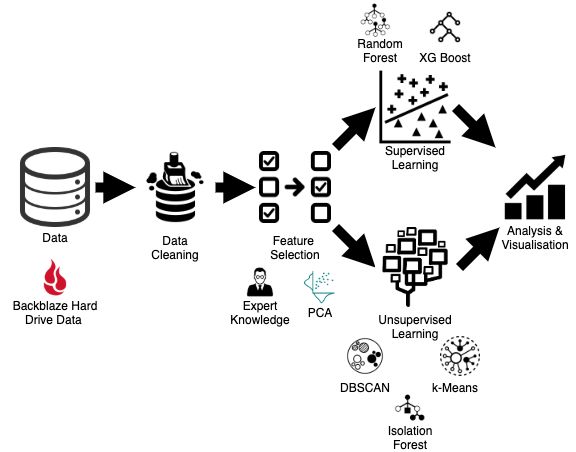Hard drives fail all the time, often unexpectedly. As we store more and more of our important data on hard drives, from family photos to work documents, drive failures become more catastrophic. But what if you could predict when your hard drive is likely to fail? Read on to learn about the signs of impending drive failure and how you might be able to predict when your drive will stop working.
Why do hard drives fail?
There are a few key reasons why hard disk drives fail:
- Mechanical failure: The physical components of the drive simply wear out over time. Parts like the motor, heads, and platters are mechanical and have a limited lifespan.
- Electrical failure: The electronic components on the drive’s circuit boards can malfunction or degrade over time, leading to failure.
- Logical failure: Sometimes the drive’s firmware gets corrupted or critical data structures get damaged, rendering the drive unusable.
- Environmental factors: Things like heat, dust, vibration, and power problems can stress the drive and cause premature failure.
In general, there are two types of hard drive failure:
- Predictable failure: This is when the drive starts showing signs of impending failure through metrics like increased read/write errors. The failure is gradual.
- Unpredictable failure: This is sudden, catastrophic failure, usually from a component that just stops working without warning. This type of failure is impossible to predict.
Most hard drive failures are predictable to some degree, giving telltale signs prior to total failure. Being able to notice these signs is key to predicting drive failure.
Signs that your hard drive may fail
Here are some common signs of impending drive failure that you can watch out for:
Increased drive errors
As mechanical parts in a hard drive degrade or accumulate damage, the drive starts having trouble reading and writing data. This shows up as an increase in read/write errors reported by the drive. The drive has to retry failed operations, slowing down your computer.
Strange noises
Failing drives often make unusual noises like grinding, clicking, buzzing or scraping. These sounds indicate mechanical problems as components like the head actuator or spindle motor fail.
Bad sectors
Drives start developing bad sectors when areas of the magnetic platters can no longer reliably store data. Your computer may hang or freeze when trying to read these bad sectors. The number of bad sectors tends to increase as the drive condition worsens.
Slow performance
A degrading drive will increasingly struggle to read and write data. Processes like booting up and loading files will take longer. Transfer speeds will appear sluggish as the drive takes longer to access data.
Difficulty booting
As drives fail, you may experience boot up issues like the Blue Screen of Death (BSOD). The drive may fail to boot entirely, or take multiple attempts before the operating system loads.
Disappearing files
If critical file system data is corrupted, files and folders can disappear from your hard drive. Your computer may have trouble locating them, even though the actual file contents are still physically stored.
Smart errors
Modern drives have built-in S.M.A.R.T. (Self-Monitoring, Analysis and Reporting Technology) capabilities that monitor drive health parameters like temperature, errors, bad sectors, etc. Drive errors reported in S.M.A.R.T logs are a key indicator of problems.
If you notice any combination of the above signs, it is likely your hard drive is degrading and headed towards failure in the future. The more of these signs you notice, the higher the likelihood of failure.
Using S.M.A.R.T. to predict drive failure
S.M.A.R.T. parameters are the most reliable way for predicting when a particular drive might fail. Each drive tracks anywhere from 9 to 30 S.M.A.R.T. parameters related to different aspects of drive health:
| S.M.A.R.T. Parameter | Measures |
|---|---|
| Read Error Rate | Rate of read errors encountered |
| Reallocation Sector Count | Count of reallocated sectors |
| Spin Retry Count | Count of retries to spin up drive |
| Calibration Retry Count | Times head calibration was retried |
| Power-Off Retract Cycles | Count of times heads parked |
Each parameter has a normalized value, with 100-200 considered healthy ranges. As values start exceeding thresholds for a parameter, it indicates problems with that particular component or operation.
S.M.A.R.T. values can be monitored over time to detect trends. For example, if the Reallocation Sector Count shows an increasing trend month after month, it means the drive is having to remap more and more bad sectors – a clear sign of failure looming.
Tools like DiskCheckup read S.M.A.R.T. data to provide an overall drive health score. A declining health score over time indicates you should prepare for drive replacement.
Using drive testing tools
There are various drive testing and diagnostic tools that can provide insight into impending drive issues:
Short Drive Self Tests
This is a quick test that checks the mechanical performance of the drive and scans for bad sectors. If errors show up, it indicates degrading drive health.
Long Drive Self Tests
This comprehensive test reads data from every sector on the drive to check drive integrity. If any bad sectors are found, the drive is prone to imminent failure.
Life expectancy tests
Tools like DiskCheckup and Hard Disk Sentinel run proprietary algorithms to estimate your drive’s remaining life expectancy based on S.M.A.R.T. parameters and usage history. Lower remaining life indicates higher risk of failure.
Running these tests periodically can detect emerging problems before total drive failure occurs.
Analyzing drive failure trends
Looking at historical drive failure data from various manufacturers can provide insights into typical failure trends:
- Infant mortality – Drives have an increased chance of failure early in their lifespan if faulty components slip through quality control.
- Wear-out failure – Failure risk shoots up as the drive exceeds its design life, usually around the 5 year mark.
- Random failures – Drives can fail at random intervals due to factors like environmental stress or physical shock.
Knowing these trends, we can make strategic decisions to replace higher risk drives proactively before they disrupt operations.
Manufacturer failure rates
| Brand | Annual Failure Rate |
|---|---|
| HGST | 1% |
| Western Digital | 2% |
| Seagate | 3% |
| Toshiba | 4% |
HGST and Western Digital drives tend to have lower failure rates based on backblaze stats. Prioritizing these brands can improve reliability.
Mitigating the impact of drive failure
Here are some best practices to minimize disruption from failed drives:
- Use RAID configurations like RAID-1 and RAID-5 for storage redundancy.
- Maintain recent backups of critical data, preferably on separate disks.
- Replace high-risk drives after 3-4 years of use before issues occur.
- Use enterprise class drives designed for 24/7 operation and higher workload ratings.
- Monitor drive health metrics regularly and replace deteriorating drives.
Conclusion
While hard drives can unexpectedly fail at any time, careful monitoring and analysis of S.M.A.R.T. parameters, error counts, diagnostics tests and usage patterns can provide early warning for many impending drive failures. Combining this with proper redundancy, backups and replacement strategies can minimize disruption and avoid catastrophic data loss when drives inevitably do fail.