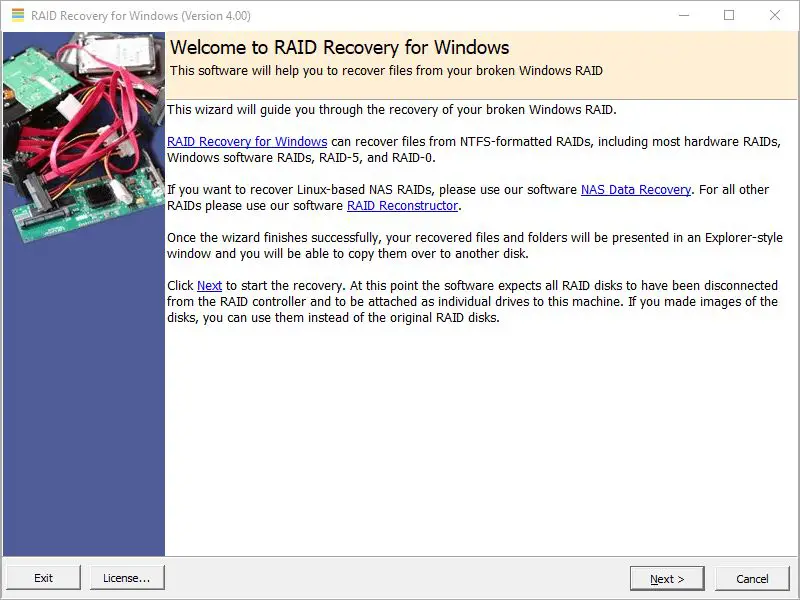What is a software RAID?
A software RAID is a type of RAID (Redundant Array of Independent Disks) system that is implemented through software rather than dedicated RAID hardware. Unlike a hardware RAID controller, a software RAID uses the CPU, RAM, and operating system to manage the RAID arrays and perform tasks like striping and mirroring data across drives.
Some key characteristics of a software RAID include:
- Implemented in software rather than hardware
- Relies on CPU, RAM, and OS for RAID functionality
- Often less expensive than hardware RAID
- Provides flexibility in RAID configuration
- May impact performance since CPU is performing RAID tasks
Software RAID can be configured directly in the operating system or through a third-party utility. Common software RAID levels include RAID 0, 1, 5, and 10. Compared to hardware RAID, software RAID may have lower upfront costs but can tax system resources more heavily. However, it provides flexibility since the RAID can be reconfigured without physical hardware changes.
As Van Wyk notes, while software RAID relies on hardware components, the intelligence driving the RAID lives in the software layer rather than dedicated hardware (source). This differentiation is the essence of software RAID.
Common software RAID levels
The most common software RAID levels are RAID 0, RAID 1, RAID 5, and RAID 10. Each offers different performance characteristics and levels of fault tolerance (source):
RAID 0 stripes data across multiple disks for improved performance. It provides no redundancy, so a single disk failure will result in total data loss. RAID 0 is ideal for non-critical data where speed is the priority.
RAID 1 mirrors disks to provide 100% redundancy. If one disk fails, data can be rebuilt from the surviving disk. RAID 1 provides excellent fault tolerance but doubles the required disk space.
RAID 5 stripes data across disks with distributed parity information that can handle a single disk failure without data loss. RAID 5 requires at least three disks and is a good balance of performance, capacity efficiency, and fault tolerance.
RAID 10 combines mirroring and striping for both speed and redundancy. Data is mirrored and then striped across disks. RAID 10 requires at least four disks but provides fast performance and can survive multiple disk failures.
When is software RAID recovery needed?
There are several common situations where recovering data from a failed software RAID becomes necessary:
- Disk failure – If one or more disks in a software RAID fails, the data becomes inaccessible. Recovering the data requires rebuilding the array with new disks or repairing the damaged disks.
- Accidental deletion – Files or partitions on a software RAID may be accidentally deleted. The redundant data on the array allows recovery in many cases.
- Corruption – Software RAID metadata or file system structures can become corrupted. This renders the data inaccessible, requiring recovery methods.
- Operating system issues – Problems with installing operating systems, drivers, or updates may damage the software RAID setup. Data recovery provides a path to restore access.
- Migrated or moved arrays – Improperly moving disks to new systems or attempting to import existing software RAID arrays can lead to access issues. Recovery is needed to rebuild the array.
- Intentional attack/sabotage – In rare cases, someone may intentionally damage a software RAID to sabotage access to the data. Recovery provides a chance to restore the array.
In summary, disk failures, human errors, software issues, hardware changes, and intentional damage are common reasons software RAID recovery becomes essential. Careful setup, monitoring, backups, and maintenance can reduce the need for recovery.
Can You Recover a Failed Software RAID?
Yes, in many cases it is possible to recover a failed software RAID, though the ability to recover depends on the specifics of the failure. If only one drive in a RAID 1 or RAID 5 array fails, the array can often be rebuilt using the remaining drives. Recovery software like DiskInternals RAID Recovery can help rebuild the array and recover data in this scenario.
However, if multiple drives fail simultaneously, if there is damage to the RAID meta-data, or if the entire RAID volume becomes corrupted, recovery becomes much more difficult. In these cases, specialized data recovery services may be required to manually rebuild the array from the drive components and recover data by accessing sectors directly. The chances of recovery depend on the RAID level and quality of the drives.
It’s important to act quickly when a software RAID fails, as the longer it operates in a degraded state, the more likely additional failures become. But in many cases, as long as critical RAID meta-data remains intact, experienced professionals can recover failed software RAID configurations and retrieve important user data.
Best practices for software RAID recovery
Following best practices can help prevent software RAID failure and make recovery easier if needed. Here are some key best practices:
Backup regularly – Regular backups are crucial for protecting data in the event of RAID failure. Back up the RAID array to an external drive or cloud storage on a daily or weekly basis. This ensures you have a recent backup that can be restored if needed (Source).
Use reliable drives – Choose enterprise-grade hard drives designed for RAID configurations. Consumer-grade drives have higher failure rates. Match drives of the same model and capacity within the array for optimal performance.
Monitor drive health – Keep an eye on S.M.A.R.T. attributes and immediately replace any questionable drives. Some RAID software allows email alerts for drive failures or array degradation.
Have hot spares ready – Configure hot spare drives so that the RAID can automatically rebuild if a drive fails. This avoids lengthy rebuild times and reduces risk of a second drive failure during rebuild.
DIY software RAID recovery
If your computer’s BIOS can still detect the original RAID configuration, one option for recovering a failed software RAID is to try a DIY approach using data recovery software.
There are many free and paid RAID recovery tools available, like ReclaiMe, RAID Reconstructor, Stellar RAID Recovery, EaseUS RAID Recovery, etc.
These tools can help recover lost data from failed or corrupted RAIDs by:
- Scanning and identifying the original RAID configuration
- Rebuilding the RAID using remaining disks/partitions
- Extracting files and folders from the virtual RAID disk
The main pros of DIY software RAID recovery are that it’s inexpensive and you can try recovering data yourself without involving a professional service. The tools provide a step-by-step process to recover files. Some key cons are:
- Requires technical skill and RAID expertise to use recovery tools effectively
- No help or support if the tools can’t recover the RAID or files
- Less reliable and lower recovery rates than professional services
- Risk of data loss if DIY process is done incorrectly
Overall, DIY software RAID recovery can be attempted as a first step by knowledgeable users. But for mission critical RAIDs, involving a professional data recovery service may provide the expertise and technical capabilities needed for the best chance of recovering your files.
Professional data recovery services
For complex RAID failures or when DIY software tools are unable to recover your data, utilizing a professional data recovery service may be your best option. Professional services such as Secure Data Recovery, DriveSavers, and SalvageData employ certified engineers and specialized tools to recover data from failed RAIDs of all types and configurations.
Professional RAID recovery services offer varying levels of service depending on the complexity of the failure. Basic recovery of simple RAID failures may cost a few hundred dollars, while recovery from complex multiple disk failures or corrupted firmware can run into the thousands. Success rates for professional services are generally very high, often over 90%, but costs rise for difficult cases requiring significant engineering time and disk manipulation.
The main advantage of professional data recovery is accessing proprietary tools and expertise to maximize the chances of data recovery. When DIY software is unable to recover critical RAID data, professional services should be consulted right away to avoid permanent data loss or escalating failure complexity over time.
Preventing software RAID failure
Following best practices and proactive monitoring can help prevent software RAID failure.
One key best practice is to use drives from different trays or shelves when creating the RAID array. As this source notes, using drives from the same tray increases the chance of simultaneous failures. Spreading drives across multiple trays reduces this risk.
It’s also critical to monitor your RAID array for early signs of potential failure. Many RAID controllers have self-monitoring capabilities that can alert you to issues like slow disk response times. Replacing questionable drives before they fail can prevent array failure. Some monitoring software like StellarInfo also allows scheduling regular surface scans to identify problems.
Finally, follow a proactive drive replacement schedule based on the manufacturer’s estimated lifespan. As drives age, failure risks increase. Swapping old drives before they fail can improve reliability.
Alternatives to software RAID
While software RAID can provide redundancy and performance benefits, it also comes with potential downsides like recoverability issues. Some alternatives to consider include:
Hardware RAID – Dedicated RAID controller cards handle the RAID calculations and disk reads/writes, reducing load on the OS. Hardware RAID is generally considered more reliable and recoverable than software RAID. However, hardware RAID controllers can be expensive and proprietary.
Cloud storage – Services like Dropbox, Google Drive, iCloud provide abundant networked storage and built-in redundancy. Cloud storage doesn’t provide the performance of local RAID arrays, but makes data available from anywhere with an internet connection.
Backups – Maintaining regular backups to external drives provides redundancy without RAID complexity. Backups make disaster recovery easy by restoring from an external copy. But backups lack RAID performance and real-time disk failure protection.
The right solution depends on an organization’s budget, performance needs and tolerance for downtime. Many utilize a combination of cloud, local RAID and comprehensive backups for ideal data protection. But for recoverability, alternatives like hardware RAID and backups are preferable over software RAID alone.
Source: https://www.reddit.com/r/DataHoarder/comments/x3zzqh/building_a_storage_solution/
Key takeaways
Here are some of the key takeaways from this article on recovering software RAIDs:
- A software RAID combines multiple hard drives into a logical unit using software rather than a hardware RAID controller.
- Common software RAID levels include RAID 0, 1, 5, and 10, providing varying levels of performance and redundancy.
- Software RAID recovery may be needed if there is drive failure or corruption.
- It is possible to recover a failed software RAID, but results depend on the RAID level and type of failure.
- Best practices like backups and using enterprise-grade drives can help minimize software RAID failures.
- DIY recovery using recovery software is possible but can be complex. Professional recovery services may have better capabilities.
- To prevent software RAID failure, monitor drive health, keep good backups, and follow other standard RAID best practices.
- Alternatives like hardware RAID and cloud storage can reduce dependency and risk compared to software RAID.
In summary, recovering a software RAID is possible in many cases but proper preparation through RAID best practices and backups is key to improve recovery chances.