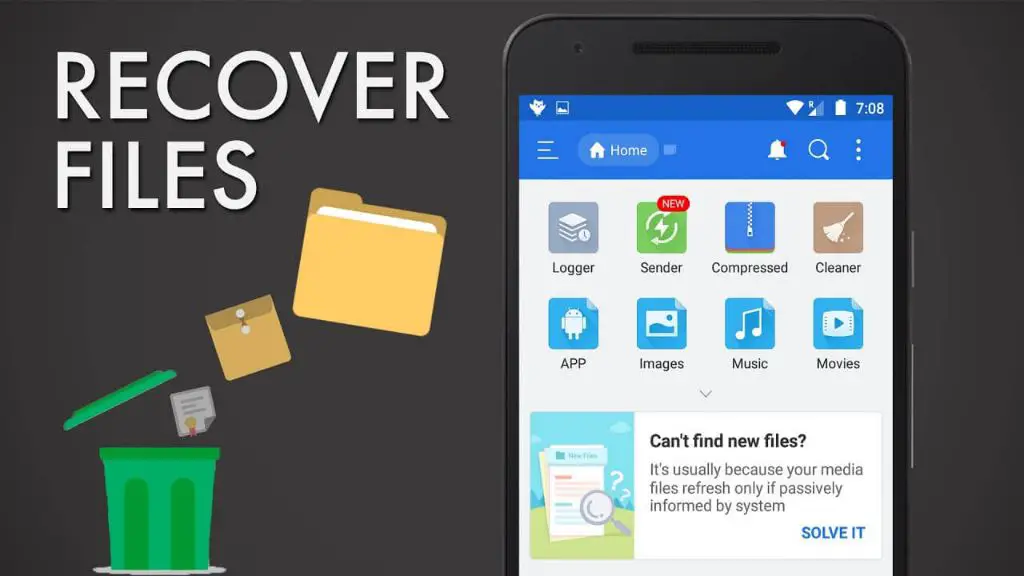Losing important files and data stored on a device’s internal storage can be devastating. However, with the right recovery tools and techniques, it is often possible to salvage deleted content from internal storage, even after emptying the Recycle Bin or Trash. In this comprehensive guide, we will explore whether and how deleted internal storage can be recovered.
What is Internal Storage?
Internal storage refers to the built-in, non-removable storage within a device like a smartphone, tablet, or computer. It is sometimes also called primary storage. On mobile devices, internal storage may include:
- System memory – Storage space used for the device’s OS, apps, and cache
- User memory – Storage allocated for users to save photos, videos, apps, etc.
- ROM – Read-only memory that contains essential device software
On PCs and laptops, internal storage consists of the primary hard drive(s) or solid state drives within the computer. By default, any files saved to the device get stored in internal storage.
Why Files Get Deleted from Internal Storage
There are several reasons why you may find your files gone from internal storage:
- Accidental deletion – An accidental tap or incorrectly issued command resulted in files being deleted.
- System crash – An OS error or system crash led to data loss.
- Factory reset – A factory reset on a smartphone or resetting a PC to factory settings wiped the internal storage.
- Mishandled OS update – A flawed operating system update deleted user data.
- Virus or malware – A virus or malware attack corrupted or eliminated files.
- Intentional deletion – Files were intentionally deleted to free up storage space.
The most common reasons for deletion from internal storage are accidental deletion, system crashes, factory resets, and intentional mass deletion to clear space.
Can You Recover Deleted Files from Internal Storage?
The short answer is yes – deleted files can be recovered from internal storage, provided the area they occupied has not been overwritten by new data. When a file is deleted, only the reference to the data is removed from the file table. The actual file contents remain on the device until overwritten.
However, there are challenges to internal storage file recovery:
- Overwriting can occur rapidly – The OS may quickly write new data to the space vacated by deleted files.
- Limited access – It can be difficult to remove internal storage drives from devices for recovery.
- Proprietary technology – Many mobile devices use proprietary storage tech not readable by standard tools.
- Encryption – Some internal storage utilizes encryption for added security.
Therefore, while internal storage recovery is possible, it must be attempted quickly using the right utilities before file contents get overwritten. The feasibility also depends on the device type and security measures.
How to Recover Deleted Files from Internal Storage
If you need to restore deleted files from internal device storage, here are some tips:
Stop Using the Device
As soon as you realize important files are missing from internal storage, stop using the device. Any activity could result in deleted data being overwritten with new content. Power the device down if possible to prevent overwriting.
Remove External Storage
If your device has a removable SD card or external USB drive, take it out. This will isolate the internal storage and prevent any recovery complications.
Try Restoring from Recycle Bin
On PCs and some mobile operating systems, check if the deleted files still reside in the Recycle Bin or Trash folder. These hold deleted data temporarily before permanent erasure. Restore any found files to their original location.
Use Data Recovery Software
Specialized data recovery programs can resurrect deleted content from internal storage prior to permanent overwriting. Options like EaseUS, Stellar, or Disk Drill can recover multiple file types. Follow steps to scan the internal drive and restore found files.
Try System Restore or Rollback
On Windows PCs, System Restore or a backup rollback utility may be able to recover an earlier version of the storage from before the files were deleted.
Send to a Professional
For difficult recovery cases, seek professional help. Data recovery experts use specialized tools in cleanroom facilities to physically extract and restore data from internal device storage.
Preventing Data Loss from Internal Storage
To avoid needing internal storage recovery in the future:
- Be vigilant against malware – Use security software to protect against viruses that can delete or encrypt files.
- Handle OS updates carefully – Back up data before updates and avoid interruptions while updating.
- Enable Recycle Bin – Keep this active so accidentally deleted files have a recovery staging ground.
- Backup regularly – Maintain complete backups of internal storage to external media.
- Delete judiciously – Avoid mass file deletion, and double check before permanently erasing anything.
Careful data management can help guard against internal storage data loss in most cases. Backups are particularly important for quick, painless recovery.
Recovering Deleted Photos/Videos from Internal Storage
Due to their large size, photos and videos have the highest risk of getting permanently overwritten if deleted from constrained internal storage. However, recovering lost photos and videos is possible if you act quickly.
Stop Capturing Images/Video
Immediately discontinue taking any more pictures or videos. This will keep the camera from saving new media to the internal memory.
Use Device Toolbox Utilities
On some smartphones, the device toolbox offers limited undelete functions specifically for photos and videos. Try this option first.
Employ Data Recovery Apps
Apps like iReparo for iOS or DiskDigger for Android allow signature-based scanning to resurrect common photo, video, and audio file formats from internal memory prior to overwriting.
Extract Deleted File Listings
Some recovery tools like Fonelab can scan internal storage and extract listings of deleted files, identifying recoverable photos and videos.
Seek Professional Assistance
For large quantities of deleted multimedia files, engage a specialty data recovery service. They can physically extract the internal storage chip and copy off recovered files.
Targeted photo and video recovery methods maximize chances from limited internal storage. However, speed is critical before deleted multimedia gets overwritten.
Recovering Deleted Documents from Internal Storage
Important documents like spreadsheets, presentations, PDFs, and other office files often reside primarily on a device’s internal storage for easy access. But their smaller size makes deleted documents more prone to permanent overwriting.
To recover deleted documents from internal storage:
Check Recycle Bin
Deleted office documents may still be in the Recycle Bin. Restore them from there if available.
Use Document Recovery Tools
Specialized document recovery software like Disk Drill’s Word/Excel Recovery can undeletes common document formats from internal storage if not yet overwritten.
Try Cloud Storage
If you utilize cloud syncing services, deleted documents may be retrievable from cloud backup if the deletions have not yet synced.
Look in AutoSaving Apps
Microsoft Office apps and Google Docs automatically save document revisions over time. Check if you can revert to an older auto-saved version before deletion.
Consult an Expert
For business-critical documents, engage a pro recovery firm. They can attempt to extract document file traces from internal storage prior to permanent overwriting.
Speed is the key when recovering deleted documents. Their smaller size makes them highly prone to rapid, irreversible overwriting on internal storage.
Recovering Deleted Apps from Internal Storage
Reinstalling deleted apps is usually straightforward – just retrieve them again from the app store source. But associated app data residing in internal storage is harder to recover if the apps get deleted.
Check Recycle Bin
On devices with a Recycle Bin, deleted apps may be recoverable from there, complete with associated data.
Reinstall App
Reinstalling the deleted app via the app store will recreate the program. However, app settings and associated user data will be lost.
Use Device Backup
On iOS, iTunes backups store app data. On Android, device backups also retain some app data, potentially allowing restoration.
Try Dedicated Tool
For Android devices, App Backup & Restore can sometimes recover lost app APK files and user data from internal storage.
While apps themselves are easily reobtainable, restoring associated configuration data is only possible if backups or undeleting is successful.
Risks When Recovering Data from Internal Storage
While recovering deleted files from internal storage is often possible with the right approach, some risks are associated:
- Failed recovery – Desired files may be unrecoverable due to overwriting.
- Corrupted files – Recovered data may be corrupted or incomplete.
- Privacy concerns – Sensitive personal information may get exposed.
- Time investment – Recovery takes time and may impact productivity.
- Voiding warranties – Some recovery methods can technically void hardware warranties.
Failed or incomplete recovery is the biggest risk, which rises over time as deleted data gets overwritten. Users should weigh risks against the benefits of attempting recovery.
When Not to Attempt Internal Storage Recovery
In some cases, it may be advisable not to try restoring deleted internal storage contents. These include:
- Files were deleted intentionally and should stay deleted.
- Significant time has passed since deletion.
- The internal storage media has physically failed.
- The device requires repair before recovery is possible.
- Attempting recovery could void the device warranty.
- Deleted data is adequately backed up elsewhere.
- Time and cost constraints rule out professional recovery.
If overwritten data cannot realistically be recovered or does not need to be, it is smart to simply move on and be more careful managing internal storage in the future.
Best Practices for Internal Storage Management
Using thoughtful data management strategies can reduce the need for deleted internal storage recovery in the first place. Best practices include:
- Store less frequently accessed data on external storage or cloud services instead of primary internal storage.
- Frequently backup important internal storage data to a separate location as a precaution.
- Delete unused apps and media periodically to free up internal storage space.
- Enable Recycle Bin functionality to provide a safety net for accidentally deleted files.
- Use reputable security software to protect against malware that can damage internal data.
- Handle OS updates carefully and do not interrupt installation to avoid potential data loss risks.
- Be extremely cautious when permanently deleting anything from internal storage.
Proactive internal storage hygiene reduces the need for reactive data recovery efforts in the event of deletion or data loss.
Recover deleted files with EaseUS Data Recovery Wizard
EaseUS Data Recovery Wizard is a leading data recovery program that supports deleted file recovery across a wide range of storage devices and file systems. Key features include:
- Intuitive WinPE-based bootable media for recovery when OS fails to start.
- Deleted File Recovery to restore accidentally deleted files and folders.
- Formatted Disk Recovery for getting back data after incorrect formatting.
- Lost Partition Recovery to retrieve data from a missing or damaged partition.
- Raw Recovery for pulling data directly off a drive with no file system.
With robust scan capabilities, advanced file preview, and deep recovery customization tools, EaseUS lets users easily undelete files from internal storage and repair even severely corrupted drives. Professional technical assistance is also available if needed.
| Version | Basic | Pro |
|---|---|---|
| Price | $69.95 | $99.00 |
| Bootable Media | WinPE Bootable Disk | WinPE Bootable Disk |
| Deleted File Recovery | Up to 2GB | Unlimited |
With robust deleted file recovery capabilities coupled with low pricing, EaseUS Data Recovery Wizard delivers an excellent option for restoring accidentally deleted files from Windows-based internal storage.
Conclusion
Recovering lost data from internal storage is often possible if action is taken quickly before permanent overwriting. However, results are dependent on the specific device, file types involved, when deletion occurred, and tools used. The right approach can salvage documents, photos, videos, apps, and other important user content from internal memory prior to irreversible data erasure. But ideally, proactive storage management and backup practices should be used to avoid unplanned internal data loss in the first place.