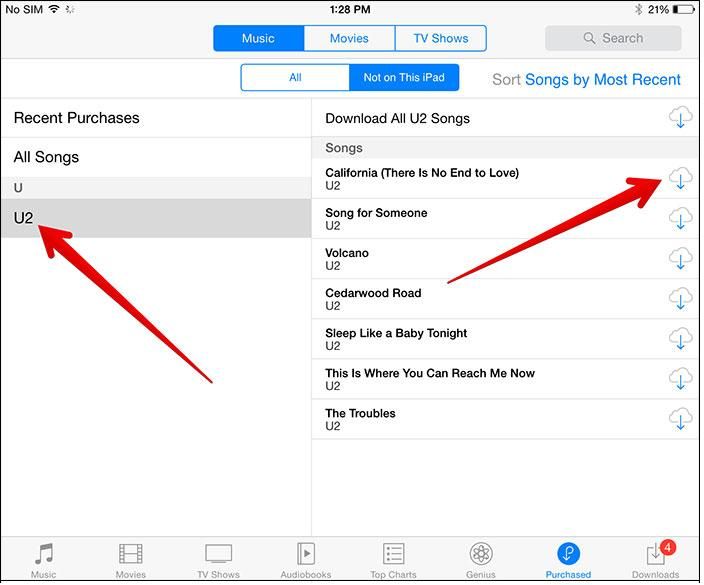Yes, it is possible to recover deleted purchased songs from iTunes in many cases. When you purchase and download music from the iTunes Store, a copy of the song is saved on your device and in your iTunes library. Even if you delete a purchased song locally, the original copy still exists in your iTunes account online. So with the right tools and techniques, you can often get back lost music files that you paid for.
Why Would You Need to Recover Purchased iTunes Songs?
There are a few common scenarios that may lead you to need to restore iTunes music you’ve previously purchased and deleted:
- You deleted a song from your iTunes library or iOS device accidentally.
- Your hard drive failed or crashed, losing your entire music library.
- You purchased a new computer and need to transfer your purchased iTunes songs over.
- You switched from iPhone to Android and want to retrieve your old purchased songs.
In any of these cases, the songs still belong to you and reside in your iTunes account. So with some effort, you can typically get them back.
Checking Your iTunes Purchase History
Before attempting to recover deleted purchased content, first check your iTunes purchase history. This will show you all the media you’ve ever bought through iTunes on any device.
To view your purchase history:
- Open iTunes on your Mac or PC.
- Click on Account > View My Account.
- Enter your iTunes password and click View Account.
- Go to Purchase History. Here you’ll see a list of all your previous iTunes transactions.
This will help you identify the deleted purchased songs you’re missing. If you see the songs listed there, then you know they are still associated with your iTunes account.
Method 1: Restore from iTunes Purchase History
If you can find the songs you want to recover in your iTunes purchase history, the easiest way to get them back is directly from there.
- Sign in to your iTunes account through the iTunes app if you aren’t already.
- Go to the iTunes Store and click on Purchased near the top right.
- Under the Music tab, you will see a list of all purchased songs and albums.
- Find the songs you want to restore and click on the download button next to them.
The songs will download again to your iTunes library just as if you were purchasing them for the first time. This makes it easy to retrieve deleted music without any special software.
Method 2: Restore from iCloud Music Library
If you had iCloud Music Library enabled, your purchased iTunes songs may still exist in your iCloud storage even if deleted locally.
To check your iCloud Music Library:
- Go to Settings > [your name] > iCloud.
- Make sure iCloud Music Library is turned on. This automatically stores your iTunes purchases in iCloud.
- Open the Music app and tap Library at the bottom.
- Look for a category like “iCloud Downloads” that contains your purchased songs uploaded to the cloud.
You can then re-download any lost purchased music files to your device from iCloud. Just make sure you have enough available iCloud storage space first.
Method 3: Restore from iPhone/iPad/iPod Backup
If you ever backed up your iPhone, iPad or iPod Touch to your computer through iTunes, purchased songs may exist in those local backups even if missing from your current iTunes library.
To look for purchased music in a device backup:
- Open iTunes and connect the device you want to check.
- Under Backups, select the relevant backup for your device.
- Click Restore Backup to restore this backup which will transfer the contents back onto your device.
- Once finished, check the device’s Music app for any restored purchased songs.
- Sync the device back to your computer to copy the music files back to iTunes.
Just be aware this will overwrite your device’s data with the backup, so only use this method if you absolutely need the files back.
Method 4: Recover with Data Recovery Software
Another option is to use third party Mac or PC data recovery software to scan for deleted music files. Programs like Disk Drill and EaseUS Data Recovery Wizard can find music deleted from your hard drive and restore from unexpected issues like corruption or file system damage.
The steps may include:
- Download and install the data recovery app on your computer.
- Scan your laptop or desktop’s hard drives/storage devices for all music files that can be recovered.
- Preview found files to check if they are your missing purchased iTunes songs.
- Recover the music back to your computer.
- Import the files back into your iTunes library.
Make sure to recover the songs to a different drive than the one you lost them from originally. And go for a full deep scan for maximum effectiveness.
Preventing Loss of Purchased Songs
To avoid having to recover deleted purchased iTunes songs again in the future, there are some preventative measures you can take:
- Enable iCloud Music Library as a backup of all purchased content.
- Periodically back up your iPhone/iPad/iPod to iTunes or iCloud.
- Use a music management app like iMazing to additionally back up your music library.
- Set iTunes to automatically download all purchases to avoid losing downloads.
- Use iTunes Match to store all music online if available in your country.
- Manually back up your iTunes Media folder to an external drive.
Following best practices for backups and keeping redundant copies of your music library will help shield you from ever permanently losing purchased songs again.
Can You Recover iTunes Music after Account Deletion?
If you have permanently deleted or deactivated your iTunes/Apple account, recovering purchased songs becomes much more difficult. Your account essentially disowns the music, so you can’t simply re-download it even if found in your purchase history.
In this case, your only options are:
- Extract the songs from a device or full computer backup if available.
- Attempt data recovery methods to rescue music files from your hard drive.
- Use a service like Fonelab to try extracting music from an old iPhone backup.
Without access to your iTunes account, you generally have to rely on backups and file recovery software if purchased music is still accessible locally on a device or computer you own. But prevention is key by not deleting your iTunes account in the first place.
Is it Illegal to Recover Deleted Purchased iTunes Songs?
Some people worry that trying to recover purchased iTunes music they deleted might be illegal. But in most cases this is perfectly legal, because the songs are still your property as the original buyer.
Apple and music labels give you lifetime rights to access any content acquired through the iTunes Store. So retrieving your own deleted music files is not piracy or copyright infringement. Exceptions could include:
- Downloading the songs from an unauthorized source instead of your own account.
- Sharing the recovered music files publicly or distributing them.
- Attempting recovery of someone else’s purchased music.
- Exceeding reasonable personal use of the recovered songs.
As long as you restrict recovery to your own rightfully purchased iTunes content for personal use, you remain on legal ground. Don’t distribute or share the music outside your household. And use official channels like iTunes backups and purchase history when possible.
Professional Recovery Services
For those less tech savvy, another avenue for iTunes music recovery is using a professional service. Companies like Disklabs specialize in forensics-level data recovery across many devices and lost file scenarios.
The process may involve:
- Submitting your computer or external drives to the recovery lab.
- Technicians scanning proprietary file systems for music file signatures.
- Extracting songs from hidden partitions and unallocated drive space.
- Copying any retrievable purchased iTunes music to a new external hard drive.
Pro services like Disklabs offer over 90% success rates but cost hundreds of dollars. Weigh the expense against the value of your lost iTunes library.
Conclusion
While accidental data loss of your purchased music collection can be devastating, there is usually hope for getting songs back. Using iTunes backups, iCloud libraries, data recovery apps, or recovery experts, you can often succeed in restoring deleted files you rightfully own. Just act quickly before overwriting data and make sure to request help from trusted sources only when needed. Implementing regular music library backups provides added insurance against ever permanently losing your purchased songs.