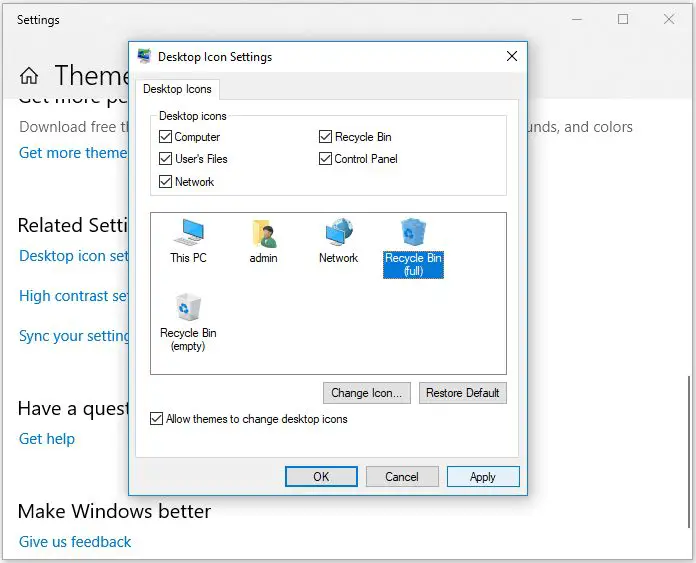Quick Answer
Yes, it is often possible to recover files deleted from the recycle bin, but the chances of recovery depend on several factors. When a file is deleted from the recycle bin, Windows only removes the file path reference and marks the space used by the file as free space. The actual file contents remain on the drive until that space is overwritten by new data. Using data recovery software quickly after deletion, before overwritten, can recover deleted files.
What Happens When You Delete Files From the Recycle Bin?
When you delete a file from your computer, it first gets moved to the recycle bin. The recycle bin acts as a temporary holding folder for deleted files, allowing you to restore or permanently delete the files.
Here’s what happens when you delete a file from the recycle bin on a Windows PC:
- The reference to the file’s data on the disk (filename, location, file size etc) is removed from the file system index.
- The disk space used by the deleted file is marked as empty and available to be overwritten.
- The actual contents of the deleted file remain intact on the disk until the space is overwritten.
Deleting a file from the recycle bin does not immediately remove or wipe the file’s contents from the disk. The data remains in place until the space it occupies is overwritten by new data.
This is important because it means there is a window of opportunity to use data recovery software to restore deleted files, before they are permanently overwritten.
Factors That Determine File Recovery from Recycle Bin
Several key factors influence whether you can recover a file deleted from the recycle bin:
1. Time Since Deletion
The sooner you attempt to recover the deleted data, the better. Each new file saved or downloaded to the drive has a chance to overwrite the space occupied by the deleted files. As time passes, more deleted file fragments may be overwritten.
2. Drive Usage
How heavily the drive is used and how quickly new content overwrites the free space affects deleted file recovery. A full, heavily used drive will overwrite deleted file space faster than a drive with ample free space.
3. File Size
Larger files have a greater chance of recovery compared to smaller files. This is because smaller files are more likely to be entirely overwritten, while remnants of larger files may remain recoverable.
4. File System
The file system can impact deleted file recovery. For example, the NTFS file system used by Windows keeps a record of deleted filenames and directory structures, helping recovery tools reconstitute files. Other file systems like FAT32 lack this metadata.
5. Recovery Software Capabilities
Specialized data recovery tools use techniques like scanning drive sectors, analyzing file system data structures and file carving to reconstruct deleted files. The capabilities of the software affect recoverability.
Can Files Be Recovered After Emptying Recycle Bin?
When you empty the recycle bin, all file references are removed from the bin. The files themselves remain on the disk in their original location until overwritten.
Therefore, it is still possible to recover files using recovery software even after emptying the recycle bin. The same factors apply – timeliness of recovery attempt, drive usage, etc.
However, emptying the recycle bin makes successful recovery less likely for two reasons:
- It allows Windows to immediately mark the file’s disk space as empty and available for overwriting.
- There is no record of the filenames and folder structure in the now-empty recycle bin.
Without the filename and directory data, recovery tools may be able to salvage file contents but will not be able to reconstruct the original folder paths and filenames.
So for the best chance of full recovery with original filenames, attempt to recover data before emptying the recycle bin.
Can You Recover Permanently Deleted Files?
When you permanently delete files using Shift+Delete or by emptying the recycle bin, Windows treats them the same way – by marking the disk space as available for overwrite.
The contents remain intact until overwritten. Therefore, data recovery software has the chance to recover permanently deleted files until the data is overwritten.
However, permanent deletion gives Windows the go-ahead to overwrite the data immediately. So the window of opportunity for recovery is smaller compared to recovering from the recycle bin. Quick action is required to recover permanently deleted files before data gets overwritten.
How to Recover Deleted Files from Recycle Bin
Here are the steps to recover deleted files from the recycle bin:
- Avoid further drive usage – After deleting files and realizing you need them, stop saving anything new to the drive. More activity increases overwriting.
- Use Shadow Explorer – If System Restore is enabled on the system, you may be able to recover previous versions of deleted files using Shadow Explorer.
- Download a recovery app – Use a dedicated data recovery app like Recuva, TestDisk, PhotoRec or Disk Drill to scan the drive and recover deleted data.
- Pick a recovery location – When restoring files, choose to save them to a different drive to avoid overwriting deleted data on the original drive.
- Preview before recovery – Recovery tools will scan and list recoverable files. Preview files before restoring to check integrity.
Follow these tips for best results:
– Try to recover data immediately after deletion using recovery software for best chances.
– Favor software that uses read-only scanning and file carving over writing to disk sectors.
– Organize recovered files and folders on the destination location. Data may be recovered without original filenames and paths.
Can You Fully Restore Deleted Files?
Full, intact recovery of deleted files is dependent on the following:
– **File size** – Larger files have a higher chance of full recovery compared to smaller files.
– **Time elapsed** – The less time between deletion and recovery attempt, the better probability of recovering complete files before overwrite occurs.
– **File system metadata** – NTFS file system stores deletion records that can help recreate folder paths and filenames.
– **Software capabilities** – Sophisticated commercial software have higher recovery success rates than free options.
Under ideal conditions of quick action on the latest deletion of a large file from a NTFS volume using advanced recovery software, there is a good chance of restoring the file to full intact condition.
However, under real-world conditions, often you may only get partial recovery:
– Reconstructed files may have corrupt or missing fragments if they were partially overwritten.
– Original directory path and filenames may not be recreatable if overwrite occurred.
– Smaller sized files have lower complete recovery success rate.
Data Overwrite and Secure Deletion
The recoverability of deleted files highlights the fact that simple file deletion does not prevent data access. As long as the contents exist intact on the disk, specialized recovery techniques can restore files.
If permanently preventing access to deleted data is important, further measures are required to overwrite the data. Options include:
- Using wipe programs that overwrite free space multiple passes with random data.
- Encrypting files before deletion and destroying the encryption keys.
- Physically destroying the storage media.
These methods aim to prevent recovery by essentially destroying the raw data. However, this data destruction also prevents any legitimate recovery of accidentally deleted files.
Recovering Data from Solid State Drives (SSD)
The inherent behavior of solid state drives (SSDs) adds complexity when attempting to recover deleted files from SSDs.
Compared to traditional hard drives:
- The TRIM command permanently deletes data by removing internal file mappings.
- Wear leveling and garbage collection routinely overwrite and move data.
- Built-in encryption ers data permanently.
These factors significantly lower the chances of recovering deleted files from SSDs. It is especially difficult on newer SSDs that use high density NAND flash memory chips with native encryption hardware.
If attempting recovery on an SSD:
- Use software that disables TRIM and stops garbage collection during scan.
- Recover files as early as possible before overwriting occurs.
- Cool down SSD by stopping usage before recovery to minimize background writing actions.
While limited recovery may be possible in some cases, SSDs are designed to thwart traditional undeleting of files.
Reliably Erasing Data from SSDs
The same SSD mechanisms that hinder file recovery can be used to reliably erase data:
- Issue TRIM command to permanently delete data from file system mapping.
- Enable drive encryption to scramble stored data.
- Use SSD erase tools that directly access lower level NAND flash memory cells.
Consult your SSD manufacturer’s instructions for built-in or recommended secure erase methods tailored to the specific device.
Erasing SSD data is more straightforward than attempting recovery on these drives.
Can You Recover Files After Formatting a Drive?
When a drive is formatted, the file system structures are recreated and all filenames and folder information is reset. However, the actual contents of files remain on the disk until overwritten.
Therefore, with the right recovery tools, it is possible to recover deleted files even after a full format. The recovery process resembles undeletion from a reformatted drive:
– A disk scan will detect existing file data based on signatures.
– The software carves recoverable data chunks into files.
– Files and folders will have generic names like FILE0001.DOC, FILE0002.JPG etc.
– Metadata like creation date will be lost.
So while the original file system hierarchy is lost, the raw contents may still be recoverable until overwritten by new data. But reconstructions will lack filenames, paths and metadata.
Quick action is recommended for recovery after formatting, before substantial new data is written to the drive.
Preventing File Recovery
If ensuring deleted files stay inaccessible is important, rely on more than just file deletion or formatting drives.
Options to prevent recovery include:
- Data wiping – Overwrite free space and files multiple times with software tools to eliminate recoverable traces.
- Physical destruction – Destroying the physical media through methods like degaussing, shredding or incineration.
- Encryption – Encrypting files before deletion and securely wiping the encryption keys.
These techniques aim to permanently purge data, making recovery impossible even with advanced forensic tools. However, they also prevent any chance of recovering your own accidentally deleted files.
Recovering Lost Files vs Preventing Recovery
When considering deleted file recovery and anti-recovery techniques, weigh up risks vs benefits:
– Data recovery gives you a chance to restore accidentally deleted personal files when needed. However, it also means others can potentially access your deleted private data.
– Preventing recovery protects your deleted data from being accessed. But it also stops you from being able to undelete your own lost data.
Understand the inherent trade-off and balance recovery possibilities against the privacy risks of undeleting when managing data deletion.
Conclusion
While deleted files can often be recovered from the recycle bin if acted upon quickly, recovery conditions have to be ideal for full, original-condition restoration. However, even partial recoveries can salvage useful data. When preventing recovery is critical though, take additional measures like overwriting, encryption or physical destruction to fully purge deleted data. Carefully weigh the dual advantages and risks of retaining deleted file recoverability vs permanently preventing data access.