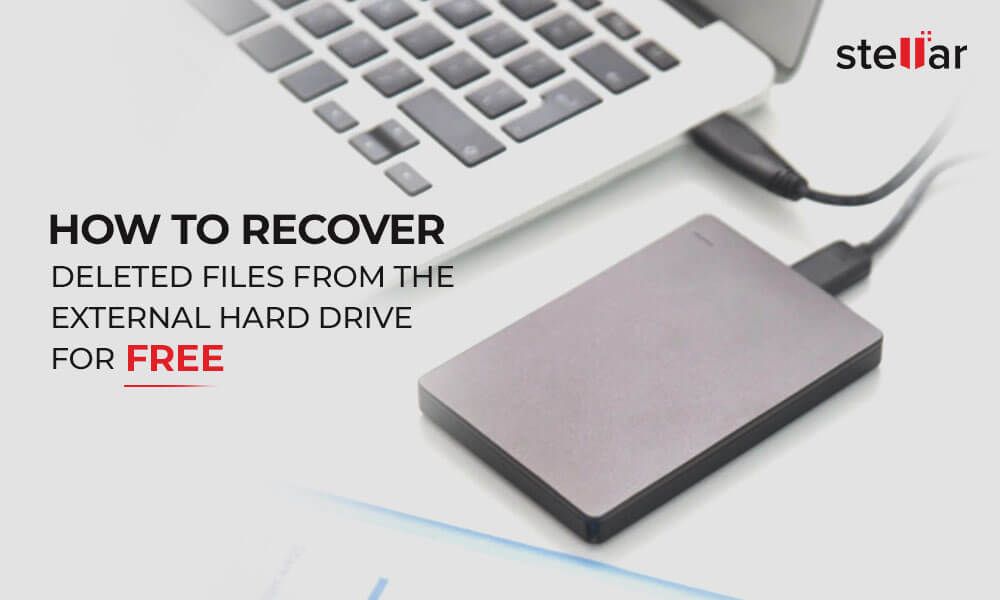When you delete a file from your external hard drive, it may seem like that file is gone forever. However, with the right tools and techniques, it is often possible to recover deleted files from an external hard drive, even if you emptied the Recycle Bin or Trash.
In this article, we will explore the basics of file deletion and recovery from external hard drives. We will cover questions such as:
- How does file deletion work on an external hard drive?
- What happens when you permanently delete files?
- Is it possible to recover permanently deleted files from an external hard drive?
- What are the best software tools for recovering deleted files from an external hard drive?
- What are the steps for recovering deleted files from an external hard drive?
- How successful are deleted file recovery attempts from external hard drives?
- What factors affect the ability to recover deleted files from an external hard drive?
Understanding the answers to these key questions will help you determine if it is possible to recover files you may have accidentally deleted from your external hard drive.
How Does File Deletion Work on an External Hard Drive?
When you save a file to your external hard drive, the file contents are written to one or more sectors on the hard drive’s platters. The sectors contain all of the data in the file.
In addition, an entry for that file is created in the file system index of the external hard drive. This index tracks information about the files on the drive, including the file name, size, type, location on disk, and modified/accessed dates.
The index acts like a table of contents, allowing the operating system to locate files on the drive. It is stored in a separate area of the drive from your data files.
When you delete a file through your operating system, it only removes the entry for that file from the file system index. The actual file contents remain on the platters until that space is overwritten by new data.
Delete vs. Permanently Delete
When you move a file to your Recycle Bin or Trash, you are essentially just deleting the file system index entry. The file contents remain untouched.
However, when you permanently delete files by emptying the Recycle Bin or Trash, you instruct the operating system to mark the sectors containing that file’s data as available for future write operations. At this point, recovery becomes trickier.
The file contents still remain on the drive and are recoverable until and unless those sectors get reused for new files. But without the file system index, the operating system has no way to access the deleted file.
What Happens When You Permanently Delete Files?
When you permanently delete files from your external hard drive, the specific steps that occur behind the scenes are:
- The file system index entry for each deleted file is removed.
- The clusters or sectors where each file was stored are marked as free space and made available for future write operations.
- The data within those clusters or sectors remains untouched initially.
- As new data is written to the drive, some of the sectors that contained deleted file data may get overwritten.
- The original deleted files remain recoverable until the original clusters or sectors storing them get overwritten fully by new data.
The key takeaway is that permanently deleted files are not instantly erased from your drive. The contents remain until overwritten. But without the file system index, they become inaccessible through standard means.
Is it Possible to Recover Permanently Deleted Files from an External Hard Drive?
In most cases, yes, it is possible to recover permanently deleted files from your external hard drive as long as the original file data has not been overwritten.
The ultimate success depends on these factors:
- Time elapsed since deletion – The sooner you attempt recovery, the better
- Space free on the drive – More free space reduces the chance of overwrite
- Drive write activity – Actively writing data increases overwrite chance
- File size – Larger files have a greater chance of remaining partially recoverable
With the right recovery software and before heavy drive reuse, you have an excellent chance of recovering deleted files from an external hard drive. But the likelihood drops steadily over time.
What are the Best Software Tools for Recovering Deleted Files from an External Hard Drive?
Here are some of the top data recovery software tools for retrieving deleted files from an external hard drive:
1. Disk Drill
Disk Drill can recover deleted files from over 400 file types on major Windows and Mac file systems. It features quick and deep scan options, file previewing, and a protection feature to guard against future deletions.
2. Recuva
Recuva is designed for Windows systems and supports FAT, exFAT, and NTFS file recovery. A free version is available with basic features and advanced file recovery capabilities in the paid Pro version.
3. EaseUS Data Recovery Wizard
EaseUS Data Recovery Wizard can recover lost files from deleted and formatted partitions. It supports Windows file systems and has different levels based on your recovery needs.
4. Stellar Data Recovery
Stellar Data Recovery has versions for both Windows and Mac operating systems. It can recover lost data from hard drives, external media, and RAID arrays. A free trial is available.
5. R-Studio
R-Studio recovery software supports a wide array of Windows, Mac, and Linux file systems. It can recover office documents, archives, multimedia files, and disk images from external drives.
6. TestDisk
TestDisk is a free, open source data recovery utility that retrieves lost partitions and repairs corrupted boot sectors. It works on different operating systems.
What are the Steps for Recovering Deleted Files from an External Hard Drive?
Follow these key steps when attempting to recover deleted files from your external hard drive:
- Stop using the affected external drive – Further write activity may overwrite deleted files, reducing recoverability.
- Connect the external drive to your computer – Use the same computer you typically connect the drive to, if possible.
- Download and install a data recovery program – Select a utility designed for your specific operating system.
- Launch the recovery software – Follow all instructions carefully when setting up the scan.
- Select the external drive to scan – Choose your specific external storage device.
- Run a deep scan – An advanced scan will detect more deleted files vs. a quick scan.
- Preview found files – Some tools let you preview files before recovery.
- Recover files – Restore your deleted files to a safe location, not the external drive.
- Save the recovered files – Preferably save them to a different internal or external hard drive.
Take care not to save the recovered files back onto the same drive you are recovering from.
How Successful Are Deleted File Recovery Attempts from External Hard Drives?
Recovery success rates can vary substantially based on the specific situation of a deleted file. However, in many cases, a high percentage of deleted files are fully or partially recoverable from an external hard drive.
General estimates on successful recovery rates:
- Up to 90% recovery success if software is used immediately after permanent deletion, before any new data writes
- 60-80% success if drive used minimally after deletion
- 50-70% average recovery rate in typical scenarios
- 30-50% success if substantial drive activity occurred after deletion
- 20-30% success after extensive reuse of the external drive
Quick action is key. The sooner data recovery is attempted, the higher your chances. With the right software and immediate recovery, you can feasibly restore near 100% of deleted files.
What Factors Affect the Ability to Recover Deleted Files from an External Hard Drive?
These key factors play a major role in determining recovery chances:
Time Elapsed Since Deletion
The less time between file deletion and recovery attempt, the better. Minimal time means less chance of overwrites.
Free Disk Space
More free space on the drive reduces the chance of deleted file data getting overwritten by new data.
Drive Usage or Activity
If the drive has been used heavily after deletion with new writes, recoverability declines.
File Size
Larger files with more clusters or sectors may remain partly recoverable even after partial overwrites.
File System Type
Some file systems like NTFS store more metadata helpful for recovery. Others like FAT32 offer less protection.
Type of Data Loss
Was the file deleted? Reformatted? Corrupted? Different causes have different recovery methods.
Software Capabilities
More advanced tools with specialized algorithms offer better recovery success rates.
Can You Recover Files After Reformatting an External Hard Drive?
Reformatting an external hard drive basically recreates the file system and partitions, clearing all existing file system data. However, the actual file contents normally remain on the drive until overwritten.
So reformatting an external drive does NOT instantly delete all your files or make them unrecoverable. Recovery software looks at the raw sectors and clusters on the drive to find old file data.
As long as that original formatted drive space has not been filled up again after reformatting, recovery should still be possible. But again, the sooner you attempt recovery the better.
Tips to Increase Success When Recovering Deleted Files from an External Hard Drive
Follow these tips to optimize your chances when trying to recover deleted files from external storage:
- Avoid further usage of the external drive to reduce overwrites.
- Use recovery software as soon as possible after deletion.
- Try both quick scan and deep scan with your software.
- Select a target drive different than your recovering external when restoring files.
- Preview found files before recovery to avoid retrieving useless data.
- Try multiple recovery tools if the first one fails.
- Store recovered files on a different external drive or your internal disk.
The effectiveness of your deleted file recovery attempt largely depends on your own actions after permanent deletion.
Can Lost Files be Recovered After Full Drive Encryption?
With full disk encryption enabled, successful recovery becomes nearly impossible without knowing the original encryption password or key.
Encrypted external drives encode all their data, so files lack the original header information necessary for restoration. Encryption essentially randomizes the file contents.
Without the decryption key, recovery software sees only scrambled data, preventing restores. This illustrates a security benefit of encryption against recovering deleted files.
However, with the password or encryption key, recovery remains possible. The data just needs to be decrypted first before restoring deleted files. So using tools unable to decrypt provides little chance of data recovery.
Should You Recover Deleted Files to the Same External Hard Drive?
When recovering deleted files from an external hard drive, it is strongly advised to restore the files onto a different internal or external drive, not the same drive you are retrieving from.
Saving recovered files back onto the same external drive risks overwriting the very data you want to restore before it can be fully recovered. This can complicate and disrupt the recovery process.
Ideally, save restored files onto your internal system drive or a completely separate external hard drive. This helps avoid any conflicts with file overwrites during recovery.
It also separates the recovered data from any remaining corrupted elements on the external drive. Once files are restored safely elsewhere, you can then reformat the external drive if desired to fix errors.
How Can File Recovery from an External Drive be Prevented?
If you want to protect your sensitive or confidential data against recovery, consider these options:
- Use drive encryption to scramble file contents, requiring a password to read data.
- Erase the external drive fully before reuse, overwriting all old sectors.
- Physically destroy and remove the drive plates storing the raw data.
- Use secure delete programs that overwrite previous file locations.
Such measures render recovery essentially impossible in most cases. But lacking them, your deleted files may remain easy to restore with recovery software.
Conclusion
While deleting files may seem permanent, the ability exists in many cases to recover those deleted files from external hard drives.
As long as the original file contents remain accessible and un-overwritten, data recovery tools can restore accidentally deleted files and return them to you.
The specific chances of recovery depend on quick action, minimal drive activity, and advanced recovery software. But in general, you stand an excellent chance of significant recovery, especially if you act fast after deletion.
By understanding precisely how file deletion and recovery work, you can take proactive steps and use the most effective approach when seeking to restore deleted files from external drives. Just be sure to choose a different target drive than the one being recovered!