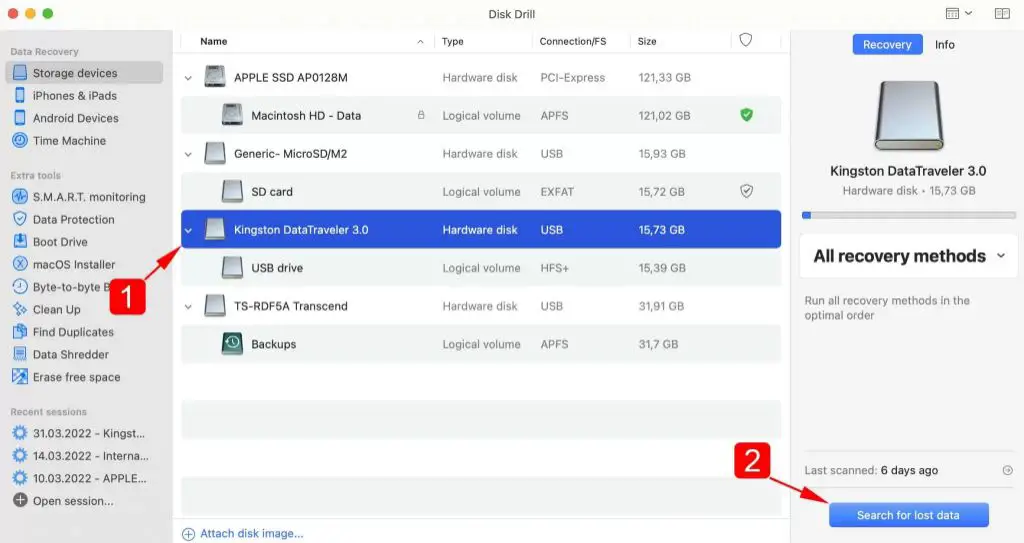Quick Summary
It is possible to recover photos deleted over 30 days ago, but the chances of complete recovery decline over time. Immediately after deletion, recovery software is often able to restore deleted photos intact. However, the longer after deletion you wait, the more likely the space your photos occupied will be overwritten with new data, making recovery difficult or impossible. For the best chance of recovering photos deleted over 30 days ago, use recovery software immediately and avoid anything that may overwrite the deleted data.
Why Do Deleted Photos Become Harder to Recover Over Time?
When you delete photos from your device, the actual image data is not erased right away. Instead, the link between the photo and the file system is removed, essentially “forgetting” the file exists while the raw data remains on the storage device. This gives you a window of opportunity to use data recovery software to rescan the device, find the lost photo data, and restore it.
However, that photo data will not remain untouched forever. Over time, your device will overwrite the space that was used by the deleted photos with new data. This happens during normal use as you create and save new files, install apps, or make system changes. The more your device is used after deletion, the greater the chance that critical photo data will be overwritten.
Most operating systems and storage devices do not actually erase data when you hit “delete” – they simply mark it as free space to be used in the future. So if you act quickly before anything overrides your deleted photos, recovery is very possible. But if weeks or months go by, parts of your photos may have been replaced by new data, making them unrecoverable.
Immediately After Deletion
If you try to recover right after deletion, while the space is still untouched, recovery software can scan the storage device and re-index the photo data as if it was never lost. It can then rebuild the photos and restore them to full working condition with minimal effort.
A Few Days After Deletion
If a few days pass before attempting recovery, some minor data loss may occur. This is because some newly created files or system data may have started overwriting portions of your deleted photos. Recovery software can still rebuild most of the photos by filling in any small missing gaps in the data. Larger gaps may lead to partial corruption.
Weeks After Deletion
If weeks go by after photo deletion, the likelihood of substantial data overwrite is high. Many files, apps, and OS changes will have occured in the meantime, heavily fragmenting the space occupied by your photos. Recovery will be partial at best, and many photos may be unrecoverable due to heavy data corruption. The longer you wait, the worse it gets.
Best Practice for Recovering Old Deleted Photos
To maximize your chances of successfully recovering photos deleted over 30 days ago:
- Use recovery software immediately – don’t wait to start the recovery process
- Avoid anything that writes new data to the storage device holding the deleted photos
- If possible, make a complete sector-by-sector clone of the storage device before attempting recovery
- Have realistic expectations – old deletions often lead to partial recovery
The quicker you can initiate a scan for deleted data, the better chance you have of intact recovery. Avoid introducing any new data that could overwrite your photos – don’t install apps, save files, reformat partitions, etc. Cloning the storage device is the safest option, allowing you to perform recovery on the copy rather than risking overwrite of the original.
Understand that with lengthy delays before recovery, corruption is likely. Manage your expectations, as completely restoring every lost photo in its original full resolution and quality becomes very unlikely the more time passes. The older the deletion, the more partial the likely recovery.
Photo Recovery Software Options
Specialized data recovery software provides the best chance of getting back deleted photos. Examples include:
Recuva
- Free and paid versions available
- Recovers photos, video, documents, and more
- Scans storage media for deleted data
- Can restore data even after being emptied from Recycle Bin
- Provides previews of recoverable files
Stellar Photo Recovery
- Specialized in photo and video recovery
- Recovers from hard drives, memory cards, flash drives
- Repairs corrupt photos
- Preview tool shows recoverable photos
- Advanced paid version available
Disk Drill
- Scans internal and external drives
- Recovers 200+ file types
- Offers ‘Deep Scan’ mode for more recovery chances
- Preview recoverable files prior to restore
- Retains original file metadata in recovery
These are just a few options among many in the data recovery software landscape. The right choice depends on your specific needs. Key features that aid recovery of older deleted photos include disk scanning tools, file preview before recovery, metadata preservation, and advanced modes that dig deeper to find recoverable data.
Factors Affecting Deleted Photo Recovery Chances
Several factors influence the likelihood of recovering photos deleted over 30 days ago. These include:
Time Elapsed Since Deletion
As discussed above, the single biggest factor is how long ago deletion occurred. The shorter the time, the better your chances. Recovery within days or weeks is much more feasible than months later.
Size of Deleted Photos
Larger photos take up more storage space. The more space a deleted photo occupied, the greater the chance portions have been overwritten by something else in the time since deletion. Smaller photos have fewer bits to be disrupted.
Capacity Used on Storage Device
If your storage was nearly full when deleting photos, new data likely had to begin overwriting some of the newly freed space right away to make room. More free space means it takes longer before anything overwrites your deleted photos.
File System Type
Some file systems handle deletion and storage allocation differently. For instance, NTFS keeps more metadata than FAT32, giving recovery tools more to work with. journaling file systems like HFS+ also make recovery easier.
Device Power Cycling
Frequent power cycling or improper shutdowns since deletion increases risk of file system corruption, potentially impacting recovery chances if system structures that track files are damaged.
Disk Fragmentation Level
Heavily fragmented disks make recovery trickier, since photo data is spread across many small scattered pieces rather than contiguous blocks. Determining what pieces belong to which photos gets harder the more fragmented a disk is.
Understanding these factors can set better expectations on feasibility and results when attempting photo recovery after long deletions. The bottom line remains to recover ASAP before data is lost to overwrite.
Can You Recover Photos Without Software?
It is possible in some cases to restore recently deleted photos without using special recovery software, depending on the device and operating system. Here are some options that may work right after deletion occurs:
Recuva from Recycle Bin
On Windows PCs, if photos were send to the Recycle Bin instead of permanent deletion, they remain recoverable from there until the bin is emptied. Restore via the Recycle Bin restores photos to original quality.
iCloud/iTunes Backup
iPhone users can recover device photos from a recent iCloud backup, if they had iCloud Photos enabled. Connect the device to iTunes and restore from the backup.
Android Device Internal Storage
On Android, the device’s internal storage or SD card can be mounted as external USB storage on a computer to directly access deleted files. This only works if the space wasn’t reused.
Memory Card Removal
Photos deleted from a camera memory card immediately can sometimes be recovered by removing the card before any new data is written and using recovery software on the card contents directly.
However, these quick alternatives only work on very recent deletions before any chance of data overwrite. For recovering photos deleted longer ago, dedicated recovery software tools are required to systematically scan storage and rebuild inaccessible data.
Preventing Photo Loss in the First Place
Regular backups are the best way to avoid needing deleted photo recovery altogether. Here are ways to proactively preserve photos:
Enable Cloud Photo Backups
Services like Apple iCloud Photos, Google Photos, and Amazon Photos provide continuous backups of photos on devices like phones and tablets. Deleted local copies can easily be restored from the cloud.
Set Up External Photo Storage
Manually copying photos to an external hard drive or NAS provides physical backups not reliant on cloud services. Store copies in multiple locations for redundancy.
Enable File History
Windows 10’s File History automatically backs up files like photos and videos to external drives when connected. It allows easy restore of previous versions.
Use Dedicated Photo Software
Tools like Adobe Lightroom Classic allow organizing photos on local storage and enable backup to multiple locations for easy revert of unwanted changes.
Offload Photos Regularly
Manually offloading photos from memory cards or internal device storage to a computer or external drive ensures they are saved and avoids loss if originals are deleted.
Routinely backing up photos serves as an alternative to trying to recover them once deleted. Paired with recovery software when needed, comprehensive photo backup practices keep memories safe from permanent loss.
Can You Recover Photos After Factory Reset?
Factory reset erases all data on a smartphone or tablet and restores it to original settings. This includes media like photos. However, recovery is still possible in some cases:
From External SD Card
If photos were stored on removable external storage like an SD card, removing the card before factory reset protects them. Connect the card to a computer to recover.
Via Cloud Backup Services
If cloud sync services like Google Photos were used, photos may be retrievable by signing into cloud storage from a new device after reset and restoring from the last online backup.
With Data Recovery Tools
If no other backups exist, specialized data recovery tools like FoneDog Android Data Recovery may be able to scan the reset device storage and find remnants of erased photo data that can be partially recovered.
Via Local Cached Copies
Some apps and services keep cached copies of photos temporarily in other device folders. These cached versions can potentially be recovered even after factory reset.
So while factory reset makes direct photo recovery difficult, alternative retrieval options often exist. Preventing permanent loss requires utilizing some form of photo backups alongside the reset.
Can Formatting a Disk Make Photo Recovery Impossible?
Formatting a storage device like a hard drive or SD card erases all data, which seems to make recovery impossible. However, in many cases formatting does NOT actually overwrite existing data – it simply clears file system structures and marks all space as available for new data.
Until new data physically overwrites the spaces occupied by deleted photos, recovery software can often still scan a formatted drive and restore previously deleted files. Performance is impacted however:
- Without file system structures, all space has to be scanned.
- No original folder paths or filenames are retained.
- Large contiguous files may get fragmented.
- New overwrites can occur after formatting.
So recovery after formatting is slower and less organized, but still feasible unless reusing the disk caused large-scale overwrites. The same rule applies – the sooner recovery is attempted, the better the chances of intact data retrieval.
Can Deleted Photos be Recovered After OS Reinstall?
If you reinstall your operating system like Windows or macOS, is photo recovery still possible? Generally yes, but the recovery process and chances depend on where the photos were originally stored:
On system drive:
An OS reinstall will likely overwrite photos previously saved to the same system disk partition. Recovery may only be partially successful, if at all.
On secondary internal drive:
Photos stored separately from the OS on a different physical internal drive have a good chance of recovery, as long as the other drive was untouched by the reinstall.
On external USB drive:
Photos stored externally should remain safely recoverable following OS reinstall, since externals are typically left unaltered.
So recovery prospects after a system refresh depend how and where photos were stored relative to the OS changes. Having them on a physically separate drive protects them during reinstallation.
Can Snapchat Photos be Recovered After Deletion?
Snapchat deletes photos from servers after they are viewed, and apps remove them from devices once closed. This makes recovery difficult but not always impossible:
iOS Devices:
On iPhone, third-party tools like iMyFone Snapchat Recovery scan device storage for Snapchat photo remnants recoverable unless fully overwritten.
Android Devices:
Android file recovery apps can sometimes restore Snapchat photos found in cached folders before being completely deleted from internal memory.
Jailbroken Devices:
More flexible file system access on jailbroken devices enables digging deeper to possibly restore cached Snapchat photo artifacts.
Snapchat Memories:
If an old Snap was saved to Memories before deletion, it may be recoverable by signing back into Snapchat and restoring Memories.
So while Snapchat’s auto-deletion makes recovery tough, traces left behind in device caches and storage provide some hope of restoring permanently snapped shots – if you act quickly before they get purged or overwritten.
Conclusion
Recovering photos deleted more than 30 days ago becomes increasingly challenging over time as the likelihood of critical data getting overwritten rises daily. Quick action with recovery tools offers the best shot and restoring as much of the lost photo data still accessible on the storage device before new data takes its place. Avoid using the impacted device and make direct clones if possible. Steady backups remain the surest way to guard irreplaceable photos against accidental permanent loss. With preparation and care, even months-old photo deletions can occasionally be reversed.