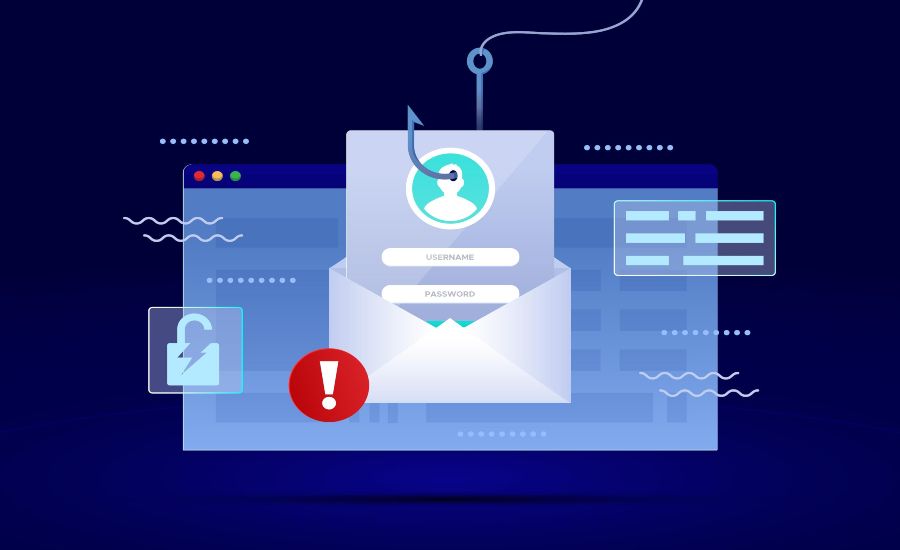What is phishing?
Phishing is a type of cyber attack where someone sends fraudulent emails that appear to come from a reputable source in order to induce individuals to reveal personal information, such as passwords or credit card numbers. The goal is to steal the recipient’s personal information for malicious purposes like identity theft or installing malware on their device.
Phishing emails often have some key characteristics:
- They appear to come from a legitimate organization, like a bank, online service, or even the government.
- They often convey a sense of urgency to get the recipient to act quickly.
- They request sensitive information, like account credentials or Social Security numbers.
- They contain links to fake login pages to harvest credentials or download malware.
- They sometimes have spelling and grammar mistakes, as they are not actually from the organization they claim to be.
Some examples of phishing emails are:
- An email claiming to be from your bank asking you to verify personal account information.
- An email claiming you need to pay an invoice or unpaid bill immediately.
- An email with a fake warning that your account has been compromised and you need to log in immediately.
- An email with a link to download a tracking receipt for an item you never ordered.
- An email offering a too-good-to-be-true deal or lottery prize.
The key is that phishing emails try to create a sense of urgency or strong call to action so that people respond quickly without closely inspecting the email.
Should you reply to a phishing email?
The simple answer is no, you should not reply to or engage with a phishing email in any way. Here’s why:
- It confirms you’re a real target: If you reply, it tells the sender that your email address is valid and actively monitored. They can then target you with more frequent and sophisticated attacks.
- It could compromise your data: Replying often means clicking links or downloading attachments that can install malware on your device designed to steal personal information.
- It encourages more phishing: Replying helps phishers refine their techniques and continue malicious activities. Even telling them you know it’s a scam can help them learn to better disguise their future phishing attempts.
- It wastes your time: Phishing emails are designed to make you waste time replying or worrying. Avoid this time-sink by ignoring them.
- It gives them proof of identity: Replying may require you to provide personal details that prove or reinforce your identity, which aids phishers.
Some people think it’s helpful to reply telling the sender that they know it’s a phishing scam, but this is not recommended, as it can actually help phishers refine their tactics and target victims more successfully. The best thing to do is ignore the message.
What to do if you receive a phishing email
If you receive an email that appears suspicious and could be a phishing attempt, here are the steps you should take:
- Do not click any links or open attachments: Links and attachments are the main avenues for phishers to infect devices or capture information.
- Do not reply to the email: As explained above, replying confirms you as a target and can aid the phishers.
- Delete or mark as spam: This helps keep your inbox clear of malicious messages and trains your spam filters.
- Report the email: Forward the phishing attempt to [email protected] so authorities can investigate the attack.
- Check for signs of identity theft: Monitor your accounts and credit reports for any suspicious activity just in case. Place fraud alerts if concerned.
- Change any compromised passwords: If you happen to have clicked any links and provided account information, change those passwords immediately.
- Update your security software: Run antivirus and anti-malware scans to check for any infections from downloaded files.
It’s also helpful to notify contacts if the phishing email came from a spoofed email pretending to be someone you know. And notify the organization being impersonated so they are aware of the phishing attempt.
How to identify phishing emails
Here are some tips for identifying the common signs of a phishing email:
- Generic greetings like “Dear user” instead of your name.
- Suspicious or urgent sounding subject lines.
- Spoofed sender email addresses and fake domain names.
- Odd URLs that don’t match the company’s website.
- Spelling and grammar mistakes.
- Requests for personal or login information.
- Threats of account suspension or legal consequences.
- Too good to be true offers or deals.
- Attachments and embedded links to odd files or sites.
You’ll get better at noticing the signs with more experience. When in doubt, remember it’s better to err on the side of caution and avoid clicking or replying.
Advanced phishing techniques
While most phishing emails are easy to spot as fraudulent for the trained eye, some phishers employ more advanced psychological tricks and technological tools to better disguise their attacks. Some examples include:
- Spear phishing: Highly customized emails targeted at specific individuals or organizations that appear much more convincing.
- Whaling: Spear phishing aimed at high-profile executives in hopes of bigger payouts.
- Cloning: Spoofing an email address completely identical to a legitimate contact’s to inspire trust.
- Logic bombs:Malicious code embedded in attachments designed to execute days or weeks after being installed by the target.
- Pharming: Redirecting website traffic from legitimate sites to fake look-alike sites to harvest information.
- SMiShing: Phishing attempts sent through SMS text messages.
- Vishing: Phishing attempts carried out through phone calls.
- Deepfakes: Faking faces and voices with AI to create convincing video and audio.
These tactics make it extremely difficult for the average person to detect a phishing attempt. Fortunately, individuals are not expected to be experts. Organizations should invest in cybersecurity awareness training, email security services, and threat intelligence to bolster phishing defenses.
Preventing successful phishing
Here are some best practices individuals and organizations should follow to avoid falling victim to phishing scams:
- Educate all employees on how to recognize and report phishing attempts through training modules.
- Enable spam filtering, email authentication like SPF, DKIM, and DMARC to catch phishing emails.
- Use security software and threat intelligence to identify and block known phishing sites and IPs.
- Be cautious of unsolicited emails and avoid clicking embedded links.
- Hover over hyperlinks to preview URLs before clicking.
- Look for mismatched URLs that may be disguised.
- Verify legitimacy by contacting the source directly, not through the email.
- Enable two-factor authentication on important accounts for an extra layer of protection.
- Backup your data regularly in case malware enters your systems.
With vigilance and training, individuals and organizations can significantly improve their resilience to phishing attacks. But caution should always be taken when receiving unsolicited communications.
Phishing trends and statistics
Some key facts and trends show the prevalence of phishing attacks today:
- The global average click rate on phishing emails is 4.6%.
- Around 1 in 3,000 emails is a phishing attack.
- The most common data targeted are login credentials, financial information, and personal identifiable information.
- Microsoft found that phishing attacks using COVID-19 themes increased 600% during pandemic lockdowns.
- Pages with SSL certificates, the green lock symbol, are trusted by users and effective for phishing login pages.
- Phishing costs the global economy over $12 billion annually according to FBI estimates.
- Smaller companies are at greater risk, with 60% experiencing phishing attacks.
- 4% of people surveyed would re-enter their credentials after clicking on a phishing link.
These statistics demonstrate why ongoing phishing awareness training is crucial for everyone. With phishing getting more sophisticated, it pays to be extra vigilant when reviewing unsolicited messages.
Legal consequences of phishing
There can be significant civil and criminal consequences for anyone caught engaging in phishing schemes. Some potential legal repercussions include:
- Identity theft charges at the state or federal level, punishable by fines up to $250,000 and years of jail time.
- Federal wire fraud charges if communications crossed state lines.
- Violations of the CAN-SPAM Act for sending deceptive commercial emails.
- Civil lawsuits by individuals or companies impacted to recoup damages.
- Federal prosecution for cybercrimes, mail fraud, and accessing computers without authorization.
- Hefty fines and prison sentences handed down in high-profile phishing cases.
- Employment termination for phishing conducted using workplace resources.
Phishers who evade immediate detection may feel emboldened to continue their attacks, but history shows many eventually get caught. Law enforcement agencies are devoting more resources to identifying phishers and bringing them to justice through prosecution and stiff sentencing.
Ethical concerns around phishing
Is phishing ever justified ethically if it’s aimed at hackers or conducted for research? There are differing viewpoints:
- Unethical: Phishing involves deception, theft, and exploiting vulnerabilities. This violates principles of consent and causes real harm to victims.
- Ethical grey area: “White hat phishing” aimed at improving security could be viewed as ethical if done responsibly with permission and accountability.
- Situational ethics: Phishing hackers may seem “justified” but still violates laws and norms. Two wrongs don’t make a right.
Overall, phishing sits in a ethically dubious grey zone at best. Lying and stealing private information without consent is difficult to justify. But context matters – phishing an innocent person is clearly unethical, while phishing a known criminal could be argued as serving the greater good. In general, lawful cybersecurity practices are preferred over vigilantism.
Conclusion
Phishing attacks attempt to deceive email recipients into sharing valuable personal data or installing malware. Never replying to suspicious emails limits the phishers’ ability to harm you. Understanding common phishing signs makes it easier to spot fraudulent messages, but attackers are innovating with more sophisticated psychological tricks and technological tools. By being vigilant and skeptical, while also relying on software protections and threat intelligence, individuals and organizations can avoid most phishing risks. But caution should always be exercised when receiving unsolicited digital communications, given the prevalence of attacks. With awareness and training, we can create a more secure digital ecosystem for communication and commerce.