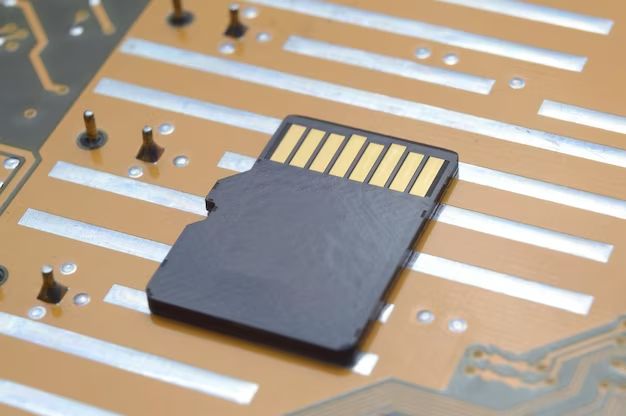Yes, it is often possible to restore a corrupted or deleted micro SD card and recover lost data. There are several methods that may allow you to restore a micro SD card depending on the specific issue.
Quick Fixes
If your micro SD card is having problems, there are a few quick troubleshooting steps you can try before attempting data recovery:
- Use the official SD card formatter tool to reformat the card. This will wipe all data but may resolve issues with corruption.
- Try the micro SD card in a different device like a phone, camera, or card reader. The issue may be with the original device.
- Inspect the card for physical damage or dirt/debris on the contacts. Carefully clean the contacts with a soft cloth.
- Update the driver and software related to the micro SD card reader on your computer or device.
These basic steps can fix simple problems with access or recognition of the micro SD card in many cases.
Restore a Corrupted SD Card
If your micro SD card is corrupted or unreadable, there are a few options for restoring it:
- Use disk repair software that can scan the card and fix file system errors. Popular tools include Disk Drill, WD Drive Utilities, EaseUS, and Stellar Phoenix.
- Connect the card to your computer and run the CHKDSK disk repair utility on Windows or First Aid on Mac to check and repair errors.
- Low-level format the card using SD formatter tools like SD Memory Card Formatter for Windows, SD Formatter for Mac, or formatting options built into your camera.
Formatting the card will erase all data. But it can successfully restore usability if corruption is the issue. Be sure to backup any important files first.
Recover Deleted Files from an SD Card
If files have been accidentally deleted from your micro SD card, recovery software makes it possible to restore them:
- Programs like Recuva, TestDisk, EaseUS Data Recovery, and Stellar Photo Recovery scan the card and rebuild deleted files and folders.
- Recovery from an SD card is generally very effective if you act quickly before new data overwrites the deleted files.
- For best results, avoid saving anything new to the card until you recover the deleted data.
- Rooting or jailbreaking phones allows access for recovery apps to restore deleted files from the internal SD card.
SD card recovery software can restore anything from photos, videos, documents, music, and more. Follow the steps carefully and avoid overwriting data for the best chance.
Physical Damage or Corruption
With severe physical damage or corruption to a micro SD card, restoration gets more difficult. But these options can sometimes work:
- Carefully repair any broken plastic using super glue. Be sure not to get glue on the contacts.
- Use professional data recovery services that can repair SD cards and pull data off failing cards.
- With extreme physical damage, chip-off forensics can remove the NAND flash memory chip and read it with special tools.
- If circuits are damaged, soldering replacement components may fix issues in some cases.
These microsoldering and chip-off services are expensive but can work as a last resort. Preventing physical damage by proper storage and handling gives the best chance of restoring damaged cards.
Restoring Old or Hidden Files
In some cases, old files stored on the micro SD from many years ago may be needed. Or secret files hidden by apps may need to be uncovered. Options include:
- Data recovery software can restore previous versions of files and recover deleted files that were on the card from long ago.
- Run a deep scan overnight since old files can take longer to restore from remapped sectors.
- Use file carving utilities like PhotoRec to extract files based solely on file signatures rather than filesystem metadata.
- Detect hidden and temp files with programs like Foremost, Scalpel, Fiwalk.
Finding old or intentionally hidden files from micro SD requires using more advanced forensic data recovery techniques. But this can rescue long-forgotten files and uncover purposefully secreted away data.
Tips to Avoid Needing File Recovery
Following best practices when using your micro SD card can prevent most issues that would require restoring the card:
- Safely eject the card – Always properly eject from devices and use “safely remove” in Windows.
- Handle with care – Don’t bend, drop, or expose cards to water/dirt/debris.
- Store in a case – Use a rigid case or sleeve when not in use to avoid physical damage.
- Keep it read-only when possible – Flip the lock switch to write protect the card from accidental deletion or formatting.
- Check the health – Periodically scan your card for errors and bad sectors.
- Control heat – Avoid excessive heat exposure which can degrade cards over time.
Being cautious with your micro SD card usage and storage is vital. But even if you follow all best practices, there is still a chance of needing data recovery at some point.
When File Recovery Fails
In rare cases, all recovery efforts may fail and it may not be possible to restore your micro SD card. This can happen due to:
- Extreme physical destruction or overheating that damages beyond repair.
- Firmware corruption that is unfixable by standard tools.
- Encrypted volumes that cannot be decrypted without the password.
- Excessive overwriting of deleted files that eliminates traces needed to recover.
If you exhaust all options without success, then it’s time to dispose of the damaged card and replace it. Some unrecoverable failures require accepting the data is truly lost for good.
Best Data Recovery Software
Using quality software is vital for restoring files and repairing issues with micro SD cards. Here are some top options:
| Software | Platform | Key Features |
|---|---|---|
| Recuva | Windows | Free, easy to use, recovers many file types |
| TestDisk | Windows, Mac, Linux | Free, powerful recovery even from damaged cards |
| Stellar | Windows, Mac | Comprehensive recovery features, recovers photos, video, & more |
| R-Studio | Windows, Mac, Linux | Advanced recovery options for IT experts |
| EaseUS | Windows, Mac, Android, iOS | Intuitive interface, recovers from deletion, formatting, corruption, & more |
Consult user reviews to choose recovery software with the features and ease of use that fits your needs.
Professional Data Recovery Services
For difficult cases beyond DIY software tools, a professional data recovery lab may be needed. Options to consider include:
- DriveSavers – Well known recovery service for all device types, cleanroom and advanced capabilities.
- Gillware – Reliable recovery specialists, particularly skilled for SSDs and flash drives.
- Data-Medics – Recovers data from virtually any storage device, highlights customer service.
- Recover My Flash Drive – Specialists in USB, flash drive, and SD card data recovery.
Professional recovery can cost hundreds to thousands of dollars but offers the best chance of restoring data from seriously damaged media.
Recovery Tips
Follow these tips when attempting to restore and recover files from your micro SD card:
- Don’t overwrite – Avoid using the card until files are recovered.
- Try multiple tools – Different software use varied recovery techniques.
- Scan overnight – Longer scans can find older deleted files.
- Update readers/devices – Outdated firmware may not read cards properly.
- Check multiple devices – Issue may be with a specific device or reader.
- Watch for overheating – Excessive heat can further damage cards.
- Clean card contacts – Use rubbing alcohol on a cotton swab.
- Be patient – SD cards take time to scan thoroughly.
With persistence and care, there is a very good chance of successfully restoring your files and getting a micro SD card working properly again after issues.
Conclusion
Micro SD card data loss and corruption happens quite commonly given their diminutive size and frequent handling. But the good news is multiple effective options exist for repairing issues and recovering lost files through software tools and professional help. With some technical diligence, in most cases you can successfully restore a damaged or deleted micro SD card and regain access to precious photos, videos, documents and other data.