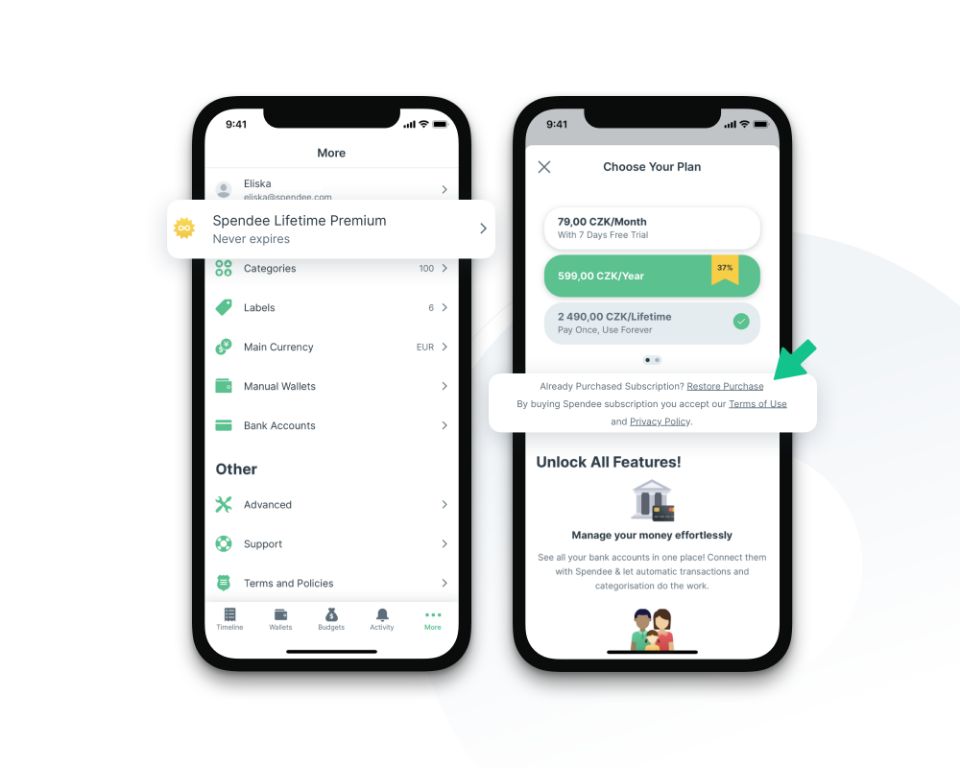With the rise of mobile apps and in-app purchases, many users wonder if it’s possible to restore purchases made within an app if they get a new device. The short answer is yes, you can restore app purchases, but how it’s done depends on the platform.
Restoring iOS App Purchases
For iOS apps, Apple provides a way for users to restore previous purchases. When you download an app you’ve purchased before on a new iOS device, here are the steps to restore purchases:
- Go to the App Store and download the app again. You won’t be charged if you’ve already purchased it.
- Open the app and go to settings or your account.
- Look for an option to restore purchases. The phrasing depends on the app, but it’s usually something like “Restore Purchases.”
- Tap to restore purchases. You’ll be prompted to enter your Apple ID and password.
- Your previous in-app purchases should now be restored!
This works because Apple keeps a record of all purchases made with your Apple ID. As long as you use the same ID, you can redownload apps and restore purchases on new devices.
What Types of Purchases are Restored?
Most in-app purchases can be restored this way, including:
- One-time purchases
- Subscriptions
- Premium app upgrades
- Coins, gems, and other virtual currencies
- Extra lives or other consumables (restored up to original quantity)
As long as the app developer has enabled restore purchases through Apple’s infrastructure, your purchases should successfully restore.
When Purchase Restoration May Not Work
There are a few cases where restoring iOS purchases may fail:
- Using a different Apple ID than the original purchase.
- The app developer did not enable restore purchases properly.
- Purchasing through non-Apple payment systems.
- Trying to restore very old purchases on a new OS version.
So as long as you use the same Apple ID and the app supports it, you can redownload and restore purchased content when getting a new iPhone or iPad.
Restoring Android App Purchases
The process is similar for Android apps purchased through the Google Play Store. Here are the steps:
- On your new device, go to the Play Store and download the app again.
- Open the app and look for the restore purchases option.
- Tap to restore purchases and enter your Google account details when prompted.
As long as you use the same Google account, your app purchases should restore on any Android device. Like with Apple, Google keeps a record of purchases tied to your account that can be restored.
What Kinds of Purchases can be Restored?
These types of in-app purchases can be restored on Android:
- One-time app purchases
- In-app purchases
- Subscriptions
- Game levels and other unlocked content
Consumable purchases like virtual coins may not always restore. But for most apps, as long as the developer has enabled Google Play’s purchase restoration, your bought content can be restored.
When Restoration May Not Work
Here are some cases where Android purchase restoration may fail:
- Using a different Google account than the original purchase.
- App developer has not enabled restoration properly.
- Purchasing through third-party payment systems.
- Trying to restore very old purchases.
As long as the app supports it and you use the same Google Play account, you should be able to redownload and restore your purchased content on a new Android device.
Restoring Purchases on Other Platforms
On other platforms like Windows, Mac, or web apps, the restoration process can differ. Here’s a quick overview:
Windows/Mac Apps
For desktop apps purchased through Microsoft or Apple’s app stores, you can redownload and restore purchases on a new device using the same account. The app must support restore features.
Game Platforms
Game platforms like Steam, Epic Games, Origin, etc. generally allow you to restore in-game transactions and purchases by signing into your account again on a new device or install.
Web/Mobile Web Apps
For web and mobile web apps, purchase restoration depends on the developer’s infrastructure. Some may support using your account to restore on a new device, while others may not have account systems implemented.
Amazon Appstore
Amazon allows you to redownload apps and restore purchases on new devices using the same Amazon account. This works for apps downloaded from the Amazon Appstore.
What to Do if Purchase Restoration Isn’t Working
If you can’t seem to get purchase restoration working, here are some troubleshooting tips:
- Make sure you’re using the original account you made the purchases with. This is the most common issue.
- Contact the app developer directly for support. They may be able to manually assist with restoration.
- Check if your purchase was made through a third-party payment system, which may not support restoration.
- For very old purchases, restore functionality may no longer be active, especially if the app or platform has changed significantly.
- On iOS, you can review your purchase history in your Apple ID account to confirm past purchases.
- On Android, check your Google Play purchase history to confirm past purchases.
- Check if the app requires an internet connection to restore purchases. You may need to retry when connected.
With some troubleshooting and help from the developer, you should be able to successfully restore your app purchases on mobile and other platforms in most cases.
Can You Restore Consumable Purchases?
Consumable in-app purchases like virtual currencies, coins, gems, extra lives, etc. work differently than one-time purchases. Since these items are meant to be “consumed”, they may not always restore.
Platforms like iOS and Android treat consumable restorations differently:
- iOS: Consumables can only be restored up to the originally purchased quantity. For example, if you originally bought 5 extra lives, you could restore and regain up to 5 extra lives, but not an unlimited amount.
- Android: Developers have more control over how consumables restore. They may not restore at all, or have different restoration limits.
So consumable purchases have more variability in getting restored. Game state and data may affect whether consuming items like virtual currency can be restored fully after being used previously.
Can You Restore One-Time Purchase Limits?
Non-consumable in-app purchases, like unlocking premium app features, are typically restored fully when repurchasing apps and content. However, in some cases there may be use limits on one-time purchases.
For example:
- A premium photo editing app that allows one-time purchase to enable advanced filters.
- A game that offers level packs as individual purchases.
For these types of purchases, the content or features purchased will restore. But any limits on the number of purchases may not reset. So you couldn’t re-buy the same one-time purchase repeatedly by reinstalling the app.
So individual purchase limits still apply when restoring non-consumable purchases. Only the actual content or features will be unlocked again on new installs.
Can You Restore In-App Purchases if App is Removed?
If an app is removed from an app store, can you still restore purchases if you redownload it later on? It depends.
For iOS, since purchase records are tied to your Apple ID, you can restore in-app purchases even if the app is removed at some point, as long as:
- You originally downloaded the app from the official Apple App Store.
- You redownload the app from the same Apple App Store account.
- The developer re-enables purchase restoration if they decide to re-publish.
However, for Android apps, restoration may not work if the app is removed, since Google Play uses app-specific keys rather than account-based records.
For other platforms, ability to restore removed app purchases varies. But in most cases, as long as you can redownload the app later and it supports restoration, your purchases should restore.
Should Developers Make Purchases Restorable?
Enabling purchase restoration is considered an industry best practice for app developers on most major platforms. There are several benefits for developers:
- Improved customer experience – users feel more confident in making purchases knowing they’re recoverable.
- Avoids PR backlash – stories of users losing purchases breeds bad press and reviews.
- Increased engagement – restore features encourage re-installation and retenton.
- Higher revenue – knowing purchases carry over makes users more willing to spend within apps.
Supporting restore purchases comes with some downsides too, like possible exploits, but overall the user experience benefits outweigh potential drawbacks for most quality apps.
Conclusion
Being able to restore app purchases provides more confidence for users when spending money within apps. While consumables may not fully restore in all cases, restoring one-time purchases and non-consumable content is a capability users have come to expect on modern platforms.
And enabling purchase restoration, despite some development costs, has become an industry best practice that increases trusting relationships between developers and their users.