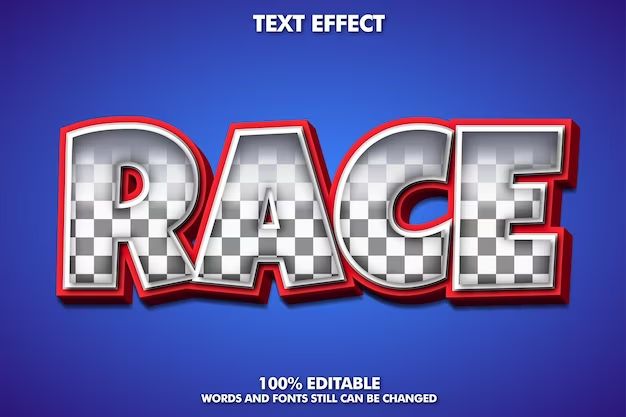When a document is replaced or updated in a records management system, the original is often still accessible. There are several ways to retrieve previous versions of replaced documents.
Why Would You Need a Replaced Document?
There are a few key reasons you may need to access a previous version of a document that has been replaced:
- To review the original content or data
- To track changes made over time
- For auditing or compliance purposes
- To revert back to the original if needed
Having access to replaced documents provides important transparency and accountability. You can understand when changes occurred and what information has been updated. This is especially critical for regulated documents that require strict version control.
Is the Replaced Document Still in the System?
In most electronic records management systems, replacing a document does not delete the original – it simply designates it as replaced. The first version still exists in the system, but is marked inactive or superseded. So even though it is replaced, the original document is generally still retrievable.
Some examples of how this is handled in different systems:
- Document management systems – New file versions are created, with metadata indicating version sequences
- Databases – Replaced records are often flagged or indicated as inactive, but still present in tables
- Email systems – Original messages are retained, with updated versions also available
As long as the original document was committed to the system prior to being replaced, it should still be accessible in some form.
How to Retrieve a Replaced Document
The specific method to access replaced documents depends on the system being used. But in general, there are a few common ways to find previous versions:
- Filtering for inactive/replaced status
- Viewing version histories
- Searching metadata like modification dates or version numbers
- Looking up associated replacement records
Many records systems have built-in version histories that track a document’s lifecycle. This allows you to view, retrieve and restore prior iterations as needed. Depending on access permissions, users may be able to see revision details like:
- Date/time of each version
- Who made the changes
- Reasons for replacement
- Notes on changes
For databases or other systems lacking histories, you may need to filter for status fields indicating a document has been replaced or superseded. The original record will still be present and available for viewing.
Example Methods to Retrieve Replaced Documents
Here are some specific examples of how to retrieve replaced documents in common systems:
Microsoft SharePoint
- Navigate to the active document library
- Click the ellipse icon next to the document and select Version History
- This displays all versions – select the one you want to restore
Box
- Open the document and click View Versions
- Browse the version history and download the required iteration
File Shares
- Locate the replaced document
- Identify the version number or date in filename
- Search filesystem for that variant and open it
Databases
- Query records table filtering on replaced/inactive status
- Identify the required record and view details
The right retrieval method depends on how your content lifecycle is managed. But with proper access and searches, previous versions can almost always be obtained.
Are There Limits to Accessing Replaced Documents?
In most cases, users with sufficient permissions should be able to view replaced documents in their original state. But there are some potential limits to be aware of:
- Deletion policies – Some systems automatically delete old versions after a defined period
- Limited histories – The number of past versions retained may be capped
- Access restrictions – Viewing rights may be limited for certain users
Ideally, settings and policies should allow access to as many historical versions as reasonably needed. But data storage limits or security considerations may restrict version availability in some environments.
It’s also possible for a user without proper privileges to manually delete records, circumventing system policies. So permission controls and audit logging are crucial.
Optimizing Replaced Document Accessibility
Here are some tips to ensure you can retrieve replaced documents when needed:
- Define adequate version retention policies based on use cases
- Restrict abilities to delete records without replacements
- Maintain detailed audit trails of changes
- Clearly indicate version statuses like active, inactive, superseded
- Index documents with metadata like dates, owners, revision reasons
Taking steps to manage versions and track changes will provide reliable access to document history.
Are Replaced Documents Considered Original Records?
Whether an older replaced version is considered an original record depends on the context:
- For auditing, the first committed version may be deemed the original
- From a retention standpoint, the latest active version is often the original
- For legal admissibility, earlier iterations may also be relevant
In many cases, all versions – not just the first – are important records if properly maintained. Earlier drafts can provide transparency over document development and changes. So most replaced versions have inherent value for accountability.
That said, there are scenarios where only the latest active record is deemed authoritative. This is common for dynamic documents like databases. The current data is considered original, with past states used only for historical reference.
Organizations should align document policies with legal and compliance needs. In many regulated industries, all iterations require rigorous retention and production if necessary.
Replaced Documents for Audit and Compliance
Maintaining replaced documents is crucial for audit defense and regulatory compliance. Reasons include:
- Demonstrating information accuracy over time
- Providing visibility into changes made
- Preventing improper destruction of past versions
- Enabling review of document history
Proper version control and accessibility protects against accusations of records tampering or deliberate destruction. All revisions of formal documents should be retrievable to verify organizational integrity.
Should You Keep All Versions of Replaced Documents?
There is no single rule for how many iterations of a replaced document must be retained. It depends on several factors:
- Applicable regulations and legal requirements
- Risk level and impact of the document type
- Frequency of changes
- Available storage capacity
Highly sensitive or regulated documents often mandate retaining all versions to support audits and investigations. But for low-risk general files, fewer versions may suffice.
It’s also important to weigh storage capacity. Retaining multiple versions uses more space, especially for large files. Controlled deletion of older revisions may be necessary in some cases.
Organizations should develop clear policies on version retention, factoring in:
- Compliance obligations
- Risk assessments
- IT infrastructure constraints
- Costs of excessive versioning
But in general, more versions is better for transparency and recoverability.
Setting Replaced Document Retention Policies
Here are some best practices for setting replaced document retention rules:
- Collaborate with legal/compliance to determine requirements
- Align policies with industry regulations and standards
- Classify documents into risk categories for retention tiers (e.g. high, medium, low)
- Establish minimum revision periods for each tier (e.g. 7 years, 5 years, 3 years)
- Allow indefinite retention for highly sensitive records if needed
- Add retention rules into systems where possible to automate administration
- Continuously monitor and optimize policies as risks evolve
Customized retention rules for different document types balance transparency with infrastructure constraints.
What Are Best Practices for Version Control?
Effective version control is essential for records management. Here are some best practices:
- Automate version tracking rather than manual saves
- Store descriptive metadata like dates, authors, change reasons
- Use unique numbers for easy identification and sequencing
- Impose viewing and alteration permissions
- Retain major iterations and milestone drafts rather than every save
- Support easy comparisons between versions
- Allow version tagging like “draft” or “approved” for lifecycle stage
Advanced systems provide tree-style visualizations of version histories, highlighting development flows. This helps ensure continuity and completeness of records.
Version Control for Data Integrity
Robust version control preserves data integrity and compliance. Key benefits include:
- Audit defense – Provides proof of proper records stewardship over time
- Accountability – Identifies who made changes and when
- Recoverability – Allows rollback to earlier states if needed
- Analysis – Enables assessment of record progression
Without proper version histories, it is easy to overwrite documents or lose important evolutions. Trusted systems are essential.
Conclusion
Replaced documents remain accessible in most electronic systems, but retrieving them requires knowledge of built-in version histories. Policies need to balance transparency with practical storage limits. All revisions of formal records should be retained where possible. This level of visibility ensures data integrity for compliance and eDiscovery.
With clear retention rules and permission controls, organizations can safely access and analyze document histories. This provides a comprehensive record over time rather than just a single snapshot. The ability to reference replaced documents reinforces information accountability.