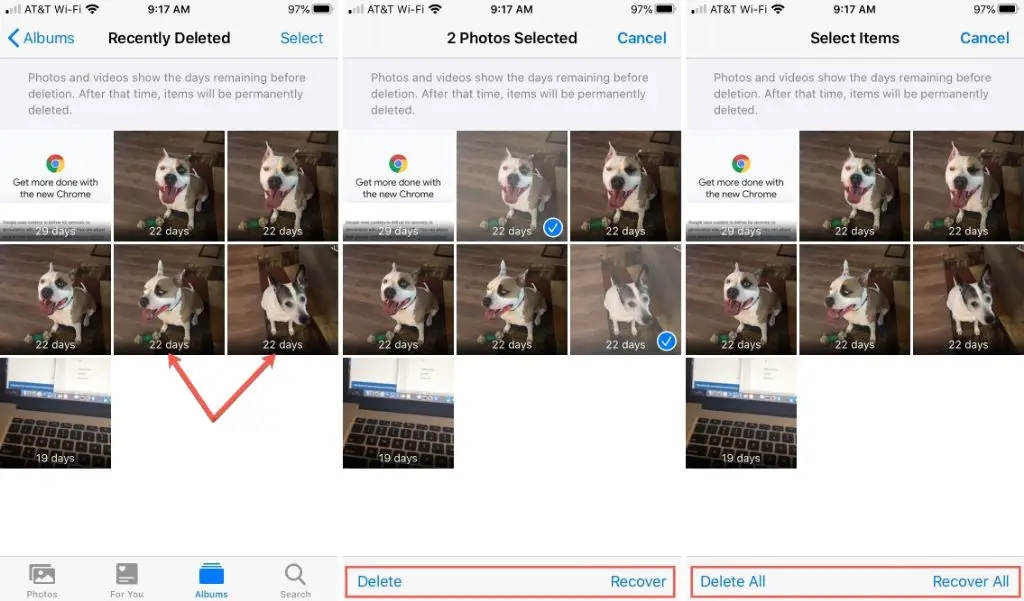The Short Answer
The short answer is no, you generally cannot see recently deleted photos from your iPhone camera roll or iCloud after 30 days. When you delete photos on an iPhone, they get placed in a “Recently Deleted” album for 30 days before being permanently deleted. However, there are a few caveats and things to know:
- After 30 days, deleted photos are permanently removed from your iPhone and iCloud storage and cannot be recovered through normal means.
- However, deleted photos may still be recoverable through data recovery software or forensics if you act quickly enough.
- iCloud maintains additional copies of your photos that could potentially be recovered under certain circumstances.
- On iPhone models running iOS 16.1 or later, the Recently Deleted folder only keeps photos for 30 days since deletion. Previously, it kept photos for 40 days.
- You can manually delete photos from Recently Deleted before the 30 day period if you don’t want to recover them.
So in summary – no, you can’t easily view or recover deleted photos after 30 days through the Recently Deleted folder, but there are some cases where deleted photos could potentially be recovered beyond this period if you use data recovery methods before they are fully overwritten.
What Happens When You Delete Photos on iPhone
When you delete photos on an iPhone, either directly from the Camera Roll or through the Recently Deleted album, here is what happens:
- The photos get moved to a “Recently Deleted” album that keeps them for 30 days after deletion.
- During those 30 days, you can still view and recover the deleted photos if needed.
- After 30 days, the deleted photos are permanently removed from the Recently Deleted album.
- This also deletes them from your iCloud Photos storage if you have iCloud backup enabled.
- At this point, the deleted photos cannot be recovered through any normal means on your iPhone or iCloud account.
So essentially, there is a 30 day grace period where deleted photos can still be recovered easily from the Recently Deleted folder before they are gone for good.
Can You Recover Deleted Photos After 30 Days?
While the deleted photos are completely gone from your iPhone and iCloud after 30 days, that doesn’t necessarily mean they can’t be recovered under certain circumstances. Here are some cases where deleted photos could potentially be recovered even after 30 days:
- Using data recovery software: If you connect your iPhone to a computer and use specialized data recovery software quickly enough, some residual photo data may still be present that the software can recover. However, this gets less and less likely the longer after deletion.
- iCloud backup: In some cases, deleted photos may still be recoverable from an older iCloud backup if you had iCloud Photos enabled. However, Apple only keeps a limited number of device backups.
- iCloud recently deleted folder: iCloud maintains its own “Recently Deleted” folder that keeps copies of deleted photos from your devices for 30 days. But this works the same as on your iPhone – after 30 days, these photos are permanently deleted.
- Forensics: In rare cases, it may be possible to recover deleted photos through advanced forensics if the storage hasn’t been overwritten, but this is difficult, expensive, and not always successful.
So while there are some rare circumstances where deleted photos could potentially be recovered after 30 days, there are no guarantees. The most reliable method is using data recovery software or forensics shortly after deletion, before the storage is overwritten.
How Long Are Deleted Photos Kept in iCloud?
As mentioned above, iCloud stores recently deleted photos from your iPhone for 30 days in its own Recently Deleted folder before permanently removing them. Here are some key points about iCloud’s deleted photo retention:
- Photos you delete on your iPhone are copied to iCloud’s Recently Deleted folder.
- iCloud keeps these deleted photos for 30 days from the time of deletion.
- After 30 days, the photos are permanently deleted from iCloud storage.
- This means they can no longer be recovered through iCloud, even if still present on your iPhone.
- The 30 day clock starts from when the photo was deleted on your device, not iCloud.
- You can manually delete photos from iCloud’s Recently Deleted folder to permanently remove them sooner.
So in essence, iCloud’s deleted photo retention works the same as the iPhone – 30 days only. After that window, deleted photos cannot be recovered through iCloud.
Has the Deleted Photo Retention Period Always Been 30 Days?
No, the deleted photo retention time hasn’t always been just 30 days on iOS devices. Here’s a brief history of how long deleted photos have been kept in the Recently Deleted folder:
- iOS 9 – iOS 15: Previously, the Recently Deleted album kept photos for 40 days after deletion before permanent removal.
- iOS 16.1 (Released Oct 2022): The retention period was reduced to 30 days from deletion.
- macOS and iCloud: On Macs and iCloud storage, deleted photos have always been kept for 30 days only, even when iOS devices retained them for 40 days.
So Apple silently reduced the Recently Deleted retention from 40 to 30 days in iOS 16.1. This brings iOS in line with macOS and iCloud for a consistent 30 day retention policy across Apple devices and services.
Can You Recover Photos After 30 Days on Android?
For Android users, the ability to recover deleted photos depends entirely on the manufacturer. Unlike Apple’s consistent 30 day retention policy, Android photo retention varies:
- Pixel phones keep deleted photos for 30 days.
- Samsung Galaxy phones keep them for 60 days.
- OnePlus used to offer 30 days but removed the Recently Deleted folder entirely.
- Some manufacturers don’t have a deleted photos folder at all.
So Android photo recovery depends on your specific phone model – some provide up to 60 days to recover deleted photos. But the vast majority of Android phones don’t have an equivalent to the Recently Deleted folder. This makes recovery much more difficult if you don’t act quickly to retrieve deleted photos using data recovery tools.
Should You Rely on Recently Deleted Photo Recovery?
While it’s helpful to have 30 days in iOS or longer on some Android phones, it’s generally not a good idea to rely on the Recently Deleted folder as your sole backup option. Here’s why:
- 30 days is a short window if you don’t notice important photos are missing right away.
- Permanent data loss is still possible after the retention period expires.
- Other types of data loss like hardware damage or theft aren’t protected.
- Manually deleted photos are immediately gone forever from Recently Deleted.
Instead, the best practice is to additionally back up your photos independently through iCloud Photos, Google Photos, external storage, or a cloud backup provider. This gives you multiple redundant copies to guard against data loss.
While 30 days of deleted photo retention provides useful insurance against accidental deletion, always make sure your photos are backed up in more than one place as well. Don’t rely only on Recently Deleted as your sole safety net.
Can You Recover a Specific Deleted Photo?
Trying to recover a single specific deleted photo is tricky – it depends how much time has passed and whether you have any backups:
- If less than 30 days – you can likely find it in Recently Deleted and recover it.
- If over 30 days – you’ll likely need data recovery software to attempt to salvage it.
- Backups like iCloud may retain the photo if it hadn’t synced the deletion yet.
- Some photos may be unrecoverable if too much time has passed.
So if you notice right away that an important photo is missing, quickly check Recently Deleted before the 30 days is up. This is your best and easiest option.
Otherwise, you’ll have to resort to data recovery tools or backups. But the longer it’s been, the lower your chances of getting that one photo back.
Can You Recover Deleted Photos Without Backups?
It’s extremely difficult to recover deleted photos without backups once they are permanently gone from the Recently Deleted folder. Here are your options:
- iPhone data recovery software: This can potentially salvage deleted photos from your iPhone storage before they get overwritten. But it becomes less effective over time.
- iCloud recently deleted: Check if the photo still exists in iCloud’s deleted folder, but only for up to 30 days after deletion.
- iCloud backups: You may be able to recover the deleted photo from an older backup, if you had iCloud Photos enabled.
- Computer backups: Similarly, your computer may have old backups containing the deleted photo if you did local iPhone backups.
- Forensics: A forensics specialist may be able to recover deleted photos by examining and repairing the storage chips directly.
But all these options become much less reliable or feasible the longer it’s been since the photos were deleted. Your best bet is always having solid backups so you aren’t forced to rely on data recovery methods.
How to Recover Deleted Photos Within 30 Days
If you catch a deletion within 30 days, recovering photos from the Recently Deleted album is straightforward:
On iPhone:
- Open the Photos app and select the Albums tab at the bottom.
- Scroll down and select the Recently Deleted album.
- Locate the photos you want to recover.
- Tap the Select button, then tap Recover to move the photos back to your Camera Roll.
On iCloud.com:
- Go to iCloud.com and login.
- Click on Photos.
- Click the Recently Deleted folder.
- Select the photos to recover.
- Click Recover to move them back to All Photos.
Recovering deleted photos through Recently Deleted is by far the simplest and most reliable solution, as long as you notice within 30 days. Just be aware the retention window is now only 30 days instead of the previous 40 days.
How to Recover Photos After 30 Days
Once deleted photos pass the 30 day threshold in Recently Deleted, recovering them becomes much trickier and less dependable. But here are a few options that may work:
iPhone data recovery software
- Connect your iPhone to a computer and use data recovery software, like Tenorshare UltData.
- This scans the iPhone storage directly to find recoverable deleted data.
- Can potentially recover deleted photos depending on time passed.
- Less effective the longer since deletion due to data overwriting.
iCloud backup
- Log into iCloud.com and check older device backups.
- If you had iCloud Photos on, the backup may contain the deleted photo.
- Restore the backup to your device to recover the photo.
- Only works within Apple’s limited backup retention period (30-120 days).
Local computer backup
- Connect iPhone to computer and restore from an older iTunes or Finder backup.
- The backup may still contain the deleted photo if the deletion hadn’t synced.
- Only viable if you regularly backed up your device locally.
Forensics
- Send your device to a digital forensics specialist.
- They attempt to recover data directly from the storage chips using special tools.
- Expensive and not guaranteed. But can potentially recover deleted data in some cases when all else fails.
So in summary – recovering older deleted photos is challenging and increasingly unlikely over time. But by combining multiple approaches like data recovery software, backups, and forensics, you might get lucky in some cases if the photos haven’t been completely overwritten.
Can You Recover Deleted Photos After a Factory Reset?
Trying to recover deleted photos after a factory reset is even more difficult than a typical deletion. When you factory reset an iPhone, all data is wiped from the device storage completely. However, there are still a couple potential options:
- iCloud backup: If photos were being backed up to iCloud, they’ll remain intact in the cloud. You can restore them to your device after the reset.
- Computer backup: Similarly, a local iTunes or Finder backup from before the reset could restore the photos.
- iPhone data recovery: Powerful data recovery tools may be able to find remnants of photo data on the device storage after a reset.
- iCloud recently deleted: Photos may still be recoverable from iCloud’s Recently Deleted folder within 30 days of deletion.
So backed up photos can potentially be re-synced after a factory reset if they weren’t also deleted from the cloud or computer backups. But photos only stored locally on the device are almost certainly gone for good after a reset.
Tips to Avoid Losing Photos
Since photo recovery becomes nearly impossible after too long, following best practices to avoid permanent data loss is crucial:
- Enable iCloud Photos: This syncs your camera roll to iCloud automatically as a backup.
- Use Google Photos: Similarly, you can auto-backup all device photos to Google Photos.
- Regular local backups: Backup your iPhone locally to your computer through iTunes or Finder.
- External storage: Manually back up your photos to an external hard drive or SD card.
- Multiple backups: Maintain redundant backups in different places to avoid losing photos.
- Delete with care: Double check before permanently deleting any photos.
- Notice quickly: Act fast if you realize photos are missing so you can recover from Recently Deleted.
Following best practices for protecting your photo library will save you from ever needing to attempt recovery of deleted photos older than 30 days. Relying solely on Recently Deleted is risky – always have redundant backups to avoid disaster.
Frequently Asked Questions
Can you recover permanently deleted photos?
It becomes very difficult to recover deleted photos after 30 days when they are removed from Recently Deleted. It may be possible using data recovery tools in some cases if the storage hasn’t been overwritten. But there are no guarantees.
Do deleted photos stay on your phone forever?
No, deleted photos are only retained for up to 30 days in the Recently Deleted folder. After that, they are permanently erased from your phone’s storage when overwritten by new data.
Where do deleted photos on iPhone go?
Deleted photos go to the Recently Deleted album for up to 30 days before being permanently removed. During those 30 days, photos can be recovered if needed.
Can iPhone storage be recovered after reset?
It’s very unlikely you can recover photos directly from the iPhone storage after a factory reset. But photos may be restorable from iCloud or computer backups made before the reset.
How long does iCloud keep deleted photos?
iCloud keeps deleted photos from your synced devices in its own Recently Deleted folder for only 30 days. After that time, the photos are permanently deleted from iCloud storage as well.
In Conclusion
While the 30 day Recently Deleted retention window provides some insurance against accidental photo deletion, it’s risky to rely on it as your sole backup option. The reality is that after 30 days, deleted photos are essentially gone for good from your iPhone and iCloud storage under normal circumstances.
To avoid disaster, always maintain additional backups of your photos through services like iCloud, Google Photos, and external hard drives. With redundant copies in multiple places, you won’t need to panic if some photos get deleted or lost.
Overall, always be extremely careful before permanently deleting any photos you might want to keep. And act quickly if you notice important photos are missing by checking Recently Deleted before that 30 day window closes. But ideally, having solid backups and recovery plans in place will make photo deletion far less stressful.