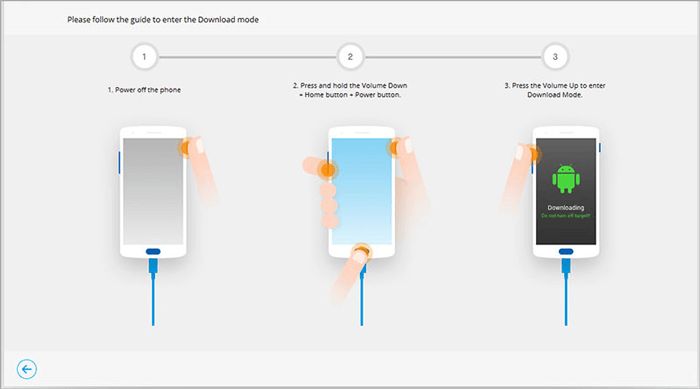Unlocking a phone allows you to use it on different carriers, but the process often requires a factory reset which wipes all data. However, there are methods to unlock a phone while retaining data depending on the model and carrier. This article reviews various techniques to unlock Android and iPhone devices without data loss.
Quick Answer
Yes, it is possible to unlock a phone without wiping data in many cases. The main methods are:
- Obtaining an unlock code from your carrier and entering it without doing a factory reset.
- Using third-party unlocking services that unlock phones via specialized software or hardware.
- Jailbreaking or rooting the phone and installing an unlock application.
- Taking advantage of carrier-specific unlocking policies, like Sprint’s domestic SIM unlock.
However, these options depend on the make and model of phone, original carrier, and current operating system version. The safest method is getting an unlock code directly from the carrier, if they allow it. Doing extensive research beforehand is advised.
What Happens When You Unlock a Phone?
Unlocking a phone breaks the SIM lock that carriers place on devices to restrict usage to their own network. Once unlocked, you can insert any carrier’s SIM card and access service through their towers.
Here’s a more detailed look at the unlocking process:
- Each carrier locks phones to their network by setting a SIM lock or network lock in the firmware.
- The lock is implemented through a special SIM unlock code hard-coded into the software.
- Inserting a different carrier’s SIM without the unlock code will fail to access the network.
- Unlocking involves getting the carrier to provide this special code.
- Entering the SIM unlock code removes the restriction and lets you use other networks.
The SIM lock is separate from any passcodes used to secure the phone itself. Unlocking has no effect on your personal data, settings, apps, and files if done properly. However, carriers sometimes require a factory reset before the unlock, wiping your device in the process.
Problems With Data Wiping During Unlocking
Needing to wipe data during device unlocking presents several inconveniences:
- You lose all personal files like photos, videos, and documents.
- Any apps and related data are erased.
- Device settings are restored to factory default.
- You have to set up the phone from scratch after unlocking.
- Backing up data beforehand is tedious and still risks losing some information.
Additionally, restoring data after unlocking takes time and may not fully recover all app data depending on what was backed up. For these reasons, it’s best to use an unlocking method that keeps your information intact.
Carrier Unlock Without Reset
The best way to unlock a phone without data loss is directly through your carrier if they allow it. Here’s how it typically works:
- Check if your carrier provides SIM unlocking without reset for your specific device.
- Confirm you meet any requirements like owning the phone outright or having had active service for a period of time.
- Request the unlock through your account or customer service.
- The carrier will email or text you the SIM unlock code.
- Enter this code in your phone’s unlocking menu to complete the process.
The major advantage is that carriers can unlock devices without wiping data in many cases. But availability depends on their policies:
| Carrier | Unlock Without Reset? |
|---|---|
| AT&T | Yes |
| T-Mobile | Yes |
| Verizon | No |
| Sprint | Only on iPhone |
Contact your carrier’s customer service to find out if they support data-retaining unlocks for your particular phone.
Third-Party Unlock Services
Many third-party phone unlocking companies can also unlock devices while preserving data. They typically use specialized software or hardware methods.
For example, some services connect to the phone’s internal bus via USB and issue diagnostic commands to reset the SIM lock. This maintains all personal content on the device since it doesn’t touch the firmware.
The reliability of third-party unlocks varies greatly. Reputable services with good reviews and money-back guarantees are recommended. Make sure to research the specific method they use for your phone model.
Pros
- Often cheaper than carrier unlocks.
- May provide service for unsupported phones and carriers.
- Fast unlock turnaround time in some cases.
Cons
- Risk of scams and unreliable methods.
- Could possibly damage phone or data.
- Voids manufacturer warranty.
Jailbreaking and Rooting
You may be able to unlock your iPhone or Android phone while retaining data by using jailbreaking or rooting.
Jailbreaking modifies an iPhone’s firmware to gain full access to the operating system. This lets you install apps Apple hasn’t approved and make system-level changes. Rooting does the same thing for Android devices.
After jailbreaking or rooting, you can download SIM unlocking apps and use them to unlock the phone without wiping anything. However, this method has some downsides:
- Jailbreaking and rooting void your phone’s warranty.
- The process can brick devices if something goes wrong.
- Your phone becomes much less secure and vulnerable to malware.
- Future operating system updates may not work until you undo the jailbreak/root.
Additionally, jailbreaking is difficult on recent iOS versions and may not support newer iPhones. In general, jailbreaking or rooting solely for unlocking purposes carries quite a bit of risk. But it remains an option for older or unsupported phones.
Carrier-Specific Options
Some carriers offer alternative unlocking methods that do not require data wiping or compromising the operating system. A prime example is Sprint’s domestic SIM unlock policy.
Sprint will usually wipe data when unlocking iPhone devices. However, they allow domestic SIM unlocking certain Android phones to use with other domestic carriers. The requirements are:
- The device must be domestically SIM unlocked-capable.
- It needs 12 months of active service on the requesting line.
- There can’t be any pending payments or unresolved issues.
If eligible, Sprint support can domestically SIM unlock the device without resetting it. This lets you switch and retain data when using a different domestic carrier’s SIM card.
Check with your carrier if they have any special unlocking policies like Sprint’s that avoid data loss. But the options are generally more limited compared to third-party services.
SIM Unlock Code Entry Methods
Once you obtain the SIM unlock code for your phone, you’ll need to enter it properly to complete the unlock process. There are a few typical methods used.
Through Dialer Codes
Many Android devices and some iPhones allow unlock code entry by dialing special access numbers on the phone dialpad. The process varies based on manufacturer but follows the same general steps:
- Locate the proper code input number for your phone model. Common ones include *#06# and 2945#*modelnumber#.
- Dial the code through the phone app like making a call to open the unlock menu.
- Enter the SIM unlock code provided.
- Reboot the device when prompted.
Using dialer codes is convenient since it can be done right on the device without additional tools. But check specific instructions for your make and model in case the input method differs.
Through Unlocking Software
Some manufacturer and third-party unlocking apps allow code entry as well. For example, the HTC Unlock app lets you enter unlock codes on certain HTC models.
Typically, you’ll install and open the unlock app, enter your code, and reboot when done. The software essentially automates inputting the code through internal service commands.
Software tools avoid the need for dialing manual codes. But app availability varies based on phone model, and some inexpensive Android devices may not support third-party options well.
Using Unlocking Hardware
Dedicated unlocking devices are also an option for code entry with some phone models. For example, you can use an unlocking box connected via USB:
- Connect the unlock box to your phone using the included USB cable.
- Launch the accompanying unlock software on a computer.
- Select your phone manufacturer and model.
- Enter the unlock code in the software interface.
- The unlock tool automatically inputs the code via the USB connection.
Hardware tools are most often used by professional third-party unlock services. But user-friendly retail products like the Ultrasn0w box also exist.
Risks and Precautions When Unlocking
While data loss is the main risk, here are some other precautions to keep in mind when unlocking a phone:
- Back up important data before any unlock attempt.
- Make sure to use a legitimate unlock service with good reviews.
- Research the proper unlock method for your specific model.
- Check if your warranty allows third-party unlocks.
- Don’t erase the device or do a factory reset until it’s successfully unlocked.
- Double-check compatibility with the new carrier’s network bands.
- Confirm the device fully functions and activates properly after unlocking.
As long as you take suitable care, you should be able to safely SIM unlock and switch carriers without having to wipe data in many situations.
Frequently Asked Questions
Can you unlock an iPhone without restoring it?
Yes, it is possible to unlock an iPhone without restoring in some cases. Apple and some carriers allow official unlocks without wiping data. Third-party unlock services can also unlock without erasing contents. But availability depends on the iPhone model and iOS version.
Does factory unlock delete everything?
A factory unlock through a carrier or manufacturer typically wipes the device completely. All user data, apps, settings and contents are erased. However, third-party unlocks and jailbreaking retain data.
Can you unlock a phone and keep everything?
Yes, third-party unlock services and jailbreaking can retain all your apps, photos, settings and other personal data during the unlock process in many cases. But results depend on the specific phone model and unlock method used.
Is there any risk to unlocking a phone?
The main risk is data loss if the device wipes during unlocking. Additionally, some methods like rooting or using unlocking hardware void the warranty and have a small chance of bricking the device if errors occur.
Can I unlock a Verizon phone without losing data?
Unfortunately Verizon’s official unlock process wipes the device. However, you may be able to use a third-party service or phone rooting to unlock and retain data, depending on the model. But these methods could void the warranty.
Conclusion
Unlocking a carrier-locked phone without data loss is possible in many situations if you use the right method for your model. Getting the unlock code from the carrier and entering it through dialing or software is generally the simplest and safest approach. For devices that carriers don’t support, quality third-party unlock services often provide data-retaining unlocks as well.
Just be sure to research the proper technique for your specific make and model. And be prepared to do some extra work backing up and restoring data if you do need to factory reset before the unlock. Taking some precautions upfront can help retain your information when switching carriers via device unlocking.