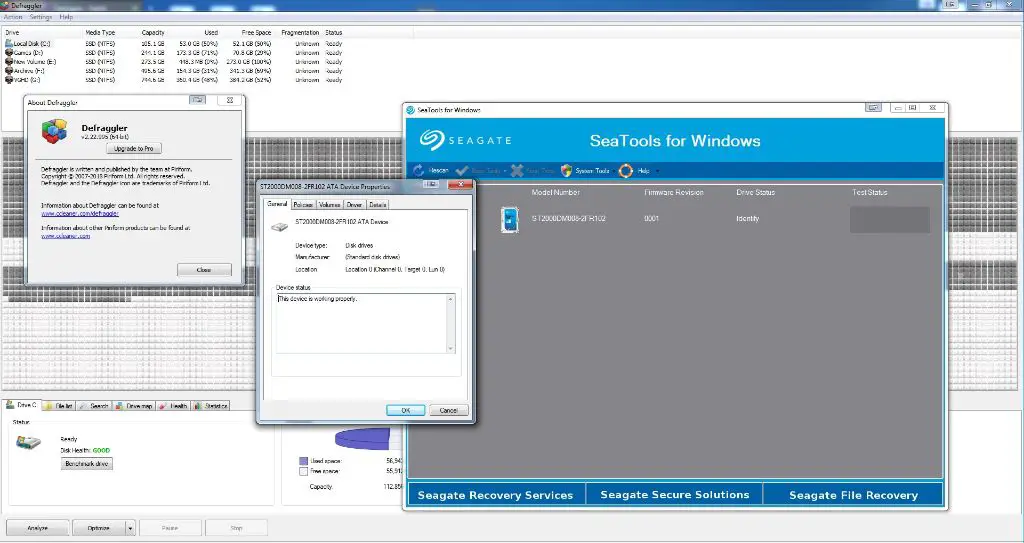Solid state drives (SSDs) have become increasingly popular in recent years as replacements for traditional hard disk drives (HDDs) in computers. SSDs offer faster read/write speeds, better reliability, and smaller form factors. However, SSDs function differently than HDDs, which leads to the question – can you use defragmentation utilities like Defraggler on an SSD?
Quick Answers
In most cases, defragmenting an SSD is not recommended and can actually shorten the lifespan of the drive. This is because SSDs do not store data in sectors like a traditional HDD. Instead, SSDs store data in individual flash memory cells. When data is deleted, the cells are simply marked as empty and ready for new data to write over. Because there are no movable parts, data access is very fast no matter where data is located on the drive. So defragmenting the drive will provide little to no performance improvement.
That said, there are some exceptions where defragmenting an SSD may provide minor benefits:
- On older SSDs with poor garbage collection algorithms, defragging can help clean up invalid pages and blocks
- For SSDs operating near full capacity, a defrag may help consolidate data and free up more space
- If there is a need to sanitize or wipe an SSD, defragging can help overwrite all cells with dummy data
In general though, defragmenting should be avoided unless you know it is absolutely necessary. The extra writes put unnecessary wear on the drive which shortens its lifespan. SSD optimization utilities that claimed improved performance via defragging were more relevant for older SSDs. Modern SSDs today have advanced firmware that negates and benefits of defragmentation.
How Defragging Works on HDDs vs SSDs
To understand why defragging is not usually recommended for SSDs, it helps to understand how defragmentation works on traditional HDDs vs SSDs.
On a HDD, files are written in sectors all around the drive platters. As files are modified and deleted over time, the remaining data becomes scattered in fragmented pieces across different areas of the disk. This fragmentation means read/write heads have to move more physically to access all the sectors storing a file’s data. Defragmenting consolidates all sectors for each file together in a contiguous block. This minimizes head movement and drive seek time, improving overall performance.
In contrast, SSDs do not have physical read/write heads moving over a disk platter. Data access time does not depend on physical location of data on the SSD. Deleting files simply marks blocks of flash memory as empty and ready to be overwritten. So where data is located makes little difference in access speed. Defragging the SSD does not improve speed by any meaningful amount in most cases.
Why Defragging May Reduce SSD Lifespan
Not only is defragging largely ineffective for SSDs, but it can actually shorten the usable life of the drive. This is because of how SSDs handle writes:
- Each block of flash memory can only be overwritten a finite number of times before failing
- To maximize life, SSD controllers spread writes across all available blocks evenly (called wear leveling)
- Defragging forces extra writes to blocks, wearing them out faster
During defragging, many blocks have to be overwritten with data consolidated from other blocks. This increases write amplification – meaning more total writes occur than would during normal usage. The result is increased wear on the SSD and reduced endurance over time.
Most modern SSDs today have large storage capacities and smarter controllers to minimize wear from write amplification. But repeated defragging will incur unnecessary write cycles that cut into the drive’s expected usable life. Unless you have a specific reason to defrag, it’s best to avoid it.
When Defragging an SSD May Make Sense
For most general computing uses today, defragging an SSD is unnecessary and potentially harmful. However, there are some cases where it may provide a small benefit:
Very Older SSDs with Poor Firmware
On some early generation SSDs, the controller firmware did not manage the flash memory blocks optimally. Over time, poorly optimized write distribution could leave the drive with many invalid pages that reduce capacity. Defragging could help rewrite data to consolidate valid pages and restore capacity.
This problem is largely resolved on modern SSDs today via improved wear leveling algorithms and other firmware optimizations. But it may still be a consideration for SSDs older than 5-10 years.
Heavily Filled SSDs Nearing Capacity
When an SSD has little free space left, writing new data can trigger the controller to do extra work rewriting existing pages to clear space. This write amplification again causes extra wear. In some cases, a defrag may help consolidate nearly full blocks to restore free space. This allows efficiency writes again until the disk fills back up.
However, the benefits are temporary as the SSD will eventually fill up again. A better solution is to simply add more capacity or delete unneeded data on a heavily utilized SSD.
Secure Erasing an SSD
Before disposing of or reselling an SSD, you may want to securely erase data by overwriting all cells. Defragging can be used to repeatedly write dummy data to all blocks which overwrites old data. This process will reliably sanitize the drive.
That said, most SSDs today support the ATA Secure Erase command via SATA interface which achieves the same result. So defragging is not the only option to securely wipe an SSD.
Best Practices for SSD Optimization
Instead of defragging, here are some recommended practices for optimizing an SSD:
- Leave plenty of free space – Ideal is around 10-20% free capacity
- Run the TRIM command periodically to notify SSD of deleted data
- Use the SSD firmware’s secure erase function when reselling or disposing of the drive
- Update SSD firmware to take advantage of newest optimizations
- Avoid unnecessary writes like temp files, caches, etc on the SSD
Following these tips will ensure optimal SSD performance and endurance while minimizing wear. Unless you have an old or nearly full SSD, defragging is generally not recommended.
Conclusion
Defragmenting HDDs consolidates data into contiguous sectors to optimize read/write head movement and access speeds. But SSDs have no moving parts and access data equally fast across all flash cells. So defragging provides little if any performance benefit. Additionally, it causes extra write amplification that wears down the SSD more quickly.
Modern SSDs today have advanced firmware that makes defragging largely unnecessary. In fact, defragging may reduce the SSD’s lifespan by forcing extra writes. The exceptions are some older SSDs with legacy firmware, or drives nearing full capacity that need data consolidation to free up space. Otherwise, the best practices for SSD optimization involve leaving ample spare capacity, running TRIM regularly, and firmware updates.