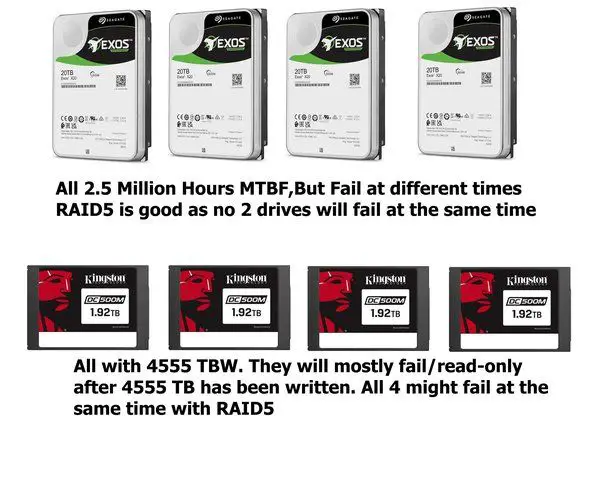RAID 5 is a type of RAID (Redundant Array of Independent Disks) that utilizes block-level striping with distributed parity. This means that data is distributed across multiple disks, along with parity information that is used to reconstruct data in case of disk failure (https://en.wikipedia.org/wiki/RAID)). RAID 5 was traditionally implemented using hard disk drives (HDDs), but solid state drives (SSDs) are now being used as well.
The concept of RAID was first developed in the late 1980s by David Patterson, Randy Katz, and Garth A. Gibson (https://medium.com/@tedyyusuf97/history-of-raid-ae458a981384). The original 1988 paper defined the first RAID levels, including RAID 5. RAID 5 provided improved performance and fault tolerance compared to previous RAID levels when using HDDs. It spread data and parity information evenly across multiple disks, allowing for parallel read and write operations.
Here’s the h2 and section for Benefits of SSDs in RAID 5 formatted in richtext/HTML:
Benefits of SSDs in RAID 5
SSDs provide significant performance advantages over traditional HDDs in RAID 5 configurations. Some key benefits include:
Faster reads/writes: SSDs have much lower access times and latency compared to HDDs. This results in significantly faster read and write speeds, especially for random I/O operations. RAID 5 can take advantage of parallel reads/writes across multiple SSDs to further improve performance.1
Lower latency: The typical access latency for HDDs is in the range of 2-5 milliseconds, while SSDs can be as low as 0.1 ms. The lower latency of SSDs reduces wait times for I/O operations. In a RAID 5 configuration, this results in lower average latency across the array.2
In summary, RAID 5 implementations with SSDs can achieve significant gains in throughput, IOPS, and latency compared to using traditional HDDs. The performance advantages make SSD RAID 5 arrays well-suited for applications that demand fast access to data.
Challenges of SSDs in RAID 5
While SSDs provide significant performance benefits, using them in RAID 5 configurations also introduces some unique challenges that must be considered.
One key concern is SSD endurance. SSDs have a limited number of write cycles before they wear out. In a RAID 5 array, SSDs are continually written to during normal operation as well as reconstruction of a failed drive. This puts extra stress on the SSDs compared to running them independently. Care must be taken to select enterprise-grade SSDs rated for high endurance to handle RAID 5 workloads.
Another consideration is TRIM support. TRIM is a critical SSD feature that enables the drive to efficiently handle garbage collection and maintain performance over time. However, many hardware RAID controllers do not yet support passing TRIM commands to SSDs in a RAID 5 array. Lack of TRIM can significantly degrade SSD performance and endurance over time. Software RAID solutions generally have better TRIM support. But overall, limited TRIM support remains an issue to be aware of with SSD RAID 5 deployments.
Accounting for the endurance and TRIM challenges is key to successfully running SSDs in RAID 5. Selecting the right SSDs, RAID controllers, and configuration is important to maximize performance and avoid premature SSD failure.
RAID 5 Implementation Considerations
When implementing RAID 5 with SSDs, there are some key factors to consider:
SSD wear leveling – SSDs spread writes across all cells in order to prevent any single cell from wearing out prematurely. This wear leveling works best when writes are random across the entire drive. In RAID 5, writes focus heavily on the parity drive, which can lead to uneven wear. Enabling TRIM support helps mitigate this issue.
TRIM support – The TRIM command lets SSDs know which blocks of data are no longer in use and can be wiped internally. This improves write speeds and wear leveling. Make sure TRIM is enabled in the RAID controller settings.
Disk metadata – RAID relies on metadata to stripe data across disks and rebuild the array if a drive fails. With SSDs, storing this metadata on the drive itself can impact performance. Configure the RAID controller to store metadata on cache memory instead.
Performance Benchmarks
When comparing traditional HDD and SSD configurations in RAID 5, SSDs provide significantly faster read and write speeds due to the nature of solid state drives. Whereas HDDs rely on physical spinning disks and read/write heads, SSDs use flash memory with no moving parts, allowing for much lower access times.
According to benchmarks, average sequential read speeds for HDD RAID 5 arrays fall in the 200-400MB/s range depending on the models used. SSD RAID 5 arrays can achieve sequential read speeds of up to 1,500MB/s or higher with the latest PCIe 4.0 NVMe drives. The performance gap is even more substantial for random reads, with HDD RAID 5 latency measuring in the milliseconds compared to microseconds for SSD configurations.
Write speeds see similar advantages with SSDs. HDD RAID 5 sequential writes range from 100-300MB/s, while SSD equivalents measure 500-900MB/s. Random write performance also improves dramatically from a baseline of 1-3MB/s per drive with HDDs to 10-20MB/s or more per drive for SSD RAID. The lower write penalty of SSDs in parity RAID results in much better overall throughput.
Sources:
https://community.spiceworks.com/topic/1921648-ssd-vs-raid-5-sas-for-performance
Use Cases
SSD RAID 5 can be a good option for certain use cases where performance and redundancy are needed but cost is a concern. Some ideal workloads for SSD RAID 5 include:
High I/O databases – Databases like MySQL and MongoDB that require very fast random reads and writes can benefit from the parallelism of multiple SSDs in RAID 5. The redundancy of RAID 5 also helps protect against disk failure.[1]
Virtualized environments – RAID 5 with SSDs can handle the demanding I/O requirements of virtual machines and hypervisors. The redundancy provides protection without slowing down performance.[2]
Read-heavy media servers – For workloads like video streaming with predominantly large sequential reads, SSD RAID 5 can deliver fast performance and redundancy on a budget.[3]
General file serving – For network attached storage handling generic files, SSD RAID 5 provides a good balance of speed, redundancy, and cost-efficiency.
Overall, SSD RAID 5 makes sense for environments that need high random I/O performance and redundancy, but don’t require the blazing fast throughput of RAID 0 or maximum fault tolerance of RAID 6.
Alternatives to Consider
There are a few alternatives worth considering besides RAID 5 when implementing SSDs for storage.
RAID 10
RAID 10, also known as RAID 1+0, stripes data across mirrored pairs of drives.1 This provides increased performance and redundancy compared to RAID 5. However, RAID 10 requires at least four drives and offers less overall storage capacity than RAID 5. RAID 10 handles multiple drive failures better than RAID 5 at the cost of storage efficiency.
Distributed Storage
Distributed storage systems like Ceph spread data across multiple nodes or drives. This removes single points of failure and allows scaling storage more easily. However, distributed storage requires more hardware and setup complexity compared to RAID. It also incurs network overhead for data transfers between nodes.2
SSD Selection
When selecting SSDs for RAID 5, two key considerations are endurance and TRIM support. SSDs have a finite number of write cycles before they wear out. In RAID 5, write operations are split across drives which can accelerate wear. Enterprise SSDs with higher endurance ratings are best for RAID use. Consumer SSDs may wear out faster in RAID due to their lower endurance ratings. TRIM helps maintain performance by clearing unused blocks, but needs OS and controller support. Not all RAID cards support TRIM pass-through. Using SSDs without TRIM in RAID 5 can cause performance to degrade over time as blocks get cluttered. Check RAID controller and SSD specs to ensure TRIM is supported.
According to Reddit user u/kWV0XhdO, enterprise SSDs like Intel DC P4600 or S4600 are recommended for RAID 5 due to their high endurance ratings. They advise avoiding budget consumer SSDs which may wear out prematurely under RAID write loads. The ability to pass TRIM commands to the SSDs is also noted as an important RAID controller feature for maintaining SSD performance.
Future Outlook
The future looks bright for SSDs in RAID. As SSD technology continues to advance, we can expect to see significant improvements in performance, capacity, and reliability. Some key innovations on the horizon include:
Emerging SSD technologies like QLC and PLC NAND offer higher densities at lower costs, enabling substantially higher capacity SSDs. With some QLC SSDs already reaching 100TB, we can expect RAID arrays built with these drives to reach petabyte-scale capacities. Optane and Z-NAND SSDs also promise big performance gains.
On the software side, NVMe over Fabrics and computational storage allow pooling of SSDs over a network at near-local speeds. This enables building networked RAID arrays with centralized management. Meanwhile, erasure coding schemes like RAID 6 offer comparable redundancy to RAID 5 but with significantly improved rebuild times for large arrays.
Virtualized and software-defined storage will also open new possibilities for dynamically optimizing RAID performance and resilience based on changing workloads. Overall, the combination of better SSD hardware and software will open up new use cases for RAID while driving down costs.
Conclusion
In summary, using SSDs in RAID 5 configurations can provide benefits like improved performance and reduced rebuild times compared to traditional HDDs. However, SSDs also come with unique considerations around wear leveling and write amplification that need to be accounted for. Overall, SSDs can work effectively in RAID 5, but require careful configuration of stripe size, disk selection, workload optimization, and testing to ensure optimal performance and longevity.
Key points covered include:
- SSDs provide faster reads/writes and lower latency than HDDs
- RAID 5 can help mitigate SSD wear leveling issues
- Smaller stripe sizes reduce RAID 5 write penalty for SSDs
- Enterprise SSDs with power loss protection are recommended
- Workload optimization is crucial to minimize writes
- Benchmarking helps validate configuration decisions
- Weigh RAID 5 benefits vs. alternatives like RAID 10
- Monitor SSD lifespan and prepare for eventual replacements
By understanding these considerations and properly configuring the array, the performance and reliability benefits of SSDs can be effectively realized in RAID 5 implementations.