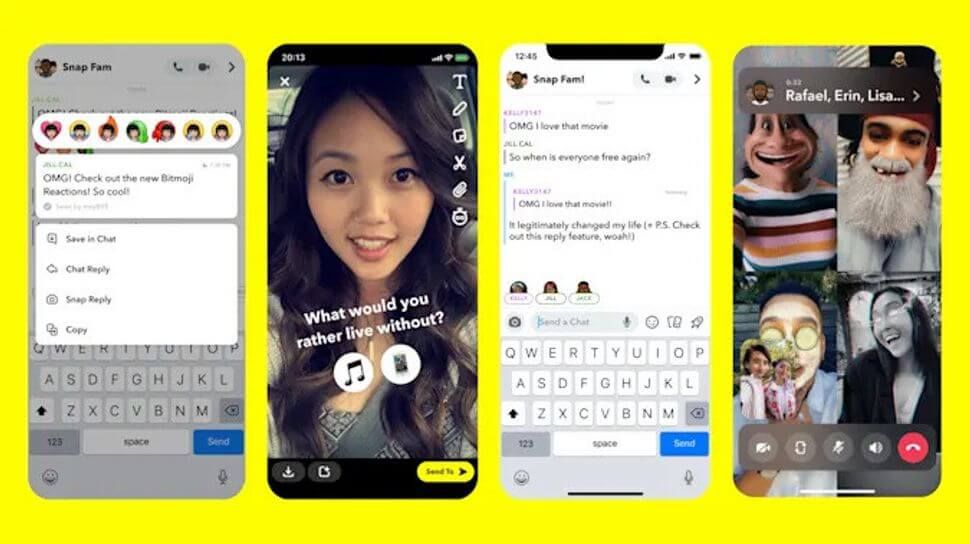Snapchat is a popular social media app that allows users to send photos, videos, and messages that disappear after being viewed. A key feature of Snapchat is that snaps, stories, and chats are deleted after a certain period of time and can no longer be accessed. However, some iPhone users wonder if there is a way to view snaps that have been deleted from Snapchat.
Can you recover deleted snaps?
The short answer is no, there is no official way to recover or view deleted snaps on iPhone. Here’s why:
- Snapchat deletes snaps from its servers after they are viewed. The snap does not get stored anywhere on Snapchat’s systems.
- On the recipient’s end, the snap gets automatically deleted shortly after being viewed. It does not remain in the app’s camera roll or storage.
- Snapchat uses end-to-end encryption for communications. This means only the sender and recipient can access snaps.
- There is no built-in feature or setting in Snapchat to recover deleted snaps.
So under normal circumstances, users cannot retrieve snaps after they have been deleted within the app. This applies on both iPhone and Android devices.
Are there any workarounds?
While Snapchat deletes snaps from their servers, the snaps may still briefly remain on the user’s device before being deleted. As such, there are a few workarounds iPhone users attempt in order to view deleted snaps, but they have limited success:
- Notification log: On iPhone, you can access a log of recent notifications which may include the snap preview. However, this only works if you did not open the snap and deleted it directly from the notification screen.
- Airplane mode: If you turn on Airplane mode before opening the snap, the image may load but will not register as opened on Snapchat’s servers. You can view and screenshot the snap, but this is not reliable.
- Jailbreaking: Jailbreaking gives root access to the iPhone’s operating system, so it may be possible to access cached snap files. But this complex process is not guaranteed to work.
Ultimately, these workarounds are hit-or-miss. The only surefire way to recover deleted snaps is if the sender or recipient took a screenshot before the snap deleted.
Why can’t you recover deleted snaps?
Snapchat was designed so that users can share moments while they happen, without worrying about the content resurfacing later on. Here are some key reasons Snapchat does not allow users to recover deleted snaps:
- Privacy: Being unable to access deleted snaps gives users privacy and control over what they share.
- Authentic engagement: The ephemeral nature of snaps creates more authentic, in-the-moment connections between friends.
- Data limits: Storing snaps indefinitely would take up large amounts of storage space and data.
- Security: End-to-end encryption ensures snaps are protected from hacking while temporarily stored.
- Revenue: Snapchat makes money through ads and paid features. If all snaps were stored indefinitely, users would have less incentive to pay.
Ultimately, recovering deleted snaps goes against Snapchat’s core ephemeral messaging functionality.
What happens when you screenshot a snap?
When you take a screenshot of a snap, the sender is notified through Snapchat. This is part of Snapchat’s design to maintain transparency around sharing and privacy.
Here is exactly what happens when you screenshot a snap on iPhone:
- The person who sent the snap gets an automatic notification saying you took a screenshot. They see your name and the snap content you screenshotted.
- The notification cannot be turned off or hidden. The sender will always be notified.
- You can take as many screenshots of a snap as you want, but the sender is notified each time.
- You can screenshot both picture and text snaps.
- The sender is notified immediately when you take the screenshot.
- Snapchat monitors and detects any third-party apps used to screenshot without sending notification.
Some thing to note — Snapchat does not notify you if someone takes a screenshot of your snap in a one-to-one chat. You will only know if your snap was screenshotted if it was sent in a group chat or story.
The notification system acts as a deterrent to taking screenshots without consent. It promotes transparency and thoughtful sharing among Snapchat users.
What happens when you screenshot a Snapchat story?
Snapchat handles screenshots for stories differently than one-to-one snaps:
- You can screenshot any story without the account owner being notified. This applies to both friend stories and public stories.
- There is no limit to how many times you can screenshot a story.
- Screenshots of stories do not appear in Snapchat’s screenshot notification page.
- The account owner has no way of knowing who screenshotted their story or how many times.
- Screenshotting stories does not notify the account owner at all.
This allows story viewers to screenshot freely without worrying about the account owner knowing. Snapchat designed it this way so stories can be screenshotted and reshared organically among friends.
However, keep in mind that accounts may still be able to see if their story is being screenshotted and shared through third party apps or social media analytics. But they won’t receive any notification from Snapchat itself about story screenshots.
Does deleting a snap notification remove the screenshot?
If you screenshot a snap, the notification the sender receives cannot be removed. Even if you delete the snap notification, the sender was already notified of the screenshot, so deleting the notification does nothing.
Here are a few key points about deleting screenshots on Snapchat:
- There is no way to “undo” or delete a screenshot after taking it — the sender is always notified immediately.
- Swiping to delete the screenshot notification from your Snapchat feed does not delete the screenshot or remove the notification already sent to the sender.
- The sender’s notification will remain in their feed even after you delete the notification.
- Clearing the Snapchat notification log only clears your notifications — it does not affect notifications sent to other users.
- Deleting the conversation thread does not remove the screenshot notification already sent.
In summary, once you screenshot a snap there is no way to delete or revoke the notification the sender receives. The only way to avoid it is to refrain from taking a screenshot in the first place.
Does airplane mode prevent screenshot notification?
Putting your iPhone into Airplane mode does not prevent the screenshot notification from being sent in Snapchat. Here is what happens when you screenshot a snap with Airplane mode enabled:
- You can screenshot a snap while in Airplane mode and view it as normal.
- However, the screenshot notification will be queued and sent to the snap sender as soon as Airplane mode is disabled.
- There is no way to avoid the notification being sent eventually unless you refrain from disabling Airplane mode.
- Keeping Airplane mode enabled indefinitely will prevent the notification from sending at that time.
- But the sender may still see you opened the snap if the status changes from “Delivered” to “Opened.”
So ultimately, Airplane mode only delays the screenshot notification — it does not prevent it entirely. The notification is sent as soon as connectivity resumes.
However, leaving Airplane mode on permanently can avoid the notification since it will just remain queued. The downside is you won’t have any network access while Airplane mode remains enabled.
Can third-party apps bypass screenshot detection?
There are various third-party applications that claim to allow you to screenshot Snapchat without being detected and sending the screenshot notification. However, Snapchat has mechanisms in place to detect and close loopholes around most workaround apps.
Here’s an overview of using third-party apps to screenshot Snapchat discreetly on iPhone:
- Some apps may work temporarily by accessing cached Snapchat files or data in the background.
- But Snapchat’s terms prohibit using third-party apps to access its service, and it actively works to detect and disable such apps.
- Any app that suddenly gains popularity for discreet Snapchat screenshots is quickly patched by Snapchat to re-enable screenshot detection.
- There is no consistently reliable third-party app that can avoid detection indefinitely.
- Getting apps outside the App Store via sideloading increases security risks further.
While you may find limited success with certain apps for a short time, Snapchat makes it very difficult to circumvent its screenshot detection permanently. Using third-party apps also risks account suspension if detected.
Can iPhone screen recording bypass screenshot notification?
You might wonder if you can record your iPhone screen instead of taking a screenshot to avoid detection on Snapchat. However, Snapchat is able to detect screen recordings as well:
- If you record your screen while opening a snap, the sender is notified of a screenshot.
- Snapchat treats a screen recording exactly the same as a screenshot.
- The sender sees “[Recipient] recorded your snap” in their notification feed.
- There is no way to record your screen without the sender being notified.
- This applies to both built-in screen recording and third-party screen recorders.
Snapchat recognizes screen recordings through data like screen frame rate and session length. There is no reliable way to bypass this detection and view snaps secretly through recording your screen. Like with screenshots, the sender is always notified immediately if their snap is recorded.
Can law enforcement view deleted snaps?
In some cases, law enforcement authorities can legally compel Snapchat to provide access to deleted snaps and other content through a search warrant or subpoena. Here are some key things to know:
- If law enforcement has probable cause for a crime, they can obtain a warrant to access Snapchat user data.
- With a search warrant, Snapchat may provide available content from the app including snaps, stories, chats, etc.
- A subpoena grants access to more limited information such as subscriber records and metadata.
- Snapchat makes it clear they will cooperate with law enforcement requests that follow due legal process.
- Even with legal requests, Snapchat may not have access to all deleted content due to encryption and data limits.
In summary, while there is no way for everyday Snapchat users to recover deleted snaps themselves, law enforcement has some legal methods to potentially obtain deleted content for investigation purposes if necessary.
Can Snapchat tell if you screenshot a chat?
Unlike with snaps, Snapchat currently does not notify users about screenshots taken of chat conversations. Here is how Snapchat handles chat screenshots:
- You can screenshot a Snapchat chat thread and the other user will not be notified.
- There is no limit to how many times you can screenshot a chat thread.
- The user also does not receive a notification if you screenshot a specific chat message.
- Screenshotting chats does not appear in your Snapchat notification feed.
- The only exception is if you are chatting in a group, where screenshot notifications function normally.
So Snapchat currently does not have any screenshot detection for one-on-one chat threads, allowing you to screenshot chats without the other person knowing. However, this may change in the future with new app updates.
Can Snapchat detect screenshots on Android?
Snapchat’s screenshot notification functionality works the same way on Android as iPhone. When you screenshot a snap on Android:
- The snap sender receives a notification immediately.
- There is no way to bypass the screenshot detection on Android.
- Putting your device in Airplane mode will delay but not prevent the notification.
- Screen recording triggers a notification just like a screenshot.
- Third party Android apps claiming to hide screenshots often get quickly patched.
Android has the same limitations as iPhone when it comes to discreetly capturing snaps. Snapchat’s screenshot notifications cannot be disabled on Android. The only exception is screenshotting stories, which never sends notifications.
Overall, the screenshot behavior works cross-platform between iPhones and Android phones. Snapchat maintains consistent functionality to ensure transparency when sharing photos and videos.
Conclusion
In summary:
- There is no official way to recover or view snaps after they have been deleted on Snapchat for iOS.
- While workarounds exist, they have limited success and risk account suspension.
- Screenshot notifications cannot be disabled or circumvented on iPhone or Android.
- However, stories can be screenshotted freely without the account owner being notified.
- With proper legal procedures, law enforcement may be able to access certain deleted content.
Snapchat’s design prioritizes user privacy and ephemeral sharing. While some users want more access to deleted snaps, the lack of recoverability ensures your shared moments remain temporary and controlled. Carefully consider what snaps you send and screenshot responsibly when viewing.