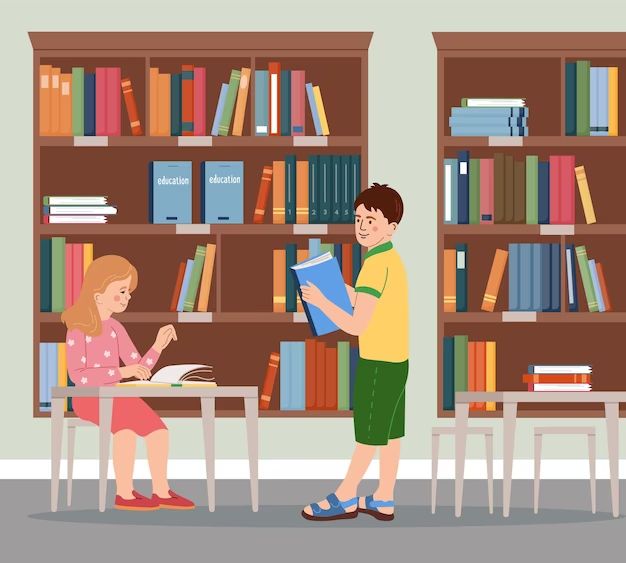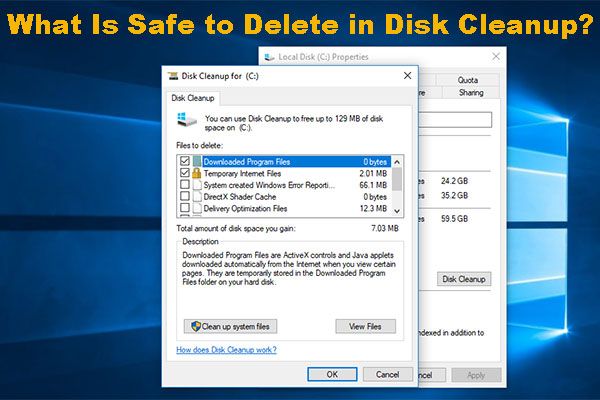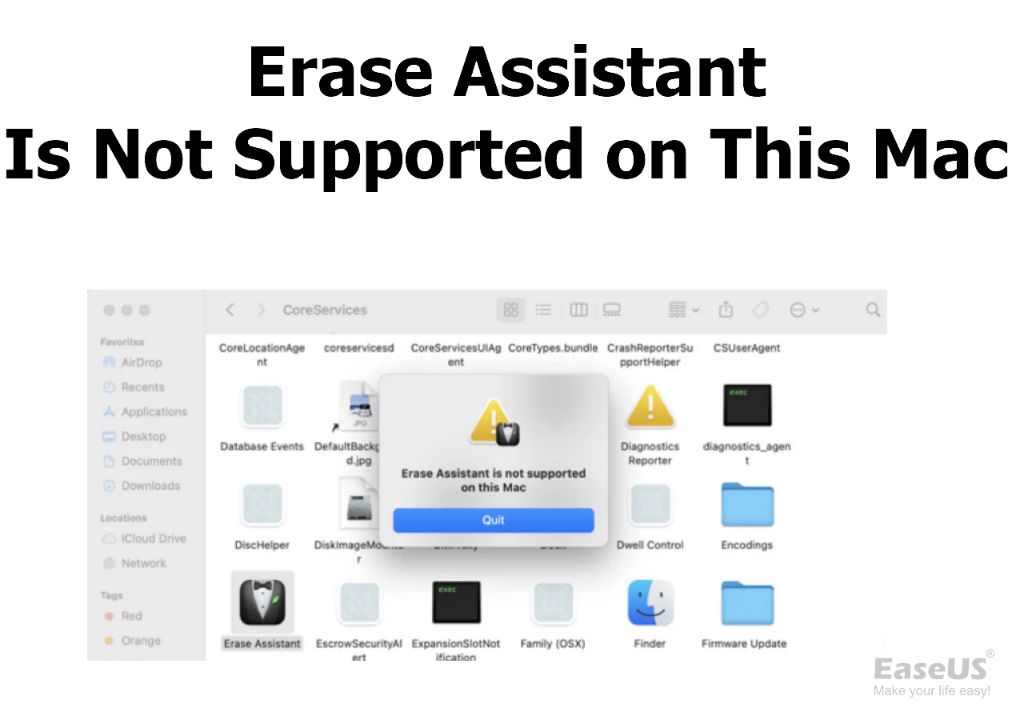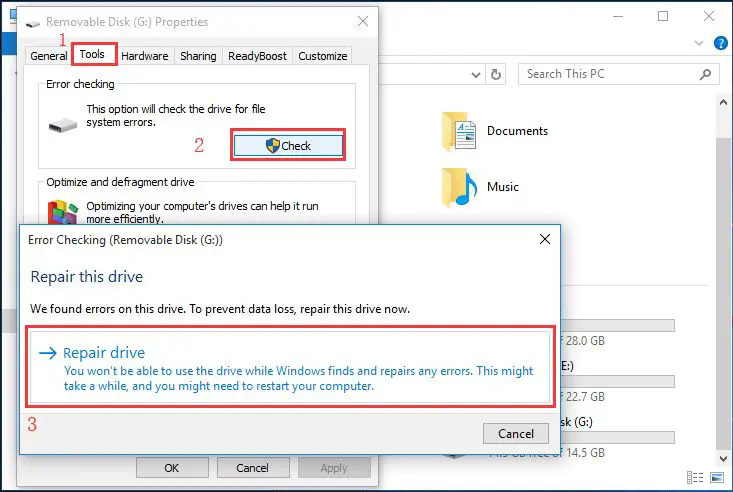How do I group songs into one album in iTunes?
iTunes makes it easy to organize your music library by sorting songs into albums. This allows you to view all the tracks from a particular album together, rather than having them scattered throughout your library. Grouping songs into albums also synchronizes that organization across your Apple devices using iCloud Music Library. Viewing Albums in iTunes The easiest way to view your music organized by album in … Read more