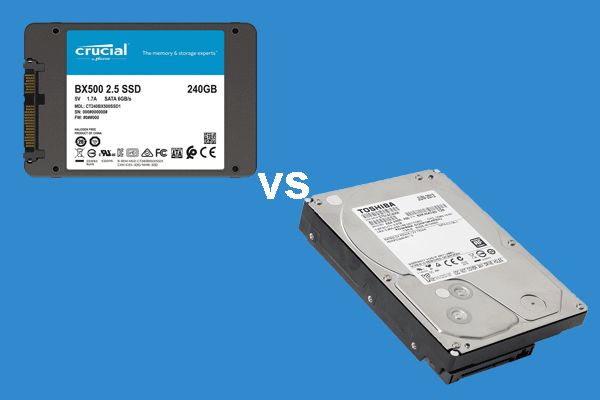When choosing an internal hard drive for a desktop or laptop computer, one of the factors to consider is longevity – how long will the hard drive last before failing? The two most common sizes for internal hard drives are 3.5 inches and 2.5 inches. 3.5 inch drives are traditionally used in desktop computers, while 2.5 inch drives are designed for laptops. But does the physical size of the hard drive impact its expected lifespan?
Whatfactors impact hard drive lifespan?
There are several factors that can affect how long a hard drive will last before failure:
- Drive size – 3.5 inches vs. 2.5 inches
- Drive technology – traditional HDD vs SSD
- Manufacturing quality
- Usage conditions – temperature, vibration, power cycles
- Workload – read/write patterns and frequency
In general, the physical size of the hard drive does have some impact on lifespan, but it’s not the only factor. Other aspects like the underlying technology and manufacturing quality also play a significant role.
Expected lifespan of 3.5 inch hard drives
3.5 inch hard disk drives (HDDs) have traditionally been used as internal storage in desktop computers. Some key points about their expected lifespan:
- Average 3.5 inch HDD lasts 3-5 years before failure.
- Higher-quality models can last up to 10 years.
- 3.5 inch HDD designed for enterprise/server use often lasts 5-7 years.
- Lifespan varies across manufacturers and specific models.
- Western Digital, Seagate and Toshiba lead reliability ratings.
The larger physical size allows for more platters and heads, improving performance. But it doesn’t necessarily directly improve lifespan. Overall, 3.5 inch HDDs last for a moderate period of time, but will eventually fail due to mechanical wear.
Expected lifespan of 2.5 inch hard drives
2.5 inch hard drives are designed for use in laptops and portable external storage devices. Here are some lifespan estimates:
- Average 2.5 inch HDD lasts 2-4 years before failure.
- Higher-end models can last 6+ years under ideal conditions.
- 2.5 inch HDD often fails earlier due to portable use.
- Vibration and impact damage shorten lifespan.
- Lifespans again vary by manufacturer and model.
The more compact physical size makes 2.5 inch hard drives suitable for mobile computing, but also introduces some drawbacks. The smaller platters and mechanisms tend to wear faster with physical shocks. Portable handling subjects them to more vibration. As a result, their average lifespans tend to be a bit shorter.
Comparing lifespan: 3.5 inch vs 2.5 inch HDD
When compared directly, 3.5 inch hard drives last noticeably longer than 2.5 inch HDDs in most cases. Some key comparisons:
- 3.5 inch HDDs average 3-5 years lifespan vs. 2-4 years for 2.5.
- Higher-grade 3.5 inch models reach 10 years, better than 6+ for high-end 2.5.
- Enterprise/server 3.5 inch drives often get 5-7 years lifespan in data centers.
- Vibration and impact damage shorten lifespan more for 2.5 inch.
However, there are some exceptions. For example, some newer 2.5 inch HDD models like the Western Digital Black range are engineered for ruggedness with 5 year warranties. But in general, 3.5 inch hard drives outlast 2.5 drives due to their larger size and components.
Why 3.5 inch HDDs tend to last longer
There are a few key reasons why 3.5 inch hard disk drives tend to have longer lifespans on average:
- Larger platters store data across a bigger physical area, reducing concentration of mechanical stress.
- Larger read/write heads and actuators are less prone to misalignment or failure.
- Bigger chassis and mounts reduce shock and vibration impacts.
- Higher capacity improves workload distribution and wear leveling.
The larger physical components have more durability and tolerance to withstand years of contiguous operation. This directly translates to a longer service life before mechanical failure occurs. However, improved robustness in some 2.5 inch models is helping close this gap.
Why 2.5 inch HDDs tend to have shorter lives
In comparison, the smaller size of 2.5 inch hard drives introduces some disadvantages that reduce lifespan:
- Smaller platters and heads wear faster with concentrated stress.
- Compact internal mechanisms are more vulnerable to misalignment.
- Less shock absorption makes them prone to impact damage.
- Lower capacities concentrate workload on fewer disk sectors.
These physical limitations of the smaller storage hardware lead to a moderately shorter service life compared to 3.5 inch drives. But improvements in ruggedness, capacities, and workload management are helping mitigate these downsides.
SSD drives last longer than HDDs
When comparing the longevity of traditional disk-based hard drive technology, the physical size factors discussed above give 3.5 inch HDDs the edge. However, Solid State Drives (SSDs) using NAND flash memory with no moving parts last significantly longer than either HDD size in most cases. Some SSD lifespan advantages:
- No mechanical parts to wear out from friction and stress.
- Very high tolerance to shock, vibration, heat.
- Estimated average lifespan of 5-10 years.
- Can withstand hundreds of terabytes written.
- Faster and more reliable than HDD across the board.
While SSDs are still more expensive than HDDs, their durability, speed, and reliability make this emerging storage technology the better choice for longevity. Neither 3.5 inch or 2.5 inch mechanical hard drives can match SSD drives for lifespan and performance.
Maximizing lifespan of internal hard drives
You can optimize the lifespan of both 3.5 inch and 2.5 inch hard drives by following some best practices:
- Handle drives gently to avoid physical impacts.
- Ensure proper cooling and ventilation.
- Keep drives firmly secured in mounts to reduce vibration.
- Use surge protectors and UPS battery backups.
- Perform regular backups to protect your data.
- Use SMART monitoring tools to check drive health.
- Schedule preemptive drive replacements before failure.
Careful handling, cooling, and vibration control are particularly important for 2.5 inch drives. Proactive maintenance and health monitoring enables replacing worn drives before they fail. Backup solutions protect against unexpected data loss. Following guidelines tailored for each drive’s environment and workload will maximize longevity.
Conclusion
In summary, 3.5 inch hard disk drives generally last longer than 2.5 inch HDDs due to their larger physical components that withstand wear better. However, newer generations of ruggedized 2.5 inch drives are closing this gap. SSDs with no moving parts far outlast any traditional HDD, and provide much better speed and reliability. For longest drive lifespan, SSDs are the optimal choice, followed by enterprise-class 3.5 inch HDDs and then consumer-grade 2.5 inch HDDs. Proper handling, maintenance, and health monitoring helps maximize longevity for any internal drive.