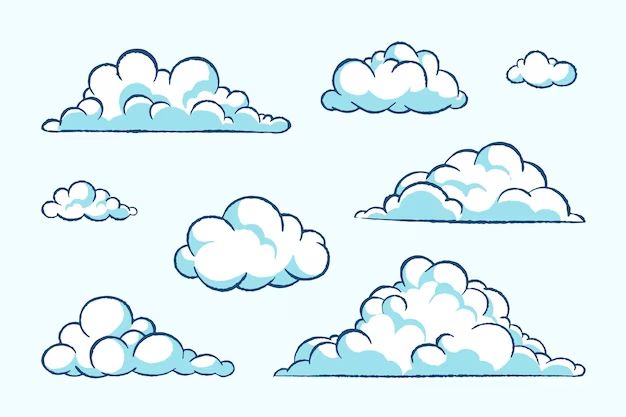The Short Answer
Generally speaking, when you delete photos from your device or cloud storage, the photos are not immediately wiped from existence. Deleted photos often continue to exist in cloud storage for a period of time before being permanently deleted. The exact length of time varies between cloud services.
With most cloud services, deleted photos will eventually be completely removed from cloud servers after an unspecified amount of time. However, keeping deleted photos for a period of time allows users to recover accidentally deleted photos.
So in summary:
- Deleting photos does not permanently erase them instantly.
- Deleted photos continue to exist in the cloud for a limited time.
- The retention period varies between cloud services.
- The cloud provider will eventually permanently delete old deleted photos.
- Retaining deleted photos for a while allows users to recover deletions.
Why Deleted Photos Are Not Immediately Erased
When you send a photo upload to a cloud service like iCloud, Google Photos, or Dropbox, the image is copied and stored on remote cloud servers that are managed by the service provider.
The cloud servers are distinct and separate from the local storage on your devices. Therefore, when you delete a photo from your local device or app, it does not directly affect the cloud copy of that photo. The two are not directly linked.
Deleting a photo from your device or cloud folder simply marks the file as deleted and makes it hidden from view in your account. But the data still exists on the cloud servers until additional steps are taken to actually purge deleted files from the system.
Cloud services do not instantly wipe deleted photos for a few key reasons:
- Recoverability: Holding deleted files for a period of time allows users to recover deleted photos if needed. If files were instantly destroyed, accidental deletions would be unrecoverable.
- Performance: There is overhead involved in completely scrubbing deleted data from cloud servers. Keeping deletions queued for later removal is more efficient.
- Prioritization: Cloud platforms have to prioritize active user data first. Immediately purging deletions is a lower priority.
Given these benefits, cloud providers choose to keep deleted files accessible for a certain window of time before permanently scrubbing them from cloud storage.
Retention Period Varies Between Cloud Services
The amount of time that deleted photos remain in the cloud before being purged varies between different cloud storage providers. Some common examples:
- iCloud: Deleted photos stay in iCloud for 30 days before being permanently deleted.
- Google Photos: Deleted photos are retained for 60 days in the trash before permanent removal.
- Dropbox: Files stay in the Dropbox trash for 30 days after deletion.
- OneDrive: Deleted files are kept for 93 days for OneDrive Personal accounts.
The retention period may also depend on factors like your account settings or subscription tier. For example, Dropbox Plus subscribers have 180 days to recover deleted files instead of just 30 days.
Some services may not provide an exact number of days. But it’s safe to assume your deleted photos will remain recoverable for some period of time if accidentally removed.
What Happens When Deleted Photos Are Purged
Once the retention period expires, cloud services will start deleting photos permanently. This involves removing the actual photo data from cloud servers.
Here is what typically happens when deleted photos are permanently purged:
- References to the photos are removed from the cloud database that tracks your stored files.
- The photo data is overwritten on cloud storage drives to prevent recovery.
- Backup copies of the photos may also be deleted.
- The photos become unrecoverable even by the cloud provider.
After permanent deletion, there are no guarantees that a cloud service will be able to restore your photos. The data is essentially wiped from their systems.
The time frame varies on when exactly deletion happens. Cloud platforms don’t necessarily purge files the minute retention ends. Instead, batch deletions may occur on a regular automated schedule, such as weekly or monthly.
Can You Recover a Photo After Permanent Deletion?
Once permanently deleted, your chances of recovering a photo from a cloud provider become very unlikely:
- The photo data will no longer exist within the cloud storage.
- There are no guarantees the cloud provider can restore files after deletion.
- Attempted data recovery would be complex and costly if even possible.
However, there are some rare cases where photo recovery could potentially occur:
- If you request recovery very soon after permanent deletion, there is a small chance the cloud provider has not yet overwritten storage. But most will not be able to help once the retention period ends.
- If you have a backup of the deleted photo elsewhere, such as an external drive, you can recover it from your backup source.
- A professional data recovery service may be able to reconstruct fragments of permanently deleted files, but this is expensive, unlikely, and would yield low-quality results.
But realistically, your deleted photos are likely gone for good once the cloud provider carries out permanent deletion. Your best bet is to download or back up photos you want to keep before they get permanently deleted.
How to Recover Deleted Photos Within Retention Period
While your deleted photos exist within the retention window, you can recover them relatively easily. Here are some ways to get back deleted photos before permanent removal:
- Restore from trash: Most cloud services have a trash or recycle bin where deletions go temporarily. You can browse and restore deleted photos from there.
- Version history: Some clouds like Dropbox keep historical file versions. You may be able to restore a deleted photo to a previous version.
- Contact support: The cloud provider may be able to help restore recently deleted photos if you can’t find them in your account.
- App restore features: Cloud apps sometimes have functions to undo deletions within a certain time frame, like Google Photos.
Act quickly though, because your window of time is limited before permanent removal. If you accidentally deleted photos, try your cloud service’s restore options right away.
How to Prevent Accidental Photo Deletion
To avoid the headache of trying to recover deleted photos from the cloud, follow best practices to prevent unwanted deletions:
- Enable file recovery: Turn on data recovery options in your cloud account if available.
- Backup your photos: Keep local backups of your important photos on an external hard drive or devices.
- Be cautious: Double check before permanently deleting large batches of photos.
- Check your trash: Periodically look through your cloud trash for any unintended deletions.
With multiple redundant copies and cautious deletion habits, you can minimize the risk of losing photos forever due to an accidental deletion.
Do Other Cloud Files Get Deleted?
The temporary retention and permanent deletion of data applies not only to photos but also to any files you delete from a cloud service.
Here are some examples for other data types:
- Documents: Deleted Word docs, PDFs, and other documents typically follow the same deletion process and retention policies as photos.
- Videos: Deleted videos from your cloud remain recoverable for the standard retention window before permanent removal.
- Music: Any music tracks or albums you delete from the cloud can still be restored within the retention period.
In general, you can expect deleted files like documents, media, and more to adhere to the cloud provider’s deletion policies before permanent removal.
Non-image files are not necessarily deleted any faster or slower than your photos in the cloud. The same rules typically apply across file types.
Things That Can Affect Deletion Policies
While each cloud platform has its own standard deletion policies, there are some factors that can impact how long deleted data is retained:
- Account tier: Paid subscription plans sometimes extend file recovery periods compared to free accounts.
- Account settings: You may be able to customize deletion policies in account settings for some services.
- Legal holds: If your account is under legal hold, deletions may be preserved indefinitely.
- Regional laws: Data retention laws in certain countries can influence file deletion policies.
So while the cloud provider’s standard deletion policies give a general idea of retention timelines, your specific account circumstances can alter how long your deleted photos stick around. Check your account settings and terms to understand any custom deletion policies.
How Cloud Deletion Differs from Device Deletion
There is an important difference between deleting photos from your device compared to deleting them from the cloud service:
- Device: When you permanently delete photos from your local storage, they are typically gone for good and cannot be recovered.
- Cloud: Deleted cloud photos remain recoverable for a period of time before permanent removal by the provider.
Deleting photos from your phone, computer, or hard drive erases them instantly with no retention period. But cloud deletion is a two-step process with temporary retention first.
So just because you deleted a photo from your own phone does not mean the cloud copy also gets instantly deleted. The cloud version still exists temporarily unless you manually delete it from your cloud account as well.
Common Questions About Photo Deletion in the Cloud
Here are answers to some frequently asked questions about what happens to photos that get deleted from cloud storage:
Do permanently deleted photos get removed from all devices?
Permanently deleting photos from a cloud account does not itself delete local copies of that photo from your devices. However, your devices may eventually sync with the cloud and remove the local copies.
Can deleted photos be recovered after uninstalling the app?
Uninstalling a cloud app does not affect retention policies. Deleted photos could potentially be recovered within the retention window if you reinstalled the app and signed back into your account.
Does emptying the trash permanently delete photos right away?
Typically emptying the cloud trash or recycle bin will immediately and permanently delete all files inside, not just mark them for later deletion. So empty trash carefully.
If I delete my account, what happens to my photos?
Closing a cloud account usually permanently deletes all associated files immediately, so don’t delete your account if you still need to recover photos.
Can switching cloud plans affect my deleted files?
Switching to a free account may reduce your retention period. Upgrading plans could allow more time to restore deleted photos.
Conclusion
While deleting photos does not immediately wipe them from cloud existence, they do face permanent removal eventually. If you want to recover deleted photos from the cloud, it’s critical to act fast within the limited recovery window provided by your cloud storage provider.
Otherwise, your photos and files will be permanently deleted from the cloud after a set number of days or weeks. The exact timeframe varies across services. But the end result is the same: your deleted photos will not remain in cloud storage indefinitely.