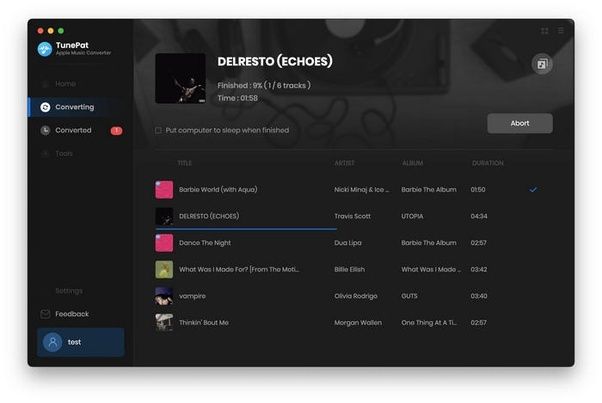What Happens to Your Library When You Cancel Apple Music?
When you cancel your Apple Music subscription, you will lose access to any downloaded songs in your library. However, your playlists and full music library will remain intact in the app. According to discussions on the Apple support forums, while you can still see your library and playlists, you will not be able to stream or download any songs without an active subscription.
This means that even though your library and playlists are still visible after canceling, you won’t be able to actually play or download any of the songs unless you reactivate your subscription. So in essence, your library remains but it becomes unusable unless you resubscribe. Any music you purchased or uploaded yourself will still be available, but anything solely available through Apple Music will not.
Overall, canceling Apple Music takes away your ability to access your subscription-based library, but does not delete your library or playlists entirely. You maintain full access only by keeping an active paid subscription.
Your Downloaded Songs
When you cancel your Apple Music subscription, any songs you have downloaded for offline listening will be removed from your devices. This is because the downloads are tied to your active subscription. Once that subscription ends, Apple will delete the downloaded songs as you no longer have access rights.
According to discussions on Apple’s forums, users report that after canceling Apple Music, the downloaded songs disappear from their library. So if you want to keep listening to those songs offline, make sure to download them using another method before your subscription runs out.
Overall, downloaded tracks are not yours to keep forever with an Apple Music subscription. Any offline Apple Music content will be removed when you end your membership.
Your Library & Playlists Stay Intact
While you lose access to stream or download songs when you cancel Apple Music, your library and playlists remain intact in your account. This means all the artists, albums, songs, and playlists you’ve added over time will still show under Library in the Apple Music app. However, the songs will be grayed out and you won’t be able to play them. According to one Apple forum post, “Once your Apple Music subscription is canceled you will lose access to the playlists you created and any music you’ve downloaded. Also, your library will become unavailable, but Apple Music keeps it stored for when you rejoin.” So even though you can’t access the music, your library and playlists are stored by Apple Music if you decide to resubscribe in the future.
You Can’t Stream or Download
Without an active Apple Music subscription, you lose the ability to stream or download any songs, even ones you previously added to your library. This means you can no longer listen to Apple Music’s catalog of over 90 million songs on-demand.
When your subscription expires, the Apple Music app disables the streaming and downloading capabilities. Any attempt to play a song will be met with a prompt to resubscribe. Downloaded songs will have a cloud icon next to them, indicating they are no longer available offline without a paid membership.
So while your library and playlists remain intact after cancellation, the songs become unplayable until you reactivate your subscription. According to Apple’s support site, “You can’t stream, download, save, add, or play any Apple Music content” without an active paid membership.
The purpose of this limitation is to restrict access to licensed content to paying subscribers. It encourages users to maintain their subscriptions in order to continue accessing Apple Music’s catalog.
Your Recommendations & Favorites
One benefit of canceling Apple Music is that your customized recommendations, favorites, and listening history stay in your account even after your subscription ends. This means all the effort you put into tailoring Apple Music to your tastes is preserved.
The “For You” section shows personalized playlists like “Your Top Songs 2021” and “Made For You.” Your stations, preferred genres, liked songs, and other music preferences used for recommendation algorithms are stored under your Apple ID. So your profile retains all that curated data.
According to discussions on the Apple Support Communities forums, your Apple Music favorites remain intact after cancellation. Playlists you’ve liked and albums you’ve hearted will still be visible in your library. The app remembers your favorite music and artists.
Your listening activity and playback history also stay on your profile. Charts of your top songs, artists, and genres continue updating. You’ll pick up where you left off if you restart your subscription later.
Reactivating Restores Access
If you resubscribe to Apple Music after canceling, your entire library and playlists will be restored. When you initially subscribed, Apple Music matched your existing songs to their catalog and stored that information. So if you reactivate your subscription, all of your previous songs, albums, artists, playlists, recommendations, and favorites will reappear in your library as if you never canceled [1].
After resubscribing, you’ll once again be able to stream any of the 90+ million songs in the Apple Music catalog and re-download any music you had previously saved for offline listening. Your profile information, listening history and preferences will also be restored. So you won’t have to start rebuilding your library from scratch if you later decide to reactivate your Apple Music membership.
Using iTunes Match
Subscribers of Apple’s iTunes Match service can still access their music library after canceling Apple Music. iTunes Match allows you to store your personal music collection in iCloud, including songs imported from CDs or downloaded from other sources.
After canceling Apple Music, iTunes Match subscribers can stream or download the songs in their iTunes Match library as usual. This provides continued access to your owned music collection. According to discussions on Apple’s forums, iTunes Match libraries remain intact and accessible after canceling Apple Music [1].
The key benefit of iTunes Match is it gives you ongoing access to your owned music library in the cloud, even without an Apple Music subscription. So if you’ve invested in building up an iTunes Match library, you won’t lose the ability to stream that content if you later cancel Apple Music.
In summary, iTunes Match subscribers can rely on that service for cloud access to their personal music collection, regardless of whether they continue subscribing to Apple Music.
Downloading Your Library
If you plan on canceling your Apple Music subscription, you can download your entire library to keep before your subscription ends. This will allow you to keep all your songs, playlists, and listening history. Simply go to Account Settings > Music > Download my Library and Apple Music will download everything for offline listening. This can take awhile if you have a large library. See this discussion for more details.
Once the download is complete, you’ll have a copy of your full Apple Music library that you can access even after canceling. The songs will remain in your Music app library. Just keep in mind you won’t be able to stream or re-download anything. Downloading before canceling ensures you have a local copy to keep enjoying your favorite playlists and albums.
Consider Downgrading
If you still want access to your Apple Music library, but don’t want to pay for the full Apple Music subscription, you may want to consider downgrading to the cheaper Apple Music Voice Plan. This plan still gives you full access to your Apple Music library and playlists. You can listen to songs, albums, and playlists using Siri voice commands.
While the Voice Plan doesn’t allow you to browse the full Apple Music catalog or watch music videos, it’s a more affordable way to retain access to the music library you’ve built up. If keeping your downloaded and saved music is your top priority, the Voice Plan lets you do this at a reduced price point of $4.99/month (compared to $9.99/month for the standard Apple Music subscription).
So before fully canceling Apple Music, look into downgrading to the Voice Plan as a middle ground. You keep your library while paying less per month. If you later decide you want the full Apple Music experience again, you can easily upgrade back to the standard subscription.
Don’t Lose Your Songs
When you cancel your Apple Music subscription, you may worry about losing access to all the music you’ve added to your library over time. However, with the right preparation, you can keep your Apple Music library even after cancelling your subscription.
One option to consider before cancelling is iTunes Match. iTunes Match allows you to store your personal music library in iCloud, including songs imported from CDs or downloaded from other sources. For $24.99 per year, you can stream and download your iTunes Match library to any device – even without an Apple Music subscription.
So before you cancel Apple Music, enable iTunes Match. This will ensure you can still access all your personal songs as long as you maintain the annual iTunes Match subscription. Just remember, iTunes Match does not include access to the Apple Music streaming catalog – it only includes songs you personally own.
Review your options like iTunes Match before cancelling Apple Music. That way, you can cancel your subscription without the risk of losing access to your personal music library.