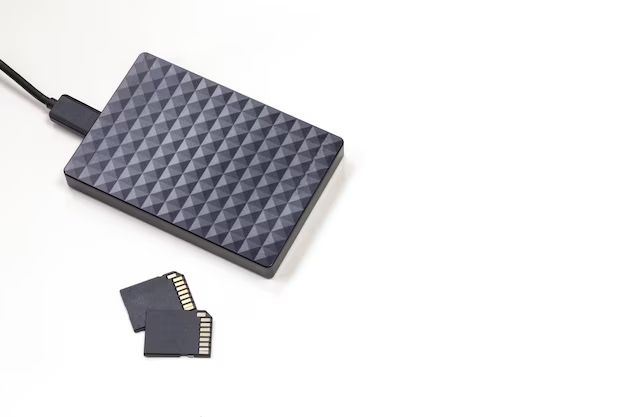With the increasing digitalization of our lives, most people find themselves needing more and more storage space. Photos, videos, music, documents – it all takes up precious gigabytes. So a common question many have is: do I need a full terabyte (TB) of storage?
What is a terabyte?
A terabyte (TB) is equal to approximately 1,000 gigabytes (GB). To put that into perspective:
- 1 megabyte (MB) = 1,000 kilobytes (KB)
- 1 gigabyte (GB) = 1,000 megabytes (MB)
- 1 terabyte (TB) = 1,000 gigabytes (GB)
So a terabyte gives you enormous storage capacity compared to lower units like megabytes and gigabytes.
But how much is 1TB exactly? Here are some examples of what you can store in 1TB:
| Item | Storage Needed |
| Photos | 250,000 photos |
| Songs | 250,000 songs |
| Video | 500 hours of HD video |
| Documents | 300,000 documents |
As you can see, 1TB allows you to store massive amounts of data!
How much storage do I currently use?
Before determining if you need 1TB of storage, take stock of how much space you currently use. Here are some questions to ask yourself:
- How many devices do I own (phone, laptop, desktop, tablet, etc)?
- How full is my storage on each device?
- How many photos, videos, songs, documents do I have?
- Do I save my files to external hard drives or the cloud?
- How often do I empty out my downloads/trash folder?
Tally up the used storage across your devices. This gives you a good baseline understanding of your storage needs.
You can also use storage analyzer tools to calculate your storage usage. For example, macOS has a built-in tool called “About This Mac” to see your disk usage. Windows 10 has “Storage Sense”. There are also third party apps like TreeSize and WinDirStat.
These tools visualize your disk usage and help identify which files/folders are taking up the most space.
Factors that increase your storage needs
Here are some common factors that can push you into needing 1TB or more of storage:
High resolution photos & videos
Modern smartphones and DSLR cameras take incredibly high resolution photos and crystal clear 4K videos. These eat up so much more space compared to standard definition images.
Just a few minutes of 4K video can be hundreds of megabytes in size. If you are a keen photographer or videographer, your storage needs will soar.
Lossless music files
Listening to music on the go is convenient with MP3s and streaming. But audio enthusiasts prefer lossless music files like FLAC and ALAC that preserve full fidelity. However, these files are much larger, often 100MB per song file.
Just a few hundred lossless songs can quickly fill up tens of gigabytes.
Gaming
From simple mobile games to cutting edge PlayStation and Xbox titles, gaming requires beefy storage. Games easily exceed 50GB, with some going up to 100GB or more.
If you are an avid gamer with a dozen titles in your library, you’ll want bountiful storage.
4K/8K videos
4K resolution provides incredibly immersive viewing with 4 times the pixels of 1080p HD. 8K takes it even further with 16 times the detail!
4K movies can be 5-10GB each, while 8K films are even bigger. If you download these for offline viewing, the space requirements stack up.
Virtual reality
Virtual reality (VR) headsets like the Oculus Quest provide amazing immersive experiences. However, VR apps and environments have high storage demands due to complex 3D graphics.
Even short VR experiences can be 1-2GB each. Hardcore VR users will need plentiful storage.
Creative work
For creative professionals and hobbyists, space disappears quickly. Design files, RAW images, 3D models, video project files – these all demand generous storage.
Just one short video project can use up 10GB easily. Managing all your creative work will require higher storage capacities.
Advantages of having 1TB of storage
Here are some of the key advantages if you have 1TB or more of storage:
Store everything locally
With 1TB, you can store your entire digital library on your device. You don’t need to delete items or shuffle them onto external drives. Everything remains available right on your PC or laptop.
Faster access
Retrieving data from local 1TB storage is much faster than accessing cloud storage or external drives. You enjoy quicker loading/transfer times versus being bottlenecked by internet speeds.
Uninterrupted access
Your files are accessible anytime without relying on internet connectivity. You don’t have to deal with sync errors or connectivity issues that can disrupt cloud services.
Enhanced productivity
Quick access to all your files helps you stay productive. You spend less time managing storage and waiting for transfers. You stay focused on tasks and projects.
Future-proof capacity
With some models estimating we’ll be taking a trillion photos per year by 2025, our storage needs are ballooning. Getting 1TB or more now will comfortably accommodate future growth in file sizes and quantities.
Peace of mind
Abundant local storage provides data security and redundancy. Critical files remain available even if cloud services go down. You also have flexibility to create multiple backups.
Disadvantages & costs of massive storage
While 1TB does provide ample space and flexibility, there are some downsides:
Upfront costs
Large high-speed SSD drives with 1TB capacity currently cost $100-150. Larger external HDDs with 2-4TB range from $200-400. This can be a significant upfront investment.
Energy consumption
Larger hard drives consume more electricity to spin up and stay powered on. This contributes more to your energy bill over time. External HDDs also require separate power cables and plug points.
Overkill for basic users
If you just use your computer for web browsing, email, basic documents – 1TB may be overkill. The large unused capacity would be wasteful.
Security risks
Losing a device with 1TB of data could expose a treasure trove of your personal files. Encrypting drives and having redundancy is critical.
Upgrade inflexibility
Getting a 1TB internal drive fixes your capacity. If you need more later, you’ll need an external drive or cloud storage. An external drive offers more flexibility to expand storage.
Do laptops need 1TB storage standard?
For most average laptop users, having 1TB of internal storage as a standard configuration represents overkill. Here’s a look at reasonable storage needs for different users:
| User Type | Storage Needs |
|---|---|
| Basic needs | 128-256GB SSD |
| Mainstream user | 512GB SSD |
| Power user | 1TB SSD |
| Creative professional | 2TB+ SSD |
For students, office workers and casual users, a 256GB SSD offers ample space. Even most mainstream laptop gamers and photographers can get by with 512GB.
Power users like developers, videographers and hardcore gamers would benefit from 1TB. But creative professionals working extensively with high-res media need 2TB+.
So while 1TB would be overkill for many laptop owners, it serves niche users like creator pros. For most folks, a good 512GB SSD strikes the right storage, speed and cost balance.
Upgradable external storage is best to economically adapt to evolving needs.
Tips for managing storage needs
If 1TB seems excessive for your needs today, here are some tips to efficiently manage storage:
Leverage cloud storage
Back up infrequently accessed files like old photos, financial records, etc to cloud storage services like Google Drive, iCloud or Dropbox. This reduces local storage needs.
Use external drives
Use portable external SSD or HDD drives to store bulky files like projects, old emails, movies, etc that don’t need frequent access. Save just your most active files locally.
Delete unused files
Clean out your downloads folder, trash bin, old installers, unused apps and files you no longer need. This quickly frees up gigabytes of space.
compress large files
Use WinZip, 7-Zip or compression software to archive and compress old files taking up space. This reduces their footprint without deleting them.
Monitor disk usage
Use storage analyzer tools regularly to see what’s consuming space. Clean and archive data once you cross 80-90% disk usage.
Conclusion
Do you need a full terabyte of storage? It depends. For average laptop users, 512GB SSD or lower capacities are sufficient. But professionals working extensively with high-res media do require 1TB+.
Evaluate your usage and growth trajectory. For most folks, an external drive to supplement the laptop’s inbuilt storage hits the sweet spot of cost, speed and capacity. With smart file management, you can comfortably postpone needing an entire terabyte.