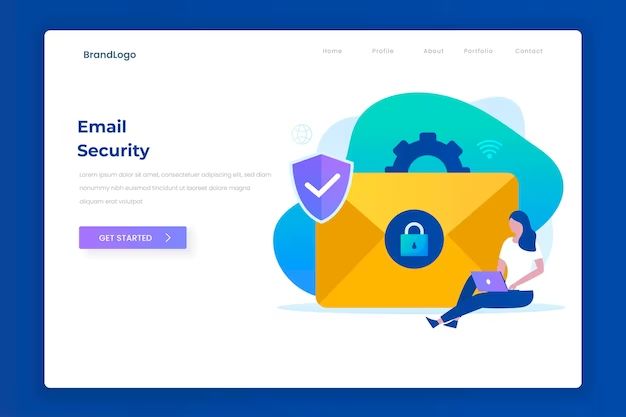In the digital age, email has become one of the main ways we communicate both personally and professionally. Email allows us to easily send messages, share files, and collaborate with others. However, there are also risks associated with using email. Spam, phishing attacks, malware – our inboxes are vulnerable to security threats from cybercriminals. So how do you keep your email secure? Should you use email protection services? Here are some key considerations when evaluating your email security needs.
The risks of an unprotected email account
If you use email regularly and don’t have protections in place, there are a number of potential risks:
- Spam – Unwanted junk mail or advertising can quickly fill up your inbox.
- Phishing – Deceptive emails pretending to be from legitimate companies to trick you into revealing personal information.
- Malware – Dangerous attachments or links can download viruses and malware onto your device.
- Hacking – Your account could be compromised and used to send malicious emails to your contacts.
- Data theft – Emails often contain sensitive information that could be stolen in a breach.
- Lack of email continuity – If your email service goes down, you may lose access to important messages.
Failing to protect your email can have consequences ranging from annoying to catastrophic. You may miss important messages amidst an avalanche of spam. A single phishing email could give criminals access to your personal data. The costs of email hacks and malware attacks can be substantial if they disrupt business operations. That’s why securing your email is so critical in today’s digital landscape.
Key features of email protection services
There are a variety of email protection solutions available that can greatly enhance the security of your inbox. Here are some key features offered by leading services:
- Spam filtering – Uses algorithms and blacklists to block unwanted junk mail and advertising.
- Phishing detection – Identifies and quarantines deceptive phishing emails attempting to access user data.
- Malware protection – Scans attachments and links for viruses, trojans, spyware and other malware.
- Authentication – Techniques like SPF, DKIM and DMARC verify the authenticity of emails and block spoofing.
- Encryption – Secures emails in transit and at rest through technologies like TLS, SSL, and end-to-end encryption.
- Data loss prevention – Prevents sensitive data loss through features like message recalls, legal hold, and encryption.
- Continuity – Provides access to email during outages through cloud-based archiving and failover capabilities.
Leading email protection providers offer some combination of these key features to secure inboxes. Enterprise-grade options also include compliance controls, dedicated security staff, and end user training to cover all aspects of email security.
Main types of email protection services
There are three primary approaches to securing email that organizations can choose from:
Secure Email Gateways
Secure email gateways (SEGs) are network-based appliances that protect your email as it transits in and out of your infrastructure. Email is routed through the SEG which scans and filters all messages for threats using techniques like:
- Spam blocking
- Virus detection
- Malware sandboxing
- URL reputation
- Advanced threat protection
SEGs act as a protective barrier to keep bad traffic from reaching your email server. They provide an efficient, scalable way to secure high volumes of email. However, they are less effective against internal email threats.
Cloud Email Security
Cloud email security services protect email that is routed through cloud providers like Microsoft Office 365, G Suite and others. Major providers include:
- Proofpoint
- Mimecast
- Barracuda
- Symantec
- Cisco
These services redirect your email through their cloud platform which scans and filters all messages using advanced techniques unavailable to native cloud email providers. Cloud-based services provide convenient deployment and high scalability.
Secure Email Gateways + Cloud Email Security
For optimal protection, organizations can deploy a secure email gateway to filter email at the network perimeter along with a cloud email security service for an added layer of protection for cloud-based email. This defense-in-depth approach catches threats at multiple stages and provides anti-spam, anti-malware, DLP controls across all email traffic.
Key considerations when choosing an email security solution
Here are key factors to consider when evaluating email security solutions for your organization:
- Deployment method – On-premise, cloud-based, or hybrid delivery options.
- Total cost of ownership – Both upfront and ongoing management costs.
- Scalability – Ability to support current and future email volumes.
- Supported email platforms – Compatibility with your email systems like Office 365, G Suite, Exchange, etc.
- Detection rates – Consistently high spam catch rates, low false positives.
- User experience – Minimal disruption to user email workflows.
- Management – Easy to monitor and configure with good reporting.
- Support and updates – Timely resolution of issues and regular service updates.
- Compliance needs – Any regulatory requirements like HIPAA, PCI, SOX, etc.
Take the time to evaluate solutions against your specific requirements and environment to choose the best fit for your organization.
Should you invest in third party email security?
Native security features from email providers like Microsoft and Google will catch some obvious threats. However, leveraging third party email security services can provide much stronger protection. Here are key advantages of using a dedicated email security solution:
- Advanced threat detection – Utilize more sophisticated techniques like machine learning, sandboxing, natural language processing, and threat intelligence.
- Higher detection rates – Block 99%+ of spam, viruses, malware and phishing attacks.
- Rapid threat updates – Quick delivery of new threat intelligence and security updates.
- Reduced risk – Minimize disruption, data loss, and costs of successful attacks.
- Enhanced compliance – Meet legal and regulatory requirements for your industry.
- Improved continuity – Email remains accessible even if your primary services are disrupted.
- Reduced workload – Less time spent addressing security issues by IT staff.
The enhanced protections of a third party solution justify the relatively small additional cost for most organizations.
Leading email security solutions
There are a wide variety of email security platforms available. Below are leading solutions Gartner has identified in their Magic Quadrant reports:
Proofpoint
Proofpoint offers advanced protection against phishing, BEC attacks, malware, spam, and other threats. Capabilities include:
- Deep content analysis and machine learning
- Fraud detection based on identity and user behavior
- Isolation and analysis of threats with sandboxing
- Orchestration and automation of incident response
Proofpoint provides email security either through cloud-based SaaS or as on-premise appliances. It protects Office 365, G Suite, and other popular email platforms.
Mimecast
Mimecast features broad email security coupled with archiving, continuity, and sync and recoverability. Key features include:
- Protection against ransomware, spam, phishing and viruses
- URL click protection to block malicious links
- Impersonation analysis to detect spoofing attempts
- Secure large file transfer for attachments
- Encryption, DLP controls, and legal hold for compliance
Mimecast integrates tightly with Microsoft Office 365 and other cloud business applications. It is available as a cloud service or on-premise appliance.
Barracuda
Barracuda Networks focuses on powerful, easy-to-use email protection. Features include:
- Multi-layer spam filtering
- Sandboxing of suspicious attachments
- Integrated data backup and recovery
- Compliance archiving and eDiscovery
- Link and URL protection against malicious websites
Barracuda Email Security Service is provided as a cloud-based solution. It supports Microsoft Exchange, Office 365, and G Suite platforms.
Conclusion
Email remain a significant threat vector that demands effective security to protect users and corporate data. While native email provider protections have improved, they cannot match the layered defenses of dedicated email security solutions. Investing in advanced platforms from vendors like Proofpoint, Mimecast, and Barracuda can provide superior protection against modern, sophisticated attacks with minimal disruption to users.
Key steps to securing your email include:
- Assess your risk levels and compliance needs
- Audit current email security protections and controls
- Evaluate leading third party email security platforms
- Select a solution aligned with your environment and requirements
- Implement policies and controls to get maximum value
- Provide appropriate training to users on email security
- Continuously monitor effectiveness and adjust settings as needed
Taking the time to properly evaluate and implement email protection will keep your users safe and help avoid the potentially disastrous consequences of an account compromise or breach. In today’s threat landscape, a third party email security platform is considered an essential component of cyber resilience.