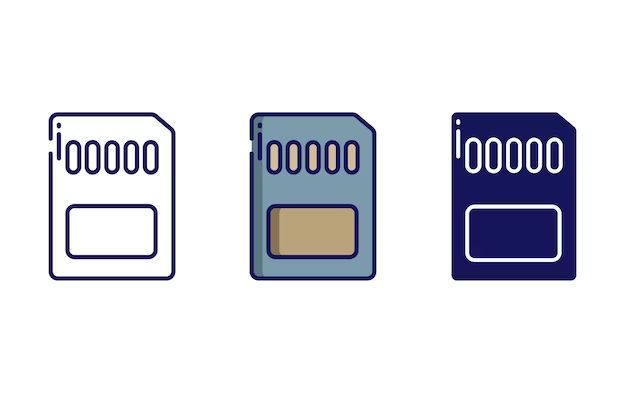SD cards have become an essential part of our digital lives. We use them in cameras, phones, drones, dash cams, and more. With different SD cards advertising varying speeds, a common question is whether or not these speeds actually make a difference.
What Do SD Card Speeds Mean?
SD card speeds are measured in megabytes per second (MB/s) or megabits per second (Mb/s). This number represents the maximum data transfer rate of the card when reading or writing files. Here are some common speed classifications:
- Class 2 – Minimum 2 MB/s write speed
- Class 4 – Minimum 4 MB/s write speed
- Class 6 – Minimum 6 MB/s write speed
- Class 10 – Minimum 10 MB/s write speed
- UHS Speed Class 1 (U1) – Minimum 10 MB/s read and write speed
- UHS Speed Class 3 (U3) – Minimum 30 MB/s read and write speed
- Video Speed Class Ratings (V6, V10, V30, etc.) – Minimum write speeds for recording video
Faster cards have higher sequential read/write speeds up to 160-300MB/s. In addition to sequential speeds, some cards now advertise random read/write speeds, which are important for accessing many small files.
Do Faster SD Card Speeds Matter for Photos?
For taking photos, even a basic Class 10 card is sufficient for most cameras. The main thing is that the card can sustain the minimum required write speed without slowing down the camera.
Higher end DSLR and mirrorless cameras can benefit from UHS-I U3 cards as they support burst shooting modes up to 10 frames per second (fps) or more. The faster write speeds allow the camera to continuously write high resolution photos to the card without filling up the camera’s buffer.
Here is an example burst shooting comparison between different SD card classes:
| SD Card Speed | Max Burst Shooting Speed |
|---|---|
| Class 10 | 15 fps for 5 shots |
| UHS-I U1 | 20 fps for 12 shots |
| UHS-I U3 | 30 fps for over 100 shots |
As you can see, the UHS-I U3 card can handle over 3x more shots in burst mode compared to a basic Class 10 card. So for action, sports, and wildlife photography, a faster SD card will result in more shots captured at peak action moments.
Do Faster SD Cards Help Video Recording?
For recording video, faster SD cards can definitely make a difference, especially at higher resolutions like 4K. Different video recording modes have minimum speed requirements to avoid issues like choppy footage and freezing.
Here are some examples base on card speed class:
| Video Resolution | Minimum SD Card Speed |
|---|---|
| Full HD 1080p | Class 10 |
| 4K at 30fps | UHS-I U3 or V30 |
| 4K at 60fps | V60 or V90 |
Faster cards with higher video speed classes (V30, V60, V90) are better equipped to handle high bitrate 4K and HD footage without slowing down your camera. Slow cards are more likely to cause recording issues.
Do Faster SD Cards Improve Overall Camera Performance?
In addition to burst shooting and video recording, faster SD cards can improve your general camera experience by:
- Reducing lag time when viewing photos
- Decreasing buffer clear times after bursts
- Speeding up transfer of photos to your computer
- Allowing faster continuous shooting in lower burst rates (5-7 fps)
- Helping clear your camera’s buffer faster if it fills up
The performance differences may be small, but upgrading to a faster card can provide a slightly snappier overall camera response.
Do Faster SD Cards Help Smartphones?
Due to the limited space inside smartphones, manufacturers equip them with built-in storage and memory (ROM) for the operating system and apps. Many smartphones support adding removable microSD cards to supplement the built-in capacity.
When it comes to smartphone uses like apps, 4K video recording, gaming, and general performance, the internal storage speed is much more important than the external SD card speed.
MicroSD cards are primarily used for storing media like photos, videos, and music. For these uses, Class 10 and UHS-I provide sufficient speeds in most cases. Higher end smartphones can record 4K video which may require UHS-I U3, V30 or faster cards.
Adoptable storage can combine external SD card storage with internal storage. But even then, the slower SD card speed can bottleneck the overall system performance. So while some speed differences can be noticed in smartphones, the internal storage has a much bigger impact.
When is a Slower SD Card OK?
Slower SD cards are still suitable in certain use cases when high performance is not critical, such as:
- Point-and-shoot cameras
- Lower resolution video recording
- Storing photos and videos from DSLRs/mirrorless cameras
- Adding storage capacity to laptops and tablets
- Applications where small file sizes are used like text documents
Older Class 4 and Class 6 cards are more than adequate for basic usage in low demanding devices. But it’s still recommended to use Class 10 cards and above for better reliability and performance.
Recommendations for SD Card Speeds
Here are some general guidelines on choosing the right SD card speeds:
- Basic point-and-shoot cameras – Class 10 is fine
- DSLRs and mirrorless cameras – UHS-I U3 or faster for best burst mode and video performance
- 4K video recording – Get cards rated as V30, V60 or V90
- Computers – UHS-I U3 for better transfer speeds from cameras
- Smartphones – UHS-I U3 or higher recommended for adoptable storage and 4K video
Always check your device’s manual on the recommended SD card specs. Going above the minimum speed rating ensures better performance and reduces the risk of issues. And get cards from reputable brands like SanDisk, Samsung, Sony, Lexar, etc.
How to Check Your SD Card’s Speed Rating
It’s easy to check your SD card’s official speed class and rating:
- Look for the speed rating marked on the front or back of the SD card such as Class 10, U3, V30, etc.
- Run the manufacturer’s software tool for your card brand, if available.
- Insert the card into your computer and view the speed rating in the properties or details window.
- Use a program like H2testw to test read and write speeds.
Online speed tests can give you an idea of your SD card’s real-world read and write performance. But be aware that speeds vary based on the device and tester used.
Do Brands Matter for SD Card Speed and Performance?
Sticking to major brands like SanDisk, Samsung, Sony, Kingston, and Lexar is recommended for reliable performance. No-name cards may have false speed labels or use slower memory chips. Brand name cards undergo more rigorous testing.
SanDisk and Lexar dominate the professional photography market. Their cards are optimized for capture of high-resolution images and video. Sony also makes great performing SD cards purpose-built for media recording.
Major brands continually update their cards with faster speeds to support newer cameras and devices. They also offer better warranties compared to lesser known brands.
Conclusion
Upgrading to a faster SD card can provide real performance improvements depending on your camera and uses. For basic point-and-shoot photography, a Class 10 card is sufficient. But burst mode, 4K video and general performance benefit from UHS-I U3 or faster cards on advanced cameras.
Always check your device’s manual for the recommended SD card specs. While a slower card may work, sticking to the minimum speed rating or higher gives you the best experience. And buy from major brands like SanDisk, Samsung, and Sony for reliable speeds and performance.