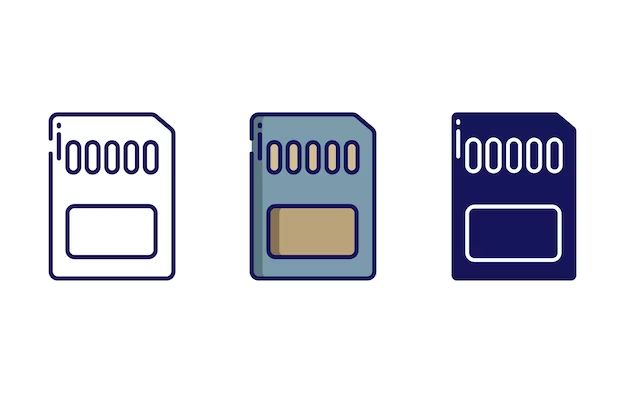When files are deleted from an SD card, they are not actually erased right away. Instead, the space they occupied is marked as available to be overwritten by new data. This can give the impression that deleted files are being stored in a special “deleted folder”, but that is not quite accurate.
The Basics of File Deletion
To understand if deleted files are recoverable from an SD card, it helps to first look at what happens when you delete a file. When a file is deleted from an SD card, the directory entry for that file is removed, and the space occupied by the file is marked as free space. The file’s data itself is not actually erased immediately.
This means the deleted file still physically resides on the SD card until that space is overwritten by new data. The files are not stored in a special folder; the space they occupy is just marked as available to be used by new data.
File System Mechanisms
Different file systems handle file deletion and free space management in their own ways. For example:
- FAT32 – The space from deleted files is marked as free in the File Allocation Table (FAT). New data can overwrite deleted file space.
- exFAT – Similar to FAT32, deleted file space is marked as free in the free space bitmap. It can be overwritten.
- NTFS – Deleted files go into a hidden Recycle Bin. Space is not marked free until Recycle Bin is emptied.
So in general, the file system just marks deleted file space as available for overwriting. The original deleted file data remains until overwritten.
Recovering Deleted Files
Because the deleted file data still resides on the SD card, it is often possible to recover deleted files using data recovery software. This gives the perception that deleted files are being stored in a special folder that can be accessed.
In reality, it is just scanning the free space on the SD card and reconstructing files that have not yet been overwritten. However, there are some challenges to recovering deleted files from SD cards:
- Overwritten data is not recoverable – Any deleted files whose space has been reused will be lost.
- Fragmentation – Heavily used SD cards become fragmented, making file reconstruction more difficult.
- Storage capacity – Larger capacity cards have more free space, so deleted files persist longer before being overwritten.
Improving Deleted File Recovery
There are a few things users can do to potentially improve chances of recovering deleted files from SD cards:
- Don’t use the SD card more – Less usage means less chance of deleted file data being overwritten.
- Use data recovery software sooner – Recover deleted files before they have a chance to be overwritten.
- Have a fresh backup – Keep regular backups so deleted files can be restored from backup if unrecoverable from the SD card.
Common Questions
Can you recover permanently deleted files from an SD card?
If a file was permanently deleted from an SD card, meaning the space it occupied has been overwritten by new data, then the original deleted file is generally not recoverable. The only way to get that file back is from a backup.
Where do deleted files on SD card go?
Deleted files do not go to a special folder on the SD card. The space they occupied is just marked as free and remains available to be overwritten. Deleted file data stays there invisible to the user until it gets overwritten.
Does formatting an SD card delete everything?
Yes, formatting an SD card will delete all data on the card, including any previously deleted files. Formatting recreates the file system structure on the card, overwriting all existing data.
Software Tools for File Recovery
Here are some popular data recovery programs that can be used to attempt recovering deleted files from SD cards:
| Software | Features |
|---|---|
| Recuva | Free tool for recovering deleted files. Works on SD cards. |
| EaseUS | Data recovery software with SD card recovery tools. Free trial available. |
| Stellar | Advanced paid tool for intensive data recovery from SD cards. |
| Disk Drill | Recovers lost data from many devices including SD cards. |
Does the Type of SD Card Matter?
The type of SD card can impact the likelihood of recovering deleted files. Here are some key differences:
Standard SD Cards
- Less internal memory chips
- Slower write/rewrite speeds
- Lower capacity options
- Greater chance deleted files persist
High Capacity SD Cards
- More internal memory chips
- Faster write/rewrite speeds
- Higher capacity options up to 1TB
- Lower chance deleted files persist
So lower capacity, slower SD cards may have deleted files remain longer before getting overwritten, compared to faster high capacity cards.
Does File Size Matter?
The size of deleted files can also impact the likelihood of recovery from an SD card:
- Small files – Get overwritten quickly as card space is reused.
- Large files – Persist longer before entire file is overwritten.
Therefore, it’s usually easier to recover larger deleted files from an SD card. Smaller files may get partially or fully overwritten by new data faster.
Preventing File Overwriting
Once a file is deleted from an SD card, overwriting is the main risk for making that file unrecoverable. Here are tips to prevent overwritten files:
- Stop using the SD card immediately after deletion, safely remove it.
- Recover deleted files from a PC, not the device it was deleted on.
- Use recovery software tools sooner rather than later.
- Store the SD card safely read-only until attempting recovery.
Conclusion
In summary, deleted files on SD cards are not stored in a special folder. The file system simply marks the space they occupied as free to be overwritten. Until that space is reused, the original deleted data remains intact but invisible to the user. Recovering these deleted files is possible with data recovery tools if they have not yet been overwritten. The chances of successful recovery depend on several factors, including how the space has been reused since deletion. Being careful to prevent file overwriting, and using recovery software promptly, are key to retrieving deleted files from an SD card.